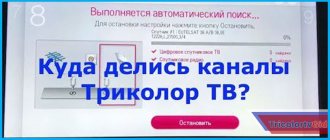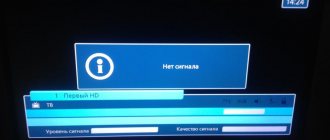Today on Tricolor you can choose to watch one of hundreds of available channels. Constantly improving the quality of services provided to subscribers, the provider offers broadcasts in HD format. This is a high definition picture. However, to receive such a signal, the subscriber's equipment must meet a number of requirements. In most cases, if you stop showing HD channels, you can diagnose the cause of the problem and fix it yourself without contacting the provider's technical support service.
No active subscriptions
First of all, if HD channels are not shown, you should check the status of your account in your provider’s personal account. It is possible that access to high-quality broadcasts was lost due to a negative account balance and lack of active subscriptions.
You can log into your subscriber’s personal account on the official Tricolor website. To do this, you will need an equipment ID (written in the contract, on a smart card, on a sticker on the receiver) and a password. On the personal account page you can estimate the total balance. If it is negative, you should deposit funds by payment from a bank card.
To activate packages that contain high-quality channels, the subscriber’s personal account must have a sufficient amount. Next, you need to distribute funds to activate the subscription. This is done at the bottom of the personal account page. The subscriber is required to select the name of the package, the payment amount, and click the “Redistribute funds” button.
Causes
There are several reasons why channels may disappear. They are given below:
- Lack of receiver firmware updates over the past years;
- Errors during the receiver software update process;
- Broken satellite dish or cable defect;
- Prevention directly on Tricolor TV;
- Changing the frequency of channels - this occurs due to updates in the operator’s technology, and therefore there is a need to search for channels;
- Payment not made on time.
IMPORTANT! Most often, channels on Tricolor disappear on receivers that users turn off the power at night.
Antenna unit problems
Another common problem for subscribers who do not see Tricolor HD TV is incorrect antenna settings or poor reception parameters.
Important! Broadcasting in high quality requires a significant amount of data transfer. The slightest inaccuracies in antenna installation, bad weather conditions, poor condition of the deflector, all of this can make watching HD channels impossible.
First of all, you need to evaluate the cleanliness of the plate surface and its viewing area.
- If there is dirt, ice, or bird droppings, clean it.
- Any large objects, fragments of branches, old foliage, and so on are removed from the volume of the plate.
- Check the direction to the satellite. At the receiving line, if possible, remove all existing obstacles.
You can assess the reception status using the information banner. How exactly to call it depends on the specific receiver model. For some devices, it is enough to press the red and blue buttons on the remote control in sequence. For others, you will need to switch to info channel number 1 or press F1.
The receiver displays two indicators at the bottom of the screen. Ideally, their readings for reliable reception of HD channels should be 100%. The minimum recommended values are 75%. If the readings indicate poor reception, it is worth adjusting the position of the antenna. Doing this manually when it comes to high-definition television is not worth it. It will not be possible to achieve proper accuracy. It is recommended to contact a Tricolor customer service branch or specialists equipped with measuring equipment.
Advice! If the problem with poor reception quality recurs frequently, it is recommended to improve the parameters of the antenna unit. To do this, the deflector plate is replaced. Against standard 550 mm Tricolor systems, it is reasonable to install a product with a diameter of 600 mm and above.
Authorization problems
If the subscriber's equipment cannot correctly authorize in the Tricolor network, it does not show HD channels and problems arise with others. For receivers with a smart card you must:
- turn off the device and unplug it from the network;
- remove the card from the slot;
- check the condition of the contact pads, wipe with alcohol if necessary, clean off oxides with a toothbrush;
- the card is installed in place;
- the receiver turns on.
For certain models in which the conditional access card is part of the receiver's operating system code, the reboot procedure is also a priority. In particularly severe cases, when it is not possible to restore Tricolor HD, the set-top box with a built-in identifier is reset to factory settings.
The list of channels inside the package has changed
When checking the status of subscription activity in your personal account on the Tricolor website, you should also familiarize yourself with the list of channels inside the usual packages. It happens that the provider turns off a separate broadcast from the subscription . In this case, problems arise on the user side. To avoid such an absurd situation, it is recommended to pay attention to the “News” section of the official Tricolor website, where announcements about changes to the broadcast schedule and a list of channels within the package are constantly published.
Firmware required
Tricolor, changing stream compression protocols, constantly monitors the functional suitability of the equipment issued to the client. Therefore, for all receivers without exception, reference materials and user instructions are available on the official website, in the “Technical Issues” - “Software” section from the main menu. Here, by specifying the receiver model, you can download the necessary software and files for updating the firmware.
What to do?
If you have lost channels on Tricolor TV, there are several options to resolve the issue.
Reset
First of all, you need to reset the settings. To do this you need:
- Go to settings - this tab is opened by pressing the “Settings” or “Menu” key on the receiver’s remote control.
- In the window that opens, you should find the “Reset settings to factory settings” command and activate it.
Update
It must be installed when channels disappear on Tricolor TV, and resetting the settings does not lead to the desired result.
Software updates should be carried out regularly, as the operator constantly makes adjustments to the work. The update process depends on the specific receiver model.
Thus, users of classic satellite broadcasting update via information channel 333. And subscribers without a satellite dish update the firmware via the Internet. Downloading occurs through the TV Guide option.
To update the receiver software via a satellite dish, you need to:
- Go to channel 333;
- Find an update for your receiver model in the list that opens;
- Select update and click on the “Yes” icon. The download process will take approximately 10 minutes. During this, it is extremely important not to turn off the power, otherwise you will have to go to the service center.
Settings
Channels are configured after resetting the settings or after updating the channels. This is the last step that needs to be taken in a situation where channels on Tricolor disappear.
The initial setup is done as follows:
- Selecting a time zone;
- Region selection;
- Search for channels, save and check them.
If you have lost channels on Tricolor, but the measures listed above did not correct the situation, all that remains is to contact the operator’s hotline or service center.
How to solve a problem?
The solution to the problem will depend on the reason that led to the lack of display of channels or an empty channel list. Sometimes it is enough to overload the TV receiver, sometimes you need to contact technical support or even call a repairman.
It is necessary to reflash the device
Flashing the device's firmware is sometimes a sufficient solution to troubleshoot problems. The Tricolor receiver often does not save channels and does not show programs after a system file failure. To perform such work, you need to very carefully read the instructions for updating the software or contact the experienced specialists of the service center (St. Petersburg, Borovaya St., 47 building 2, office 106). If the receiver's firmware is incorrectly installed, it can be completely damaged beyond repair!
Pay for subscription
To solve the problem that you can’t watch TV and the channels don’t show, you often just need to pay. Sometimes subscribers forget about payment, after which after a certain time the receiver stops showing channels.
Call a technician to replace the converter and adjust the antenna
If you cannot independently identify the cause and malfunction, then you will have to call a technician who will check the functionality of all equipment (receiver, converter), cable connections, and use a special device to adjust the antenna to the maximum signal.
Settings failed
To return the missing broadcast, the first step is to simply reboot the receiver. Often, such actions are enough to bring television back. If this does not help, you should reset the existing settings to the factory level.
To do this you will need:
- go to the receiver menu;
- select the “settings” item (it may be called a little differently);
- click on the inscription “factory”;
- confirm the actions taken;
- wait for the operation to complete;
- configure the set-top box by specifying the language, region and other primary parameters.
If after these steps the necessary channels are still missing, you should send the receiver for search. In some cases, you can install channels manually.
If there are no channels in the list or “No signal”
In such cases, it is imperative to check how good the signal level obtained from the antenna is.
To check the signal, you need to double-click the red button (located on the receiver’s remote control) - usually “F1”, “i” or “INFO”. If necessary, it is also recommended to press green. After these steps, an extended info banner window will pop up on the screen. At the bottom of this very window you will see two values - the strength and quality of the signals.
In order for signal reception to pass without problems and allow normal channel viewing, you need to ensure that the values are not less than seventy percent.
Which federal channels are free on Tricolor TV?
First, you should decide which channels should be broadcast free of charge in accordance with the “Basic” package, which everyone automatically connects to:
- Russia 1;
- Russia 24;
- NTV;
- STS;
- Home;
- Culture;
- Carousel;
- Match;
- Saved;
- TV3;
- Star;
- TNT;
- First;
- Friday;
- RenTV;
- Fifth;
- World;
- Muz TV;
- TVc;
- 4 promo channels from Tricolor;
Remember that this particular list of channels, as well as the TV store and three radio stations, should be broadcast absolutely free and constantly, without any interruptions.
IMPORTANT! Do not forget that this list refers specifically to the package of the Tricolor operator, and the lists of other providers may differ from the one presented above.
Instructions for GS 6301, GS 8306, GS 8305, GS 8308, GS 8307, DRS 8308
If Tricolor channels disappear, you can return them. In this case, in order for everything needed to be displayed correctly in the list, you need to:
1. On the remote control, you must press “Menu”, after which the subscriber goes to “Applications”. 2. Select “Setup Wizard”. 3. You need to select and install the language, then click “Forward”. 4. The time zone and time are set. After this, you need to select “Search”. 5. Next, select “Tricolor TV” in the operator’s item. If necessary, the antenna adjustments are made. Often, specialists leave the default settings, suitable for a standard connection. 6. This step is the same as previous models. The region is selected. There are 2 regions to choose from: standard and with the addition of two hours. If the approved “Main” region is selected (remained), then there will be one channel, as before - information. 7. You must wait until the search is completed and click the save button.
How to update Tricolor TV software?
It's no secret that any software needs to be updated regularly. Sometimes the lack of an update is not critical, but in some cases it reaches such a level that the system simply stops working completely or partially.
In order to avoid these troubles or fix an existing problem, you need to enter the menu again and select the update item.
IMPORTANT! When the system is being updated, you should never turn off the equipment - a serious failure may occur, the consequences of which may be irreversible.
Ways to return missing channels
What should I do if TV channels disappeared after updating Tricolor TV? Most often, the installation of a new firmware version becomes a catalyst for the preset settings to become lost. This applies not only to user parameters, but also to previously saved channels. Therefore, if the channel list has disappeared, then to restore it, simply run a search.
There are two modes for searching TV channels:
- Auto;
- Manual.
Each of these options has its own strengths and weaknesses. Now let's look at both configuration methods so that each user can choose the option that suits them.
Auto channel search
Let's start with the automatic search for Tricolor TV channels. This option is considered the most popular. All channels will be added to the general list. The system automatically finds and updates all channels. No additional user intervention is required. To start an automatic search, follow these instructions:
- Take your TV remote control and open the menu.
- Go to the “Settings Wizard” section. The name of this item may vary depending on the receiver model.
- Switch to the “Search” tab, and then click on “Auto Search”.
- The system will start automatically searching for available channels.
- Save the channels found, and then reboot the receiver.
When the setup is complete, you need to check the TV broadcast and signal quality. If the problem is not solved and the channels are not configured, then you need to use an alternative method to restore the broadcast. Be sure to check the availability of the required amount in your current account balance. Make sure the smart card is installed correctly.
Searching for channels manually
Manually searching for channels on Tricolor allows you to configure TV broadcasting with the highest quality image and clear sound. The essence of this process is that the user needs to enter the exact frequencies. More detailed instructions can be found on the corresponding tab of the official website. In this section you will find all the frequencies necessary for searching, as well as additional configurations.
Instructions for searching TV channels manually:
- Open the list of available signal sources, and then select a satellite dish.
- Use your remote control to open the menu to start manual channel tuning.
- Set the following values:
- Network search – activated;
- Frequency – 12226;
- Satellite and speed – 27500.
If you didn’t make a mistake and did everything correctly, then you will be able to watch the found TV channels.
Rolling back settings
The most drastic measure is to reset the receiver's user parameters to default values. This method can also be used to eliminate numbering errors and problems related to the fact that the receiver does not detect a smart card. To reset the settings, you need to follow the simple instructions:
- Take the remote control and open the menu.
- Go to Applications or Settings.
- Switch to the Factory Presets/Options/Settings tab.
- Enter your PIN code (the default combination is “0000”).
- Wait until the receiver reboots.
When the reset is completed, you need to reconfigure the equipment.
What to do if absolutely all the proposed methods did not help solve the problem? Contact customer support or contact the dealer from whom you purchased the receiver. It is necessary to call specialists to carry out diagnostics. It cannot be ruled out that the receiver is not working correctly due to a hardware failure.
Composition of the basic package Tricolor
Tricolor TV television will operate provided the subscriber has the appropriate equipment. The basic package of channels is a free service. You do not need to subscribe to watch these TV channels. The package includes 20 general purpose channels. These are mainly news TV channels. Channel 1 is broadcast in a teleshopping format.
The table shows all available TV channels for free viewing.
| TV channel | Radio | Info | Teleshop |
| First channel | Vesti FM | INFO channel | Shop 24 |
| Russia 1 | Lighthouse | Promo TV | |
| Match | Radio Russia | TV TV | |
| Russia Culture | TV instructor | ||
| NTV | |||
| Channel 5 | |||
| Russia 24 | |||
| Carousel | |||
| TVC | |||
| RenTV | |||
| STS | |||
| Home | |||
| TNT | |||
| WORLD | |||
| Friday | |||
| Star | |||
| MUZ TV | |||
| OTR | |||
| TV3 | |||
| SAVED |
Free broadcasting of TV channels for all users is enshrined in law. However, the composition of this package may change periodically. Please note that access to free channels will only be provided after the subscriber subscribes to a paid package. Connection instructions are published on the provider’s official website.
Broadcasting of information channels is carried out by a satellite TV operator. Some channels broadcast information about the provider, new services, the latest news, and ways to troubleshoot various problems. With the help of teleshopping, you can make purchases without leaving your own home.
Tricolor is not looking for channels? Check the tuner connection
This seems elementary, but in fact, some subscribers forget to check how well the receiver is connected to the power source and to the TV.
Take the remote control from the tuner, find the red icon and press. If the device is connected as needed, the number of the channel you selected will immediately appear on the screen. If the time is shown on the screen, then your device is simply in standby mode.
Most models of Tricolor TV receivers are characterized by the following features:
- if the indicator flickers, the device is turned off;
- if the indicator is on at the top, then the HDMI output is connected;
- if the indicator is on at the bottom, it means AV.
You can switch the output using the “Input Signal” icon. If the command doesn't execute right away, don't worry. Typically, execution takes from five to fifteen seconds.