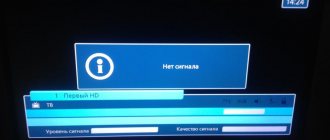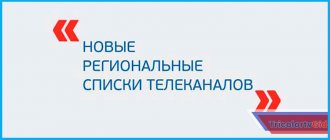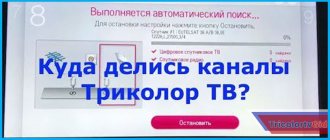Tricolor TV is an operator providing television services. To watch paid channels, the user purchases a receiver and subscribes. Sometimes after updating the equipment software, the sound on TV channels disappears, although there is a picture.
This usually happens to those who use the GS-8306 brand set-top box. The fact is that the update is unfinished, with a number of errors. What to do if the sound on Tricolor TV is lost, is it possible to do without visiting a service center - this is discussed in the article.
Why does the sound disappear on the Tricolor TV TV?
About 40% of users complain about uncontrolled volume.
In general, updates are designed to correct existing errors. In this situation, things are different - the firmware introduces even more problems. And the manufacturer does not explain this in any way. In some cases, in addition to the sound, problems appear on the TV with the picture: it slows down or disappears altogether. This is most often encountered by owners of the GS-8306 receiver.
About 40% of users complain about uncontrolled volume, that is, it is set automatically. Another 60% claim that after the update there is no sound at all on Tricolor TV. No matter what settings you set, nothing helps.
Sometimes sound problems depend on other electrical equipment in the home. For example, it may disappear when the kettle is turned off.
Of course, problems with the receiver itself should not be ruled out. Perhaps it is not new for a long time and has begun to glitch. This applies not only to the GS-8306 models. And rebooting and updating don't change anything.
What to do if the sound from a flash drive connected to the set-top box does not work?
The set-top box itself often has a connector for a USB device, which is quite convenient for watching downloaded movies.
The ability to view recordings directly from the media has become available recently. Initially, the provider offered its users a place in cloud storage, where files were transferred from a USB drive.
On the provider's server, the content was automatically formatted with a codec and container, only after that it was possible to view recordings from the flash drive on the TV.
The disadvantage of this method was the heavy load, which is why formatting one file could take more than a month. In 2013, to eliminate this inconvenience, the company decided to disable the automatic formatting system.
If there is no sound from a video from a flash drive on the Rostelecom set-top box, to solve the problem you should reformat the file using a different codec and try to play it again.
No sound on all channels
The mute button on the remote control was accidentally pressed
. Some users get stupefied when they realize that the sound on the TV has suddenly disappeared, and adjusting the volume on the remote control does not help. What is the reason:
- the mute button on the remote control was accidentally pressed;
- technical work on the part of the operator;
- problems with the cable connecting the TV to the receiver;
- error in the hardware settings (lost after the update).
Sometimes receivers with updated firmware begin to respond to turning on/off the lights in the room.
Checking cables
SCART connector on the TV
First of all, check the wiring through which the signal is transmitted, it may be damaged:
- SCART cable. The easiest way is to pull out the connecting cable and insert it back. There is a possibility that the contacts do not fit well together;
- RCA ("tulips"). There are three cables here and you need to make sure that they are all in working order and connected to the TV in accordance with the colors. If your TV has 2 inputs, you can try switching the receiver to “MONO” mode. To do this, go to the Main menu – Tuner settings – AV input settings – Audio output;
- HDMI and other types of cables. The connection between the equipment must be tight. If everything is fine with this, change the audio track. To do this, press the F2 button on the remote control and select “Russian AC3” or “Russian”. If there is no result, try connecting with a different wire.
Much depends on the quality of the cable, including the sensitivity of the equipment to voltage drops. Therefore, if the wiring is already old, it is worth replacing it with a new one.
Software Update
Official website tricolor.tv
Sometimes, after installing new firmware, the sound or picture disappears on all channels. This indicates that the cable being used is outdated. Usually, after replacing it with a clearer interface, for example, HDMI 2.0, the problem is solved.
If everything is fine with the wires, they try to reset the firmware. First, you need to reset the receiver to factory settings. How to do this is indicated in the instructions for the specific model.
Further user actions:
- Go to the official website tricolor.tv.
- Section “Help” - “Technical issues” - “Software”.
- There they find the desired receiver model, where a detailed update algorithm is indicated.
- If everything is successful, the equipment will reboot.
- Next, launch “Automatic channel search”.
Manual channel search
If the problem persists, you can try to fix the sound in another way:
- In the main menu of the receiver, click “Ok”, in the window that appears, select “Settings”.
- Enter your PIN code. The default is "0000".
- Select the “Start Search” tab and click “OK”.
- The scanning of TV channels will start. After finishing, the found ones are saved.
- Go to the “Organization of TV channels” item. There, to open the editing menu, press “Ok” three times.
- In the window that opens, select channels on which sound is not displayed. Confirm by clicking “Ok”.
- Next, press the “i” button to delete the selected channels.
- Clicking “Exit” three times returns to the “Settings” item. Here select “Manual search”. Opposite the line “Frequency” there should be a value of 12226/12225, “Speed” - 27500. “Network search” should be enabled.
- Exit the menu by clicking on “Exit”.
Having completed the manual search, most of the channels will be broadcast with sound.
Additional steps for the Tricolor console
If audio, as before, is not available on some TV channels, do the following:
- Turn on your TV tuner.
- Pick up the remote control and set it in the device menu.
- Click on OK and go to Settings.
- In the window that appears, press 0000.
- Start a new scan.
- Once the verification is complete, complete your search.
- Enter the Channel Organization section and use the OK button to go to the editing section.
- Exit this section to Settings.
- Find the Manual Search section and run a manual scan.
- Save the new channels and exit the menu.
Alternatively, replacing the cables may help. If you suspect damage to any of the wires, replace it. These actions reduce sensitivity to voltage changes. Also, if audio drops out, start by unplugging and turning off the device. At the same time, it pauses for at least 20-30 seconds so that the data is reset. Agree, this is much better and cheaper than replacing the Tricolor TV set-top box with a new one at your own expense.
Knowing why there is no sound on the Tricolor set-top box, you can easily identify the problem and fix it without contacting support. As a rule, the solution to the problem lies on the surface. If the audio disappears, a reboot or factory reset often helps.
No sound on some channels
First of all, you need to check the condition of the cable.
The actions are similar:
- check the condition of the cables;
- try to change the audio track;
- look to see if the “Mute” button on the remote control is turned on;
- launch an automatic, if that doesn’t help, manual channel search;
- Check the condition of the receiver; perhaps its settings have gone wrong.
You can try turning off the equipment, unplugging it from the outlet and letting it “rest” for 10 minutes. If the problem persists after rebooting, reset the receiver settings (to default) and try to update the software.
How to determine the source of problems
In order to find out why the set-top box does not work, you should study each possible factor in detail.
Power supply
If the Tricolor receiver does not turn on, then the first thing you need to do is check the power supply to the equipment:
- serviceability of sockets;
- Is the power adapter connected to the outlet correctly?
- whether the connecting cables are connected to the device.
Control panel malfunction
Another common problem is that the device may not turn on due to a faulty remote control. The receiver may not respond to pressing keys on the remote control; a possible reason is that the batteries are worn out. If after replacing the batteries the Tricolor receiver does not turn on
, it is recommended to contact a service center to troubleshoot or replace the remote control.
There is no picture on the TV
If there is no image on the TV or the picture freezes, it is necessary to exclude operation in Stand By mode,
It is also recommended to check whether the wires are connected correctly.
“No Signal” message appears on TV
If the following message appears on the screen: “No Sound”, “No Image”, this means that the tuner is receiving a weak signal.
- The satellite dish cable is damaged;
- converter failure;
- there is an obstacle in the signal path.
The device does not turn on after a software update
If the set-top box does not turn on after updating the software, then most likely this is the result of incorrect installation or an error. It is recommended to return the old settings.
- Press the “Menu” key on the remote control, then select the “Settings” tab ↦ “Reset” ↦ “Reset settings”. You should click the “OK” button.
- When prompted to enter a password, enter four zeros, then the device should reboot, the equipment will turn off and on.
- After the reboot, a request for settings will appear on the TV screen, click “OK”. Select your provider and click “OK” ↦ select a region, click “OK”.
- After the channel search procedure is completed, a notification about the completion of the search will appear on the TV screen.
- You need to save the channels by clicking “Save” and then “OK”.
Due to these faults, the GS b211 may not turn on.
Software update via satellite
To update software via satellite, the receiver must be connected to a configured satellite dish.
Updating the receiver software consists of 2 stages and takes about 20 minutes.
After each update step is completed, the receiver will automatically reboot. Upon completion of all update stages, the Setup Wizard will launch. Do not turn off or restart the receiving equipment yourself until all 2 stages of the update process are completed!
PROCEDURE:
1.Search for Tricolor TV channels. To do this, enter the menu, select “Tricolor TV” and press OK on the remote control. Next, select the “Yes” option and press the “OK” button on the remote control. At the end of the search procedure, save the found channels.
2. Unplug the receiver's power cord from the outlet, and then plug the receiver back in.
3. Switch the receiver to information channel 333.
4. After a few seconds, the following message will appear on the screen indicating the need for a software update:
When this message appears, confirm the start of the update by selecting “Yes”.
5. After agreeing to the update, the receiver will switch to bootloader mode, and service messages of the first stage of the software update will appear on the screen. The type of messages is shown below:
6. Upon completion of the first stage of the update, the receiver will reboot, after which the second stage of the software update will be launched.
7. Upon completion of all stages of the update, the receiver will reboot and turn on in Setup Wizard mode. As you go through the steps of the wizard, you will be asked to select the menu language and set the displayed time. Select an operator and region, and also search for channels.
8. After going through all the steps of the Setup Wizard, go to “Menu”, select “Status” and make sure that the receiver software version has changed to 1.9.160.
9. At this point, the software update of the receiver and module is completed, and the receiver is ready for further operation.
User errors
As practice shows, digital satellite television does not always bring joy to the consumer. Sometimes buying a receiver involves resolving technical issues and purchasing additional equipment. The GS-8306 set-top box model is the most unfinished
, according to the owners. The cause of malfunctions is not related to the device itself. According to the software developers of the mentioned receiver, the issue is solely in the incompletely finalized firmware. The next update will change the situation, as well as replacing the output cables.
Many users have been able to verify from their own experience that the purchase of new cables and surge protectors has a positive effect on the sensitivity of the equipment to power surges. Switching to the so-called “tulips” solves some of the problems with sound, including the problem with uncontrolled volume changes when watching some channels disappears.
But the problem is not always due to the update. Some GS-8306
from Tricolor TV are careless in handling the equipment and neglect the operating instructions.
An interrupted reboot is fraught not only with the loss of saved settings, but also with a decrease in controllability. An intermittently stuttering frame or obvious pixelation may be the result of the receiver being turned off incorrectly
, because spontaneous unplugging from the socket can lead to more serious consequences, even fatal failure.
Update gs 8306 what it brought.
The gs 8306 update immediately began to show its character. Literally after a while, we saw a message on the receiver’s screen - error 0. What’s interesting is that there is sound, but no image!
It’s good that this problem can be solved by simply switching.
gs 8306 update
When switching, you can observe long running diamonds, while the old p.o. already showing. Of course, this doesn’t happen all the time and sometimes the new one even switches faster.
gs 8306 receiver update
There are of course advantages, for example a new type of information. New menu.
gs 8306 software update
New services for this receiver may of course be good, but are these innovations necessary? Especially when the receiver began to experience constant freezes?
update
For example, the receiver may reboot on its own. After it turns on, it will show on the screen - no signal.
no signal after update
You go to the menu, to the list of programs. Everywhere there will be a problem with the antenna. Take your time to check the antenna, everything is fine with the antenna. We reset it to factory settings and set it up anew. The receiver starts working until the next glitch.
This is all strange, of course, the receiver is working. There is payment. What else does an operator need? Apparently we don’t know... This makes all the difference, the subscriber needs the receiver to work. It turns out that the operator does not need payment, they need to change the receiver.
How else to think? Of course, the switching mode is good, the backlight of the diodes has been changed - good! Now the flashlight has been removed and the receiver does not light up at night. But now there is a lot of advertising, a message - no signal, reboot.
Do you think this is good or bad? At the same time, NAO NSK again says that FIPS Code: 393963 has nothing to do with it, the partners are to blame.
Of course, new po. possible and good. But after this update, people need to watch TV instead of running to the outlet and rebooting the receiver.
The reboot speed of the receiver is also excellent!
While it is rebooting, you can play sports, for example, jumping with a tambourine...
ATTENTION! If your receiver does not find channels, then the setup instructions