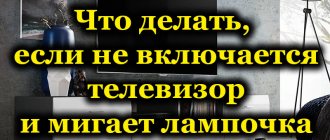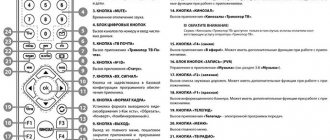A significant part of the Tricolor TV equipment set is the remote control. This part is made of durable plastic. The control panel contains buttons, each of which is responsible for a specific function. The cost of additional equipment is not high. During operation, replacement of this element is often required. Before using the Tricolor TV remote control, the photo description of the buttons should be studied. If this is not done, the internal settings may fail, which will result in incorrect operation of the system.
Is the problem really with the remote control?
The fact that it is the remote control that does not cause the proper reaction of the receiver, and not vice versa, can be verified in different ways:
- take a 100% working remote control (borrow from neighbors or relatives) and check whether the receiver will respond to it;
- if the necessary buttons are present on the external panel of the set-top box, try to control the Tricolor receiver using them (how to switch channels without a remote control is described in the user manual for the device);
- point the turned on camera or smartphone camera at the remote control LED and see if flashes appear when you press the buttons of the remote device (infrared radiation should be observed in working condition).
How to disassemble the Tricolor TV remote control
First, open the battery compartment and remove them. Inspect the device for screws. Often they are located in the same place as the batteries. Another popular type of fastening is snap-on. You need to be extremely careful with such a device so as not to damage anything. Now take a screwdriver of the appropriate size and release the latches one by one. To do this, lift the bottom of the device and easily move it around the body.
When disassembled, the remote control includes:
- boards with microcircuits, quartz, contact pads, current-conducting tracks, and springs for batteries:
- rubber mat with conductive elements;
- two panels, as well as a transparent plastic window.
The main faults are usually:
- Not working buttons on the device.
- Remote control buttons not working.
- The need to press buttons intensively while switching Tricolor TV channels.
- Having to get very close to the TV to change the program.
- The remote control does not work from time to time.
What could be wrong with the remote control?
Having figured out that the problem lies precisely in the remote control, you can try to “reanimate” it.
Dead batteries
Perhaps the remote control for the Tricolor TV set-top box stopped working for a completely banal reason - its batteries were discharged. It's very easy to check - you need to replace them with new ones.
If the batteries were replaced long enough ago, the acid that leaked from them could oxidize the contacts. In this case, it is necessary to clean the plates and springs from rust with sandpaper or a sharp metal object (knife, screwdriver, needle file). Afterwards, it is advisable to wash them with alcohol or soapy water and wipe dry.
Damage to the board
The reason that the Tricolor remote control on the TV does not change channels may be damage to the electronic board inside the device due to a sharp impact or fall. This problem is almost impossible to see with the naked eye, and it can rarely be corrected.
The battery contacts on the board are unsoldered
The fact that the soldering has failed will be indicated by poor fastening of the contact springs and plates (they will wobble). If you have the skills to work with a soldering iron, then you can try to fix everything yourself, otherwise it is better to contact a specialist.
We recommend that you find out how to pay for Tricolor from your mobile phone.
Read: what features does the Multiscreen service from Tricolor TV have?
Contact contamination
If replacing the batteries did not help, and the Tricolor set-top box still does not respond to the remote control, you should disassemble the remote device and see what is going on inside. The fact is that impurities that are invisible to the eye from your hands penetrate into the cracks and stick to the electronic board and the rubber mat with buttons. At the same time, they can prevent the contacts from closing, or, on the contrary, cause it without pressing. As a result, the buttons begin to stick, and in the worst case, absolutely all commands are blocked.
Tip: a detailed video on how to disassemble the Tricolor remote control for cleaning can be found at the end of the article.
Causes and solutions
To correct the situation, you must understand why the tuner does not respond to the remote control. There may be several reasons for this:
- Low batteries.
- Remote control malfunction.
- Errors in choosing a mode on TV.
- Incorrect connection to the TV and settings on the Tricolor set-top box.
- Technical malfunction of the tuner.
To resolve the situation in your favor, follow the following algorithm.
Check the remote
If the Tricolor TV set-top box suddenly does not respond to the remote control, start by checking the remote control itself. To do this, take the following steps:
- Turn on the camera on your smartphone.
- Point the remote control at the camera lens.
- Look at the remote control LED through the viewfinder and try pressing different buttons.
- If the remote control responds to pressing and transmits a signal, you should see the light bulb glow.
If you don't notice anything, the batteries on the remote control are dead. Try replacing them with new power sources. After replacement, check again.
By the way, keep in mind that if your Tricolor prefix does not turn on, then it is likely that the problem is not only in the remote control. Perhaps it's the tuner itself.
Clean the remote control
If the remote control of the Tricolor set-top box does not respond to pressing, try cleaning it after disassembling the product. Remember that the plastic from which the case is made is thin. It may break or become damaged, and existing chips or indentations from the tool are unlikely to improve the appearance.
Most of the remote controls for Tricolor are very easy to disassemble:
- Open the battery compartment cover.
- Remove power supplies.
- Inspect the lower part.
- Unscrew the screws that are located at the bottom.
- Lift the lower part of the case.
- Remove the top cover.
With more modern remote controls the situation is more complicated. The casing halves are connected using latches, and to find them you need a tool of small thickness. Take the following steps:
- Take an old bank card, process one of its sides and reduce the thickness. Alternatively, you can use a strip of thin metal or a special tool.
- Guide the selected tool around the perimeter, pushing the products between the body elements. After this, press out the existing latches.
As soon as the Tricolor console remote control is open, you can start cleaning it. To do this, use a damp cloth and a dry cloth. Clean the surface, dry it and reassemble it. After this, make sure that the remote control responds to presses (use the phone camera method).
Check the integrity of the remote control
Examine the device for mechanical damage caused by falling or hitting hard objects. Therefore, if the path from the set-top box is not responding, inspect it. As a rule, the contact connections suffer along with the housing, but such problems can be identified after opening the housing. If the power contacts in the battery compartment are damaged, they can be easily soldered.
The biggest problem is the appearance of a crack on the board. Such a defect is not always visible during visual inspection, but existing damage can be easily repaired by soldering. If the carbon tracks in the corners are damaged, the Tricolor console remote control cannot be restored.
Deal with freezing after a software update
Sometimes the remote control responds to presses, but the Tricolor set-top box does not receive the signal due to problems with the update. After downloading a new version of the software, a situation may arise where the user is unable to switch channels. To resolve the problem, take the following steps:
- On the Tricolor set-top box, which does not respond to commands, press the TV/Radio and Channel Change (Up) buttons. Make sure these buttons are pressed at the same time.
- Immediately after this, press the power button to enter standby mode.
Please note that the instructions are suitable for consoles that have control buttons on the front. But with new devices, problems with the remote control rarely occur.
The tuner is in a special mode
If the Tricolor tuner does not respond to a remote control that is in working condition, the reason may be an incorrect receiver mode. For example, the device may be in standby mode. To return to work, press the Standby key.
Don’t forget about the button that is responsible for connecting to the desired connector, for example, HDMI. To obtain more accurate data, pay attention to the method of connecting the TV and tuner, and then study the instructions for the tuner on how to switch to the desired mode.
Disassembling and cleaning the remote control
To eliminate dirt stuck to the board and contacts of the mat, proceed according to the following algorithm:
- remove the batteries;
- unscrew (if any) the fastening screws - most often they are located in the battery compartment;
- insert a flat sharp object (screwdriver, sharpened plastic card) into a noticeable gap between the two halves of the plastic case and use it as a lever;
- after opening the device, wash all its parts with warm water with the addition of detergent (it is better to take a soft brush - for example, an old toothbrush);
- rinse well and thoroughly dry components;
- The electronic board is additionally wiped with alcohol (vodka and cologne are not suitable);
- assemble the remote control and check its functionality - on the phone camera (camera) or on the receiver itself.
Important: if the flickering of IR radiation does not appear, and the Tricolor TV remote control still does not switch channels, then it has most likely served its purpose. You can, of course, contact a repair shop or the operator’s dealer about its “resuscitation,” but it will be easier to purchase a new remote device. Such a replacement will cost an average of 350 rubles.
How to troubleshoot problems yourself
Cleaning the contacts should deal with non-functioning buttons. In the absence of graphite coating on the buttons, this is easy and simple. Just stock up on a hard brush (an old toothbrush will do just fine), detergent, water, alcohol, cotton wool and an eraser.
To clean the board, use a cotton swab soaked in alcohol (not cologne!). Rubber buttons and the body can be washed in water and detergent using a brush, and then dried well. After this, you need to use an eraser to go over the heels on the mat and, in fact, the contacts. After which you can assemble the remote control and turn on the television.
For the other faults listed above, you will need soldering skills to, for example, replace a diode or ceramic quartz that has stopped functioning as a result of a fall. Be careful, because bad soldering can completely destroy your “switch”.
The problem is in the receiver itself
It also happens that the remote control is fine, it sends signals and works perfectly with other set-top boxes. Then the receiver itself may be to blame for the fact that the Tricolor receiver does not respond to pressing the remote control buttons.
No power connection
It often happens that subscribers are waiting for a picture to appear on the TV screen, while the set-top box itself is not connected to the power supply. Therefore, the first thing you need to do is make sure that its plug is inserted into a working outlet, the cord is not damaged or pinched, and the plug from the power supply fits tightly into the socket. Next, you need to look at the indicators and display (if available) located on the front panel of the device.
Find out how to contact Tricolor technical support.
Read: what functions does the Tricolor Client Account have?
We advise you to learn about the features of the Tricolor smart card.
Wrong input option selected
This “disease” is a common occurrence in receivers with old remote controls that have an “In” button. signal". They press it inadvertently or out of curiosity (which is not necessary), they mistake the Tricolor TV remote control - it’s supposedly broken, and they rush to take it in for repairs.
In this case, you need to pay attention to the indicator around the large power key. In normal condition, it should glow halfway, with the lower part responsible for the HDMI connection and the upper part for the “tulips”. All that remains is to check which cable is used to connect the TV to the receiver. If the wrong option is selected, you need to press the same button on the remote control again and wait a little.
"Glitch" in the program
To be honest, this also happens with receivers from the largest satellite operator. If the remote control for the Tricolor set-top box functions intermittently - the volume control button or channel switching button does not work - resetting the settings to factory settings usually helps. It would be a good idea to check that the software is up to date and update the receiver to a new version.
Standby mode enabled
In this case, the LED lights up red rather than green, and the display (if equipped) shows hours and minutes. It is necessary to put the receiver into operating mode, that is, press the StandBy button on the panel or remote control of the device.
Receiver cannot boot
This is another reason why the Tricolor receiver does not respond to the remote control. The problem will be indicated by eights or zeros glowing on the display. “It is treated” by briefly (for a couple of minutes) disconnecting the set-top box from the network.
Advice: if none of the proposed recommendations help, the receiver must be taken for diagnostics and repair (or alternatively, replacement) to the service center of the Tricolor TV dealer company.
Dirt entry
No matter how neat a person is, a huge amount of dirt gets into his control panels. As a result, it happens that the OK button does not work; the keys must be pressed with considerable effort or several times. Pollution can be quite dangerous and its quantity is quite large. Sometimes you even need to completely disassemble the Tricolor TV remote control for cleaning.
How to disassemble the remote control
Important! When disassembling, do not use brute force. The plastic from which the case is made is quite thin. It is deformed, may break, and the resulting chips or gouges from the tool will not add beauty to the product.
Some models are quite easy to understand. It is worth opening the battery compartment cover, pulling them out and inspecting the bottom of the recess. There are a couple of screws here that need to be unscrewed. After this, one of the halves of the housing is raised and removed by a rod in the longitudinal direction.
Modern remote controls are more difficult to disassemble. The halves of their body are connected with latches. To find them you will need a thin tool. You can use:
- with an old bank card, it is recommended to sand one of its short sides to reduce the thickness;
- a strip of thin metal;
- a special tool for working with snap-on housings.
The fixation points are quite easy to find. You need to guide it with the selected tool, pushing it between the halves of the body, along the line of their connection. The found latches are pressed out.
Advice! To prevent them from fixing again, you can insert matches or thin strips of plastic into the widened gap.
After finding and releasing all the latches, the housing halves are separated. To reassemble the remote control, just carefully place them together and press at the locking points until they click.
Dust and animal hair
If the buttons begin to be pressed uncertainly, get stuck in one position, and dirt is visible along their contours, it’s worth cleaning. Removing dust and hair is done carefully, using an ear stick soaked in alcohol.
Important! The use of cologne, nail polish remover, or any other oil-containing compounds is prohibited.
Finger fat
Human skin secretions are extremely fluid. Grease penetrates and spreads across the surface of the upper rubber pressure plate of the remote control. It then hits the contacts on the printed circuit board. By accumulating dirt, it breaks the chain. In addition, human skin secretions have an oxidizing effect.
You can remove fat with a solution of warm water and alcohol . As in the previous paragraph, the use of oil-containing reagents is prohibited.
Advice! To prevent the accumulation of grease, it is recommended to protect the remote control by wrapping it in a plastic bag. Some workshops provide a service by rolling devices in a special film used for packaging industrial goods.
The easiest way is to use a regular disposable plastic bag for protection. They are distributed in any supermarket. If you don’t want to look like an old woman with a remote control in a bag wrapped with tape, you can use shrink film. Special packages of this type can be easily purchased on any online trading platform, for example, on Aliexpress. After heating with a hairdryer, the heat-shrinkable shell forms a plastic cocoon on the remote control that fits tightly to the surface.
Leakage of electrolyte and ingress of water and drinks
Inexpensive salt batteries and nickel-cadmium batteries can release electrolyte if operating temperature conditions are violated or due to severe overdischarge. It not only closes the contacts of the printed circuit board, but also oxidizes them. The operation of the remote control is negatively affected by water ingress.
You can see the electrolyte release directly on the power supply housing. Having disassembled the remote control, the user discovers a yellowish or transparent liquid with a pungent odor. It can be removed with alcohol; it is advisable to wash the device parts with warm water and dry thoroughly.
Important! People with sensitive skin are not recommended to touch the electrolyte due to its strong chemical effect.
In the same way, removing liquid and cleaning the parts of the remote control, they work when plain water gets inside the case. If the device is doused with beer, you need to act immediately. This drink tends to destroy contact pads and traces on a printed circuit board.
Contact group oxides
If electrolyte leaks out or water gets in, the contacts may oxidize. This shows up slightly on the printed circuit board. However, large enough plates that the batteries touch may become covered with a thick layer of saline solution or rust. In the first case, plaque is removed with an old toothbrush dipped in alcohol. In the second, it is recommended to remove the rust with a special inhibitor; if this is not available, use fine sandpaper or the tip of a knife.
How to do without a remote device?
If the remote control is sent for repair or the purchase of a new device is postponed for some time, a reasonable question arises: how to watch TV without it. The task of how to turn on the Tricolor receiver without a remote control is as easy as shelling pears. The “STANDBY” button, which provides a transition from sleep mode to working mode (or on/off, in simple terms), is also on the set-top box. All you have to do is press it (the LED will turn green) and the picture will appear.
But managing the display is more complicated. The fact is that only some receivers have keys for switching channels and adjusting the sound on the front panel:
- DTS-53/54;
- GS E521L and E212, E501 and E502;
- GS U210, U210CL, U510;
- GS A230;
- on most older models, which today the operator is actively changing.
But even these set-top boxes do not have a “Menu” button, which allows you to search for channels. So it’s unlikely that you’ll be able to set up a show from scratch without the Tricolor remote control.
Several years ago, the company tried to introduce a virtual analogue of the remote control. Mobile application “Remote. Tricolor" was released in 2014 and is designed to provide easy control of satellite set-top boxes from smartphones. For various reasons, it was not approved by users and mentions of it practically disappeared from the Internet.
Is it possible to do without a remote control?
If the steps considered do not produce results, and the Tricolor console does not respond, the question arises whether it is possible to do without remote control. Owners of modern models should not have any difficulties, because they have a full set of necessary buttons at their disposal. If they are missing, you can use the Remote.Tricolor application for a phone that connects via Wi-Fi.
The situation is more complicated when the tuner does not have the ability to connect to the Internet or additional interfaces. In this case, the only way out is to buy a new control panel.
Now you know what to do if the Tricolor console does not respond to the remote control. Start by checking the remote control itself, change the batteries, and clean the device (if necessary). Next, check the correct mode on the tuner itself. If all else fails, you may need to replace the remote control or contact a service center if the problem is a faulty tuner.
Freezes after changing software
The Tricolor provider is constantly improving its encoding systems and signal transmission standards in order to offer subscribers the best picture quality. This leads to new software versions being released for the receiving equipment. Almost every Tricolor set-top box must sooner or later undergo a firmware update procedure.
In some cases, after installing a new set of software, it is not possible to change channels or receive any other response from the remote control. There is a simple solution to this problem. Necessary:
- on the receiver, which is in operating mode, simultaneously hold down the TV/RADIO buttons and go to the channel above (Channel +);
- Without releasing the button, press the Power key to enter standby mode.
On new receivers, the problem with the remote control turning off after a firmware update is very rare. If it does occur, you should reboot the receiver by turning off its power and unplugging the plug from the outlet.
Basic buttons on the remote control
If you disassemble the Tricolor TV remote control into its components and take a closer look at which keys are used most often, it turns out that there are very few of them. Subscribers most actively use 3 groups of buttons:
- Standby – designed to turn equipment on and off;
- a small panel with numbers necessary for quickly switching between TV channels;
- arrow keys needed to sequentially switch between TV channels and adjust the volume.
It is worth emphasizing that the difference between numbers and arrows is that with the help of the latter it is possible to switch only to the next or previous channel, but with numbers it will be possible to turn on any broadcast immediately if the subscriber knows its number.
The additional function of the arrows is associated with switching between various menu items, and therefore these buttons should be called the most important for TV viewers. Without them, it will not even be possible to properly configure and activate satellite television.
Settings buttons
Equally important for connecting and watching satellite television are the settings keys:
- Menu – from the name it is obvious that it is intended to call up the menu;
- Ok – is intended to confirm actions or select and call up a list of TV channels;
- Exit – cancels the action or returns the viewer to the previous page;
- No. ID – opens a page with information about the set-top box;
- Mail – required to read messages from the provider;
- TV/Radio – designed to switch between radio and TV channels;
- Cinema hall – enables the function of the same name if the subscriber has the appropriate subscription;
- Help – opens an information section containing help information.
It is the listed keys that allow you to configure the broadcast.
Advanced viewing settings buttons
For increased user convenience, the provider has provided 6 more buttons, pressing which allows you to activate additional useful functions:
- www – view a list of popular TV channels;
- time – call the time that will be shown on the TV monitor;
- EPG (TV Guide) – a special function that allows you to view a TV program;
- frame format – adjusting the image and editing the broadcast format;
- mute – instantly mute and unmute sound;
- TV chat - allows the viewer to use a special application that allows viewing the list of channels without turning off the main broadcast.
There are no other buttons to increase the convenience of viewers.
Mechanical breakdowns
The user can determine in advance that the Tricolor remote control has broken down due to mechanical damage. For example, the device was dropped, or it was already showing instability of the contacts, working after light blows to the case.
Most often, the connection points of the battery compartment wires in the remote control break off. The soldering can be easily restored by disassembling the case. It is also easy to determine physical failure of a circuit board if it cracks as a result of a strong impact.
Other damage, for example, tracks or contact groups of buttons, cannot be diagnosed without special equipment. You should take the remote control to a workshop or contact the nearest Tricolor customer service branch to order a new control for your receiver model.