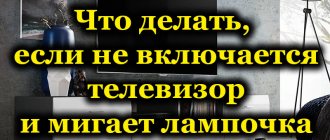In most cases, the TV is controlled via the remote control (RC). With its help, you can carry out all the basic operations - switch channels, perform technical settings, change framing and even interact with external connected devices. But sometimes it happens that the TV does not respond to remote control commands or does so intermittently. Why doesn't the TV respond to the remote control, although everything was fine before? What are the main causes of malfunctions? And what can replace the remote control for an LG, Samsung, Phillips or SONY TV? Below we will find out the answers to these questions.
Common problems with TV remote control
Information about using the remote control can be found in the technical documentation for the TV from the equipment manufacturer or in the online user guide on the corporate page.
To do this, you can enter your TV model number on the website, go to the “Manuals and Specifications” section and find the “remote control” section. In working condition, when you press a command on the remote control, the selected mode button at the top of the remote control should flash red. If this does not happen, you need to analyze the behavior of the TV and remote control.
Standard problems with the remote control of Dexp TVs when they cannot be turned on or off:
- The LED does not blink.
- The visible red light flashes several times.
- Channels do not change or change slowly.
- Problems with volume control.
To determine which of these conditions is causing the problem, follow these steps:
- Open the battery compartment on the back of the remote control and remove both batteries.
- Press and hold any button on the remote control for 20 seconds.
- Release the button and insert the batteries correctly.
- If the remote control responds, then there was a malfunction in it, which disappeared when turned on, when a reset occurred when discharged in the previous step.
- If the remote control does not work and the TV cannot turn off, continue research further.
Most TV remote controls rely on an infrared signal that is transmitted over a distance and the TV picks it up. If the signal is blocked, you will need to check the area between the user and the TV to see if the infrared radiation is being blocked by anything, such as furniture, books or DVDs stacked directly in front of the TV.
The distance between the remote control and the TV also plays an important role. If the remote control does not work, you need to get close to the TV and check its operation. To do this, hold the remote control at a distance of about half a meter from the TV and press the power button. You can read the receiver's instruction manual to see how far apart the remote control and receiver can be. If the device aimed at the center of the TV does not turn it on, point it at each corner of the screen. If there is no progress, move on to checking the batteries. Weak batteries can also affect signal strength.
Repair algorithm
Before disassembling the remote control, you need to check the batteries. You can simply replace them with new ones. If the remote TV channel switch works, then nothing else needs to be repaired.
If the remote control continues to not function, it is recommended to check the operation of the LED. This is done using a photo or video camera. The flash of the camera and filming camera is turned off. The lens is pointed at the LED and all the buttons are pressed in turn.
A bright flash should be recorded in the photo or video at the time of the button test. If this does not happen, then the remote control needs to be disassembled.
Disassembly
The remote switch consists of the following main parts:
- housing of two halves (upper and lower);
- printed circuit board;
- rubber pad with buttons.
During repairs, it is necessary to carefully inspect the board and rubber pad. True, first you need to open the case. The upper and lower halves of the remote control are connected using screws or latches. Before disassembling the case, you need to remove the batteries. Then disconnect the top from the bottom by unscrewing the screws or pressing the latches. The case will open if you insert a knife and the flat end of a screwdriver into the gap between the top and bottom.
Cleaning contacts
Inside the case there is a circuit board and a rubber base with buttons. These two components of the remote control need to be cleaned if they are dirty (visible sticky mucus, dirt). Each part is cleaned with special means. Do not use alcohol, acetone, or gasoline. Clean the internal contents of the TV program switch using gentle movements.
The main thing is to remember that there is a graphite coating on the surface of the printed circuit board and the rubber base. It cannot be washed during repairs. If the graphite or conductive path is removed, the remote control will stop working.
Methods for cleaning the internal components of the TV program selector:
- printed circuit board - using a store-bought product or board cleaning spray and a cotton swab or soft napkin;
- rubber base with buttons - using a store-bought cleaning and degreasing agent (“Contact”) or soapy water.
Before placing the remote control components into the case, they must be thoroughly dried. Do not assemble wet parts. You can use a regular hair dryer to dry the board and rubber pad. Before connecting the case with screws, you can assemble the remote control, insert batteries and check how it functions. If the board and rubber pad have been cleaned, but the TV channel switch still does not work, then it is necessary to restore the functionality of the push-button contacts.
Replacing contact pads
The remote control may not work if the graphite coating in the contact areas of the rubber pad wears off or the conductive rubber itself wears out. This problem is difficult to notice with the naked eye. The bottom of the buttons, left without a graphite coating, ceases to function. In this case, it is necessary to repair the contact points.
How to repair contact points on a rubber pad:
- take clean foil from under a pack of cigarettes;
- cut it into squares or circles (the size of a button);
- Using Moment glue, glue squares or circles onto the back side of the rubber pad (on the contact areas of the buttons).
In stores that sell radio products, you can find ready-made kits for repairing TV remote controls. They consist of a tube of glue and circles of conductive rubber. These circles need to be coated with glue and glued to the contact areas.
It’s impossible to do anything else on your own without a soldering iron in the house. If the remote control does not work after cleaning and replacing the contact pads on the rubber pad, then you need to take it to a workshop or buy a new one. Repairing contact tracks on a printed circuit board or replacing a resonator, LED, or capacitor is done using a soldering iron.
Basic faults
You need to start with diagnostics. To determine the possible causes of a remote control failure, you need to use the elimination method. First you need to check if the TV is working properly. If the channels do not switch even from the panel, then this is the reason. It is impossible to fix TV hardware failures without professional equipment. Therefore, in such situations, it is wiser to contact a service center.
Why doesn't the remote control work? There are several reasons: mechanical damage, moisture, excessive dust on the chips. To repair it yourself, you need to be well versed in electronics, have a soldering iron at your disposal and know how to use it. The main symptoms of a remote control failure:
- there is no response, that is, the user presses the button, but nothing happens;
- Some commands are not executed due to damaged buttons.
Now let's look at the most common causes of remote control malfunction, and also look at how you can restore it.
Lost signal
The TV does not turn off/on using the remote control; the indicator reacts, but there is no action, or the TV begins to respond only after pressing any button multiple times. This malfunction occurs more often on Philips and Samsung TV brands - try to solve this problem by simultaneously pressing Program and Volume on the front panel of the TV. If the problem persists, you need to reflash the product system to the latest software version, then your TV will turn on the first time.
The batteries are low
This failure of the TV remote control can be easily detected using a tester, multimeter or voltmeter. Check power supplies. The minimum value should be 1.3 V. If lower values were obtained, then you need to purchase new batteries.
What to do if there is no special tester or multimeter? It is extremely easy to determine that the batteries are the cause of the remote control malfunction. We use the method of elimination. All buttons are pressed, but the remote control does not work. It did not fall before and no liquid got on it.
Be careful when replacing batteries, you should not confuse “+” and “-”. The positive terminal visually resembles a spiral, while the negative terminal has an elongated shape. If replacing the batteries does not solve the problem, then you should continue the diagnosis.
Not everything can be hidden behind a high fence.
Gennady Malkin once said: “Even the brightest woman loses when compared to television.”
Almost all areas of life follow the path of technological progress. TV has already become a friend and companion of a person in many situations of our existence. Voice control is already a reality. Soon no one will be surprised by a smart TV that works on clap or at the command of your voice.
Until this happens, do not forget that you can always solve the problem using a universal remote control. And you don’t need a specialist for this. Selecting the parameter settings function and entering the desired code is not difficult.
Therefore, you shouldn’t worry about your equipment, but you shouldn’t be dismissive of it either. Sometimes the best thing to do when something goes wrong is to bide your time. And return to the decision with a cool head.
Entry of moisture and dirt
What to do if the buttons on the remote control do not work? Channels switch only after several key presses or there is no response at all. It is possible that the button sticking effect occurred due to excessive contamination of the remote control. Similar problems also arise due to the fact that the user spilled water, tea or any other liquid on the remote control.
The liquid penetrates inside the remote control and becomes a catalyst for short-circuiting the contacts. It can also settle under the rubber contacts, forming a sticky layer. Some buttons stop pressing. Many users do not know how to eliminate the effect of sticky keys. Therefore, they begin to press with all their might on the remote control. This is a bad decision and causes the buttons to break.
In order not to aggravate the problem, you need to disassemble the remote control. If you find a sticky layer on the elastic or dirty contacts, then proceed according to the following algorithm:
- Use a lint-free cloth dampened with alcohol to remove stains. Cotton pads cannot be used as lint will remain.
- If a sticky spot has formed on top, then the rubber band can be wiped with a regular ear stick. Pre-moisten it in alcohol.
- A sticky coating remains on the body and must also be removed.
The contacts on the microcircuit and on the rubber band must be cleaned as carefully as possible. Do not use excessive force as this may damage them.
Low-quality remote controls (non-original) react poorly to alcohol and cleaning products containing this substance. To prevent the damage from getting worse, dilute the cleaning fluid with water.
When all components are cleaned, you need to leave them disassembled for about 24 hours. They must dry. Be sure to clean the battery contacts. Some people use sandpaper for this, but this must be done extremely carefully.
If you can't configure
If you are unable to set up Samsung Smart Touch, try the following:
- Make sure the batteries are charged. If this is not the case, a warning will appear on the screen.
- Remove and reinsert the batteries. Make sure they are positioned correctly.
- Unplug the TV and turn it on again.
- Make sure that this is the remote control for this TV.
- Try setting up the remote control again.
Use your smartphone or tablet as a remote control! Additional control of the TV gives us another smart device, smartphone or tablet. When connected, you can not only watch movies or photos on the big screen, but also use all the options of your smartphone. We can not only change channels and control individual functions, but also write text from a smartphone. It also allows you to watch a different channel on your smartphone or tablet screen than the one you currently see on your TV screen.
Everyone may need SMART TV repair
. You need to have the phone number of a good TV technician at hand. We are professionals in our field - contact us!
The expression SMART TV is translated as “smart TV”. And this is so, because the idea is based on the introduction of the Internet into television. The most famous software capabilities in the field of integration today are those of Samsung, Panasonic, Philips, LG, Toshiba, Sony.
Call, write. We'll come and fix everything. We can handle absolutely all breakdowns
This is a very useful feature - from now on, homeowners no longer have to argue about which channel to watch at the moment.
That's not all - our smartphone can also play a role in the game. Then, together with one TV, they can be played by up to 4 people. Another method is mouse and keyboard. But we have known this method of control for a long time. Numerous discoveries and innovative solutions are revolutionizing the world of new devices and opening up people unknown to the world today. The TV does not respond to commands given by the remote control. The main reason could be the remote control or TV. To resolve the problem, follow these steps:
The basic functions of smart SMART TVs are the exchange of photo and video content using a smartphone or computer, streaming online video broadcast from various network sources. You can control information with your voice, gestures, and remote controls. It all depends on the model, because some of them have functions, and some do not. There is even facial recognition in many expensive versions. With the help of such an “extra” TV in every sense of the word, you can use social networks and broadcast any content on the full screen, make video calls on Skype and much more interesting things.
Try pressing the control buttons on the TV. If the TV responds to your commands, we suspect a faulty remote control. If the TV does not respond to given commands by pressing the TV's buttons, the problem may be with the TV and you should take a few steps to try to resolve the problem. If the TV responds to the given orders, then you are a happy person, the TV suffered from blocking the order processor, and you do not need the relatively large expense of repairing the TV.
If it doesn't respond to orders, try removing the plastic front panel of the TV with a damp cloth that you suspect is the remote control. Dirt or cigarette smoke can make the commands received by the TV much worse. In case this operation does not solve the problem, the TV needs to be repaired for repair and it is better to ask a specialist.
Cracks due to impacts
Mechanical damage can cause several types of remote control malfunctions:
- the connecting contact with the board is broken;
- board cracked.
To understand why the remote control does not work after a fall, you need to disassemble the device. This must be done as carefully as possible. Follow the step-by-step instructions:
- Remove the back cover and then remove the battery.
- You need to insert a knife, screwdriver or other sharp object between the halves of the remote control.
- Turn the knife or screwdriver a little so that a gap appears between the halves of the remote control. You will hear a click, indicating that the latch has opened.
- Continue to push the device apart, thereby releasing other fasteners.
The microcircuits are connected to each other using thin cables. Check to see if one of the boards has turned off due to the remote control hitting a hard surface. To prevent hardware elements from moving, they need to be soldered. What to do if the remote control stops working due to a board failure? The component can be repaired.
Solder the broken traces with thin wires. They must have appropriate response elements. Otherwise, a short circuit may occur. In cases where a crack appears under the resistive layer, the remote control cannot be restored. Therefore, you will have to buy a new device.
Why did the remote control stop working?
Simple reasons
- The batteries are dead. Replace the batteries with new ones.
- Inspect the contacts that the batteries come into contact with. They can become dirty or oxidize or rust.
Clean contacts from dirt. If rusting occurs, then use a cleaner. Treat contacts with alcohol and clean mechanically. - Electromagnetic waves may interfere with the signal reaching the TV. If the equipment is installed close to the electric emitter. mag. waves (microwave, refrigerator), change the location of the TV receiver.
If the situations listed above did not help restore operation, then the problem is deeper. Intervention with the TV or remote control device will be required.
Remote control malfunctions
- Frequent falls lead to mechanical damage. Inside the remote control is a board with electrical tracks. If dropped, the tracks on the board may be damaged. Then you need to find damaged areas and make repairs. Additionally, after disassembly, carefully shake the LED and spring contacts for the batteries. When you move the elements, look at the solder spots on the back of the board. If there are microcracks, then the places need to be thoroughly soldered again.
- Over time, the spring contacts lose their elasticity and do not adhere to the battery contacts as tightly. Contact is lost completely or occurs periodically. Therefore, the remote control can sometimes work and sometimes not.
- Failure of electronic parts. It is impossible to determine for yourself without knowledge. You'll have to go in for repairs.
- The principle of operation is to close the contacts on the board, which leads to the execution of commands. A rubber layer with buttons is responsible for the closure. Under the button is a conductive element that makes a short circuit. Over time, the layer wears off and there is no contact when pressed. You can try to do the restoration yourself, more on that below.
There are kits on sale that consist of glue and conductive patches.
Disassemble the remote control and remove the rubber layer. Replace broken contacts with new ones.
By the way, before disassembling it is recommended to click all the buttons and write down the ones that don’t work on a sheet of paper.
Instead of original contacts, you can use homemade ones. Take foil paper. Cut out the elements of the desired shape with scissors (square or circle), glue with the paper side.
The foil side conducts electricity, so it can short circuit contacts on the board. The easiest way to place small pieces of foil is with tweezers.
You can see repair options using foil in the gallery below.
You can also rub the graphite rod of a pencil and mix it with superglue in equal proportions. Stir well and apply on top of the old layer, previously cleaned. Then wait for the glue to dry and check the operation of the buttons.
You need to make sure that the pencil core is made of graphite, as conductive qualities are needed. Release a piece of the lead from the wooden shell of the pencil. Using a multimeter in resistance measurement mode, take measurements at both ends of the rod. If the needle on the device deviates, or the value of the electronic meter is non-zero, it means that the composition contains graphite.
Learn more about repairs with rubbed graphite in the video.
The remote control may become dirty. Dust and other contaminants often get inside the case through cracks. Dirt accumulation may occur on the contacts. It is necessary to disassemble the device and clean all parts. There are special cleaners that can be replaced with alcohol. Before putting it back together, you need to wait until it dries completely naturally.
Do not use rough tools for cleaning. You need to wipe with a cotton swab or sponge.
The main goal of the repair is to make the closing element operational. Therefore, you can use any materials that conduct electricity. For example, copper wire (see picture below) or even caps from bolts and self-tapping screws.
Additionally, you can try using a different remote control. A similar or universal one that works with many brands of TVs will do.
The built-in control panel on the TV also allows you to understand that the reason is in the remote control. Modern TVs are no longer equipped with buttons on the body, except for the power button. But, if there are buttons for menu, gear shift, volume, on the case, check them. If the TV responds, then the problem may be in both the remote control and the TV receiver. The same goes for an external digital set-top box.
For example, the operating frequency of the device has gone wrong. The indicator blinks, but no action occurs. Then you will need to reconfigure the device. Or the receiving photocell on the TV may be damaged. Both complete failure of the part and loss of contact from the photodetector are possible.
TV malfunctions
- The TV stopped responding to the remote control due to a breakdown of the photodetector. Functionality can only be restored by completely replacing the part. The work of the part is to accept the command and transmit it to the control board.
- The photodetector is physically connected to the TV board. The contact may break and rot. It is necessary to disassemble the TV, find the break point and restore the connection.
- A TV is a device whose elements are programmed to do a specific job. Voltage surges in the electrical network can disrupt proper operation and lead to firmware failures. Repair consists of reprogramming the element responsible for memory.
Mechanical wear
Some buttons do not respond due to the fact that the layer that was applied to the entire surface of the elastic band has worn off. Even in such a situation, you can repair the remote control yourself. If the conductive coating has worn off, you will not be able to apply it yourself. However, the problem can be solved in other ways:
- Purchase a special kit for the remote control. It includes round contacts designed for carrying out repair work at home. Glue the contacts in the required place.
- If the kit you need is not on sale, then instead of contacts you can use ordinary foil. It must be glued to the place where the conductive layer was located.
- Assemble the remote control and check its functionality. Press the button to change channels or adjust the volume.
Batteries
Before you do any major customization or repair work on your remote, you should carefully inspect the front of the remote to make sure it uses IR and not another technology such as Bluetooth or Wi-Fi. Smartphones and some smart remote controls do not use IR technology.
Procedure:
TV repairs are 30% cheaper
than in service centers near your home
Order repairs
- Open the battery compartment of the remote control.
- Insert new batteries into the compartment.
- Point the remote control at the TV and press the power button.
Now the remote sensor will react if the batteries powering the remote control were too weak. If the Smart TV does not turn on, proceed to the frequency adjustment procedure.
TV malfunctions
If you checked the remote control and it works, then the problem is located directly in the television receiver:
- Photodetector defect.
- The processor is faulty.
These are complex cases and it is impossible to fix them on your own. You will need to replace some parts or update the TV software or re-flash its processor.
Lenbyt masters will successfully cope with all these tasks.
No signal frequency matches
Typically, users of a universal remote control may encounter this situation. In this case, the LED on the TV blinks, creating the appearance that the signal has been received, but in fact the panel is not turned on by the remote control. What to do in this case? Try to find a similar model of someone you know and test the device on it. If this is not possible, then you can check the functionality of the device in the store. And if it turns out that its frequency settings have gone wrong, then you need to contact the service center so that the technician can eliminate the defect.
Turn on/off TV devices
If the TV does not turn on from the remote control, use the control panel. Press the corresponding power button, and if the device turns on, then the problem is really with the remote control. Otherwise, it is necessary to disassemble the technical part of the main device and find out why it does not start.
It is recommended to read the operating instructions, which describe some simple problems and solutions. All brands, such as LG, BBK, Sony, Supra or Thomson, have their own characteristics of use. Therefore, it is extremely important to know what the manufacturer recommends.
Extraneous interference
If the batteries in the remote control are working, there is a signal, but the TV still doesn’t turn on or change channels, then the culprit is extraneous interference. This situation can occur if there is a bright light source next to the TV, which “clogs” the signal from the remote control.
Another reason could be a source of electromagnetic waves nearby. This phenomenon occurs if the TV is located next to a microwave oven.
To make sure that it is extraneous interference that is interfering with the reception of the signal from the remote control, you need to turn off all devices located near the TV and try to turn on the TV. If in this case there is no signal, the indicator on the TV does not blink, then you need to look for another source.
Check the remote control for integrity. If it is damaged, it needs to be replaced.
The most common causes of remote control malfunction
There are many reasons why the TV does not turn on with the remote control. Some can be eliminated very quickly and with your own hands, but to correct some you will have to turn to professionals, since their elimination will require not only special knowledge and experience, but also professional diagnostic equipment and tools.
The reasons why the TV stopped responding to the remote control can be divided into several groups:
- Device failure.
- Extraneous interference.
- TV glitches.
How can I fix the situation?
If the TV remote control does not work, then you can find several solutions to this problem:
- Repair the faulty remote control.
- Buy a new remote control.
- Download a special application on your smartphone that will allow you to use your phone as a remote control. This is not a full replacement of the remote control, but this option can be used during repairs or before purchasing a new remote control.
- High-quality TV repair in a service center. If the remote control is not to blame for the fact that the TV does not respond to it, then you need to call a professional technician. Service specialists will repair your TV at home at a convenient time. We repair LCD, plasma, picture tube, and old black and white models.
How to replace a faulty remote control
Every user should know that repairing a remote control is sometimes much more expensive than purchasing a new universal one or one specifically for your TV brand. Therefore, if the remote control has a serious malfunction, then in 99% of cases it is easier to replace it than to repair it. Our article will help you choose a new remote control.
By the way, any smartphone can be configured to control TV if you download a special program onto it, which turns it into a unique remote control for your household appliances.
All you have to do is point your mobile device at the TV to synchronize and remember the settings. This remote control is reliable in operation and will not have the problems listed above.
The buttons on the remote don't work at all
If the problem is not the batteries, then you should check the buttons, namely, press everything. If the TV does not respond at all to pressing buttons, then the situation is bad and there are 2 options: either the remote control is completely out of order or the problem is in the TV receiver.
The development and reduction in cost of technology today has led to the fact that in the vast majority of cases, it is cheaper to buy a new remote control than to repair and tinker with an old remote control. But if buying a new remote control does not solve the problem with controlling the TV and it does not respond to any of the buttons, then the problem is in the TV itself.
Signal loss
This problem is common on older Philips TVs. Some Philips models have weak remote control receivers. Such receivers respond to the infrared beam of the remote control only if it is at a distance of no more than five meters. Beyond five meters, the sensor responds poorly to the signal or does not respond at all.
If you have a similar TV and you are satisfied with the image quality and other parameters, but you have a problem with the receiver, then it is better to contact a specialist. The technician will replace your receiver with a new one, and the TV will be able to respond to the remote control signal even at a distance of twenty and twenty-five meters.
The buttons on the remote don't work - some are bad
If the buttons on your remote control do not work, but not all of them, but only some, or you have to apply a lot of force to operate them, then most likely the problem lies in dirt that has gotten inside the remote control. In this case, you should disassemble and wash the remote control.
The most common cause of a non-functioning remote control is spilled sweet tea, coffee or soda. Sugar dissolved in drinks forms a sticky film on surfaces that prevents buttons from being pressed, acting as an insulator.
Remote control test using phone camera
If the user has a digital camera or phone camera, he can test any remote control.
Algorithm for checking the Sony remote control:
- They turn on the camera.
- Point the remote control at the camera lens at approximately a distance of 25 cm.
- Press any button on the remote control.
- If the user sees the infrared eye of the remote control on the LCD screen of the camera, then the remote control is working correctly.
- If the above test shows that the remote control is working, then the problem is in the sensor on the TV.
- If the above test shows that the remote control does not work, it is recommended to test another remote control on this TV.
How to clean the TV remote control
We remove the batteries and unscrew all the screws, if any. Often the screws can be hidden under some stickers, rubber feet or in the battery compartment. Next, we hook up all the plastic latches in a circle. We act carefully, without violent actions - they are easily disrupted.
After removing the back cover of the remote control and getting to the insides, we remove the board. It can be held on by screws. If you look at the board, you can see wet marks on its surface. We will wash them.
Under the board there is a keyboard rubber band, which can be divided into two. The elastic band is also smeared with some vagueness, so we will wash that too.
The principle of operation of these buttons is very simple - there are two closed contacts on the board. These black patterns are the contacts. If you look closely, they look like scallops moving into each other.
On the elastic band, on the inside of the buttons, there are closing circles. When pressed, these circles close contacts on the board with each other. This is how the remote control recognizes the press and then transmits the command to the TV. The button will spring solely due to its shape and the fact that it is made of rubber.
Essentially, these buttons are of an open design and, as a result, any dirt between the board contacts and the closing pad inevitably leads to poor operation.
How to wash the remote control
Having disassembled the remote control, we separate all the plastic and rubber parts and go to the bathroom, where we thoroughly rub the remote control body with a soapy brush, after which we thoroughly rinse off any remaining soap.
Rubber bands should be treated more gently. The part of which they close the contacts of the board is a conductive material applied to a rubber base. Do not scrub them with a brush. It is better to gently rub with soapy hands or simply rinse under warm water.
We send the washed parts of the remote control to dry on your favorite towel. It is advisable that the towel be clean. You can wipe it off, but again, do not rub the conductive areas on the elastic bands.
Unidentified oily liquid
Having discovered that the TV remote control does not work and disassembled it, you can see a colorless oily liquid on the bottom of the keyboard. Do not rush to blame your relatives if one of them spilled sunflower oil or sweet tea on the device. This liquid is nothing more than oil secreted from the pores of the fingers. During operation of the remote control, it settles on the buttons, as a result of which contact between them and the pads is lost.
This problem can be solved very simply. It is enough to disassemble the remote control, wipe the board and the bottom of the keyboard with alcohol, and the device will work like new. Before starting use after this procedure, do not forget to dry the wiped elements.
Features of Smart Touch Control
The remote control for Samsung TVs with the Smart TV function, among other things, has a hydraulic sensor - a motion sensor. Thanks to it, you can control the TV by moving the remote control. In order for the cursor to appear, just touch the touchpad. Then it will move in accordance with the movement of your hand.
Examples of breakdowns due to which the TV remote control does not work
Replacement of the original driver - in this case we will receive a manufacturer approved remote control.
Small differences from the original are cosmetic, not functional, and therefore a different shape or color, or a slight change in the layout of the controls does not cause a big problem when the toilet is trained to move the finger during operation. We offer replacement sellers, especially for older models or equipment that have made this amount to be financially attractive to manufacturers to promote the production of original drivers. You can switch between menu items using the joystick. Also, some models have the ability to display a virtual remote control (analogous to a virtual keyboard on a computer). With its help, you can quickly set up your TV, activate certain functions and edit content.
What to do when frequently pressed buttons do not work
Replica of Original Drivers - Here we get an exact copy of the original remote control with the same functionality, manufactured by a company that is manufactured under license from the manufacturer of these replicas. The manufacturers of these remote controls try to include all models that are not available in their range. Thanks to this, their offer is wide and constantly expanding.
Failure of some buttons
Delivery times for all the above types are standard in the order of 24 hours. The undeniable advantage of these drivers is the fact that you will come home with a new, undamaged, error-free familiar acquaintance, just put in new batteries and you can drive.
To find out about the source of the signal, you need to touch the touchpad. If you hold your finger on it, a list of available channels will appear in front of you. If you hold down the touchpad while in the Smart Hub section, a window with the parameters of the element you selected will open in front of you. You can switch between its panels by sliding your finger left and right.
Connecting Smart Touch Control
The first misconception that people start choosing remote is focusing only on the brand.
It is not true that every identical tag driver will be fully functional on another device of the same brand. Basic driver functions may work, but most special functions will not work. Of course, the tag is important when choosing, but it does not uniquely identify the device or driver. If you want to be 100% sure that your new remote control is working correctly, you will also need the device model or driver to select it. The model mark is located on the back of the machine label. The remote control label is usually located on the front of the remote control under the buttons. In some cases, on the back panel under the battery cover.
When using this device, it is desirable that the distance between it and the TV is no more than 6 meters. Otherwise, the signal may not reach.
Today, such remote controls are included with TVs of the H, K, J and F series, which have the Smart TV function. Depending on the series, the devices themselves will differ. And not only in appearance, but also in the configuration features.
Beware of generic drivers that promise too much versatility
It may be a surprising and cruel reality, but there is no one-size-fits-all universal remote that works on every brand and model on the market.
Unfortunately, most customers believe that buying cheap generic drivers from the supermarket will definitely work for them. Typically, universal drivers work on older device models. Easily share your own content on your TV. With incredible convergence and ease of connectivity, it works on most personal mobile devices. This ensures maximum use of the TV. With wireless connectivity, you can enjoy the exceptional design of your TV. Connect your entertainment to your TV.
Will film help?
You've probably seen remote control devices wrapped in plastic film. This method was undoubtedly invented by our compatriots in order to protect the remote control from the possible consequences of careless handling. Yes, the film can temporarily protect the device from moisture and dust. But over time, it loses its protective properties due to the same intensive use. Whether it’s worth turning the remote control into an incomprehensible and funny object is up to you to decide.
How to extend the life of your TV remote control
To keep your TV remote control working as long as possible, use the following tips:
- Try to handle it carefully, avoiding dropping it on the floor.
- Do not give the remote control to children and protect it from “encroachment” by pets.
- Monitor the status of the LED.
- Don't forget to change batteries on time.
- Do not use the remote control when your hands are dirty or while eating.
Sources
- https://tv-vybor.ru/stati/446-televizor-ne-reagiruet-na-pult-upravlenija.html
- https://ProSmartTV.ru/tehnologii/ne-rabotaet-pult-ot-televizora.html
- https://lenbyt.ru/neispravnosti/pochemu-televizor-ne-reagiruet-na-pult-upravleniya/
- https://audiogeek.ru/ne-rabotayut-knopki-na-pulte-televizora/
- https://FB.ru/article/281818/ne-rabotaet-pult-ot-televizora-prichinyi-remont