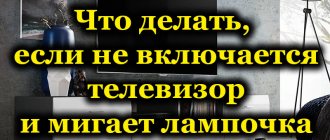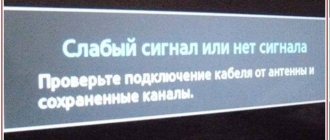It happens that you press the buttons on the remote control, but the TV does not listen. This is especially annoying (if not simply infuriating!) when you are already ideally positioned in your or your favorite chair, but the remote control does not work, and you really don’t want to get up. But, nevertheless, you will have to get up from the sofa, because you need to find out what the reason might be, the remote control is faulty, or maybe something suddenly happened to the IR receiver on the TV itself. You can check whether the remote control is working very simply and you don’t need any complex devices for this. We will do all this using a regular cell phone.
How a smartphone can help when checking the remote control
The remote control and the device it controls have transmitters built into them. In most cases, they send and receive commands using infrared radiation - individual pulses. They remain invisible to humans, so at first glance it is impossible to understand whether the remote control that has stopped turning on the device or, for example, increasing the volume on the device is actually working.
Use your smartphone camera to make sure your remote doesn't need repair
A device that is always at hand comes to the rescue - a smartphone, or more precisely, its digital camera. She, unlike the eye, will be able to recognize and show an impulse - the light that comes from the light bulb at the top of the remote control. You direct it to the device when you want to perform any action on it: turn on, turn off the device; change the channel, turn down the volume, etc.
Even older camera phones will work—even those without a touchscreen. The main thing is that there is a camera on the device.
If you don’t have a smartphone, but a push-button mobile device, but with a camera, you can use that too
Which remote controls can be tested?
Since everything is based on infrared light, the method is only suitable for remote controls that use this technology. If you have a device with radio control or another operating principle, using this method is useless.
Only remote controls with infrared light can be checked using the camera.
Repair of remote controls.
M. Kireev
After several years of operation, the functioning of remote controls for televisions and other equipment is often disrupted. This is possible for several reasons: violation of the integrity of the soldering of electronic components, oxidation of the spring contacts in the battery compartment, complete or partial abrasion of the conductive layer applied to the ends of the buttons (Fig. 1),
Which are the most commonly used.
To eliminate the last defect, a simple method is proposed that has been tested for several years and does not require large expenses. On the end of the button, cleaned and degreased, for example with alcohol, the functionality of which needs to be restored, apply one layer of quick-drying glue, for example, “Secunda”, and then stick on a piece of aluminum foil slightly larger than the area of the end of the button. After the glue has hardened, the protruding foil is carefully crimped with tweezers (Fig. 2).
Practice has shown high reliability and trouble-free operation of remote controls repaired in this way.
If you have to repair remote controls frequently, you can make a device for monitoring their performance, assembled from available parts (Fig. 3).
The DA1 chip serves to amplify the signal coming from the infrared photodiode VD1 and generate a sequence of output pulses that goes to the divider DD1.1. When you press any button on a working remote control, the VD2 LED will blink at a frequency of several hertz. The device is conveniently mounted in a housing measuring 100 x 40 x 30 mm (Fig. 4).
The DA1 chip can be replaced with domestic analogues KR1054UI1, KR1054ХА3, KR1056UP1, KR1084UI1, taking into account the difference in pinouts.
Repair & Service
It happens that you press the buttons on the remote control, but the TV does not listen. This is especially annoying (if not simply infuriating!) when you are already perfectly seated on your sofa or in your favorite chair, but the remote control doesn’t work, and you don’t feel like getting up.
But, nevertheless, you will have to get up from the sofa, because you need to find out what the reason might be, the remote control is faulty, or maybe something suddenly happened to the IR receiver on the TV itself. You can check whether the remote control is working very simply and you don’t need any complex devices for this.
We will do all this using a regular cell phone.
How the check is carried out - detailed instructions
The verification procedure is quite simple:
- Take your smartphone and open the built-in application for your camera on it - you need to launch the image that your camera now sees.
Launch the standard camera application on your mobile device
If you have Android, go to the Camera utility on one of the desktops or in the menu (depending on the OS version). On iPhone, the application may have the English name Camera.
If you have an English OS interface, look for the name Camera
If you have a Windows Phone, go to the Lumia Camera, Nokia Camera (or another name that mentions the manufacturer's name) tile.
On Nokia Windows Phones, open the Lumia Camera or Nokia Camera app
Point the remote control light at the phone's camera lens, press one of the keys on the remote control and hold your finger on it. It is best to press the on/off key of the main device. It will be more convenient to carry out the procedure in some dark place at home (close the curtains or turn off the lights in the room). On your smartphone screen you should see the light turn purple or blue. If the light actually appears, then your remote control is working.
The LED on the remote control will light up when you press the buttons
If it's dim but still there, there's most likely a problem with the batteries. Make sure they are inserted correctly, and if they are not working (check with other devices if possible), simply replace them. However, remember that even if the old batteries work on other devices, it is not a fact that they will work on the remote control - perhaps their remaining power will not be enough for this particular model.
Be sure to change the batteries to make sure they are not the cause
If there is no light, click on other keys. Also try installing new batteries and repeating the procedure, even if you are sure that it is not the batteries (for example, if you recently changed them).
Insert the batteries correctly - taking into account the poles
If you have an iPhone version 4, use the front camera instead of the main one, since the main one is equipped with an infrared filter - the light will not light up in any case. This also applies to other phones and devices that have a filter in the lens. You can find out about its availability in the instructions for the device in the section with technical characteristics. The manufacturer should have provided you with instructions. As a last resort, the characteristics can be found on the company’s official website.
The iPhone 4 has an infrared filter on the main camera, so to check, switch to the front lens in the application
Using this method, you can also check which remote keys work and which don't. If the light does not light even with new batteries, show it to a specialist so that he can tell whether it can be repaired or not.
Summarizing
The article describes tips and recommendations for users who are faced with the problem of failure of the remote control for the Tricolor set-top box, as well as possible solutions to problems in the event of problems with the receiver. As practice shows, there is no need to rush to “run” with the remote control and receiver to a service center, since often simply replacing the batteries in the remote control, cleaning it, or slowly and carefully checking the correctness of the receiver settings and the correct connection of all cables helps solve the problem.
If the recommendations in the article did not help solve the problem, then preference should be given to visiting a service center. Qualified specialists will diagnose the exact problem and give a definite answer: repair it or will you still need to purchase a new remote control, or even the device as a whole in your specific situation.
What other devices can you use to check the remote control at home?
In addition to a smartphone, you can use other devices with a digital camera, for example, a laptop, a netbook, a regular digital camera, video cameras or a removable webcam for desktop computers.
To check, you can use not only your phone, but also other gadgets that have a digital camera
The essence of the procedure in this case does not change: we turn on the camera on the digital device so that the picture is displayed on the screen and point the LED at the lens, and then we look at the display.
A removable webcam is also suitable for checking the remote control
Radio check
Another method of checking is using a radio or cassette recorder that has a built-in radio function. But it will only help if the radio operates in AM or CB mode - in the frequency range 25.165–30.105 MHz.
If your receiver has a CB mode, you can check the remote control using it
A device with such support is already difficult to find, but if you have it, use it as follows: set a free frequency on which there is no signal, point the remote control at the device and press the buttons. If you hear a crackling noise, then the remote control is working: infrared pulses create this interference on the air.
You can also determine whether the remote control is working or not using a tape recorder with a radio function.
TV malfunctions
If you checked the remote control and it works, then the problem is located directly in the television receiver:
- Photodetector defect.
- The processor is faulty.
These are complex cases and it is impossible to fix them on your own. You will need to replace some parts or update the TV software or re-flash its processor.
Lenbyt masters will successfully cope with all these tasks.
Disassembling and cleaning the remote control
To eliminate dirt stuck to the board and contacts of the mat, proceed according to the following algorithm:
- remove the batteries;
- unscrew (if any) the fastening screws - most often they are located in the battery compartment;
- insert a flat sharp object (screwdriver, sharpened plastic card) into a noticeable gap between the two halves of the plastic case and use it as a lever;
- after opening the device, wash all its parts with warm water with the addition of detergent (it is better to take a soft brush - for example, an old toothbrush);
- rinse well and thoroughly dry components;
- The electronic board is additionally wiped with alcohol (vodka and cologne are not suitable);
- assemble the remote control and check its functionality - on the phone camera (camera) or on the receiver itself.
Important: if the flickering of IR radiation does not appear, and the Tricolor TV remote control still does not switch channels, then it has most likely served its purpose. You can, of course, contact a repair shop or the operator’s dealer about its “resuscitation,” but it will be easier to purchase a new remote device. Such a replacement will cost an average of 350 rubles.