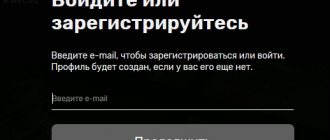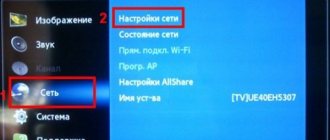Today, TV manufacturers produce models that support Smart TV. The presence of this option allows you to set up an Internet connection on your TV without using additional equipment. You just need to connect to your home Wi-Fi network. On August 16, 2021, the Gazprom-media holding launched the TNT Premier service. Each user will be able to subscribe to watch TV channels. Subscribers also get access to an extensive library. You can use this service on various devices: smartphones, tablets, laptops, computers, TVs.
What is TNT Premier?
TNT Premier service is an online platform for viewing media content on TV. For a relatively small subscription fee, users will have access to popular films, TV series, cartoons, entertainment programs, sports broadcasts and Russian TV channels.
An important feature of the resource is providing access to viewing exclusive content. We are talking about films that have not yet been shown in cinemas. Users who have downloaded the TNT Premier application for Smart TV will be able to be the first to watch new cinema releases. There is content in libraries that will not be shown in films and television.
The new online platform is based on an “SVOD” subscription model. To watch media content and additional TV channels, register on the official website of the service or download the TNT Premier program on Smart TV, smartphone, tablet or laptop. Developers have already launched applications for devices running popular mobile operating systems - iOS, Android.
Subscribers will be able to not only watch content online, but also download it. To become full users of this media center, you need to register in the system and subscribe.
Available channels
The standard TNT Premier package includes the following TV channels:
- TNT;
- TNT4;
- 2x2;
- TV3;
- Super;
- Match TV;
- Match - Premier.
Subscribers of the service will be able to watch TNT Premier channels online, as well as in recordings. Users gain access to the library. If you are 10-15 minutes late, you can watch your favorite team's football match from the very beginning. The administration of the media center informs that if you have problems with viewing, you need to contact customer support. Contact email –
Benefits of the service
To watch TNT Premier, you need to pay a symbolic amount, but many users doubt whether it is worth it? To objectively assess the feasibility of subscribing, let’s consider the main advantages of the media center:
- pause and rewind functions available;
- you don’t have to pay separately for each movie or series, everything is included in the subscription;
- access to exclusive cinematic releases;
- relatively low cost of subscription;
- three-day free period to evaluate the service;
- TV broadcasting and content broadcasting is carried out in high quality;
- You can connect up to 5 different devices to your personal account.
There are no objective shortcomings. This service was launched relatively recently, so the prices for basic packages are very reasonable.
Program functions
All functions of the service are fully available in cross-platform mode - this means that no matter what device you choose, when you log into your TNT Premier account, you will have access to all its functionality. Some functions, for example, using promotional codes or disabling automatic subscriptions, are even recommended when logging in from a PC because the mobile application may work with minor errors and delays.
It is also better to register in the TNT Premier system from a computer - it is faster than using SmartTV, which also does not have the ability to quickly check your email to confirm authorization on the platform.
All basic functions of the application work on PC:
- Watching films, broadcasts of sports matches, shows and live broadcasts of TNT group channels owned by Gazprom Media.
- Pay for a subscription or unsubscribe.
- Entering promotional codes to receive discounts.
- Registration of gift certificates (can only be accessed from a PC).
- View episodes offline (limited feature and may not be available when viewing from a browser).
- Access to additional materials and exclusive content (for example, episodes of the series by Semyon Slepakov).
- View the current broadcast schedule of the group's TV channels.
How to register on the site
Creating a personal account is a prerequisite for gaining access to the media center. Before logging into their personal account, users will only be able to familiarize themselves with the range of available video content. You won't be able to reproduce anything. There is absolutely no need to open a browser and look for the official website of the service. There is a completely competitive alternative - download the TNT Premier application on Smart TV from the company store.
There is only one drawback to registering on a TV - at the end of registration, you need to open your email to confirm the creation of a personal account. There may be problems with this. However, if the TV runs on Android OS, then the list of pre-installed programs contains all Google branded services, including Gmail.
Registration
Judging by user reviews, the easiest way to create a personal account is to register from a laptop on the official service portal. To do this, you need to follow simple step-by-step instructions:
- Open the portal and on the main page click on the “Login” button.
- Select “Registration”, and then fill out the most ordinary online form.
- Please read the terms of the user agreement carefully and then accept them.
- Complete the "I'm not a robot" test by selecting the appropriate images.
- Click on the “Register” button to create a personal account.
How to install TNT Premier on Smart TV or smartphone? The registration algorithm is no different, except that the user must first download the service’s proprietary application.
The account has been created. You can log in to your personal account from absolutely any device. To do this, you need to enter your username and password correctly. However, playback of media content is still not available, since you need to subscribe.
Subscription
Making payment according to the terms of the selected tariff plan is a simple and straightforward process that takes a minimum of free time. To set up TNT Premier television on Smart TV, you need to log in to your personal account through any device. You can transfer money using a bank card (VISA, MasterCard, Maestro) or the electronic payment system PayPal. Step-by-step instruction:
- Choose one of three available subscriptions; only two of them have a trial period.
- The user will be automatically redirected to the Yandex checkout page; you need to select one of the proposed payment methods.
- Enter payment details to complete the transaction. If you sign up for a trial period, 1 ruble will be debited from your account, but this amount will be returned after three days.
- To confirm the transaction, enter the code from the SMS message sent to your phone.
- You can return to your personal account again to add additional information about yourself to TNT Premier.
The content is now playing. All that's left to do is set up the correct operation of the service on the TV. The media center offers three packages:
- Premier – 129 rubles per month;
- Sport – 229 rubles per month;
- Disney – 229 rubles per month.
Remember that the Disney package does not include a free trial period activation, unlike Premier and Sport.
Available channels and tariffs
In the service in question, users are offered 3 packages: the main one and two additional ones
| Subscriptions | TV channels + video library | Cost, rubles/month |
| "Premier" | TNT, TV3, TNT4, Super | 129 |
| "Sport Premier" | Match, Match Premier | 229 |
| "Disney" | Animated masterpieces and new items from the Disney studio | 229 |
On a note! When registering a subscription, the payment system redirects to the Yandex cash register page, from where, by choosing a convenient method, the user can pay for the desired package.
Smart TV app
Make sure your TV is connected to the Internet. If everything works fine, then open the browser to open TNT Premier on Smart TV. Owners of TVs running Android and iOS operating systems will be able to use the special application. To install the application on Smart TV, enter the name of the program in the search engine. The process of downloading and installing the software takes several minutes. When the TNT Premier application is installed, you can proceed to setting up the connection.
Installation on LG Smart TV
You will not find the TNT Premier application in the list of preinstalled programs. LG TVs run the webOS operating system, for which the proprietary TNT Premier program has not been created. Therefore, the user has to start playing the content through the browser. Open the official website of the media center, and then log in to your personal account.
Installation on Samsung Smart TV
Samsung Smart TVs run on the Tizen OS operating system. The company store also lacks the application necessary to set up the broadcast. Therefore, you need to open the TNT Premier official website through your browser. An alternative option is to log into the system from another device, as well as subsequent synchronization with the TV.
Premiere Pro Tutorial
If we look at the screenshot and see that our project in Premiere Pro will be saved in documents in the folder of the same name.
Well, to make it clearer, here’s another screenshot to see the path along which our project from Premiere Pro was saved
Connecting to Smart TV
To launch TNT Premier on Smart TV, follow these instructions:
- Open your browser. For example, if you are using a Samsung TV, then you need to click on the IPTV button. On LG equipment, everything happens a little differently; click on the “My Apps” button on the remote control, and then use the web browser.
- In the address bar of the browser on the TV you need to enter the name of the official website of the media center.
- On the main page, click on the “Login” button, and then enter your email address and password.
- Content reproduction is carried out in your personal account. Therefore, immediately after logging in, you will be able to watch online and download various content from TNT Premier.
This instruction assumes that the TV is connected to the Internet. If you have just purchased equipment, then you need to install the latest firmware version, and then connect to the Internet via Wi-Fi or via a LAN connector.
Personal account and setup
We figured out how to connect TNT Premier to Smart TV. Let's look at the main sections of your personal account so that users do not have problems while using the service:
- “Browsing history” – as the name suggests, content that the user has previously played is displayed here;
- “Favorites” – films, TV series, programs selected by the subscriber will be displayed here; to do this, you need to click on the corresponding button;
- “My subscriptions” – this tab displays the content available to the user under the terms of the tariff plan;
- “Activate promotional code” – the service regularly runs various promotions during which you can win a discount; in this section it is activated;
- “My devices” – here the checksums of devices from which authorization was carried out in your personal account are displayed;
- “Social networks” – as the name suggests, this section is intended for linking an account to a social network. networks for simplified authorization.
- “Settings” - this menu displays tools for changing your login, recovering your password, and you can also select an avatar.
Additional setup of a personal account is not a requirement.
Reviews of the TNT-Premier application for mobile devices
It is worth noting that there are a small number of complaints about interruptions in the playback process. Sometimes the mobile phone itself or unstable wi-fi is to blame. When broadcasting online, a fairly large load is created and the processor of your Android mobile, especially if it is made in China, may not be able to cope. Alternatively, download the video to your home and watch without delay. Remember that 3G tends to sell, for example, in the subway.
Before writing this article, we ourselves conducted an experiment with iPhone 8 in 2021. The data transfer speed, playback quality, ease of use and professionalism of the support team turned out to be up to par. This information expresses our personal opinion.
Problems watching TNT Premier on Smart TV
Difficulties with playing media content arise due to incorrect TV settings. The Smart TV platform is still new to users; not every person knows how to correctly activate this or that function. Incorrect parameters can cause problems with TNT Premier on Samsung Smart TV.
User reviews also indicate that errors in the service occur due to outdated firmware. Therefore, ensure that software updates are carried out in a timely manner. The terms of the user agreement say that the media center only works on the latest firmware versions.
Slow loading, delays in the process of viewing content in high quality - all these are signs of a low-speed Internet connection. Call your provider to find out what the problem is. It is possible that these are temporary problems. In some situations, problems with loading content occur due to mechanical damage to the Ethernet cable.
If the equipment is configured correctly and the Internet is working correctly, and problems with content playback persist, contact TNT Premier customer support for help.
What to do if Smart TV is an old model
Launch TNT Premier on your old Smart TV in test mode. Problems with content playback are resolved as follows:
- Try connecting an IPTV set-top box to your old Sony, Samsung or LG TV; if it is not there, then use an alternative method to solve the problem.
- Connect your TV to your computer using an HDMI cable. The TV screen will serve as a second monitor, log into your personal account via PC and enjoy watching.
- Download a special application to your smartphone or tablet to broadcast images onto your TV screen. The content will be launched on a mobile device and broadcast on a TV screen.
If you have previously used the services of a Tricolor TV receiver, then you can also use it to set up an Internet connection on your TV.
How to change save folder in Premiere Pro!?
In the first screenshot you just need to change the path to your new project! And if you save in that folder once, then next time the program will automatically suggest this exact path! Well, at least that's how it works for me!
Vote for this article! You can vote for your favorite article. (We only use our own scripts) No one has voted yet You need to select a rating
Friends! 1. All information is provided free of charge! But we spent both money and time, and if you can do something in return, it will be very generous of you! We live off ad clicks, but if you don't find anything suitable, you can still help the project!
Is it possible to watch for free?
The creators of the service thought about their clients and provided a free trial period for using the services, which is equal to 3 days. During this time, you can connect and configure the service to check the quality and whether this offer is interesting to you. After the trial period expires, the services are disabled.
Important! If you have activated automatic payment, but do not want to renew the service after the trial period, do not forget to disable it in the “Personal Account” on the official website.
Recorded release schedule for premiere projects
The service’s media library does not include the entire series “House Arrest,” “Bonus,” or the show “Married to Buzova.” New episodes are posted on certain days. As a rule, in the list of available videos there is an icon for the next episode, where it says when it will be released. Typically, global premieres such as “House Arrest” are released one video per week, on Thursday. Also “Married to Buzova” and “Bonus”. And series that are broadcast on TV with a lag are posted a week earlier or 4 episodes, since they air from Monday to Thursday. The schedule can be seen in the picture below.
Attention! Videos that have already become available will not disappear anywhere and will remain on the page of the same film or show.
What are the benefits of subscribing to TNT Premier?
Any user of cable or satellite television has a question: why should I pay for channels that are already in my TV package? In fact, there is a difference between standard broadcasting and the Internet platform:
- Gazprom-Media is preparing global projects that will be available for viewing only on TNT Premier. What it is has not yet been disclosed, but judging by past projects, it is definitely large-scale and interesting.
- New series, the launch of which on regular television will take place only in weeks or even months. For example, the TV series “House Arrest” or the reality show “Married to Buzova.”
- Continuation of some old favorite projects. Among them are season 2 of “HB” with Garik and Timur, the show “Dancing”, “Psychics. Battle of the strongest."
- New films that have just been released. Usually, it takes an eternity from getting access to television companies to releasing a movie on screens. TNT Premier promises to carry out this process faster than others.
- Recordings of all materials broadcast on air are available, plus programs and films included in the subscription of other TV channels.
- If regular TV remained on the TV, then the new service can be used by all family members on their devices: tablets, laptops, PCs, smartphones. Moreover, there is only one account, and each broadcast is individual.
- Subscribing is very easy on the official TNT-PREMIER website. Just enter your email and create a password. Payment is taken from a Maestro, MasterCard, Visa or Mir bank card.
- For each subscriber, the first 3 days of use are free. But if the subscriber decides to cancel, he must do this before the start of 3 days, otherwise the card will be debited for the month.
- Additional subscription to Disney and viewing of any cartoons from the channel’s library.
- A sports TV package is available as a separate section. Live broadcasts of all significant events, interviews, recordings of matches and programs.
- The cost of TNT-PREMIER is not at all burdensome. Standard package - 129 rubles, Disney and sports, each 229 per month.
Attention! To sign up for a trial period, you will have to sacrifice 1 ruble from your account.