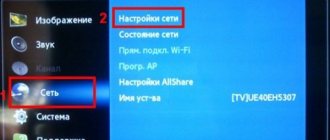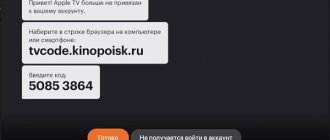Smart TV applications for watching television
The first thing you need to do after purchasing a TV with Smart TV is connect it to the Internet. Without this, all the “smart” functions of the TV receiver will not work. Two types of connection are popular:
- Wired, using a LAN cable. The Internet cable is connected directly or through a router or router to a special connector on the TV. Setup with this connection is quick; to use resources you only need to log in using the username and password provided by the provider.
- Wireless connection via Wi-Fi network. Conditions: good signal level, built-in Wi-Fi module in the TV. If it is not available (there are such models), you need to purchase an external adapter. The process of setting up a connection consists of searching for a router’s Wi-Fi network on the TV, entering a password and connection. On modern TV models, the process takes a few minutes and does not require special knowledge.
The second necessary step after purchase is registering an account. Only after this will all the possibilities of Smart TV open to the user. A valid email address is required to register. You can register on the official website using a computer or TV.
How to install apps on TVs
Any digital device has its own operating system, the capabilities of which can be significantly expanded through programs, widgets and applications from official stores and third-party sources. Smart TVs are no exception in this regard.
Therefore, you can significantly expand the original functionality of your TV receiver by installing additional programs, if you know where you can find and download useful and safe Smart TV applications for your device.
The fact is that smart TV manufacturers recommend downloading and installing programs only from official stores:
- Google Play Market for TV sets with Android OS;
- for LG TVs (WebOS) these are LG Smart World and LG Game World;
- Samsung Smart TV Apps for Samsung devices (Tizen OS).
There are other operating systems. For example, owners of TVs with Roky TV OS can use applications developed for iOS and Android.
Therefore, the procedure for the owner of a smart TV when downloading and installing programs may differ significantly. Let's look at these differences using the example of the most popular models of TV receivers.
LG
To install a TV application on LG Smart TV, the user will first have to create an account on the official website of this South Korean company (lg.com) to create their account and register the device.
Only after this, the owner of the smart TV will have access to the Smart World and Game World stores with applications for watching IP television and games:
- pick up the television remote control;
- press the Smart TV button;
- go to the Smart World or Game World store;
- Click on the icon of any available program or game.
Content from official LG stores may be free, shareware, or paid. In the last two cases, the user will be asked to pay for the application using one of the methods convenient for him.
The process of downloading and installing the selected application is automatic, which will be completed after the corresponding message appears on the TV receiver display. Immediately after this, the user will be able to find the program or game in the Smart TV menu or using the MY Apps button on the remote control.
Samsung
The process of installing applications on smart TV receivers of this South Korean company is as follows:
- select the Samsung Hub button on the remote control;
- create a personal account;
- We look for the Samsung Apps section in the menu and go to the online store using the Enter button on the television remote control;
- we find the application and activate the “Download” button (we make a payment if the program is paid);
- We wait for the installation to complete (message on the screen).
Immediately after this, the downloaded application should appear in the list of installed programs, and you can launch it by clicking on the icon.
LG and Samsung companies limit the installation of applications from third-party resources, since malicious content that can damage the software of a smart TV is quite common among such programs. Experienced users can bypass this limitation, but in this case they will act entirely at their own peril and risk.
Sony
Before installing applications on smart TVs from this company, it is recommended to update the firmware (operating instructions) and the list of pre-installed options. The latter is updated according to the following scheme:
- select the Home key on the remote control;
- go to the “Settings” section located in the upper right corner of the screen;
- select “Network”;
- activate the “Update Internet Content” button;
At the end of the update process, a message will appear on the screen prompting the user to return to the main menu of the television receiver using the Home button on the television remote control. After this, you can proceed to installing applications directly.
Simply press the Sen key on the remote control to go to the section with a list of applications and IPTV channels. The full list of applications for Sony TVs opens in this section by simply clicking on the icon with a plus sign inside or the “All applications” button in the lower left corner of the screen.
Select any program, game or widget from this list, and then activate the “Add to my applications” link. After installing the application, the owner of the TV receiver will find its icon in the general list of available programs (Sen key on the remote control).
BBK
Smart TVs of this brand run on Android OS. Therefore, owners of such television receivers can download any applications and games from the Play Market. The only condition is that you have a valid Google account:
- go to the application menu;
- create or log into a Google account;
- go to the Play Market;
- select and download the application;
- Click on the application icon in the “Downloads” section.
It will be much more convenient to control the VVK TV when searching, installing and configuring programs using a wireless mouse.
In a similar way, applications are installed on other TVs with Android OS - Dexp and TCL.
Digital TV without set-top box
Television switched to digital broadcasting. This ensures high picture quality and no interference. To view you need two components:
- decimeter antenna;
- TV support for DVB-T2 broadcast format.
Until 2013, only top models could receive and decode a digital signal. Nowadays, most TVs have a built-in DVB-T2 receiver, so you don’t need to connect a special set-top box to receive over-the-air digital channels. To find out which TV is equipped with a DVB-T2 tuner, you need to study the technical documentation of the TV, or on the Internet.
The best official apps for watching TV
Therefore, it is better to use all the capabilities of IPTV using official programs from the top most popular applications.
SS IPTV
This player allows owners of smart TVs to independently find, create and download playlists with free TV channels, online cinemas and other video content. There is a function for watching online TV for Smart TV. The main advantage is convenient management, and the disadvantage is the presence of paid content.
IVI
This service is considered one of the best cinemas for watching your favorite films, TV series, cartoons and other video content online.
Megogo
Another online cinema with a large selection of legal free and paid video content. On this service, all the new films in the film industry appear very quickly, which can be viewed at affordable prices.
Peers.tv
One of the best Internet services for watching IPTV on a free and paid basis. Moreover, all subscription broadcasts are carried out exclusively in HD format.
Other programs for Smart TVs
App stores contain thousands of programs that users download to satisfy their needs. But there are several that are installed in almost every smart TV.
YouTube
The most popular service for viewing and posting video content. In addition to a huge archive of films, TV series, documentaries, in the Russian-language segment of the video hosting alone, more than 20,000 channels are broadcast on a variety of topics: hobbies, satire, adventures, fitness, game streams, etc. On YouTube you can create personal channels, upload videos, broadcast live reports, connect to streams. For many, their channel on the service becomes a source of income. One of the disadvantages is that there are more and more advertisements on YouTube. To get rid of it, the service administration offers a premium subscription costing about 200 rubles.
HD VideoBox
The best resource for watching movies and TV series for free on Android devices. A huge database of films and TV series, several broadcast sources. Movies in the application are divided into categories: by rating, popularity, year of release. The image quality is selectable - if the Internet speed is low, you can continue viewing by lowering the quality. There are advertisements. To remove it, you can purchase the Plus version. It also includes functions for creating personal playlists and downloading movies. To work, a third-party player must be installed on the device.
Rating of unofficial apps for watching TV
Installing applications is more or less sorted out. It remains to be seen which programs are in greatest demand among smart TV owners.
ForkPlayer
This browser from Sony is a kind of multimedia combine with almost free content (up to 90%), including in the “Adult” category. Owners of smart TVs from other manufacturers would like to have this application with a convenient interface and controls on their devices.
nStreamLmod
This widget is loved by smart TV owners because of the large number of playlists with free or paid access to IP television, online cinemas, music files and other Internet content.
XSMART
This digital media platform offers users to explore its online catalog of films, TV series and other free video content from open sources.
GetsTV
This widget from the Samsung Apps store offers users a large selection of films, TV series, cartoons and television programs. The advantage of this application can be considered a simple and convenient interface, and the disadvantage is the presence of paid content.
Installing these programs on smart TVs is not always legal. In such cases, the user has to act as a developer to allow installation of third-party applications and use manual mode to enter the IP address and DNS. The main disadvantage of this installation is the possible refusal of the manufacturer to service the TV.
Possibilities
Essentially, Smart TVs are similar to smartphones. In addition to their main function, they also have a huge number of additional features, such as Internet access, working with various applications and more. In fact, such a TV can replace your computer.
You can install any games and play them on the big screen, as well as record programs, matches and movies from your TV. They will be saved either to internal memory or to external media. However, they can only be viewed on TV. Other devices do not recognize the recording.
You can connect to the Internet using an Internet cable or Wi-Fi adapter. Smart TV also has several Internet browsers for accessing sites and special programs, using which you can access various social networks or YouTube. In addition, if your TV has a built-in webcam, you can chat with your friends via Skype.
You can connect your phone, laptop or any other external storage device to the Smart TV from which you want to view photos, movies or listen to music. In this case, you can use your smartphone as a remote control. However, to do this you will need to install a special application for your phone. You can also control your TV using voice commands.
Some modern TVs with Smart TV function can recognize gestures, which can also be used to control programs. Sometimes special gyroscopic remote controls are used for this. They are much more convenient than gesture controls.
What is Smart TV?
Those who know at least a little English have probably guessed that Smart TV translates as “smart” or “smart” television. This name was chosen for a reason. Smart TV is nothing more than a system and hardware that expands the capabilities of the TV, making it seem more advanced. The name appears to have come from "Smart Phone", which in turn was adopted when phones began to receive various software features and Internet integration.
That is, your “box” with a minimum set of channels, which often broadcast not the most popular shows, and even peppered with advertising, turns into a more “savvy” device that makes it possible to access the Internet, play any films and TV series, or even watch them online , and you can even run games. Interesting, isn't it?
Smart TV appeared quite a long time ago, but until recently, technology did not allow the system to be fully implemented. However, the emergence of televisions with new screen resolutions and the constantly growing demands of users have forced manufacturers to organize their own vision of the Smart TV system in their solutions.
In a relatively short period of time, almost every major company presented its systems, the key feature of which was Internet access. Now, when buying a new TV with similar technology, the user received a mini-computer that allows him to check the weather for the coming days, order food to be delivered to his home, and a lot of other possibilities.
Such systems migrated to small boxes with the hardware necessary for operation, which were called set-top boxes or TV Boxes. Essentially, these are the same Smart TV systems, but housed in a separate housing from the TV. Their advantages were low price, functionality and compatibility with a huge number of TVs.
History of Smart TV
MSN's first attempt at making a Smart TV.
Smart TV, like many other technologies, did not appear out of the blue, but has a rather long and interesting history . The first device that fits the definition of Smart TV was MSN TV, also known as WebTV. The well-known company Microsoft, which bought the technology in 1997, worked on the device.
However, the technology did not become widespread. MSN TV was only available in the United States, where a set of equipment cost almost $200, and the user also had to pay a subscription fee of $9.99 per month or $199.99 per year. But we have not yet taken into account the fees for the services of the Internet provider, which provided access to the Network via broadband or dial-up.
The MSN TV equipment package included a remote control and a wireless keyboard for comfortable surfing. The device was connected to the TV via an RCA cable (in common parlance “tulip”). Microsoft supported the technology in every possible way, releasing new versions, but in 2013 it lost weight in the market under the pressure of other Smart TVs, and the service was closed.
1999
In 1999, TiVo and ReplayTV, quite interesting for that time, were introduced. They were video recorders with a built-in hard drive; thanks to hardware and software, it was possible to record any films and television shows and view them at any convenient time. In addition, VCRs had additional capabilities that allowed you to find and sort, for example, episodes of your favorite TV series. TiVo is still used and supported in many countries around the world, including the USA, Canada, Australia, Great Britain, the Netherlands and several others. True, modern users no longer have any interest in these devices, which is understandable.
In 2000, another category of devices appeared that were designed to expand the capabilities of television. They were called Set Top Box (digital signal receivers, TV tuner or set-top box). The receivers were able to display subtitles, and a TV guide (TV program) also appeared, which was quite convenient. TV tuners are still in great demand among users today, but they are far from full-fledged Smart TVs.
Throughout the 00s, a huge number of Smart TVs were introduced from a variety of TV manufacturers. In 2009, Smart TV systems began to be certified by DLNA (Digital Living Network Alliance). According to experts, already in 2010, 40% of flat panel TVs had Smart TV in various forms. In 2011, this number reached 90%. Today, almost every TV has Smart TV technology, even if it is represented by the simplest system (displaying a TV program, subtitles). In addition, TV set-top boxes with the Android TV operating system have gained particular popularity, which very easily connect to the vast majority of TVs, making them significantly “smarter.”
Smart TV features
The concept of a smart TV is still in its infancy, but is regularly updated and refined, providing users with more and more options. All functionality of Smart TV, one way or another, comes down to Internet access: reading news, watching videos, downloading movies and programs, installing games, and so on. For free or for a relatively small fee, you can watch your favorite series at a convenient time, without being distracted by annoying advertising. In addition, you can immediately read the description of the movie you like or user reviews about it.
Can't live without the Internet? No problem - now you can read articles or watch funny pictures directly on your TV. Companies are adding various interfaces to TVs for connecting to the Internet (Wi-Fi, Ethernet), as well as browsers; some systems even allow you to install your favorite application from the store. You can also install an application for making video calls, for example, via Skype, if you have a webcam.
Modern Smart TV systems even support the launch of popular games, which makes it possible to play your favorite release on the big screen. True, a lot here depends on the hardware and the specific system, which we will talk about below.
The various control methods are also impressive, which can replace the remote control familiar to many. Wireless Bluetooth or Wi-Fi interfaces, which accompany most TVs today, allow you to use the user’s smartphone or tablet as a remote control - you just have to install one of the specialized applications.
You can also send information directly from your smartphone screen to your TV. This makes it very convenient to show photos to friends and relatives. In addition, many televisions are equipped with additional devices that can respond to various gestures. Some remotes support gesture control, which is quite convenient. A lot of solutions support voice control.
In addition, some features are available only on certain Smart TV systems, thus forcing the user to choose a model from a specific manufacturer so as not to be left without a popular function. Large companies regularly present new features at exhibitions that make Smart TV even more interesting for the user.
Smart TV on TVs from various manufacturers
Smart TV technology in TVs from different manufacturers is represented by different systems. I would like to talk about each of them in more detail, so that any of our readers, when choosing a modern “smart” TV, can imagine all its features, as well as its advantages and disadvantages.
Smart TV on Samsung TVs (Tizen OS)
Do not miss:
- How to make a smart home with your own hands: what smart things and sensors you will need
- Review of Apple TV 4 features: is it worth buying for Russian-speaking users
The South Korean giant is a pioneer in many areas, regularly introducing innovative technology to users. Samsung was one of the first to think of making its TVs more “intelligent” so that the viewer would not get bored. They have developed their own Smart TV system - Tizen OS, which is deservedly called by many users the most convenient and easy to use. If you look at the wide range of TVs from Samsung, most solutions have Smart TV; today even budget-level options have it.
In addition to the fact that Samsung is one of the first companies to try out innovations in its products, it introduced many interesting features that models from other companies do not have. For example, the South Korean manufacturer, in order to ensure maximum security of user data, implemented a facial recognition function in Smart TV via a webcam. The technology is available on the most modern TVs, ensuring that a stranger who walks up to your TV will not be able to view data or personal correspondence on social networks. A scanner used for facial recognition will simply block access.
And the company doesn’t stop there, continuing to surprise us with its developments regarding Smart TV. Otherwise, the system used in Samsung TVs can do everything the same as other similar solutions. It also copes well with playing most formats and allows you to watch movies online or using IPTV. There are a huge number of different applications; there are also games in the store that are adapted to run on a TV. Of course, you can browse the Internet, communicate on social networks and much more.
The capabilities of Samsung Smart TV will be sufficient for the vast majority of users, and absolutely everyone will be able to understand the interface. In addition, thanks to the prevalence of TVs from the South Korean brand, finding the necessary information about the system will not be difficult.
Smart TV on LG TVs (webOS)
Another well-known company from South Korea, LG, is also trying to keep up with Samsung. Just take a look at the catalogs of popular TVs today – these manufacturers share the leading positions. Devices from LG boast not only an affordable price, but also an interesting Smart TV system - webOS.
WebOS, in fact, is not a system. This is a web application on which the operating system is organized (WebOS is often called a browser OS), in which other web applications are executed. Unlike most competitors, webOS has a very beautiful and easy-to-use interface. In addition, the system cannot be called insufficiently functional, although being a browser application does impose some restrictions.
WebOS is not a development by LG - the system was introduced by Palm in 2009 for its tablets. Only in 2013, a company from South Korea began to use it, installing it on their TVs as a Smart TV. What else makes webOS stand out?
Firstly, the ease of searching for content and connecting various devices. The manufacturer took a responsible approach to the development of the system, including an assistant for users who find it difficult to get acquainted with modern devices. Secondly, I would like to praise the speed and multitasking of webOS. Windows and programs open at lightning speed, and you can simultaneously listen to music and read an article on the Internet. Finally, you can control LG Smart TV with your voice or gestures. These features appeared relatively recently, but are already loved by users.
Smart TV on Sony TVs
Sony TVs are also quite popular and are not inferior in quality to their competitors. Like analogues from other companies, modern Sony TVs are equipped with Smart TV. Until the summer of 2015, models received a fairly simple system that did not stand out in anything special, after which the manufacturer began to use Google’s latest development – Android TV. The system, based on a “green robot,” stands out from its competitors in its functionality and abundance of applications that can be installed from the company’s Play Market store.
Android TV is the familiar Android used as the OS on many smartphones, but has a redesigned interface for remote control. In addition, the developer provides applications and games adapted for TV, the number of which is increasing every day.
As already mentioned, the main advantage of Android TV Smart TV is its wide range of capabilities, which other systems can only envy. Almost everything you install on your smartphone can be installed on your TV. A lot of free software allows you to choose only those programs that you like. Excellent compatibility with many peripheral devices, as well as support for modern interfaces, make it possible to connect keyboards and mice and access the Internet in a convenient way.
Smart TV on Philips TVs
Like Sony TVs, solutions from Philips used a simpler Smart TV system until 2015, after which the company turned its attention to the more promising and functional Android TV. Old models with simpler Smart TV, however, have not gone away. Yes, and they have many useful functions.
For example, Philips TVs of most series have SimplyShare technology. It is used to connect the TV to a personal computer or other devices with a Wi-Fi interface. SimplyShare allows you to play movies on your TV from storage on your PC. In addition, using the technology you can play music from your iPhone or iPod.
Control technology makes it possible to control the TV through an application installed on a computer, smartphone or tablet, and the Net TV function provides access to Internet services for viewing content online. Philips Smart TV even supports USB Recording - recording TV shows on removable media.
Android TV brought Philips TVs even more different features, a bunch of applications and hundreds of games adapted to run on the TV. Regular updates provided by the system developers make it even more functional and in demand among users.
Smart TV on Sharp TVs (Roku TV)
Do not miss:
- How to make a smart home with your own hands: what smart things and sensors you will need
- Review of Apple TV 4 features: is it worth buying for Russian-speaking users
The rather popular Sharp company, Roku TV, also presented its interpretation of Smart TV on its televisions. The main features of Smart TV from Sharp are based on the use of online services. TVs can be connected to the Network via wired or wireless interfaces. The manufacturer preinstalled a full-fledged browser, not much different from those used on a PC. It allows you to comfortably browse the Internet and search for the information you need.
The Roku TV interface is very conveniently organized. Widgets for the most popular applications (Facebook, YouTube) are displayed on the main screens. All functions are sorted into subcategories to make it easy for the user to access them. TVs even support the Skype application, which allows you to communicate with friends. Smart TV also works with DLNA protocols, which make it possible to combine compatible devices into a single network, be it personal computers, smartphones or other electronics.
Additionally, Roku TV includes quite a few simpler but useful features. There is Timeshit, which pauses a TV show at the right moment, recording the continuation on a USB drive. Also, the presence of ports means connecting removable drives with the ability to view videos or photos.
In the summer of 2015, Sharp joined a number of manufacturers who began using Android TV. True, so far the company has presented only one TV running this operating system.
Smart TV on Xiaomi TVs
The Chinese company Xiaomi is also producing Smart TVs, but solutions are still being developed for the domestic market. As one of the largest manufacturers with a lot of interesting projects, Xiaomi began to use the most current Android system in its TVs, equipping the devices with quite . In addition, the company uses a proprietary shell, which not only makes the interface more pleasant and convenient, but also carries many different functions.
There are truly a lot of possibilities thanks to the use of such a popular and fast-growing operating system. In addition to applications preinstalled by the manufacturer, which provide access to online cinemas and other services, each user can install the necessary programs and games from the store. Xiaomi tries not to forget about its old products, constantly releasing new updates, bug fixes and new features added. Otherwise, Smart TV on Xiaomi TVs is not very different in terms of capabilities from other systems.
It is worth noting that Xiaomi TVs pair perfectly with other company products, be it smartphones or fitness bracelets. By the way, having connected the latter, you can install an application from Play Marketa, which will display information about how far you have walked and how many calories you have burned. In Russia, Xiaomi TVs are poorly distributed, unfortunately. Of course, you can order the device from China, but you will have to tinker with the system firmware. We hope that in the near future the company will officially present its TVs in our market.
What TVs does it work on, connection requirements
To use the service, you must have the application and a TV that supports the service. The program can be connected on the following devices:
- Samsung Smart TV Orsay 2013 and 2014. Rostelecom TV can only partially work on these TVs. The reason is the lack of software support by the device creator. New errors are not resolved, which often leads to equipment failures.
- Samsung Smart TV Tizen from 2015 to 2021.
- LG Smart TV on OS WebOS.
- Smart TV on Android TV OS version 5.0 or more.
- Apple TV with version 10 and higher, as well as Android TV with version 5.0 and higher.
In addition, the Wink Rostelecom TV application works on Android 4.4, as well as iOS 10 and higher. In the absence of the options discussed above, you can watch television through any of the latest version browsers with an updated Flash player through the wink.rt.ru resource.