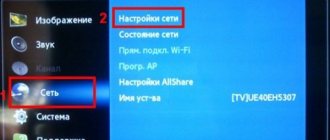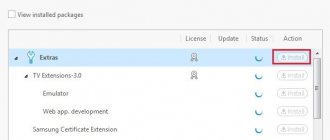When buying a smart TV, the user expects to get much more from the device than from a regular TV to which cable television is connected.
Smart TV is a special technology that turns the TV into a multifunctional and very useful device for solving various problems and just for entertainment.
It is objectively very difficult to make a short selection of the best applications for Smart TV. After all, there are a huge number of programs, and each of them can be useful, interesting and necessary in one case or another.
Therefore, the list of the best applications for Smart TV included those that are popular and truly useful, according to a large number of users. There will be no link to a specific section or category. Just the top 10 noteworthy applications that will be useful not only for Smart TV owners, but also for those who have a smart set-top box.
TV Remote
When choosing the best programs designed for Smart TV, it would be wrong to pass by this tool.
Yes, the program is designed for smartphones. But it is focused specifically on controlling Smart TV using your phone. Very convenient, useful and functional.
By turning your Android smartphone or tablet into a remote control, you can achieve a number of benefits. Entering through the phone screen is much more convenient and faster. Here you can switch between channels, perform a number of actions and tasks without using a regular remote control.
Installing and using the software is extremely simple. You need to download the application, set up a connection to the TV and get to work.
The application with the laconic and understandable name TV Remote is used in combination with Smart TV and set-top boxes from different manufacturers. This could be Samsung, LG, Sony, Sharp, Panasonic, etc.
Culinary Academy
Culinary Academy - the perfect assistant in the kitchen
Purpose: Step-by-step recipes with illustrations, videos and tips, designed for experienced chefs or novice “free artists”.
New dishes every day and let life become a holiday!
Functionality: In addition to the search system by individual names, filtering by competitive ingredients or entire lists of products is available.
In addition, you can choose entire categories with themed dishes - for the New Year, a romantic dinner or a party in the company of colleagues.
Pros: Availability of step-by-step instructions, where each one is really carefully described and commented on - from now on, even complex dishes can be easily brought to the required standard, you just need to read the proposed description.
The catalog with useful observations from experienced housewives deserves special attention - how to store certain products, which knives and cutting boards to choose.
Cons: Reading even on a high-quality TV is sometimes a real pain.
And typing names on the numeric keypad is quite a challenge.
However, if you get used to it, cooking will become much faster, and the result will be much tastier (it’s most convenient to use a TV located in the kitchen, of course!).
Twitch TV
One of the applications that is regularly included in the top programs for Smart TV. Moreover, they are free, since all functionality is available without payment.
The program is aimed at providing access to watch streams and competitions in computer and console games. Since the network’s audience is mainly young people, and they are the ones who use various applications, it is not surprising that Twitch for Smart TV occupies such high positions.
Twitch is deservedly included in the ranking among the best and most popular applications for Smart TV. This is due to several reasons:
- this is one of the best and most popular streaming services in the CIS countries;
- a paradise for gamers and those who like to follow broadcasts of competitions;
- there is a function for saving broadcasts;
- there is a chat for communication;
- installation is completely free;
- you can subscribe to the most interesting streamers.
A really good and worthwhile app.
STS
STS - together with your favorite TV shows!
Purpose: Digital replacement of a standard TV channel, where any series can be easily watched in recording, and your favorite shows can be added to your favorites.
An easy catalog search will allow you to easily search for what you need, and the filter system allows you to customize the main page where the most important information will be displayed.
Functionality: In terms of capabilities, it is a standard player, devoid of serious shortcomings, and improved with modern services and capabilities, for example, they allow you to select quality, download a news feed, and even log in through a created profile for synchronization between applications on a computer or mobile phone.
Pros: Stylish interface, amazing optimization, main features can be accessed using a button on the remote control.
Cons: Sometimes the service stops working and throws an unskippable error.
Link
IVI
If we talk about the most popular and most relevant applications available for Smart TV, then this list will definitely include IVI.
One of the leading services designed for watching TV series and films. And completely legal.
The catalogs present tens of thousands of films, TV series, and cartoons. Although many of the films are paid, it is not difficult to find films with TV series for free viewing. The content is updated with enviable popularity. A great way to be the first to see something that was only recently shown in cinemas. And in excellent quality.
The application allows you to create your own account, add movies and TV series, track your viewing history and more.
Angry Birds
Angry Birds - war with green pigs!
Purpose: Classic arcade game with slightly changed controls and standard rules.
The key goal is to destroy enemy castles using a huge slingshot, capable of launching a whole series of colorful birds into precise flight.
The only important nuance is that shells need to be saved, otherwise the pigs will remain unpunished!
Functionality: The variety of levels and the collection of additional modes, a special leaderboard and a newfangled control system are impressive, which in no way affected the passage or overall feeling of the process. Competing is still fun, and winning is no less enjoyable.
Pros: If all the interesting programs on TV have ended and there is neither a football match nor your favorite series ahead, then why not launch an unusual version of the famous arcade?
The goals are still the same, which means you don’t even have to learn, and excellent optimization will allow you to easily achieve ideal results.
Cons: Some levels just don’t start or work every once in a while. There may be crashes during the passage, there are graphic errors.
Link
Megogo
When selecting the best online cinema applications installed on Smart TV and Smart set-top boxes, we definitely need to talk about Megogo.
Quite often, this application is basic when purchasing many modern smart TVs. There is a paid and free mode. In the latter case, the service limits the amount of available content.
The subscription is inexpensive, but it opens up huge catalogs of films, TV series, cartoons, documentaries and more.
The application earned its high place in the ranking, despite the need to pay for use, due to its cross-platform, practicality, friendly interface and wide functionality. It's convenient to work with him. There is a personal account.
In addition to movies and TV series, Megogo allows you to watch online broadcasts and watch TV.
Watch movies in 3D with Zoomby
This app is definitely worth checking out. Why? The main advantage of the service is a wide range of films available for viewing. The quality of some of them cannot be called good due to the peculiarities of amateur photography, but this drawback is inherent in any application. Using this service, you can watch absolutely all new movies and TV series, and the database of films in 3D format is regularly updated. This application is definitely recommended for installation.
SlyNet IPTV
But LG Smart TV has its own best applications, including this program. When installing it, the user has access to all kinds of videos collected from various sites.
In fact, there are more than enough programs similar to this for smart TVs. But SlyNet is the most popular, advanced and functional.
SlyNet supports about 800 television channels and more than 1000 radio stations. It has its own storage room where you can find films and music.
Special thanks to the developers for the Russian-language interface. Here users have access to the highest quality content. But if you want to watch in 4K format, then you will have to additionally install a special player. We are talking about the XMTV player. Without it, the video will not play in high quality.
Download and installation process
Options for downloading the program completely depend on the brand of the device; if we are talking about an LG TV, the download process can be done in the manufacturer’s official store, the same applies to other devices. In the Samsung store, this widget is located in the Style section; the loading process in each case does not take much time; after it is completed, you must immediately launch the program. The serial number and password will be indicated on the screen in the general information section
applications that will need to be written out, since this data will be needed for the authentication procedure on the site.
Just a few games and apps
The bottom slider menu provides access to all the necessary functions from TV channels to your favorite applications. The rest are not very popular sites, but poorly made games. The collection of games and applications is disappointing.
Internet browser that works
It works very quickly, and entering addresses makes the voice search server easier.
Unfortunately, voice commands don't always work. The browser resembles a computer and works very well. The question is whether we really need it. Its interface is easy to read, we can easily select the file we are interested in. There are no problems with viewing photos, playing videos and music. The latter can be done using even a convenient mini-player.
VLC
Until recently, this application for Smart TV had a rather limited range of applications. And it was included only in lists where the best developments specifically for Android were collected.
Now VLC is appearing for other smart television platforms, including Samsung’s proprietary Tizen shell.
This player is used by many owners of smartphones, laptops, computers and tablets. And what was their joy when VLC became available for many Smart TVs.
An extremely convenient player with wide functionality. For example, through it you can watch sports video broadcasts online. All this is achieved due to a huge number of pre-installed codecs. With their help, videos of various formats are played, including streaming.
History of webOS
LG was not at the origins of webOS - this system was developed by Palm for use in its mobile devices. In 2010, Palm with all its developments became the property of HP, which bought it for $1.4 billion.
HP planned to use webOS in printers, smartphones, tablets, and laptops as a second operating system. These plans were not destined to come true.
In 2012, the platform was transformed into an open project, and in February 2013, as CNews reported, it was acquired by LG. As part of the signed agreement, LG received the source code, associated documentation, websites and the platform development team. In addition, the company has licensed HP's intellectual property for use with its webOS products, including Palm patents covering fundamental operating system technologies and its graphical interface.
- Broadcast from the Moscow office of Check Point New reality - new format of the event!
Elyas Qasmi
Share Short link
TV Bro
In fact, this is an analogue and alternative to the built-in browser in a smart TV. This application was developed specifically for Android TV. This is the main and only drawback.
Control can be carried out using a remote control or voice commands. An important advantage should be considered the most correct display of all pages when they are opened on a large TV screen.
Loads and supports various content.
If the user is not satisfied with the standard web browser, then he simply needs to install this application. This should be done at least in order to compare the capabilities of the basic browser and TV Pro. The vast majority of users will ultimately remain with TV Bro. This is proven by download and installation statistics.
Contacts
The official website of the media platform is located at https://xsmart.tv/. If you encounter any difficulties with authorization or using the service, you need to contact technical support. To do this, on the left side of the main page, select the “Support” tab, then go to the “Open a new request” section. Please indicate in the form:
- current email;
- subscriber's first and last name;
- telephone for communication;
- type of appeal from the list;
- message text describing the request or problem.
To submit an application, enter the verification code and click “Open Application”. Specialists will review your request and contact you for advice or fix the problem remotely.
To check the results of your application, go to the “Check application status” tab. Enter the current e-mail and number assigned to the request, then click on “Send access link.” Technical support specialists quickly eliminate all problems that arise.
LeanKey KeyBoard
Sometimes using the best applications for LG, Samsung and many other TVs with Smart TV functions, you come across the same program. This is a slow and complex input implemented by a standard remote control.
To somehow solve this problem without connecting a keyboard, you can install a Keyboard.
This is a very convenient virtual keyboard designed for smart TVs. Thanks to such an application, you can significantly speed up the entry of data, numbers and other information into the appropriate fields. Additionally, you can use all the buttons on the remote control, making them shortcut keys.
Here, each user customizes the virtual keyboard for himself.
If a person actively uses all the capabilities of Smart TV, regularly entering some data for search, registration and other operations, then it is better to immediately switch to this application.
ADVICE. If you really frequently enter text on Smart TV, the best solution is objectively to connect a wireless keyboard and mouse.
What exactly to do, everyone will decide for themselves.
If you don't have an account
It is impossible to install an application or widget on a Web OS-based Smart TV without an account, so first you need to create an account. To do this you need to follow these steps:
- On the remote control, press the Settings button;
- Next, select “Quick” and click on “Account Management”;
- After this, you need to select the “create an account” item and select all the items that appear;
- After you do this, you should click on the “Agree” button;
- Now you will need to enter your email address (identifier), which will act as your login, your date of birth, and password. After that, click OK;
- Next, you should go to your email and confirm that you have registered;
- Finally, you need to log in to the Web OS database. To do this, enter your email address, password and click OK.
Once you have an account, you can install any widgets and applications for Web OS.
YouTube
If we single out one best application, it would be YouTube.
On many modern smart TVs, this application does not even need to be downloaded, since it is initially preinstalled on Smart TV.
YouTube, without exaggeration, is the world's largest video hosting site. Here you can find almost everything you want. Videos, films, music videos, streams and much more are available here. YouTube is the most popular channel in its segment. It is a fact.
The functionality of the application is constantly expanding, new features are being added.
ATTENTION. Samsung Smart TV owners may encounter problems installing this application if the TV was released before 2012.
The application simply does not install on older models. Otherwise, there are no complaints about the program, and there cannot be any.
In terms of the number of downloads and the number of users among Smart TV owners, the official YouTube application has no competitors. And that's a fact.
Yes, the list of good, useful and noteworthy applications does not end there. There are many more of them than some might imagine.
The only question is what a particular user needs, and what advantages or opportunities he wants to get by downloading the program and installing it on Smart TV.
Gismeteo
Gismeteo – bright sunshine or pouring rain?
Purpose: The service is stable, and most importantly, it accurately predicts the weather for today and tomorrow and even a week in advance.
In addition to the temperature displayed in standard degrees, additional indicators are available - pressure, wind speed, humidity, possible percentage of precipitation and other subtleties.
Functionality: First of all, it is worth highlighting the excellent design, which clearly demonstrates what kind of weather awaits ahead - the sun hidden behind the clouds, and rain or even snow with a blizzard will be drawn on the screen.
In addition, search is available in various regions, and a system of selected cities is available every time you launch.
Pros: Information is updated every six hours, predictions can be viewed three days in advance, and for several “phases” at once - night, morning, day, evening.
Based on the information received, it is easy to figure out what clothes you should take to work, and in what conditions you will have to return home.
Cons: Sometimes the forecasts are far from the truth, sometimes the “Favorites” list is reset, in rare cases the connection with the weather station is lost, which is why downloads of updates stop.
TOP free applications
You won’t have to pay for the software below, but the programs will work without any complaints.
YouTube
A broadband Internet connection and a large screen make watching videos and online broadcasts as comfortable as possible. This application is one of the pre-installed ones, but if the user has already removed the software (for example, due to lack of space in the device’s permanent memory), downloading and setting up again will not take much time.
VLC
VLC is a multi-platform player that plays a huge number of audio and video formats. In this case, you do not need to install additional codecs. This program allows you to play files from media and media content from the network, as well as create your own playlists and display subtitles.
Tvigle.ru
This is a program for watching TV series, movies and cartoons from the Internet. It focuses on the products of domestic film companies, although the collection also includes foreign films. The software is free due to the display of advertising.
- Forkplayer for Samsung Smart TV: installation methods and subtleties of operation