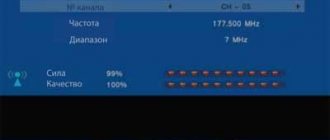“Smart” TVs are available on the Russian market and are in demand among buyers, because the smart module expands the usual functionality of the TV receiver. But, like computers, these TVs sometimes freeze. A similar problem arises when using a smart device together with a regular TV receiver. We will tell you further about the main symptoms and causes of problematic behavior of equipment, as well as what the owner of a TV panel should do in such a situation.
Main reasons
There are a number of common reasons why the TV might stop turning on. More likely:
- problem with the remote control;
- The outlet, power cord, or extension cord is not connected or is physically damaged;
- there was a voltage surge(s);
- there was a software failure.
Before starting diagnostics, try to remember what moment preceded the breakdown. This way you can more accurately determine the factor that initiated it.
Problem with the remote control
If the power indicator on the TV is on, diagnostics should begin by checking the operation of the remote control.
It often happens that the whole problem was that the batteries that powered the remote control ran out. In addition, the IR port in the remote control may be damaged.
Turn on your Philips without using the remote control. Turned on? This means the problem is with the remote control. Then:
- Take the remote control. After opening the back cover, carefully replace the batteries. First, make sure that the new batteries are not expired.
- Close the lid. Check if changing the batteries helped.
- If the TV still does not turn on, remove new batteries from the remote control.
- Carefully inspect the contacts in the compartment where the batteries are placed. Clean them using a cotton swab soaked in alcohol, as this may be due to oxidation.
- Using a screwdriver, disassemble the remote control and use cotton swabs to clean it from the inside.
- Assemble the remote control. Try to see if cleaning helped.
If the indicator on the TV is still on, but there is no reaction to the “Power On” command, and you do not have the special skills to repair the remote control, then replace the remote control. It will be much cheaper than taking it for repairs.
When you choose a new remote control, give preference to the Philips manufacturer. In the future, this choice will help to avoid compatibility problems between it and the TV. On average, an original Philips remote control costs from 500 to 1500 rubles.
The problem is the outlet, power cord or extension cord
Before any further actions, try disconnecting the TV from the power supply and then connecting it again. This is a fairly common situation when users simply do not fully insert the plug into the socket.
If the TV operation indicator does not light up and there is no response to commands from a working remote control, check that the power supply is correct. It would be most rational to do this in the following sequence:
- Unplug the TV. Try connecting another electrical appliance to the same outlet that is similar in energy consumption to the TV (for example, a computer, laptop, microwave oven). If another household appliance also does not work, then the problem is in the outlet - there is not enough power or there is a breakdown in the electrical circuit inside the outlet.
- Is the household appliance working properly? Carefully inspect the plug, power cord and all extension cords associated with the operation of the TV. Wires should not be pinched by heavy objects. If you notice any problems with the plug, cable, or extension cords, this is most likely the cause of the problem.
- Try replacing the cable and plug and extension cords. Just as in the case of checking with other devices, separately check the operation of the TV with each of the new elements.
Power surge
Due to interruptions in the power supply, breakdowns of individual elements of the TV board occur. Usually they provoke:
- loss of image;
- distorted image transmission;
- sound reproduction errors;
- “hanging” when connecting to the Internet;
- other signs of device malfunction.
If the electrical network supplying power to your TV does not stabilize and the interruptions continue, more serious problems will appear. For example, the TV will lose connection with the remote control, and problems will begin with connecting to Wi-Fi and reading the flash card. You need to call a specialist.
Eventually the Philips stops turning on and does not respond to the remote control. Such power surges for the most part result in the reason described below.
Software problems
Firmware or software fails much more often than one might expect. This happens due to the instability of the power grid, sudden outages, and interruptions. As a result, the memory module burns out. The OS (operating system) is erased and the TV fails.
If the cause is a malfunction of the software, the following “symptoms” are observed:
- black screen;
- Philips does not respond to remote control commands;
- there is no connection to Wi-Fi (you can check this at the Internet distribution source if the TV screen does not work completely and thus does not make it possible to determine the fact of connection);
- freezes during loading;
- the image “moves” to the right or left.
Once you are sure that the problem is in the software, try to reinstall/update the software yourself.
Before flashing, find out the exact model of your TV. Only download software from the official Philips website, as installing unknown software may make the problem worse.
If you do not have experience working with software, take the TV to a repair shop, where the problem will be solved by qualified specialists.
Be sure to check to see if the warranty period for your Philips has expired. Then the repair will be free for you if the malfunction occurs due to the fault of the manufacturer.
Why does TV freeze when working online?
Freezing of the TV when watching movies in an online cinema, videos on YouTube, loading pages by browser or running installed applications occurs due to:
- low speed of data exchange over the network;
- incorrect Internet connection or router failure;
- memory loaded with a large number of widgets;
- Internet browser cache full.
The problem of software failures can be solved by the following actions: remove rarely used or unnecessary applications, clear the cache using standard browser tools. Updating problematic applications, resetting settings to factory settings and then configuring the system can also help. Freezes due to insufficient speed can be eliminated by lowering the video quality in the settings.
Activation of the protection system
In addition to the consequences described above, voltage surges can turn on the protection system. It works in such a way that until the power surges stop and the power supply stabilizes, the TV will not turn on or respond in any way to pressing the remote control buttons or those located on the TV panel.
If the reason is that the security system has been activated, turn off the TV for 20 minutes and try to turn it on again.
To avoid such problems from power surges in the future, purchase a voltage stabilizer. Especially if in the room where the TV is installed, voltage drops during the power supply occur regularly.
Stabilizer prices vary from 2000 rubles and above.
Buying a stabilizer here is tantamount to insuring expensive equipment and, as a result, will work in your favor.
Extraneous interference
They are very rare, but they cannot be excluded. Just make sure that nothing interferes with the operation of the remote control: flashing fluorescent lamps, other household appliances such as microwave ovens or microwaves. For example, this situation can arise if the TV is placed incorrectly in the kitchen: many users put the TV on the microwave without thinking about whether this is possible. Perhaps these steps will help answer the question why the TV does not turn off or turn on with the remote control.
The power light is blinking and the TV does not turn on
A flashing indicator can indicate completely different types of breakdowns.
If your Philips does not turn on, but the indicator is blinking, it is advisable to contact a service center for repair as soon as possible, since the extent of damage to the device will depend on the amount of flickering.
This behavior of the indicator is an error code that the technician will decipher, and the repair approach will be based on the information received (such “symptoms” are often found on Philips 32PFL3605 TVs).
If at the moment you do not have the opportunity to take the TV in for repair, then you can try to fix this problem yourself. Based on data on the most common failures when the power indicator blinks, you can take the following actions:
- Unplug the TV. Wait a few minutes. Turn on the TV again. It seems that everything is simple, but sometimes such a malfunction in the operation of Philips TVs is really easy to fix.
- Often, when the indicator flashes and the screen is black, it turns out that the cause of the problem is a broken power supply.
- If you have experience in electrical repairs, try changing the capacitors so as not to replace the entire unit.
- If there is no such experience, replace the entire unit (original Philips power supplies cost from 1,500 rubles and more - the price depends on the model).
When you disassemble the TV, keep in mind that under no circumstances should you disassemble the matrix. This is the most fragile and expensive part.
Engineers' recommendations
Operators of the Unified A-Iceberg Service often encounter image freezes when working with digital programs, online content or movies via DVD. To prevent this problem from occurring, we have developed several tips.
- In many cases, the issue is resolved by rebooting the equipment. To do this, you need to turn off the power to the device for 10-15 minutes (be sure to unplug the power cord from the outlet), and then turn it on again.
- Check that the associated equipment is connected correctly, as well as that the settings on the TV itself are correct.
- Update your equipment's firmware regularly, but use only official websites. If you can’t reflash it yourself, call a programmer or technician from the service center.
- Sometimes the source is old batteries in the remote control. Check the suitability of the batteries.
If simple prevention methods do not help, there is a possibility of damage to the connector or hardware of the equipment. You should not try to repair the TV on your own. It’s better to call the experts who will find the real source of the breakdown and quickly fix it.
Enter standby mode
Check, maybe Philips just went into standby mode. On the remote control, the standby mode is turned off using a special “O” or “AV/TV” button (depending on the model), which is also on the TV panel (if you don’t find it on the remote control).
Quite often this happens when the TV is connected to a computer, laptop or tablet and acts as a screen. Move the mouse or press any button on the connected device.
If this does not help, disconnect the TV from the computer. After rebooting, both devices should work if the problem was due to device incompatibility.
Checking the antenna and signal strength
If, when using smart functions or connecting a DVD player, video playback on a large screen is correct, but glitches occur when watching TV shows or after advertising, then the culprit of the problem is a weak signal from the antenna.
To solve the problem, you need to check the antenna cable for integrity, since in damaged areas the signal is weakened due to losses. If necessary, replace the cable. You should also check the direction of the antenna towards the broadcasting station.
Advice! To strengthen the signal from a remote repeater, it is recommended to use an amplifier.
TV backlight is missing
With the TV turned on, carefully inspect the TV display. Is the image completely missing? Or is it there, but there is no brightness/clarity/contrast?
Shine a flashlight on the display. If the image develops, we can conclude that the backlight is broken. Namely, the power microcircuit (inverter). This is the part of the board that carries a voltage of 1000 V. It ensures the operation of the display backlight itself.
Less often, but it also happens that the LED backlight of Philips TVs burns out. If so, then not all the diodes burn out at once, but some of their parts, located, for example, at the edges of the screen.
Without being a professional in TV repair, it is impossible to change or repair the inverter. You need to contact a repair service.
Controlling the TV receiver using a smartphone
If the user is unable to repair the remote control module or the device has been lost, you can purchase a Philips universal remote control. The instructions for setting it up will tell you how to properly link the device to the TV.
Those users who bought a new device from the manufacturer Philips will also need to go through the binding procedure. Pairing is a prerequisite for the remote control to interact with the TV. Pairing is performed automatically when you first install the TV receiver. The user only needs to confirm the action by clicking on the “OK” button. The pairing will remain even after disconnecting from the TV, and the device can store data about the binding to 5 modules in its memory.
If the remote control is already paired with another device, it is recommended to place the device at a distance of 10-15 cm from the receiver, and then simultaneously press the red and blue buttons. A message should appear on the screen that the binding was successful.
Another universal solution in a situation where the remote control is out of order is to install a special application for Android. The Android TV Remote application is available in the Google Play online market. You can download it for free to your phone, and after downloading and installing it, configure it and connect it to your TV receiver. In the list of devices you need to find the TV model and insert the required code into the appropriate line. The receiver can now be controlled via a program on a smart device.
When none of the above tips help, it is recommended to contact the manufacturer’s support service. The user needs to find out the address of the nearest Philips representative office and prepare the necessary documents. We are talking about a warranty card and certificates that indicate the date of purchase of the equipment, model type and serial number.
How to replace a faulty remote control
Every user should know that repairing a remote control is sometimes much more expensive than purchasing a new universal one or one specifically for your TV brand. Therefore, if the remote control has a serious malfunction, then in 99% of cases it is easier to replace it than to repair it. Our article will help you choose a new remote control.
By the way, any smartphone can be configured to control TV if you download a special program onto it, which turns it into a unique remote control for your household appliances.
All you have to do is point your mobile device at the TV to synchronize and remember the settings. This remote control is reliable in operation and will not have the problems listed above.