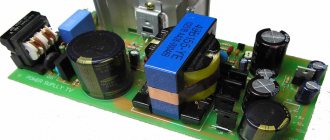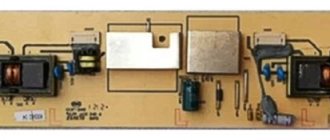Quite often, users encounter problems in which the image on the TV is interrupted. The picture disappears for a few seconds and then appears on the screen again. Also, the video signal can be restored after turning on the device again. The problem may be accompanied by the disappearance of sound, which further undermines the performance of the device. Sometimes you can determine the source of the problem yourself, but some problems can only be fixed by a specialist.
Service technicians perform TV repairs at home. Specialist services are available from 7:00 to 23:00 any day of the week, including holidays and weekends. To call an engineer in Moscow, fill out the online application form or call by phone.
External reasons
These include faults that you can fix yourself without disassembling the TV.
Timer enabled
Most users set a timer and successfully forget about it.
Checking its status is quite easy; the TV will turn on or off only at a certain time. For example, at 18.00 or 23.00.
You can find out whether the timer is currently enabled as follows:
- Open Settings.
- Go to the "Time" item.
- Turn off the timer if necessary.
Wi-Fi adapter and antenna
You can look for the cause of the problem in the router or antenna. To do this, you also need to go to the settings and check for possible failures.
For example, “Sleep mode” is currently activated. This means that the TV will turn on automatically when connected to a Wi-Fi network. It is also worth checking for signal transmission failures.
Faulty monitor
If the screen malfunctions, the device can also turn off on its own. There may have been a short circuit in the wiring or an inverter failure in the past that caused the image to go black or the monitor to turn off.
In this case, there is not much you can do other than buy a new display.
I recommend reading: The TV screen does not show
Remote control
The operation of the keys can also affect the condition of your TV. If they stick or fall out, the TV will turn on or off by itself.
To check this you need to:
- Activate the camera on your mobile phone.
- Point it at the top end of the remote control.
- If the light starts blinking without pressing any buttons, it means that the TV is turning off due to a malfunction of the keys on the remote control.
Checking the Bluetooth remote control is also quite simple; for this you need:
- Remove the batteries from the remote control.
- Next, turn on the TV by pressing the button on the TV panel.
- If the startup went smoothly, without interruptions, then the reason for turning off the TV should also be looked for in the remote control. You can eliminate sticky keys by “stretching” the key in a circular motion.
If this does not help, the remote control will have to be disassembled and the buttons replaced. If it is impossible to carry out a replacement, for example, this model is no longer produced, it is recommended to buy a universal TV control device.
Adverse operating conditions
The TV turning off on its own may be caused by improper operation of the device. Pay attention to where the equipment is located.
If placed in a room where there are high temperatures, high concentrations of dust and humidity all year round, the TV panel will break very quickly.
Therefore, if the TV turns off on its own, try moving it to another room, and do not forget about regular maintenance of the device.
Smart TV software compatibility
Very often, it is Smart TV owners who experience problems with disconnection, then the reasons for this phenomenon must be looked for in the software.
Often, even at the factory, while testing the device, incorrect factory settings may be accidentally set; among other things, the software is periodically updated, which leads to malfunctions of the TV.
In this case, the settings need to be adjusted or the software reinstalled. The second option requires a USB cable and licensed software.
On a note! To reinstall, it is recommended to use proprietary software from the manufacturer, which can be provided by service center employees.
Applications for Samsung and LG
Samsung and LG smart TVs can download apps from untrusted sites. This leads to software incompatibility and causes equipment malfunctions.
Then you can take the following actions:
- Remove recently downloaded software.
- Roll back the installed software to the factory version.
- Check and, if necessary, clear the built-in memory to reduce the load on the RAM.
Power outages and surges
A surge in electricity may not be noticeable to the average person. This situation is common in villages, country houses, towns and any other place with a poor electrical network.
In this case, the device will turn off on its own a few hours after a power outage. The problem can be easily traced by the blinking of incandescent lamps, but if the device uses LED lamps, the voltage surge will not be noticeable.
On a note! To avoid malfunctions and future breakdown of the TV, it is enough to buy a voltage stabilizer or an uninterruptible power supply unit.
In addition, it is not necessary to purchase the most expensive stabilizer; a weak budget device will suffice, since most modern TV panels consume no more than 100 W of power.
Why does a black screen appear on the TV and the sound does not work?
Try to find out if your TV has a picture mute function. This is typical for newer LCD/LED TV models, such as:
- Philips (Philips);
- Toshiba (Toshiba);
- Sony (Sony);
- LG (ElG);
- Samsung (Samsung).
Certain TVs have the ability to mute the picture: this feature allows you to listen to the sound of the TV or DVD player when the picture on the screen is turned off. — Make sure you have not enabled this feature.
But if we exclude all external factors, then only the problem remains at the hardware level. Let's look at what's going on.
A common cause of malfunction of new TVs, due to which the image disappears in the presence of sound, is the failure of the lamps or LEDs of the screen backlight.
The easiest way to determine whether the problem is in the backlight or not is: take any light source (lamp, hand-held flashlight, or even a flashlight on your phone) and, with the TV turned on, bring the light source to the screen.
If you see that there is an image, but it is very difficult to see, then your lamps or LED strip have failed. Of course, there is a possibility that the color module, power supply, vertical and horizontal scanning unit, tuner or matrix have failed.
If you are not an expert in this matter, it is quite difficult to replace or repair the listed parts, therefore, this work should only be carried out by a TV repair specialist.
Internal reasons
These include breakdowns of any TV components that require replacement of certain parts.
microcircuits , inverter , power supply may break .
Power system malfunctions
The TV panel may not work properly if there is a problem with the power supply.
The main types of faults include:
- Faulty socket. Check the serviceability of the plug and socket, pay attention to the connection.
- Cable failure. Check that the outer covering remains intact, that is, there are no cuts, breaks, etc.
- The power cord is not connected correctly.
- Broken HDMI cable, Ethernet cable or antenna.
- Problems with the electrical network.
Electrical faults
When the power cord burns out or the socket contacts become unusable, the TV may suddenly turn off.
Turning on the TV and gently shaking the cable and plugs that are connected to the outlet will help determine the source of the problem.
Note ! If at this moment the equipment turns off, then it is necessary to look for a breakdown in the power circuit. To confirm your guess, you can re-check by connecting the TV panel to a different power source.
If the power cable is faulty, it should be replaced; if the socket breaks down, disassemble it and check the condition of the contacts.
Power supply failure
In electrical appliances, the power supply is often the first to break down. It is responsible for generating voltage and provides electricity to all elements of the TV.
To check the health of the device, you need to pay attention to the LED located on the front panel.
When it stops lighting, the power supply is broken. In addition, the LED can flash at a certain frequency.
The device wears out for the following reasons:
- Overheat.
- Water ingress.
- Voltage surges.
Accumulation of dust or excessive humidity in the apartment
Due to the accumulation of dust on the electronic board, a short circuit occurs in the current-carrying conductors, and semiconductor components, such as diodes and microboards and triodes, overheat.
Then turning off the TV is explained as protection against overheating. Accidentally spilled liquid is also dangerous for equipment. Water will oxidize the contacts, causing a short circuit.
Then they will have to be cleaned or soldered again. Therefore, the device must be periodically disassembled and cleaned of dust.
You can do this as follows:
- Remove the back cover of the TV panel.
- Unscrew the mounting screws.
- Use a vacuum cleaner or a special brush to remove dust from accumulated areas.
After this operation, the TV will stop randomly turning off. If contacts become oxidized, electronic boards will have to be repaired. To do this, you need to apply a few drops of solder or install thin jumpers.
On a note! How to wipe a TV screen
Checking additional devices
The causes of the malfunction may vary depending on the connection method and purpose of the television receiver. The following options are possible:
- An HDMI cable is connected to the TV;
- a set-top box for digital broadcasting is connected to the TV;
- the signal is transmitted through the TV cable.
At the first stage, it is recommended to exclude problems associated with additional gadgets.
If the connection is via HDMI, you should:
- check whether the cord connector is fully inserted into the corresponding socket;
- find out if the cable is intertwined with the power supply wires, if there are any kinks or other damage;
- make sure the ports are in good condition: they could have burned out due to a “hot” connection;
- try replacing the standard cable with a new high-speed one, you can also disconnect HDMI from both devices and connect in the opposite direction;
- Make sure that the TV receiver and video playback device allow you to display content in a specific format (for example, 4K).
If you are using a tuner or TV cable, you must:
- check the antenna and external factors: the signal quality may be affected by precipitation or technical work by the provider;
- set up analog television and see if the picture disappears;
- find out the signal quality: for the DVB-T2 standard it must be above 35%, otherwise the signal will be searched and the picture will disappear;
- set the settings manually and evaluate the signal quality.
In addition, it is possible that the receiver is faulty: it does not filter out interference well, which manifests itself on a digital signal as a short-term loss of image and sound. It also often freezes if the software version is outdated. In this case, professional diagnostics will be required.
Serious damage
If the listed troubleshooting options do not help, then the best solution would be to have the device repaired at a service center.
However, if you are sure that you can still fix the TV alone, and you have all the necessary skills for this, you can try to repair the broken unit yourself.
To check the functionality of the functional elements of the TV you need to:
- Turn off the equipment from the power supply. Remove the back cover of the TV.
- Examine the node capacitors. After a certain time, electrolytes lose their functionality, dry out or swell, and leak, oxidizing electronic circuit boards. If a faulty capacitor is detected, it is replaced.
- Check prefabricated units. Due to constant overheating in the traces of the boards, ring cracks and soldering defects will form.
Proper handling of your TV is the key to its long-term service!
Equipment often fails due to improper use.
Unscrupulous attitude towards the appearance of minor malfunctions, mechanical stress, moisture penetration into the body - all this leads to wear of components, as a result of which problems appear.
One of the most vulnerable points in modern TVs is the inverter. This part fails quite often. An inverter is an expensive part, so a specialist will most often recommend repairing it rather than replacing it. This problem, due to which the image disappeared, is typical for TVs of LG and Samsung models.
Other causes of problems and solutions
The TV turns off instantly or after some time also under the influence of the following factors:
- the device has entered sleep mode; to wake it up, press the “Power” key on the remote control;
- The power indicator does not light up. If the light does not light up and the TV does not turn on, it is worth checking the voltage supply;
- The indicator blinks, but the device does not turn on. The TV independently searches for the type of failure, reporting the problem with a certain number of indicator flickers. Information on indicating a fault according to the signals can be found in the instructions for the device.
Successful resolution of the situation is ensured by correct diagnosis and, although the cause may not be obvious, and it is not always possible to quickly identify the source of the problem, this can usually be done without special skills. Serious breakdowns, the diagnosis and treatment of which require appropriate equipment or tools, are best left to specialists. Don't try to make complex repairs without knowing how to do it! Wrong actions can lead to even more serious consequences, making restoration work more expensive.
Software setup and failures
There are many settings in the menu of TVs with Smart TV. They are not easy to understand, for example, the sleep timer. As a result, after a series of rash actions on the part of the user, the device may begin to turn on and off uncontrollably.
Users note the following reasons why the Samsung Smart TV turns itself off and on:
- an update received from the Internet changed the TV settings;
- software has been installed that independently regulates the shutdown time.
If a spontaneous shutdown occurs not at the set time, you can do without a wizard by performing the following manipulations:
- go to the TV menu and uncheck the box next to the self-shutdown section;
- We carefully review previously installed applications and remove suspicious ones.
Disabling the sleep timer on the TV
If the problem continues to plague you, then you need to look for a problem elsewhere.