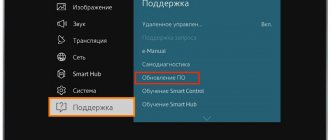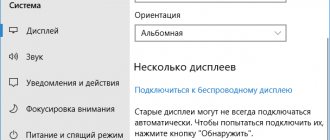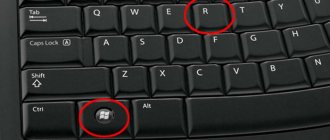Common causes and their solutions
Having studied the issue in detail and consulted with experts, we have prepared a rating of the most common faults and tips on how to deal with them. Let's figure out what can cause problems with the TV.
Among them are:
- Problem with the power button.
- Sleep timer.
- Software or incorrect settings.
- Dust and moisture.
- Faulty power cord or outlet.
- Problems with the power supply.
Broken buttons
The first reason why the TV may not turn on is a faulty power button. In this case, a problem may occur such as turning on and immediately following it off. In older models, the power button must be locked in the pressed position.
This information will help to indirectly determine the state of the button by external signs. Also, when turning it on, pay attention to how it is pressed. Turning on usually occurs after a full press with or without a firm click. The button should not dangle, jam or fall through.
If the button does not work as described, call a technician to replace it.
Modern TVs often do not have a power button - usually there is a row of touch keys on the front panel or at its end. In this case, the problem is unlikely to be related to them.
Power surge
The TV may turn off spontaneously immediately after being turned on at any other time due to voltage surges or sags.
This often happens in the private sector, villages and holiday villages, in general, in any place with a poor electrical network.
This can be detected by the blinking of incandescent lamps, but if you have LED lamps, you will not notice it.
Advice! To solve this problem, buy a voltage stabilizer or an uninterruptible power supply. The weakest and cheapest is enough, because most modern TVs consume no more than 50-100 W of power.
Sleep Timer
The Sleep Timer feature is included in every TV made after the 80s or 90s. Perhaps you or your children accidentally set a timer on your TV and forgot about it, causing it to turn off at the same time every day, or to run for a certain period of time each time and then turn off.
If this exactly describes your problem, find the timer settings in the menu and turn it off.
Software
Especially often, owners of “smart” TVs or, as they are also called, SMART-TVs experience inconvenience due to problems with software, their incorrect factory settings, or the consequences of the next update. If your new TV suddenly turns off, try experimenting with the software settings or reinstalling it. This can be done via a USB cable and the appropriate software.
But there are three important rules to remember:
- If you are not confident in your abilities, use only proprietary software and software to reinstall it.
- Download the latest versions from the official website of your device manufacturer, if it is freely available. If it is not freely available, contact the service center.
- While installing the software, do not disconnect your computer or TV from the network.
Dust and moisture ingress
Due to dust contamination of the printed circuit board, short-circuiting of current-carrying conductors or overheating of semiconductor components - microcircuits, transistors or diodes - can occur. By the way, the TV can turn off on its own due to overheating - this is a way of protecting functional units from failure.
Important! In CRT televisions (old “kinescope” models), dust can lead to failure of the high-voltage beam position control circuits (line scan). And in modern TFTs, the backlight power inverter and the input stages of the power supply often break down due to dust.
To fix the problem of intermittent shutdowns you need to:
- turn the TV towards you with the back panel;
- unscrew the mounting screws;
- remove the panel;
- Use a fine brush or broom and vacuum cleaner to remove all dust.
After this, the equipment most often resumes normal operation. Be careful when disassembling - do not tear or mix up the connectors for connecting cables and wires.
Moisture is also dangerous for electrical equipment - it leads to oxidation of contacts and short circuits. Oxidized contacts need to be cleaned of oxides, and sometimes re-soldered or tinned with a soldering iron. The tracks of the printed circuit board eaten by moisture are restored either with the help of drops of solder or with a jumper made of thin wire.
Recommendations from the experts
A number of preventive actions will help you avoid the need to repair the TV panel yourself, or pay service center workers:
- The TV should not be placed near areas where water can get on it, for example, an aquarium, a kitchen.
- Wet cleaning 1 - 2 times a week. It will help reduce the accumulation of dust on equipment circuit boards.
- Do not leave the TV panel on unless you are currently watching a movie.
- Install a voltage stabilizer to avoid power surges.
- Do not press too hard on the remote control buttons.
As a result, we can say, despite the fact that there are different reasons for the TV turning off spontaneously. Often, troubleshooting problems yourself is quite simple. In addition, on equipment from different manufacturers, a similar problem is solved in the same way.
Expert advice
So that you don’t have to independently repair an expensive device or give money to a technician, listen to 5 tips from service center employees.
- Do not place the TV on a windowsill, near an aquarium or in other places where moisture can get on the device’s circuit board.
- Do wet cleaning in the room as often as possible. This will reduce dust accumulation and deposition.
- Do not leave the device plugged in when you are not using it. Sacrifice the convenience of turning on using the remote control in favor of safety for the power supply during possible power surges.
- If possible, use a voltage stabilizer for all expensive household appliances or install one to supply electricity to your home.
- Make sure that the pressure on the mechanical buttons is moderate—no need to hit or press them.
TV is a familiar and integral part of the life of a modern person, and in some homes it works almost around the clock. But it happens that your favorite equipment begins to act up, for example, it suddenly turns off or stops turning on altogether. In this article we will look at typical reasons why the TV turns off.
Investor Power Problems
Practice has shown that small microcracks formed from old chips can provoke voltage surges and heating of the boards, which leads to the turning off of a working TV.
This problem cannot be solved without the intervention of a professional.
However, you can identify problems yourself. Unplug the TV and remove the back cover.
Problems with the power circuit
Then, depending on which area of the data has been damaged or overwritten, the device should not rotate, certain functions may not work, or the geometric image will be distorted, and so on. Voltage spikes can also occur when nearby large devices, such as motors or transformers, are turned on or off. These failures can be avoided by installing surge protection and filters.
Do-it-yourself plasma repair
When designing a new model, TV designers must take care of many things, including resistance to voltage fluctuations or normal surges. However, the problem can occur during lightning strikes, when the voltage reaches several thousand volts.
Advice:
arm yourself with a magnifying glass and carefully inspect all the microcircuits. If you manage to detect microcracks, then you already know what to do - contact a specialist.
Common causes and their solutions
Having studied the issue in detail and consulted with experts, we have prepared a rating of the most common faults and tips on how to deal with them. Let's figure out what can cause problems with the TV.
Among them are:
- Problem with the power button.
- Sleep timer.
- Software or incorrect settings.
- Dust and moisture.
- Faulty power cord or outlet.
- Problems with the power supply.
Broken buttons
The first reason why the TV may not turn on is a faulty power button. In this case, a problem may occur such as turning on and immediately following it off. In older models, the power button must be locked in the pressed position.
This information will help to indirectly determine the state of the button by external signs. Also, when turning it on, pay attention to how it is pressed. Turning on usually occurs after a full press with or without a firm click. The button should not dangle, jam or fall through.
If the button does not work as described, call a technician to replace it.
Modern TVs often do not have a power button - usually there is a row of touch keys on the front panel or at its end. In this case, the problem is unlikely to be related to them.
Power surge
The TV may turn off spontaneously immediately after being turned on at any other time due to voltage surges or sags.
This often happens in the private sector, villages and holiday villages, in general, in any place with a poor electrical network.
This can be detected by the blinking of incandescent lamps, but if you have LED lamps, you will not notice it.
Advice! To solve this problem, buy a voltage stabilizer or an uninterruptible power supply. The weakest and cheapest is enough, because most modern TVs consume no more than 50-100 W of power.
Sleep Timer
The Sleep Timer feature is included in every TV made after the 80s or 90s. Perhaps you or your children accidentally set a timer on your TV and forgot about it, causing it to turn off at the same time every day, or to run for a certain period of time each time and then turn off.
If this exactly describes your problem, find the timer settings in the menu and turn it off.
Software
Especially often, owners of “smart” TVs or, as they are also called, SMART-TVs experience inconvenience due to problems with software, their incorrect factory settings, or the consequences of the next update. If your new TV suddenly turns off, try experimenting with the software settings or reinstalling it. This can be done via a USB cable and the appropriate software.
But there are three important rules to remember:
- If you are not confident in your abilities, use only proprietary software and software to reinstall it.
- Download the latest versions from the official website of your device manufacturer, if it is freely available. If it is not freely available, contact the service center.
- While installing the software, do not disconnect your computer or TV from the network.
Serious damage
If the listed troubleshooting options do not help, then the best solution would be to have the device repaired at a service center.
However, if you are sure that you can still fix the TV alone, and you have all the necessary skills for this, you can try to repair the broken unit yourself.
To check the functionality of the functional elements of the TV you need to:
- Turn off the equipment from the power supply. Remove the back cover of the TV.
- Examine the node capacitors. After a certain time, electrolytes lose their functionality, dry out or swell, and leak, oxidizing electronic circuit boards. If a faulty capacitor is detected, it is replaced.
- Check prefabricated units. Due to constant overheating in the traces of the boards, ring cracks and soldering defects will form.
Expert advice
So that you don’t have to independently repair an expensive device or give money to a technician, listen to 5 tips from service center employees.
- Do not place the TV on a windowsill, near an aquarium or in other places where moisture can get on the device’s circuit board.
- Do wet cleaning in the room as often as possible. This will reduce dust accumulation and deposition.
- Do not leave the device plugged in when you are not using it. Sacrifice the convenience of turning on using the remote control in favor of safety for the power supply during possible power surges.
- If possible, use a voltage stabilizer for all expensive household appliances or install one to supply electricity to your home.
- Make sure that the pressure on the mechanical buttons is moderate—no need to hit or press them.
Today every family has televisions. And in some there are even several of them in different rooms. It is simply impossible to imagine life without them. But sometimes problems can arise with them. For example, quite often devices suffer from turning off on their own. And now we will tell you what to do if this happens to your TV.
Proper handling of your TV is the key to its long-term service!
Equipment often fails due to improper use.
Unscrupulous attitude towards the appearance of minor malfunctions, mechanical stress, moisture penetration into the body - all this leads to wear of components, as a result of which problems appear.
One of the most vulnerable points in modern TVs is the inverter. This part fails quite often. An inverter is an expensive part, so a specialist will most often recommend repairing it rather than replacing it. This problem, due to which the image disappeared, is typical for TVs of LG and Samsung models.
Incorrect setting
The reason why TVs turn off on their own may be due to incorrect settings. For example, some devices may automatically turn off if the user does not use the remote control for a long time. This is a built-in feature for them. The problem can be solved very simply: in the settings, check whether automatic shutdown is enabled, and, if necessary, disable it.
Repairs with or without warranty
If you bought the equipment recently and it is still under warranty, then use the free services of the service center. If the breakdown occurs after the warranty period has already expired, then have the equipment repaired in a regular workshop.
Choose your technicians carefully so that they have sufficient skills to repair such devices. It is advisable that they have documents confirming their qualifications and a guarantee for their work. Otherwise, if you need, for example, matrix repair, and the craftsmen cannot do it or, even worse, break it completely, you will simply throw money down the drain.
Adverse operating conditions
The operating conditions of the TV cause the TV to automatically turn off. If the TV is located in a room with high temperature, high dust concentration, high humidity or a constant threat of mechanical damage to the heat sink, then it will definitely become faulty. Therefore, if at first the equipment worked normally, and then the TV began to turn off on its own, then try placing it in another place.
Don't forget about regular preventive maintenance of the device. Remove dust from it with paper napkins and immediately wipe off water if it gets on it.
Human factor
Perhaps this is the most influential reason for breakdowns of modern technology, since most modern users are so inattentive that they can seriously damage the device. And this happens not only because people do not have any special knowledge in the field of technology, but also because they do not follow basic safety rules.
For example, if the contacts in the socket to which the TV is connected simply become loose, this can cause spontaneous shutdown of modern equipment. The fact is that most devices today are equipped with a so-called security system, which should protect equipment from overheating or malfunctions.
If your TV turns off on its own, be sure to check the condition and serviceability of the outlets. Broken sockets can cause not only malfunction of household appliances, but also more serious problems, including a fire.
How much will it cost to repair a TV?
If you have a modern plasma TV, then repairing it will cost you about 2,500 rubles. For owners of old models it will cost 1000 rubles. These are general prices. And they may be higher depending on what exactly is broken. In addition, in some cases, in addition to paying for repairs, you will also need to purchase the necessary parts.
Problems with the matrix cable
The main signs by which one can understand that it is the matrix cable that has broken are the following manifestations:
- from time to time the image disappears on the TV screen;
- the device does not display the image normally - interference occurs, the monitor ripples greatly;
- You may notice a distortion of the picture: a large number of stripes or doubling of the picture in a geometric order appears on the screen.
After asking a specialist for help, he can suggest the following ways to solve the problem:
- loop repair;
- purchasing a new part.
The first method is considered labor-intensive and impractical, since it will be much easier to dismantle a broken part and replace it with a new one than to try to repair it. You should not try to cope with such a task on your own.