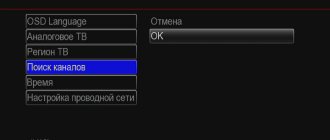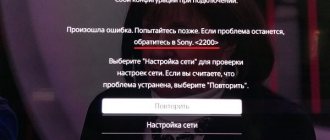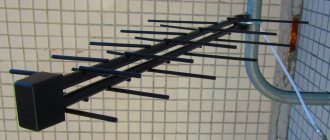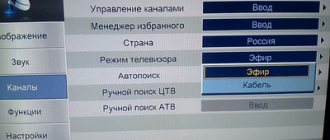The best Sony Bravia models
Sony Bravia TVs first entered the market in 2005. Thanks to its characteristics, within a year this brand became the leader in TV sales. General characteristics of Sony Bravia TVs:
- Supports good signal clarity.
- It is possible to watch movies from discs and HD channels.
- You can record from video cameras and high-definition cameras.
- High detail in any lighting.
- The ability to automatically search for channels and add them to the TV memory.
- The viewing angle of the TV vertically and horizontally is more than 170°.
- BBE Digital digital processing technology and virtual surround sound technology.
- Standard TV functions include teletext, freeze frame, sleep timer and others.
All TVs of this brand are distinguished by their design; thanks to the ultra-thin panel, Sony Bravia can be placed on a stand, on a wall or on shelves. In general, Sony Bravia are positioned as premium TVs, but even in this segment there are TVs at an affordable price.
KDL 40WD653
The Sony Bravia KDL 40WD653 LED TV is equipped with a device that supports digital broadcasting standards - a tuner. You can configure channels manually or automatically. Built-in powerful 10W speakers provide surround sound. Display with a wide resolution of 1920x1080 pixels, 40 inches diagonal. The model reproduces clear images and is equipped with USB connectors.
This model supports the Smart TV function, thanks to which you can watch your favorite programs online. There is a built-in on/off timer, “child lock” and a USB HDD REC option, which will allow you to record any playable TV shows to external media.
Average price : 34,000 rub.
KDL-43WF665
The Sony KDL-43WF665 model plays video in Full HD quality. X-Reality PRO and Live Color technologies ensure smooth picture movement and natural color reproduction. 10 W speakers reproduce sound in stereophonic mode. The built-in Smart TV function allows you to watch programs online.
No additional equipment is required to receive satellite and digital signals thanks to the built-in tuner. Synchronization with a computer or game console is carried out via the HDMI connector. Data is exchanged between the Sony KDL-43WF665 LED TV and external devices when connected via USB or Bluetooth. To connect to the Internet, you must activate the Wi-Fi connection or connect an Ethernet (LAN) cable.
Average price : 37,000 rub.
KD-49XF7096
The LED Sony KD-49XF7096 model has a diagonal of 43 inches and a resolution of 3840x2160 pixels. The Smart TV function allows you to view information about programs, and a special button on the remote control provides quick access to YouTube when the device is connected to the Internet via Wi-Fi or Ethernet.
The built-in tuner is designed to receive and transmit all common formats of satellite and digital broadcasts.
Average price : 49,000 rub.
Main selection criteria
Finding a quality model that fully meets certain requirements can be a difficult task. It is important to know some selection criteria that will help you find the perfect TV much faster.
Screen diagonal
This characteristic has a direct impact on TV viewing. Taking into account the size of the room in which the TV will be located, its diagonal is selected.
To watch terrestrial television, a model with a 21-inch screen is sufficient. To get a home theater, pay attention to copies with a display larger than 32 inches.
Contrast and Brightness
Today, Sony produces equipment with the highest possible picture quality. The devices are characterized by an ideal ratio of contrast and brightness levels.
Previously, it was believed that, unlike LCD, plasma versions have a better contrast ratio. But after the appearance of LED and OLED screens on the market, the situation changed dramatically. Be sure to compare these two options before purchasing.
Permission
If the TV will only be used for watching DVDs, a resolution of 600 pixels in the horizontal direction is sufficient. To play high-definition video, it is recommended to choose a device with a display resolution of more than 720 pixels, for Full HD - 1080 pixels.
Control
Some models, even those from 2021, may be equipped with a classic remote control without voice search capabilities. Managing Smart TV will not be very convenient.
It is possible to select a third-party remote control for your Sony TV, but you have to buy it separately. Some models include a wireless mouse and keyboard. By installing a special application on your smartphone, you can control the TV via your phone.
Interfaces
The ideal choice is a TV with the maximum number of inputs/outputs. Models from the Japanese manufacturer have USB 3.0, HDMI ports and 5 GHz Wi-Fi support.
Sony also equips its TVs with a 3.5mm audio jack. Pay special attention to the location of the ports, as if installed vertically or horizontally, there may be problems with accessing them.
Smart TV
Almost all modern Sony TV models are equipped with Smart TV. Users are given the choice between Linux and Android. The latter option supports a large number of third-party software, but does not always provide fast operation, has less memory and an outdated version of the OS.
In recent years, models with Linux have increasingly appeared. There are few programs that are optimized for TV, but they provide high speed.
How to set up your TV to receive broadcasts via an antenna?
In order to understand the question of how to configure the receiver for digital broadcasting via an antenna, you should make sure that the TV supports playback in the DVB-T2 standard. This can be found either in the product passport, or by looking at the technical characteristics of the model on the Internet. All TV models released after 2012 already support this broadcast format. For these models, the following setup procedure is relevant:
- Connect the antenna to the external input of the TV. It can be: ANT IN, TV IN.
- Then, in the main menu, press the [Home] button on the remote control.
- Select Options or Settings.
- Select the Digital Configuration button.
If the TV does not have this item, then immediately select the “Auto search” item. - Select Digital Setup
- “Auto search for digital stations” item.
- Set the signal source to “Cable”.
If your model does not allow you to make this choice, you must indicate the country of location. - Select search for digital channels.
There are receiver models that require a PIN code. If an individual PIN code has not been set, try entering one of the standard ones: 0000, 1111, 1234.
After these steps, the system will offer two search options - automatic and manual.
Automatic setup
First, you can try the automatic channel tuning method . To do this, select the item – automatic search. If the channels are not found or a small number of them are found, then you need to proceed to the manual method of searching for channels.
Manual channel search
When setting up digital broadcasting channels, you must follow the instructions for use. The channel numbers from which digital broadcasting is carried out are manually entered one by one. Sometimes you need to enter more detailed settings. The scanning type is selected - fast.
The starting and ending frequencies are 306000 and 354000 respectively. Speed 7000. Modulation 128, and automatic network access code. Some TV models do not require these parameters. After making the settings, you need to click “Start”. This will search for channels.
How to switch to digital on old TVs?
If the TV has analogue broadcasting and does not support digital, then additional set-top boxes are used - receivers. In this case, the TV serves as a monitor that reproduces pictures and sound. The main reception and processing of the digital signal occurs on an external connected device.
How to connect the set-top box?
To connect the set-top box, follow the step-by-step setup instructions:
- Connect an external antenna to the input of the digital set-top box.
- Connect the set-top box to the TV with cords (depending on the set-top box model). Better use a cord with an HDMI input.
- Turn on the power on the receiver.
On your TV, select the video input to which the receiver is connected. You can look at the video input number on the back of the TV or try all the inputs one by one. - Select automatic channel search.
- If no channels were found during automatic search, select manual channel search.
- Click the Start button.
If the signal scale is practically empty or less than half full, reconnect the antenna, or select a more powerful device for receiving the signal.
How to translate using the remote control?
Let's look at how to switch TV to digital using the remote control. When the digital channels are configured, you need to understand the basic nuances of the digital set-top box. All channel switching and sound volume adjustments are made only with the remote control of the set-top box.
Channels are switched using either digital buttons or the “up” and “down” buttons. The volume is adjusted using the right and left buttons. The Sony TV remote control is used only to turn on or off the TV, just as the set-top box must be turned off, only with the set-top box remote control.
Features of the model range
Bravia stands for “Integrated Solutions for Perfect Sound and High Definition Pictures.” The flagships of this model range have a lot of features:
- 4K HDR video format supported;
- Low quality content is stretched to the maximum;
- powerful modern processors are used;
- the image is as realistic as possible.
Advantages and disadvantages
The main advantages of Sony TVs are:
- high image quality (regardless of the TV model and cost);
- using only modern and innovative technologies;
- a variety of models - both small TVs for a small room and huge devices;
- long-term operation of televisions;
- no glare and a wide viewing angle even in cheap models with a small screen;
- TVs are ideal for gaming;
- modern and stylish design of each model;
- wide and varied range.
Among the shortcomings, users note only the high cost. Some models, especially new ones, sometimes have exorbitant prices.
What difficulties might arise?
Usually, there are no problems when connecting and setting up digital television . But there are exceptions. Let's look at common problems with digital broadcasting and the main ways to solve problems.
No image
When the TV is turned on and the set-top box is connected, the blue screen is on, there is no sound or image. If, when you press the buttons on the remote control of the set-top box, nothing happens on the screen, this means that the set-top box is connected incorrectly, or the wrong video input is selected, or a third option is possible - when the set-top box is simply not turned on.
Check if the set-top box is connected correctly. If you are using a tulip cable, check that it is connected to the input and not the output. The input is labeled as INPUT or IN. For a modern TV it is better to buy an HDMI cable. With it, the quality of image and sound will be much higher.
When the TV and set-top box are connected correctly, make sure that the correct video input mode is selected on the TV. The video input mode is selected using the TV remote control, simply scrolling through all the options.
Auto search found few channels
With the correct choice of set-top box and correct installation, the receiver should find all 20 digital television channels. If this does not happen, check the cable connection to the set-top box and to the TV. Connections must be stable.
The antenna must be connected to the set-top box, not to the TV.
Lost signal
It happens that channels freeze or the broadcast signal disappears completely . In this case, you need to check the level of the signal-to-noise scale. This can be done by pressing the INFO button on the receiver's remote control. Information about the channel and a “quality” scale will appear on the screen. Its value must be at least 50%. If the signal level is low enough, check the cable and antenna; the connection may not be correct.
⇡#Design and construction
In addition to the ability to achieve seemingly infinite contrast through extremely precise control over the brightness of individual pixels, LED panels are distinguished by the fact that they can be made almost as thin as desired. In fact, the stated thickness of the TV of 52 mm is formed by the speaker system hidden in the body, various connectors and a cooling system. The panel itself is thinner than most modern smartphones. According to company representatives, its thickness is 5.9 mm.
But even taking into account the protrusion for the Sony BRAVIA OLED A8 connectors, it will take up little space both when installed on legs and when placed on the wall. The legs here, by the way, are height adjustable so that you can easily install a soundbar under the TV. It is very comfortable.
The exterior of the Sony BRAVIA OLED A8 is designed so that the TV simultaneously attracts as little attention as possible, as much as possible for a black rectangle with a diagonal of 55 or 65 inches, and at the same time fits into more or less any interior. The frames are minimal, the edging is made of dark gray metal, and there is a minimal layer of glass for attaching the panel. There are no physical keys on the front side (they are not provided in this model at all) or any indicators.
The interfaces are located on the rear panel. Two mini-jacks, two USB and one HDMI look to the side. The main unit contains another USB, three HDMI, Ethernet and a composite output for the audio system. There is also a connector for the power cord here. Not a single connector is routed backwards—there is no need to bend the cables at an implausible angle if the TV is hanging on the wall or standing close to it.
Who to call for connection questions?
If you have any questions about selecting a digital set-top box or cannot independently set up equipment for receiving digital terrestrial television, you can contact the free 24-hour federal hotline number: 8-800-220-20-02.
Hotline operators will help you set up digital broadcasting via cable on your Sony TV or figure out how to switch using the remote control, reconfigure on an old model, help you find out whether your TV receives a digital signal, and also resolve all issues regarding the selection and connection of additional equipment for viewing digital television.
So, following the basic instructions for use, everyone can choose the appropriate option for setting up digital channels on their TV. And, independently, connect and configure digital broadcasting.