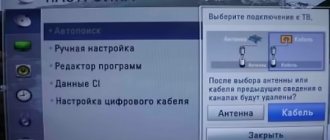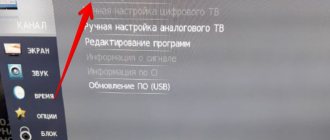Today on the territory of the Russian Federation people are massively switching from analogue television to digital. This is primarily due to the high quality of the signal, as well as the ability to view more channels. Owners of all modifications of modern TVs, as well as people with outdated TVs, can make the transition. In such a situation, they need to purchase special receivers that will receive and decipher the signals. In the instructions they will be able to learn how to set up the Supra TV for digital television, manually or automatically.
How to set up your Supra TV
Our company configures the Supra TV by checking the home antenna network, searching and sorting channels of received television broadcasts of analogue and digital television, and connecting additional equipment to the TV: DVD players, Blu-Ray players, home theaters and sound bars. We know how to set up your TV. 8(926)-444-16-66 -> For your convenience, a consultation on setting up TVs has been organized
TV operating instructions
The instructions and user manual indicate for connection and control the following connectors and buttons located on the side and rear panels of the TV body.
1) USB1, USB2
— connectors for connecting USB data storage devices: flash drives and hard drives
2)HDMI1, HDMI2, HDMI3
— connectors for connecting high-speed audio and video equipment. Designed for high-quality video playback from Blu-Ray devices or digital receivers.
3) PC IN
— connecting video from a computer to a Supra TV using a VGA cable. In this case, the TV is used as a computer monitor. The sound is connected to the PC AUDIO IN jack.
4) PC AUDIO IN
— connector for connecting audio from a computer.
5) RF IN
— antenna cable socket for connecting an over-the-air antenna or cable television network.
6) YPbPr IN (Y-Pb-Pr)
— component video connectors for connecting a player or set-top box.
7) AV IN (Video-Left-Right)
- video and audio input.
Headphone connector. When the plug is connected to the TV, the external speakers are turned off and allow you to watch TV programs without disturbing others.
9) SPDIF - digital audio output for high-quality sound reproduction on a sound bar and home theater.
Main lines of air conditioners
Supra air conditioners are household or semi-industrial climate control equipment, which is characterized by efficient and reliable operation, thanks to a thorough check of each functional unit of the system by the quality control department.
This check is carried out by pumping nitrogen into the system to a pressure of 4 atmospheres, after which the system circuit is sealed and left for a day in this state. If the test result is satisfactory, the system is depressurized, packaged and delivered to the sales department. At authorized Supra retail outlets you can choose a household wall-mounted air conditioner (Supra EDC 09HA), a semi-industrial device (model SUPRA AC-CU150) or a mobile climate system (SUPRA MS12BC).
Answers to questions on TV Supra
There is sound, but the screen is dark
The Supra STV-LC32T410WL TV does not show an image, the screen is black. The programs turn on, there is sound, but the screen does not light up. What is the reason? 11/12/2018, Chiri-Yurt.
The reason is a malfunction of the LCD panel backlight unit. The backlight lamp or control board may fail. For repairs, you must contact a service center.
How to turn on Supra TV without remote control
How to turn on the STV-LC16740 WL TV without a remote control? I couldn't find the power button. 09.30.2018, Moscow
According to the instruction manual for the Supra STV-LC16740 WL TV, there is a Power button on the front panel for the TV.
Setting up TV channels
Supra STV-LC32T700WL The TV has lost its channels for a year. I decided to automatically reconfigure. Now the TV channels show as if there is no antenna (indoor). And the DTV channels always have no signal. And it is not displayed in the place on the TV program. or Auto Setup. And it only loads three channels. 08/27/2018, Orenburg.
15/10/2019 supra Sa_03612A_3 Shchelkovo Hello. I can't install digital TV
The TV just can’t go astray. This is either a problem with the antenna or with the TV itself. The easiest way to determine this is by connecting another, known working TV in the same place, to the same antenna.
After switching to digital, the antenna stopped receiving altogether
TV supra STV-LC24T850WL. There was an announcement that TV was completely switching to digital and after that many people had no connection, that is, the antenna did not receive reception at all. Until the switchover to digital TV in the city, everything was fine. I contacted the service department, they told me to reconfigure the frequency, and that didn’t help either. 06/04/2018, Kemerovo
Check the reliability of the connection between the antenna and the TV, the power connection, and its installation location. Turn on retuning of digital terrestrial channels (DVB-T) in automatic mode again. It is possible that if the transmitter started broadcasting on a different frequency, it is not received in your apartment. Then it makes sense to try an external antenna, orienting it in the best way.
The number buttons on the remote don't work
10/4/2019 Supra STV-LC40LT0011F Krasnoyarsk Territory Minusinsk On the remote control I cannot select digital channels using buttons with numbers, only with an arrow. Cable TV channels can be selected using number buttons. Antenna ATV/DTV, cable TV Primatelecom. I recently purchased a TV, I can’t figure it out, tell me how to set up the selection of digital channels using the number buttons
Setting up your TV settings
5.4.2019 SUPRA STV LC24T850WL Samara Hello, tell me how to increase the time of information on the screen. Appears for only 3 seconds.
TV malfunction
5.20.2019 Supra stv-lc55st1000u Crimea, Armyansk One side of the screen shows well, but on the other side there is an excess of green and yellow colors. The image quality has deteriorated significantly. How can this be fixed?
22.12.2020 supra STV-LC40ST0075F Moscow region I can’t set up digital cable, it only picks up analogue.
Source
In order to set up your SUPRA TV you need to do several steps. In the new models of SUPRA TVs, it is not difficult to set up the TV to watch free digital terrestrial TV channels or to watch digital cable television. Also, the new line of Supra TVs has a Smart TV function.
How to set up your SUPRA TV
To set up a Supra digital TV, you need to connect an antenna cable; it can be a simple outdoor or indoor antenna. If you want to watch cable TV channels, then your TV must be connected to the cable operator's network in order to tune in the channels on the TV.
Find and press the button on your remote control so you will go to the settings menu of your Supra TV.
Next, find the Channel section and enter it by clicking OK
In this menu you will need to do several actions.
In the Country item, select Russia.
In the Antenna item, you will need to select the desired broadcast format: Cable or Broadcast.
Select Cable if you have DVB-C cable digital television. You need to select broadcast if you have an outdoor or indoor antenna for receiving DVB-T2 digital terrestrial television.
Next, select Auto-Tuning to completely search for all available TV channels, you can select manual search if you know the frequency and just want to add a few TV channels.
Click on the Auto search item and enter the auto-tuning menu.
Select the ALL item. If you need to configure all channels, both DTV and ATV, if you want to configure only digital channels, then select only DTV.
Next, select Search mode Full search and click on Start to start an auto search for TV channels on your Supra TV; if you know the parameters, you can select Network search.
Confirm in the window that appears by clicking OK.
Wait until the auto search finishes, because the setup may take minutes.
Your Supra TV is ready to watch your favorite TV shows and movies.
Source
Let's check if your Supra TV supports digital TV
First, let's make sure that your model has the right tuner. Not everyone can receive digital television, and among those who have this opportunity, not everyone supports the second-generation European standard DVB-T2, used in Russia.
There are two ways to check a specific brand:
- Search for information online on the websites of official dealers. Not the most reliable option: sellers, even those who cooperate directly with Supra, often confuse the models.
- Insert the model number of your TV into the “search” line. If it is found, the ethereal “digit” is almost in your hands.
| Model | Diagonal | DVB-T2 support |
| STV-LC19T410WL | 19 | + |
| STV-LC19T860WL | 19 | + |
| STV-LC22T400FL | 22 | + |
| STV-LC22T410WL | 22 | + |
| STV-LC24T400FL | 24 | + |
| STV-LC24T400WL | 24 | + |
| STV-LC24T410FL | 24 | + |
| STV-LC24T410WL | 24 | + |
| STV-LC24T850WL | 24 | + |
| STV-LC28T400WL | 28 | + |
| STV-LC28T850WL | 28 | + |
| STV-LC32T250WL | 32 | + |
| STV-LC32T400WL | 32 | + |
| STV-LC32T410WL | 32 | + |
| STV-LC32T420WL | 32 | + |
| STV-LC32T500WL | 32 | + |
| STV-LC32T850WL | 32 | + |
| STV-LC32T860WL | 32 | + |
| STV-LC32T871WL | 32 | + |
| STV-LC32T900WL | 32 | + |
| STV-LC32ST880WL | 32 | + |
| STV-LC40ST900FL | 40 | + |
| STV-LC40T420FL | 40 | + |
| STV-LC40T850FL | 40 | + |
| STV-LC40T860FL | 40 | + |
| STV-LC40T871FL | 40 | + |
| STV-LC40T900FL | 40 | + |
| STV-LC42T410FL | 42 | + |
| STV-LC42T900FL | 42 | + |
| STV-LC48T400FL | 48 | + |
| STV-LC50T400FL | 48 | + |
If the TV does not support digital
What should I do if, based on the results of the test, it turns out that a particular Supra TV cannot receive DVB-T2 itself?
There are two options here:
- Buy a new TV. This is a radical, but preferable method, since even relatively new TV receivers that are not designed for digital broadcasting often do not support all the capabilities of DTTV (high definition, teletext, etc.);
- Install a digital set-top box (aka receiver, decoder or external tuner). This will be enough to watch 2 federal multiplexes with 20 channels.
Comparison table of characteristics of popular models
This analysis selects the best options for Supra household air conditioners, which have been in high demand among consumers of various levels for many years.
| Name of equipment | EDC-09HA | SA12HSB | JS410-07HA |
| type of drive | Inverter | Standard | Standard |
| Air flow capacity, m3/min | 7 | 8,83 | 6,33 |
| Availability of “Warm start” mode | — | + | — |
| Heating efficiency, kW | 2,8 | 3,84 | 2,2 |
| Cooling efficiency, kW | 2,7 | 3,58 | 2,05 |
| Own energy consumption for heating/cooling, kW | 0,726/0,82 | 1,11/1,125 | 0,636/0,638 |
| Number of electric drive speeds | 3 | 1 | 1 |
| Recommended room area, m2 | 27 | 35 | 16 |
According to the data presented in the table, popular air conditioners TM Supra are able to effectively maintain a given temperature in rooms with an area of 16 to 35 m2, which allows installation of these systems in small apartments or in private houses.
Automatic search for digital channels on Supra
The easiest way to set up your Supra TV is in automatic mode. To do this, connect the antenna, check the signal level and follow the instructions:
- Press the “TV Setup” button on the remote control. The setup menu will open.
- Select the "Preset" item and activate it.
- Several lines will appear, from which you need to select “Auto".
- Auto-tuning will begin. It will start from the lowest frequencies available to the model and gradually increase. The search takes about 5-10 minutes.
- At the end of the process, all channels will be saved. You can start watching.
Setting up a Supra TV with a different interface will look like this:
- Press the "Menu" button on the remote control.
- In the menu that opens, select “Settings”.
- Indicate the country (Russia) and the source of the signal (for terrestrial TV - “antenna”; for cable TV - the adjacent line). When setting up cable or satellite TV reception, you will need to specify the technical parameters of the broadcast. You can find them on your provider’s website or by calling their support phone number.
- After the choice is made, you need to find the “Auto search” position and indicate which channels will be searched. ABOUT.
- At the end of the list, select “Search” and activate it. The TV will begin the setup procedure.
Important: If you select “Digital and Analogue”, you will not have to additionally search for local broadcast channels later. However, if the antenna only receives UHF, which broadcasts digital TV, you should select the “Digital” item.
Rostelecom remote control
Setting up the Rostelecom TV remote control is not much different from other remote control systems. The advantage of the company is that their equipment is already included with the control unit. Its connection and configuration to the TV is carried out in two ways, either by entering a specific code, or by automatically selecting the required four-digit number, which the provider wrote into the chip. Rostelecom provides a complete list of all available ciphers in the instructions for the UPDU. It is equipped with all standard buttons. Once you set it up, you will use it constantly. The interface is very clear, standard for such devices. The number of buttons is slightly larger than usual.
Is it possible to unlock the TV remote control and how to do it? A question that many station wagon owners ask themselves. Each model has its own unlocking method. A single method that will suit everyone has not yet been invented.
You can unlock it yourself by pressing a combination of certain buttons. The manual for each remote control model contains instructions not only for setting up, but also for unlocking. If, following the step-by-step instructions, nothing happens when you press a combination of buttons, then contact a specialist for help.
Manual setting
If for some reason you are not satisfied with the results of the auto search, you can conduct a manual search.
The procedure looks like this:
- Click the TV Setup button and select Preset.
- Select the manual method (“”).
- Using the “3” and “4” buttons (or increasing and decreasing the volume, depending on the model), the digital tuner “chases” up and down the range.
- Opened channels must be saved manually by pressing the “Enter” button.
- After this, using the buttons to increase and decrease the number, you need to go to the next one and repeat the setting.
- After completing the setup, you need to exit the menu. The channels will be saved in the TV memory.
In the second version of the interface, the procedure will be slightly different:
- After going to the menu and activating the “Settings” item, you will need to select not “Auto search”, but “Manual DTV search”;
- Here you will need to specify frequencies and other broadcast parameters. For cable and satellite, information is taken from the provider, for terrestrial - according to the instructions for searching for CETV frequencies. The received data must be entered.
- Use the cursor buttons to change the search range. The found channels are saved using the selection confirmation button.
Adding local analogue TV channels
Analogue channels, which may be on air from local TV stations, are added at the auto-search stage if the “Digital and analogue” item was selected. If this has not been done, they can be added manually later.
To do this you need to do the following:
- Activate the menu.
- Select settings mode.
- Specify the antenna as the signal source.
- Select analog channels (ATV).
- Perform manual configuration and save the found ones. The procedure is similar to that for digital channels.
Deleting and sorting channels
If duplication occurs (for example, the antenna accidentally picked up a signal from two repeaters broadcasting at different frequencies at once) or some of the channels turned out to be unnecessary, they can be deleted.
The algorithm of actions here will be as follows:
- Use the remote control to activate the menu.
- Select setting mode.
- Specify the item “Channels”, “Manage Channels” or similar (the exact name depends on the interface).
- Select "Editing". Here each specific one can be erased or renamed.
- Select the unnecessary TV channel and the “Delete” option.
- Confirm the action.
In addition to editing, most models also have the ability to sort channels, assigning an arbitrary number to each individual program. This is done in a similar way through the “Editing” tab, only you need to select the “Sorting” item. After that, moving from one to another, you can assign them new numbers under which they will be displayed on the screen.
Rollback via Smart Hub
You can use an alternative rollback method.
After resetting the settings on the TV, all previously installed applications will be deleted, and the account will be reset and you will have to create it again. It will also be possible to do the same rollback on other models - Supra, Philips, Sony Bravia, Toshiba.
Today it is difficult to find a TV that does not have the ability to block. Most often it is put on in order to prohibit anyone from watching it. This is mainly intended for children, but if the LG has a password and you don’t know it, much less you don’t have a remote control, then you won’t be able to unlock it, no matter how old you are.
But how to unblock a Hyundai TV if you did it by accident, lost or broke the remote control? In this case, there are several options for solving the problem.