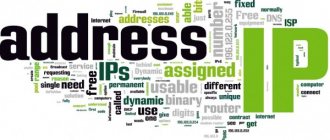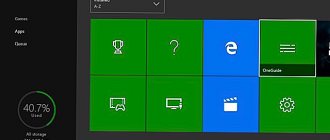Good afternoon, the essence of the problem is the following: I have an XBOX360 slim 4Gb and a SAMSUNG LED19R86BD HDready TV, an HDMI cable from an old box (elite), when connected via HDMI, the TV displays “mode not supported”, although when connecting the console via a component cable everything works fine at 1080i resolution . Moreover, Sony ps3 on the same TV and with the same HDMI cable produces the picture as it should. I thought the box was a factory defect and replaced with a new one through the service center, they checked everything there and it shows everything is fine, but at home it’s the same story again. I read on the Internet that the problem may be in the cable version (old cable 1.2 in my opinion) yesterday I bought an HDMI cable version 1.4 that supports 3D, ethernet, 10 Gbit, etc. Nevermind “Signal not supported.” Sonya works just as well with both new and old cables. I reset the settings on both the Xbox and the TV, nothing helps. If anyone has encountered such a problem, please tell me what's going on. Thanks in advance.
For our service center specialists, the problem of the TV not seeing the XBOX 360 via hdmi is quite common and easily fixable. Also, flashing the console, installing software, adjusting the image, eliminating factory defects, replacing unusable components, etc. will not be particularly difficult. All these, as well as many other manipulations, are carried out using the latest, high-precision equipment. Only strong and durable components are used for replacement. In addition, all services are guaranteed.
The quality of the image that is displayed using the XBOX 360 largely depends on the characteristics of both the game console and the TV. Not least important is the way the console is connected to the TV. So, if you use an HDMI cable for these purposes, you can get high quality picture resolution and also enjoy excellent sound. And all thanks to the fact that this cable can transmit signals without any loss. But sometimes, the TV does not see the XBOX 360 via an HDMI cable for some unknown reason. If you find yourself in such a situation, you should seek help from specialists.
Connecting the game console to the TV via an HDMI cable:
- first, you need to connect the HDMI cable to the HDMI port on the console;
- the other end of the HDMI cable must be connected to the HDMI input of the TV;
- and finally, you should turn on the game console and TV.
If the XBOX control panel does not open, you can try changing the video input settings.
If you need help from specialists because the TV does not see the XBOX 360 via an HDMI cable, contact our service center.
For our service center specialists, the problem of the TV not seeing the XBOX 360 via hdmi is quite common and easily fixable. Also, flashing the console, installing software, adjusting the image, eliminating factory defects, replacing unusable components, etc. will not be particularly difficult. All these, as well as many other manipulations, are carried out using the latest, high-precision equipment. Only strong and durable components are used for replacement. In addition, all services are guaranteed.
The quality of the image that is displayed using the XBOX 360 largely depends on the characteristics of both the game console and the TV. Not least important is the way the console is connected to the TV. So, if you use an HDMI cable for these purposes, you can get high quality picture resolution and also enjoy excellent sound. And all thanks to the fact that this cable can transmit signals without any loss. But sometimes, the TV does not see the XBOX 360 via an HDMI cable for some unknown reason. If you find yourself in such a situation, you should seek help from specialists.
Connecting the game console to the TV via an HDMI cable:
- first, you need to connect the HDMI cable to the HDMI port on the console;
- the other end of the HDMI cable must be connected to the HDMI input of the TV;
- and finally, you should turn on the game console and TV.
If the XBOX control panel does not open, you can try changing the video input settings.
If you need help from specialists because the TV does not see the XBOX 360 via an HDMI cable, contact our service center.
- FAQ: All methods of connecting Xbox 360 to a TV, monitor, speaker system
It would seem that it’s difficult to properly connect a game console to a TV. But even those who in childhood connected their Sony Playstation 1 without problems, have difficulties when looking at modern consoles. Therefore, we will figure out how to connect an Xbox (One, X, 360) to a TV or other more or less technologically advanced console.
There are many different ports on both the set-top box and the TV receiver, which applies equally to the Xbox 360, Van and Van X. If you want to achieve good quality like 4k, it is important to know how to properly connect the Xbox 360 to your TV and set up the connection . Understanding this, you can achieve comfort and optimal operation of the equipment. Do not forget that for the best result you need to connect the 360 Xbox to a modern, technologically advanced TV receiver like Samsung, Sony, LG.
In the instructions you can find all the necessary information on how to connect and how to configure.
Reset your display settings
Here's how:
- If your Xbox One console has a disc, remove it.
- On your console, press and hold the Xbox button for five seconds to turn off your console.
- Press and hold the Xbox button and the eject button until you hear a beep to turn on the console. You will hear a beep immediately and a second beep 10 seconds later. The power indicator flashes before the second beep. Do not release until you hear the second beep.
- Record. This will run your console in low resolution mode (640×480). To reset this setting, go to System > Settings in the guide, select Display & Sound, Video Settings, then TV Resolution.
- If you need to follow these steps every time you start up, you will need to change your TV connection to HDMI as shown in step 3 of the next section: “Your screen is blank and you are using AVR in your setup.
HDMI – nothing could be easier!
This is the easiest way and will take approximately 2 minutes.
All you need to do:
- Turn off all equipment (it is recommended to remove the plug from the socket).
- Remove the plastic plugs from the cable.
- Insert the wire into the corresponding port on the rear panels of the equipment. Connecting all this is no more difficult than a joystick.
- All you have to do is turn on both devices, and a signal should appear immediately. If it doesn’t work, you need to use the television remote control (Sourse button) to switch the image source.
Elementary. But there is one thing: this method is only suitable for modern TV. It is impossible to connect an Xbox to a regular (non-LCD) via HDMI simply because such a TV does not have a port of this type.
What about quality? It is high - the HDMI cable allows you to transmit the entire palette and speed of image and sound. At least, this usually happens with fairly modern TV. A definite plus is that you don’t need to configure anything using the remote control or gamepad, everything works fine the way it is.
Check HDMI inputs
Many TVs have multiple HDMI connectors for Blu-ray players, game consoles, and other media devices, and it's easy to get them mixed up. It can also be easy to accidentally switch to the wrong HDMI channel if you bump or drop your TV remote. Try scrolling through different HDMI sources to make sure you're on the wrong channel.
Connection via HD AV cable tulip
If you want to get Full HD, then you should connect the set-top box via a component cable. This method is quite difficult to use, but nothing is impossible. What is the main difficulty? Perhaps the abundance of HD-AV cable connectors. However, if you look carefully, there is nothing to worry about.
To connect the device to the TV, you need:
- Select kit version. This will be either TV - for screens that do not reach 480p, or HDTV - for more modern and advanced devices.
- Based on the color of the TV plugs and sockets, you need to insert the former into the corresponding connectors. For old devices, red and white, as well as yellow plugs are used, but the latter is not used for new TVs with Hi-Tech resolution.
- All that remains is to connect the tulips to the console, where there is a socket with the corresponding marking.
What distinguishes this method from the previous one? The ability to connect the set-top box to an old TV receiver, which is definitely a plus. The signal quality is no worse, and allows you to enjoy all the colors and dynamics of video games.
Via VGA HD AV
And using such an interface you can connect an Xbox. The obvious disadvantage of this option is that you will have to purchase the wire separately. However, compared to the console itself or good plasma, it costs a penny. Additionally, if your output device does not have a corresponding port, you will have to purchase an adapter.
- We make an XBOX ONE iptv set-top box with 1000+ TV channels
The connection itself is not difficult at all and does not require one minute.
- Connect the wire to the game console via the A/V port (as in the previous case), and then to the TV receiver using an adapter or to an existing port.
- Audio wires must be connected. Their nests are red and white.
- All you have to do is turn on the devices and it should work.
If suddenly the TV does not see the Xbox 360, there may be no good contact and it is necessary to connect the equipment more tightly together. Although this is far from the most convenient method, it allows you to achieve a good result - 1080p.
If the TV does not support other options, then this one will do, along with connecting with a composite cable. S-video, also known as VHS, is typical for both old and new receivers, since the connector is standard. Yes, the quality will not exceed 480p, which, however, will suit many.
- Turn off the power.
- One end goes to the receiver, and the other (AV) goes to the set-top box.
- It remains to connect the two plugs responsible for audio, which are included with the cable.
S-Video
If the TV does not support other options, then this one will do, along with connecting with a composite cable. S-video, also known as VHS, is typical for both old and new receivers, since the connector is standard. Yes, the quality will not exceed 480p, which, however, will suit many.
- Turn off the power.
- One end goes to the receiver, and the other (AV) goes to the set-top box.
- It remains to connect the two plugs responsible for audio, which are included with the cable.
How is SCART used?
This adapter is sold separately. However, the advantages of this method are serious: firstly, it is almost impossible to make a mistake in connecting, and secondly, the process is extremely simple. This is a great option for connecting the console to old equipment.
Scart connection instructions:
- The equipment must be turned off.
- Insert one connector of the only cable that transmits both picture and sound into the desired input on the TV receiver.
- Turn on the devices, after which everything will work instantly without any settings.
This format is supported by both new and old television devices, as well as equipment with a kinescope. Video signal transmission will be at a decent level. And it is simply impossible to insert something incorrectly.
Using composite (RCA).
This is how you can connect the XOne to your old TV. An HDMI to RCA adapter is used.
HDMI to RCA converter
The connection process is as follows:
- The yellow plug is inserted into an identical slot on the TV, the white and red plugs into the audio slots. The other ends of the cable are connected to an adapter;
- An HDMI cord connects the set-top box and the adapter;
- The adapter connects to the usb port (power). The switch selects the desired standard PAL (576i) or NTSC (480i).
- Turn on AV mode on the TV.
Cons: low final resolution 480/576.
Differences between Xbox One and X connections
It must be said that all of the above methods are also relevant for the new model from Microsoft. Of course, to experience all the capabilities of the new generation, it is better to purchase a modern TV for Xbox One. This version really differs from older Xbox models in its quality for the better, so if you can’t purchase a decent TV, there’s probably no point in buying something like this. You can clearly see the difference between the old and new output devices on YouTube.
- Connecting a laptop to a TV via an HDMI cable: tips and setup details
Power cycle or steep boot for Xbox One
- Step 1: With your Xbox fully turned on, press and hold the Xbox button on the console (not the controller) for 10 seconds or until the front light stops flashing.
- Step 2 After your Xbox is completely turned off, unplug the power cord and wait a full minute before trying to plug it back in and turn it back on.
- Step 3: Restart your Xbox One console by pressing the Xbox button.
- Step 4: When the first Xbox animation screen appears on your TV, make sure Cool Boot is complete.
Video
Leading author of many columns on the website expertland.ru. Well versed in technology and electronics. Capable of solving any technical problem in a matter of hours, he loves to write about his experience and best practices.
- published articles - 94
- readers - 23 919
- on the website from September 25, 2021
The Xbox 360 gaming console is compatible with various TV models. Connection will only take a few minutes, the same amount of time is required for setup. The article describes how to connect an Xbox 360 to a TV, how to activate the game console, possible connection problems and how to fix them.
The content of the article:
Ways to connect Xbox 360 to TV
HDMI
The HDMI cable provides the highest quality picture and sound transmission. This interface is supported by all modern TVs and monitors with high image quality. The connection algorithm is as follows:
- Disconnect the power from the equipment by removing the plug from the outlet.
- Plug the cable into the HDMI port located on the back of the TV.
- Connect the other end of the cord to the console.
- Turn on both devices.
This is what an HDMI cable looks like
After turning it on, you need to change the video input settings on the TV. To do this, press the [Source] or [Input] button on the remote control, go to the source selection menu, and select the HDMI port to which the console is connected. This connection method will provide high-quality images with a resolution of 1080 p, good sound, and quick response to joystick commands. If your TV can't see your Xbox 360 connected via HDMI, try alternative methods.
Component HD AV cable
The method is a little more complicated than the previous one using a component wire; it is also suitable for Full HD screens. The algorithm of actions is as follows:
- Connect the white, red and yellow wires to their corresponding color sockets and plugs located on the back panel of the equipment. On a Full HD TV you will not need to connect the yellow tulip.
- Connect the wires whose sockets have the same markings.
This is what a component HD AV cable looks like for Xbox 360
VGA HD AV cable
To connect the set-top box to an old TV, you should buy a special VGA HD AV cable. The next steps are:
- Connect the wire first to the set-top box, then to the TV through the A/V port.
- Make sure there is a signal on the screen confirming the connection is successful.
This is what a VGA HD AV cable looks like for Xbox 360
S-Video AV cable for Xbox 360
The method is suitable for connecting the set-top box to an older model TV, which lacks other ports except the S-video channel. The connection is made using a composite cable:
- De-energize the equipment.
- Connect the set-top box via cable.
- Install the plugs supplied with the wire.
This is what an S-Video AV cable looks like for Xbox 360
SCART adapter
Scart is a special adapter and must be purchased separately. Significantly simplifies the connection of Xbox 360 to old TV equipment. The connection is made as follows:
- Unplug the equipment.
- Insert one end of the receiver cable into the port.
- Turn on the equipment.
This is what the SCART adapter for Xbox 360 looks like
Connection via HDMI - DVI-D.
In this way you can connect the set-top box to a monitor with a DVI-D connector.
HDMI to DVI adapter
This can be done using the following methods:
- HDMI to DVI cable (D). Connection diagram: console → wire → dvi on the monitor;
- HDMI (male) to DVI-D (female) adapter and DVI cable. Connects as follows: console → adapter → wire → mono;
- HDMI (female) to DVI-D (male) adapter and HDMI cable. Connection sequence: set-top box → cable → adapter → mono.
Cons: only the image is transmitted. To transmit sound, you can use optical audio and a compatible audio system with an S/PDIF . The second option is to use an adapter for a gamepad and a stereo headset.
Xbox 360 connection problems
Above we described how to connect the console to Philips, Samsung, Sony, etc. Most often, problems appear when connecting equipment via a VGA HD AV cable - the TV may not see the set-top box, or the transmitted image is of low quality. Press the wires firmly into the ports. The reason is weak contacts. It is also necessary to consider each of the problems in more detail.
- After turning on the TV and set-top box, nothing changed. If the Xbox 360 menu doesn't appear after you've connected everything, you'll need to change the video input settings on your TV. To do this, press the [Source] or [Input] button on the remote control, go to the source selection menu, and select the port to which the console is connected.
- By default, the console sets the image quality to automatic. To improve the image quality on the gamepad, press the [Guide] button. Next, go to [Settings] – [System Settings] – [Console Settings] – [Display]. Set the appropriate resolution and other settings for your TV.
There shouldn’t be any special problems with connection and setup; they can all be easily solved.
In conclusion
Xbox360 connects in different ways. The user himself chooses which one to prefer, depending on the type of home screen with which the connection will be established and its capabilities. It is better to connect the game console with modern TV equipment of the new generation. If you don’t have a smart generation TV with HDR support, then connecting a video set-top box to the old model will not be difficult - you just need to strictly follow the instructions.
You are using an outdated browser. This and other sites may not display correctly. You may need to update your browser or try using a different one.
General
Games
The world of games is incredibly large and contains unexplored spaces for entertainment and relaxation. Only there we can relax with pleasure and do whatever we want.