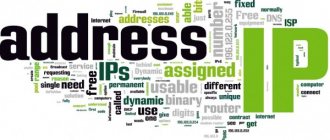Message about a scrambled channel (scramble channel, scramble) - what is the essence of the message
When displaying Telecard channels, you may receive a message that they are scrambled. This means they are encrypted and cannot be shown. Decryption usually occurs in cases where they are paid, and the user inserts a card confirming this into the CAM reader.
CAM reader
In some cases, the inability to display TV programs is due to the fact that the equipment is not configured correctly. However, in some cases the message in question may be issued even in the absence of such reasons.
Decoding using official cards
You can also decode the desired channel using the provider’s official card. Of course, in this case you will still have to pay. However, there is a simple way to significantly reduce spending.
Decoding TV channels using cardsharing
As you can see, decoding a channel encrypted in the BISS system or another similar one is a fairly simple process. However, providers, of course, are aware of all such user tricks and often protect themselves by changing keys very often (sometimes once every 15 minutes). To watch such programs, they usually use the services provided by cardsharing providers. This is done as follows:
- On the Internet, they find a supplier who has purchased an official card with access to channels;
- Next, the order is placed;
- The service is paid for.
The supplier, using special equipment, connects to the server and distributes keys to a huge number of users, while dividing the subscription fee among everyone. As a result, you have to pay a very small amount per view.
Decoding satellite channels is not a complicated process. Buying a tuner, downloading a program or looking for a card sharing service provider - surely one of these methods will suit you.
How to interpret
If you have a message about a scrambled channel, you first need to determine the reason for what is happening. One of the most likely causes is a faulty attachment. To fix this you will need to do the following:
- First you need to remove the access card.
- Then you need to turn the console over and remove the rubber feet. The screws located under them must be unscrewed.
- You need to remove the cover and open access to the board.
- To remove the board, unscrew three screws and two nuts from the LNB in and out connectors.
- Now you need to unsolder and change all capacitors whose rating is 16v 100. They need to be replaced with 16v1000uF or 25v1000uF.
- You need to check other capacitors for swelling. If any are found, replacement will be required.
- Assembly is carried out in reverse order.
After this, the message about scrambled channels should no longer appear. However, in most cases, problems with TV shows may have other reasons, which are discussed in detail below.
What to do in this situation and how to decode Tricolor TV channels yourself
There are several reasons why encoding of a channel or all TV channels at once may occur. Having identified it and eliminated it, you can independently adjust the operation of the receiver without turning to a specialist for help.
Prices in 2021 for Tricolor TV service packages range from 6 to 12 thousand rubles. This is a considerable amount that not every user can afford. Therefore, they increasingly began to use specialized programs to decode channels that hack the receiver, which happens thanks to a virus.
But it is worth remembering that the virus can also negatively affect the entire system, including the TV.
Why Telekarta writes a scrambled channel - other reasons that block channels
If you can’t watch Telekarta’s programs, then you need to figure out what caused this. After this, appropriate measures can be taken to correct the situation. The following reasons may lead to the termination of the show.
Receipt of payment
When showing TV channels, the viewer uses a certain tariff. In order to gain access, he must have no debts. If he forgot to deposit the required amount, this may make it impossible to view. In such a situation, you need to check payments and eliminate debts, if any.
Weather
Clear weather is required to receive satellite signals. However, one can hardly hope that it will last throughout the year. If it's bad weather, this usually leads to problems with the display.
This can happen during heavy rain, during snowfall, during heavy fog and in some other cases. When a user views a coverage map, it must be remembered that the data shown on it is based on the fact that we are talking about clear weather.
Connection error
Even if the antenna is accurately tuned to the signal source, connection problems may prevent normal viewing. Here we are talking about the fact that the connectors or cables may be damaged.
Poor display may be caused by a loose cable connection. For example, if it moves a little during bad weather, this may be enough to cause problems.
TV settings
In order to ensure high-quality signal reception, the TV must operate with the correct settings. For example, you need to correctly specify the source of the signal. If the wrong port is specified here, the TV show will not be shown.
Checking the card
When watching satellite television, the viewer chooses a tariff and pays for it. After this, he must confirm this when viewing it. To do this, you need to insert the card received from the provider into a special slot. After the information from it is read by the device, the TV channels will be open for viewing.
However, sometimes it may happen that for some reason the information from the card is inaccessible. This will lead to the inability to use Telekarta satellite broadcasting.
Login to your personal account telecard
Method number 2
How to decode channels if you have a tuner? Having a satellite television system, that is, a dish and a convector, as well as a regular tuner (for example, Globo), you can make sure that all channels are shown without their official decryption. What do we have to do? First, turn on any channel that is publicly accessible, then go to the tuner emulator by typing numbers on the remote control 9339 (there may be another combination - it depends on the firmware). Then in the menu that appears you need to select Key Edit, and then BISS. The encoding list will open. This is where the keys should be. To add new codes, you can either edit existing keys or add new ones. To add a code, you need to know the channel frequency, its ID and key. The main thing is not to touch the column called CAID.
Company Notices
Broadcasting parameters of Telecard channels may change over time. Users are always warned about this so that they can change the corresponding settings properly. If a person does not pay enough attention to the messages he receives, he may miss them and not make the necessary changes. To avoid this, just review the notifications and take them into account in the future.
Option No. 3: Decoding the encrypted channel in BISS #8212 encoding.
What do we need
#8212 satellite television system (satellite dish with convector heads)
#8212 satellite tuner (in this case Globo 4100c) with remote control.
1. Select from the list the channel that needs to be opened (in this case, the STS International channel, which is broadcast from HotBird), and we will see a window with the following data:
2. Press the red button
(on the lower block), after which a window for entering the BISS key will appear:
3. Enter the key (in this case 11 11 11 11 11 11 11 11
) and press the OK button on the remote control, saving this code in the tuner’s memory:
Worth paying attention
The information is presented for your information only (to broaden the reader’s horizons) and is not a guide to action.
It should be noted that watching paid channels in free mode is a violation of the Law, this is definitely worth taking into account.
In this article we will tell you how to decode closed-circuit television channels on a receiver (tuner) such as 4100, 4050 and 4060, satellite systems.
Television channels that are broadcast on satellite systems are: open, encrypted (they can only be watched through a subscriber fee) and conditionally encrypted. The latter will be discussed in this article.
First of all, you need to find out which channels are conditionally encoded? To answer this question, you need to familiarize yourself with the section of this site “Frequencies and Keys”. In the last column, next to the channel name where there is “ID”, then this channel is conditionally encoded. Before decoding TV channels on a satellite dish, you need to make sure that this channel is blocked in your receiver. We advise you to rescan your satellite dish receiver (tuner). You can find out how to scan by reading the article “How to flash a satellite TV receiver (tuner”). After you have scanned the tuner and removed all unnecessary channels. Activate, that is, turn on the conditionally encoded non-working television channel of your satellite system. Enter the number combination “9339” (emulator password), a window will appear, enter the “Key Edit” value. The following window will appear in front of you, enter “BISS”. A window with BISS keys of conditionally encoded television channels will appear in front of you. The second column is the ID of the channels, the fifth column, the widest, is the BISS keys of conditionally encoded channels that are broadcast via satellite dishes. I'll use the yellow button. remote control, delete all BISS keys with ID values similar to our channel. Click the green button and a new window will appear in front of you. In the second column, enter the ID value, in the third column, enter the first five digits of the TV channel frequency, in the fifth column, enter the BISS key of the TV channel. The meaning of the numbers must be entered using the dial buttons on the remote control. The meaning of the letters must be entered using the buttons: red -C, green -D, yellow -E, blue -F, moving the cursor to the front or next page of the on-screen menu (read the instructions for the receiver), this is the right semicircular button, the meaning of the letters is A, B. After you have displayed the ID, frequency and BISS key of the satellite channel you are interested in, press “OK” and “EXIT” several times. If after these steps the channel you are interested in does not work, then turn on the not working channel. and then turn on the channel you decoded again, it should start working. Proceed in a similar way with the remaining conditionally encoded television channels that do not work.
In other brands of tuners (receivers), there are other ways to enter the emulator (emulator passwords). This could be: MENU1117, 9779, 2046, 9766, 9776, 9976, 6776. Try them one by one and you will enter the emulator.
If you have any difficulties on this issue, we advise you to visit the sites https://sputnik-remont.com.ua/ and https://sputnikovoe-kiev.com.ua/ or watch videos from our channel on YouTybe https://www .youtube.com/channel/UCSr59O512uDka0Oj0Sc5GGg. There you will find a lot of interesting information about setting up, repairing and installing satellite systems. There you will find articles on this topic and other topics about satellite systems.
More detailed information on this topic is in the video film, which is given with “”.
The most interesting satellite channels are in most cases encrypted. In order to be able to view them, you have to pay money to the provider, and considerable money at that. Meanwhile, there are ways to hack such channels, allowing you to watch them completely free or by paying a small amount.
Independent channel decoding, its dangers
Independent decoding implies legal or illegal actions. If you take legal steps, you must deposit the required amount of funds to subscribe to paid channels. If funds have been deposited and there is no paid channel broadcasting, you should complete the decoding scheme by obtaining new activation keys or official software.
Illegal decoding involves the use of pirated software or other methods that allow access to paid channels. Some clients do not want to pay money and resort to using hacking programs that decode the paid channel. But the use of such files and programs can harm not only Tricolor equipment, but also the TV. Also, if there is a warranty, the free service period will be reset to zero.
Legal decoding of Tricolor channels
A simple method is to reboot the receiver:
- Disconnect the device from the network for 5-10 minutes;
- Connect to the network and turn on the receiver to an encrypted channel;
- Leave the device turned on for 6-8 hours.
Another option is to perform a factory reset:
- Go to the device menu and select the “Settings” category;
- If a PIN code is required, enter the appropriate combination (or 0000) and point to the “Factory settings” position;
- When prompted to return to factory settings, click “Yes”;
- When finished, turn off the receiver from the network and turn it on after 5-10 minutes;
- Update the channel list with a new search;
- Save found channels.
Option #1
This method tells how to decode channels using a regular personal computer and currently existing software. For example, ProgDVD is a fairly good and even free program, but you can use others that you can easily find and download on the Internet: S2emu, vPlug, CAPi, Card Server Client, EmuNation, PSoftCam and others. You will also need a satellite television system, that is, an antenna and a convector.
So, download the program you like, install it and the special SoftCam Server 1.2.2. Its ini file needs to be edited a little to work with it properly. You need to set automatic updating, which will begin with each new launch of the program, you should also specify ManualMode with a value of 1 so that files are resaved without the need for confirmation. Install the MD Yankse 1.32.1 TT plugin. It is with its help that you can decrypt paid channels.
What to do when everything is downloaded
Well, since you have a satellite dish, you probably have already downloaded everything. In general, a rotor would be useful to rotate the plate around the satellites, but I think in any case, one way or another, you have access to the hotbird
– we have it for free and the broadcast of paid channels occurs unofficially, so you will not completely break the law by decoding its channels.
First of all, let's install ProgDVB
, here I think my comments are not needed.
Softcam Server
in the same way . But it’s worth talking about it in more detail; for the device to work properly, you should edit its ini file.
SoftcamServer.ini
SoftcamURL=www.sweb.cz/cardmanie/programy/SoftCam.Key // where to download SoftcamLocation=c:\ProgDVB // where to save, here you should specify the directory ProgDVB ServerMode=3 // do not update automatically - you can specify 0 - to update each launch ManualMode=1 // resave files without confirmation SaveMode=7 // SoftcamName=Softcam // key file names KeybinName=Keys // KeysfileName=Easy // LastDate=02/17/2006 // date of the last download
Installing MD Yankse 1.32.1 TT
It’s simple to the point of indecentness, just unzip it into the
ProgDVB
.
Now every time you click on the red checkmarks (aka encrypted channels), wait 5-6 seconds and Yankse
will try to decrypt the channel. Its settings can be changed in the Plugins > yankse menu, but by default they are already set well enough for it to do everything automatically, the most interesting menu item is Plugins > yankse > Show Monitor, which allows you to launch its decryption monitor.
For those who are still interested not in free channels, but in the decryption method:
Let's take a closer look at the contents of the file. Its lines look like this: S PPPPPP NK KKKKKKKKKKKKKKKK where C is the encoding letter: I - Irdeto, S - Seta, V - Viaccess, N- NagraVision, X - Conax; PPPPP - provider ID number; NK - key number; KKKKKKKKKKKK is the actual key. (All digital codes are hexadecimal)
So you’ve done your first decryption - yes, programmatically, but in fact you didn’t do anything yourself, but this is the first step, and it’s up to you to decide where to move next.
Interception over the air
Each legal card has its own unique address, which is its identifier, something like the poppy address of your DVB card. Its length is 9 bytes and it usually consists of two parts: the address of client groups 4 bytes long (SA - Shared address) and the client’s personal address 5 bytes long (UA - User Address), somewhat reminiscent of IP addressing in the TCP/IP protocol stack .
Observing the headers of the received packets, the card finds the one that has its identifier, and, if it finds it, it performs certain actions: it renews your subscription or even changes its decryption code (which means it receives a new one, or an algorithm for changing the old one, it also happens; again, the eternal problem is that all signals are sent to everyone, until the satellite learns to shoot beams of information, this vulnerability will work for pirates).
One of the most commonly used techniques in cards is to first receive a new code in encrypted form via the air. To decrypt it, use the control key available on the card. Well, then it’s simple: after decryption, the new code is stored in the card’s memory and begins to be used when decoding signals. An important conclusion follows from this: knowing the control key, you can decrypt the transmitted new code. It is precisely because of this that cards that auto-program themselves were sold earlier (although they seem to be still available now), but they have an obvious vulnerability: there must be a legal (i.e., paid for at the TV company) SA in order for an update signal to be sent to this address, and This means that if a television company finds out about a duplicated card, they will easily detect which SA is used in this card (and, consequently, in a large series of cards), and stop transferring keys to this address, and simply issue cards with a new SA to legal subscribers.