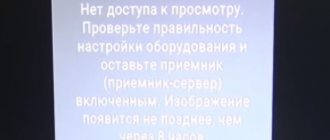About the operator
Tricolor is one of the largest satellite TV operators. His services are in demand for the following reasons:
- The best price is offered.
- Manages to save money.
- The equipment is not too expensive when compared with analogues.
- You can select and connect the appropriate package for further use.
- A wide range of channels is provided for viewing.
- Ensures reliable reception anywhere in the country.
- If you don’t have your usual cable TV, you can connect to Tricolor.
- The company has established itself well in the market.
An equipment kit is purchased for connection. It includes an antenna, set-top box and card. It is with the receiver and card that problems most often arise during subsequent operation.
Causes
The third and fourth errors of Tricolor TV receivers are similar in the information they provide to the user: “No access.” Despite this, the causes of the errors are not the same.
The most common reason is a software or hardware failure of the device. First of all, you need to check the receiver. Failure of the latter means the absence of a signal from the distributor to the receiver. This is due to a coding violation. Operators encode the signal before sending it. This helps to avoid distortion, increases the transmission speed, and prevents other signals from entering the device’s receiver.
A failure of the receiver means that it has begun to receive extraneous signals or the encoding settings have gone wrong, as a result of which the device cannot decipher the code. Both options lead to error 3 Tricolor.
In addition to the receiver malfunction, there are two more causes of problems:
- The smart card is incorrectly installed, dirty or damaged.
- The activation key is out of date or lost.
The first reason leads to the impossibility of signal recognition. In such a situation, the module can decrypt the signal, but does not receive it.
Activation key is unique information assigned to the receiver. It identifies the user among other subscribers and responds to his requests by sending a signal from the satellite. The key is responsible for viewing specific channels, identifying connected packages. In some cases, the key may be lost or simply become outdated. This leads to a system failure, as a result of which the receiver stops receiving a signal.
The most common reasons for the activation key to fail: turning off the receiver for several days, changing place of residence.
What does “Error 3” mean on Tricolor TV
A pressing question among equipment owners: error 3 in Tricolor TV, what is it? The company uses special codes to indicate failures. This makes it easier for specialists to help subscribers when calling.
The equipment is capable of independently diagnosing a failure. The system records the cause of the problem and displays the corresponding code. From it you can later understand how to fix the breakdown.
No access to view - error 3. Did you see a similar message on the screen? One of the reasons for its appearance could be a loss of signal.
The fact is that all channels are protected from viewing through third-party equipment. If you assemble the system yourself, you will not be able to use TV from Tricolor without a subscription.
Channels are additionally encoded. Third-party equipment cannot access the signal, programs will not appear on the TV. It is necessary to insert a smart card, with the help of which decryption is carried out.
Equipment malfunctions lead to signal loss. The equipment cannot decrypt it, error message 3 appears. But what to do in this situation?
Reset the receiver
After inspecting the card and making sure it is working, you should try resetting the receiver. There may be a settings error. To fix this, just enter the settings of the set-top box with a special button on the remote control and find the “reset to factory settings” item.
Sometimes the procedure starts immediately, but sometimes a PIN code is required. If the user has not changed it, then by default it is “0000”.
Now all you have to do is wait for the system to reset. After returning to the starting settings, you need to perform the first power-up: specify the region, operator and other data that will be requested on the TV screen. After specifying all the information, you must select automatic channel search. If error 3 on Tricolor TV was caused by a failure in the receiver settings, then everything will work in a few minutes.
Tricolor “Error 3”: what to do
The first way to solve the problem is to decode it yourself. Need to:
- Turn off the receiver.
- Turn it on.
- Execute decoding commands.
- Signal decoding may take up to 8 hours. Leave the equipment turned on for this period.
The channels should appear within the specified time. If the problem is not resolved, then you need to continue searching.
Updating access keys
The last reason for the failure is outdated access keys. It is impossible to check them, but you can simply request them again from the provider .
There are two ways to do this.
- Log into your personal account on tricolor.tv and click on the “repeat activation commands” button. In this case, the receiver must be turned on on an encrypted channel and remain in this state for 8 hours. Usually the connection is faster, but you still need to be patient.
- Call the company's hotline and, providing passport data to confirm ownership of the equipment, ask the operators to send new access codes. As a rule, consultants first recommend doing this through the website, but if there is no access to it, or this does not help, they update the keys manually.
How to fix “Error 3” Tricolor TV
Subscribers now know what error 3 means. One of the reasons for the failure could have been lost settings due to a signal from another operator. What can be done:
- Open the menu on the set-top box.
- Go to settings.
- Among the options is resetting the parameters.
- Click on it.
- The equipment is being rebooted.
- You receive the console with initial settings.
- Search for channels again.
- The problem should go away.
What to do and how to fix it yourself
To deal with most TV problems, you don't need to have any special knowledge. In most cases, the equipment will give you an error code precisely so that you understand what needs to be done to fix the problem. Error 3 is a little more complex than the others, but by following simple steps you can fix it without calling a service representative to your home.
The official website of Tricolor-TV advises to first turn off the power to the receiver for at least a minute, and then turn it back on. As a rule, such a reboot gives results immediately, and if you succeed, congratulations.
- Code 2, Error 2, Code 3 or Error 3. No viewing access
If not, you'll have to try a few more options.
Error 3 – this is a coded channel, which means it needs to be decoded. If you left the receiver turned off, these settings may have become lost, so you need to resend the keys to the receiver.
How to send a decryption key?
- You need access to your personal account on the Tricolor-TV website;
- Find in your Personal Account a red button with the inscription “Repeat activation commands”;
- Click it;
- The receiver must remain on one of the scrambled channels that you do not have access to.
Typically, channel decoding takes about 8 hours, but usually the equipment does it in 1-2. After this, the receiver will again “recognize” the satellite signal key and allow you to enjoy watching.
Attention! This procedure can be performed only once every 5 days.
If it doesn’t help, then there is a universal formula for solving any problems with any technology. Of course, this is a factory reset. After this, all the “features” of the receiver will be reset, the channel lists will be empty, as well as the “favorite channels”, and you will have to configure the receiver again, as well as search for Tricolor channels.
How to reset?
- Using the remote control, open the menu;
- Select “Settings” - “About receiver”;
- Select Reset Settings.
After this, the receiver will begin to reboot. Experts also advise leaving the equipment turned off for a short time after rebooting before searching for channels again.
Card failure
A smart card is used for decryption; this is one of the important elements of the system for decoding the signal. But this device may fail in the future. What to do in this case and how to determine the breakdown?
If you have any questions or complaints, please let us know
Ask a Question
- Initially, try using the methods described above.
- If the situation has not changed, contact the operator.
- Tell a specialist about the problem.
- A new smart card for the receiver will be prepared.
- Place it in the receiver.
- Try configuring your hardware.
What to do if it doesn't help
The above solutions are excellent if the issue is the firmware or system errors of the receiver, satellite or TricolorTV itself. However, error 3 also occurs when there is a physical malfunction in the receiver, dish or smart card (most often) - a breakdown, defect or defect. It is impossible to fix this on your own, so you will have to contact TricolorTV technical support.
The smart card can be examined for damage, and if something is wrong with it, a company technician will either fix it on the spot or offer to write a request for its replacement. Receiver breakdowns can result in several days, or even weeks, without TV, especially if the equipment is outdated and has melted in some places. Sometimes the only way out is to completely replace it with a new model, and the TricolorTV company is obliged to help you with this and offer various options for solving this problem.
You need to make a request to send a technical specialist to the TricolorTV hotline (8 800 500-01-23) - it works during the daytime, and specialists can advise you remotely and accept an application to check the equipment.
Receiver problems
Equipment may become obsolete over time. The operator tries to maintain support for all models, but sometimes it is necessary to abandon equipment that has been in circulation for many years.
The company is understandable. She needs to introduce new standards and improve television. After 5-8 years, the equipment may no longer support satellite TV signals due to a number of changes.
If the described methods do not help, contact your operator. Specialists will check your equipment and identify possible breakdowns. If the equipment has simply become outdated over time, it will be proposed to replace it.
If there is a hardware problem
In the event of a one-time broadcast failure, the measures described above usually help restore full access to the service. But it happens that even after resetting the settings and recoding the set-top box, the subscriber daily sees the inscription on the Tricolor screen: “Error 3.” How can I fix this error myself? There are few options.
Read: what are the advantages of the Tricolor gaming console.
Find out how to watch Tricolor TV for free.
We recommend learning about the Night channel package.
Smart card connection problem
Failures in the receiver to receive a satellite signal may occur due to its poor connection with the smart card. Moreover, a deterioration in communication does not always mean a card failure. The physical connection between this device and the set-top box may be broken.
What you can do yourself:
- check whether the card is firmly installed in the slot;
- reconnect smart cards to the receiver;
- check whether the connector is clogged and whether the contacts need cleaning (clean if necessary).
If these operations did not help, and the error continues to appear, there is only one way - to the Tricolor service center or its dealer from whom the equipment was purchased.
How to understand that it’s time to go to the service technicians
To be absolutely sure that error No. 3 occurs due to the fault of the equipment, you should pay attention to such points as:
- frequency of failures;
- signal level upon failure;
- procedure for restoring broadcasting.
If a smart card breaks down, this error occurs with enviable regularity, perhaps even daily. At the same time, at the moment the failure message is issued, the signal level goes to almost zero. You can check this by pressing the i button on the remote control at the moment of the failure. In this case, broadcast restoration occurs independently, but until this moment it can take either 5 minutes or several hours.
This behavior of the equipment indicates that the smart card or the receiver itself has become unusable. Also, such failures may indicate a breakdown of the converter. In this case, of course, you can try the setup procedures described above. But it would be wiser to immediately contact the equipment supplier with a description of the problem and a request to conduct testing.
Adviсe
We offer a number of tips for equipment owners when troubleshooting errors:
- Please review the cause and solution carefully.
- Try all the options in turn, one of the methods should help.
- Do not wipe the smart card chip with chemicals. Even if contamination has occurred and there is no contact, you need to carefully clean it with safe means.
- Do not disassemble the receiver yourself; you can easily break individual pieces of equipment.
- You should not flash the console if you do not have minimal experience and are not confident in the success of the operation. Any failure can turn the equipment into a box of electronics, and restoration will have to be requested from specialists.