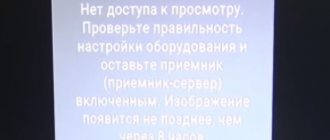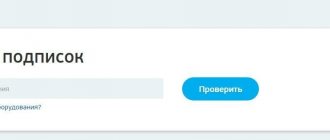Error message 13 Tricolor occurs quite rarely, most often when turning on the receiver after a long period of inactivity. Tricolor TV, as the largest and most reliable provider of satellite television services, has achieved the minimum number of failures possible at the current stage of technology development.
But it should be understood that even a company bearing the unofficial title of national television cannot completely get rid of the occurrence of emergency situations. The solution to problems is to find out the reasons for the generation of error code 13 on Tricolor TV and eliminate it as quickly as possible.
Many digital devices and networks have adopted a system for indicating abnormal situations using a numeric or alphanumeric message. Thus, less computational resources are required to generate a message and notify the user about an abnormal situation. However, in order for the user to assess what happened and be able to take adequate measures, you should use the error decoding table.
Expert opinion
Tolya Tricolorovich
Expert in repairing receivers and setting up Tricolor TV channels.
Ask me a question
A similar system also works in the network of the Tricolor TV provider. For example, error message 10 informs you that it is time to pay for services, and error 5 means that the receiver cannot detect the smart card.
How to resolve error 13 Tricolor TV?
The first thing to do when you see a message on the TV screen stating that there is no access to viewing due to error 13, especially after the subscriber has not used the equipment set for a long time, is to check the relevance of all subscriptions.
This does not directly affect the elimination of error 13, but there will be little point in further searching for the problem - broadcasting will not be restored anyway. On the provider’s web resource, you need to select the subscription verification section, enter the required information and receive the requested information. If one or more subscriptions are overdue, they must be paid for.
The next step is to request new activation keys. This can also be done in your personal account. On the “My Services” page, click the button with the corresponding inscription.
Further actions of the subscriber:
- reboot the receiver by briefly unplugging the power plug;
- tune in to the Kinopokaz channel.
As a rule, new keys arrive within two hours. However, the provider guarantees that the keys will be received no later than 8 hours after the request is generated.
Important! You cannot turn off the receiver or module until you receive the keys.
Recommendations and tips
When using devices from Tricolor TV, the owner must carefully consider the installation location and authorization in the Personal Account. In the first case, there are problems with spare parts and technical failures. The second concerns problems with access keys and lack of timely payment for the package.
The first way to fix it: check for firmware updates, reboot the equipment. If a new software version has appeared, but the receiver has not been updated, technical errors and malfunctions may occur. What to do if there is Error 13 on Tricolor TV, they will also tell you by calling the hotline number. It is worth contacting if none of the methods helped solve the problem.
In what cases should you contact technical support?
Before the guaranteed eight-hour period for receiving the keys has expired, there is no point in calling technical support: the Tricolor TV operator’s recommendations on how to fix error 13 will boil down to the fact that you need to wait until the update period expires.
Expert opinion
Tolya Tricolorovich
Expert in repairing receivers and setting up Tricolor TV channels.
Ask me a question
If eight hours have elapsed and the problem remains, you should dial the number of Tricolor TV technical specialists.
Other reasons to call support:
- lost access to your personal account;
- there is no way to update personal data via email;
- The limit of activation code requests does not allow us to continue eliminating the emergency situation.
Important! The established time limit for requests to update keys is 5 days, but technical support specialists have the opportunity to perform this operation every day.
If the recommendations of Tricolor support service specialists on how to fix error 13 did not lead to the desired result, then the problem is in the hardware. In this case, you need to contact the nearest Tricolor TV service center or fill out an application for a specialist to visit your home.
The technical support phone number differs for different regions; a list of numbers can be found on the provider’s Internet resource. You can also create a request for technical assistance there.
Additional Information
You can restore access to satellite television yourself in your Personal Account or with the help of customer support. Our staff will review the problem and provide step-by-step troubleshooting guidance. If necessary, a technician will be sent to the subscriber's address to check and restore the operation of the equipment.
In order to eliminate the possibility of malfunctions when using the services of a satellite television operator, you should first study the parameters and recommendations provided by the developer in the instructions for using the equipment. Neglecting the manufacturer's advice is unacceptable.
You should not try to solve the problem yourself without first studying the issue. Incorrect actions can completely damage the equipment and lead to deterioration in the quality of service. The only recovery method is formatting (returning to factory settings) and launching the automatic settings wizard.
If you have any additional questions, call: 8(800)500-01-23 . An experienced employee of the company will help you deal with any technical or information problem, providing comprehensive advice free of charge. If necessary, you can independently visit the company’s office to diagnose or replace equipment. You must have your passport with you for identification. Otherwise, service will be denied.
How to prevent error 13 Tricolor TV?
The easiest way to reduce the likelihood of error 13 on Tricolor TV to almost zero is to periodically update the software. For those who do this at least once a month, this emergency situation practically does not arise, with the exception of very rare cases of equipment malfunctions, from which, alas, no one can be insured.
Don't forget to update your personal data. If any changes occur (for example, changing your last name), you should immediately enter accurate information into your user profile. This is especially true for those subscribers who purchased the receiver not from authorized dealers, but second-hand.
This cannot directly affect the viewing of TV programs, but it limits the possibilities of using your personal account, and, as a result, complicates the solution of emerging problems. You will have to restore access through the provider's web resource or contact technical support.
Expert opinion
Tolya Tricolorovich
Expert in repairing receivers and setting up Tricolor TV channels.
Ask me a question
Important! The obligation to timely provide up-to-date information about oneself rests with the subscriber under the service agreement.
Additional methods to solve the problem
- Top up your subscriber account and activate non-working TV channel packages;
- Update the software using channel number 333 (after the transition, just agree to download technical patches);
- Check the signal level using the I button available on the remote control. If the strength and quality of the signal approaches 50%, then perhaps the equipment is simply unable to download current information about activation keys or updated personal data;
- Perform a forced reset to factory level. The procedure is performed in two stages: first, go to the standard menu of the TV receiver, then select “Advanced parameters” (the name of the section may differ depending on the current type of equipment and software version), and then go to the “Settings” item, where you will have to select "Factory". The procedure for clearing personal information will end in 10-15 minutes. After the reboot, the TV receiver will have to be configured by correctly selecting the geographic location and agreeing to search for television channels.
Reasons for the error
The reasons why there is no access to view Tricolor may be:
- Smart card malfunction. The service life is three years;
- the service package has not been paid for. You can check the status in your personal account;
- resend activation keys. Using the official website or the “Information” section in the equipment menu;
- malfunction of parts, overheating of equipment.
Most of these problems can be solved on your own. If error number 13 has not been resolved, contact the hotline number.
Also, notifications containing the text: “Smart card activation keys are out of date” appear on the screen. It occurs on devices that have not been updated for a long time or the receiver has been inactive for more than 72 hours.
Method 1: Send activation keys
If error 13 occurs in Tricolor TV, although the package has been paid for, it means that the access keys to the satellite have been lost. To regain access, the subscriber can use sending through the Personal Account or settings of the receiving equipment.
Activation keys are identifiers that are sent to the satellite. Thanks to this, each user receives service packages that he or she previously purchased.
How to resolve error code 13 if everything is paid:
- Log in to the official Tricolor website.
- Select “Account Settings” - Resend activation keys.
- Wait until the procedure is completed.
Afterwards, reboot the receiver, wait for the signal and start broadcasting. After sending the keys, it is recommended to leave the receiver in active mode for several hours. The TV may be turned off.
Method 2: Check your account status
Tricolor TV displays error 13 if the package balance has not been replenished. Funds may end up in the wrong wallet when the subscriber deposited an insufficient amount. You can view the information in your Personal Account, as well as transfer money from one wallet to another.
To view your status and last payment:
- Log in to your account using your ID and password.
- Section "Payments" - Account status.
- A receipt will appear with the latest data on the receipt of money to your wallet.
If the funds are in the wrong balance: at the bottom of the screen, click “Transfer money to the package account.” If necessary, you can pay an additional amount to cover the price of the package for a year or one month.
Cash may not appear on the balance sheet for the following reasons:
- the payment was made incorrectly. For example, a digit in the identifier is missing, the subscriber data is indicated incorrectly;
- failure in the payment system. The money should be returned to your bank card account or electronic funds system within a few hours;
- technical problems on the part of Tricolor.
In any of these situations, the user must contact customer support using the form on the website or the hotline number.
Method 3: contact the service center
A common cause is a fault in the motherboard. Error 13 occurs, which means that the receiving equipment is not able to reproduce the image on the screen.
The occurrence of this type of breakdown is affected by:
- failure to comply with operational requirements. The owner of the device forgets to clean the ventilation holes; heating equipment is located nearby;
- constant network outages. In such cases, stabilizers are recommended;
- service life more than three years.
Problems with the operation of the Tricolor receiver can be determined by the following signs:
- sudden shutdown during operation;
- errors that change regularly;
- long delay when switching channels;
- The receiver simply does not turn on.
Error number 13 is the first sign that you should contact a service center. If the problem was not resolved by rebooting, checking the account and re-requesting activation keys, you should take the equipment to the nearest Tricolor service center.
There are options for how to fix it: install a new board or buy a new equipment package.
Registration and updating of data
Having figured out what error 13 on Tricolor means, you should register in your Personal Account. The user needs:
- Go to the official website of the company.
- Click on the “Personal Account” tab, which is located in the upper right corner.
- Click on “Register”.
- Enter personal data: receiver and smart card number, as well as passport data.
If the subscriber has already completed the registration procedure, it is recommended to change your information. To do this, you need to log into the site, click on “Support” and “Change data”. To complete the procedure, you need to indicate: passport data, equipment installation address, receiver model, equipment number or receiver ID.