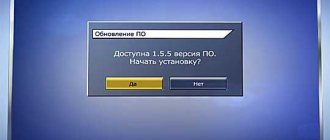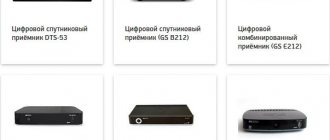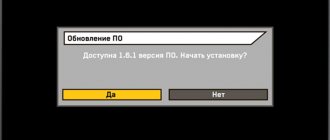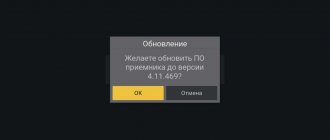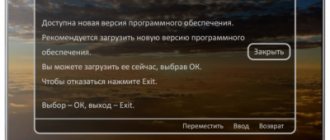When connecting to the services of the Tricolor company, any subscriber is required to provide personal information when registering the equipment and confirm it periodically. This is a mandatory condition, failure to comply will result in the user being blocked. In addition, if they change, the subscriber is obliged to promptly notify the service provider. How Tricolor registration data is changed, and when it is necessary to do so, is described below.
Procedure for changing data on Tricolor
Initially, each user confirms the information specified in the contract after registering in the subscriber system. The client is given 90 days to complete the operation. Otherwise, the provider has the right to limit the broadcast.
If any information changes in the future, you should notify the Tricolor company, which means entering personal information about the equipment, the owner of the equipment, the installation address and user contacts.
Completing the procedure is mandatory, since subsequently the specified data will be necessary when providing timely technical support, providing reference information and participating in various promotional drawings.
How to enter new information
To re-register Tricolor for another subscriber or change personal information for other reasons, you can use the “Support” section on the official website in your personal account.
Re-registration through the “Support” section is carried out according to the following algorithm.
- Select “Registration data”.
- Click “Change”.
- A window opens in which new information is entered. It includes registration address, passport data, equipment ID, receiver model, date of birth, email and phone numbers. Each item has its own window, so it is extremely difficult to make a mistake when filling it out. Moreover, in case of an error, the system will not allow you to continue the procedure.
- After filling it out, you must click on “Download the completed application” and sign it. After scanning it and your passport, the files are attached to the application page. You must first check the box next to the “Consent to the processing of personal information” item.
Instructions for drawing up an application to change personal data
You can submit an application by filling out a form in your personal account or on the website in the “Help” section. After entering your Personal Account page, click on the “My Data” item. After which the system will ask you to confirm your registration data or make changes.
Not wanting to visit the Personal Account, the subscriber needs to follow the scheme:
- Click on the item “Registration data”;
- Click on the sub-item “Confirmation/change of registration actions”;
- Select the “Change” button.
You can go to the form via the link -www.tricolor.tv/help/registration-data/registratsiya-abonenta-i-izmenenie-registratsionnykh-dannykh
Another option for filling out the application is to download the form from the Internet.
An application to change personal data requires correct completion of all fields. The subscriber provides information in the following order:
- The number of the receiving equipment (ID), consisting of 12 or 14 digits (you can additionally enter the model of the receiver), how to find out the id - read the link;
- Installation address - you should write in full the index, region, city or other locality, street, house, building, apartment;
- Passport data - series, number, date of issue, authority or department that issued the document;
- Phone number - mobile, home.
You will also need to describe the reason for the change. After printing the completed form, the subscriber puts a date and signature with a transcript.
You can download a sample application from the link.
When is it necessary to change data?
Changing your registration details is easy. This is required if you replace your passport, change your email or phone number, change your place of residence, install old equipment at a new address, or when you need to re-register the Tricolor to another person. In addition, the provider may ask you to confirm personal information - such a request can be received in your personal account, SMS message, call from hotline operators or email.
In any case, the service provider will find a way to notify subscribers about the need to confirm data, which does not eliminate the need to periodically log into the personal account and check messages.
Where and how to send applications
After signing, the subscriber must scan the application completed on the website. Scanned copies of several pages of the passport are attached to it (2,3,5). After completing these steps, the user sends a request to the provider by clicking the “Submit Request” button on the “Create a Request” page. You must first check the box indicating your consent to the collection and processing of the entered data.
When filling out an application using another method, the application and copies of the passport pages are sent by post.
The addressee is indicated as 197022, St. Petersburg, PO Box 170, CJSC National Satellite Company.
The submitted application will allow the provider to make adjustments to the database and will confirm the subscriber’s right to own receiving equipment.
Why do you need to provide personal information?
When purchasing Tricolor equipment and connecting to satellite television, users are faced with the need to provide passport details and other personal information. Sometimes buyers meet this requirement negatively and do not understand why they are obliged to fulfill it. There are a number of reasons for this.
- Current Russian legislation requires providers to register users.
- To better ensure safety, specific equipment is tied to one person.
- Improving the quality of services - you can more quickly resolve requests or failures when paying for services.
- Registered users can participate in company promotions.
What information is required by Tricolor TV
We are generalizing the concept of personal data, so users may have a question: what exactly should I provide to verify my account? To confirm the account, the client needs to clarify the following information:
- FULL NAME. user;
- Number and model of the satellite receiver;
- Client ID;
- User agreement (contract) number;
- Landline or mobile phone number;
- Email;
- Legal address.
How to confirm subscriber details? There are several ways. Now let's look at each of them in detail.
How long does re-registration take?
The last step that will allow you to finally change your personal information is sending the original application and photocopying your passport (pages 2, 3, 5).
It should be sent to the address indicated on the page with the online application form: 197022, St. Petersburg, PO Box 170, CJSC National Satellite Company.
Important! The change of owner and re-registration will be completed after the company receives a letter with a signed application and scanned passport pages. This will allow the provider to make changes and finalize the procedure. Published: 05/06/2019Private clientsMoscow and MoscowEvaluate the quality of service © NJSC National Satellite Company, St. Petersburg, 197022, PO Box 170
Personal account in the My Tricolor application
Customer support service: send a request For questions about advertising on Tricolor resources For questions about participating in the bonus program Your suggestions and comments: send a request Policy for processing and ensuring the security of personal data Switch to the full version of the site Managing cookies Distributors and producers of TV channels regarding inclusion in the network
- Tricolor TV personal account in Bryansk and the region - login, registration, password recovery
To change your phone number in Tricolor TV, you first need to go to the user’s personal account. This is where you need to change the necessary data. To do this you should:
- Log in from your computer to the main page of the site using the link https://www.tricolor.tv.
- Then you should log into your personal account, indicating the subscriber agreement number or ID, as well as your personal password.
- After logging into your account, you need to use the “Change” button to correct your personal information. In the corresponding field you will need to change the old number to a new and valid one.
- After writing new data and checking it, you should confirm it. To do this, just click on the corresponding “Confirm” button. This button is also used if no changes have occurred and all information is correct. After which all modifications will be saved automatically. It is important to remember to write down the edited data so that it is saved. It's best to check everything first.
Changing your personal data is not difficult. It is important to follow the instructions carefully. If necessary, you can contact customer support and ask all your questions.
It is necessary to make all changes on time in order to be aware of everything that happens on the site. Then it will be possible to follow the latest news on television and learn about all the events that are happening. And also, it will be easier for the technical service to contact the subscriber in case of any necessary changes.
It is very important to use up-to-date data. This is required by current legislation. In addition, it is more convenient to find out all the news on television.
Help for subscribers
If TV owners have any questions, you can always contact a specialist and ask him a question. This can be done using:
- chat;
- online call or free call to contacts listed on the company’s official website;
- virtual assistant;
- You can also send your question to customer support.
If necessary, clients are always provided with highly qualified assistance from specialists. They will explain how to change the phone number or address of a Tricolor subscriber yourself. Feedback works constantly. Therefore, you can not be afraid and safely use all the privileges.
“How to update the receivers of the Tricolor TV operator. How to replace the Tricolor smart card” 2 —> Interesting: Comments: (2) Write a comment
- Tricolor TV personal account - login, registration, password recovery
Why and how to change data in the Tricolor system if you have been using the equipment for a long time.
Via email
The next way to confirm data in Tricolor TV is to use an electronic application. To do this, you need to visit the official website of the digital television operator at the address and go to the “Help” section. Then click “Fill out the technical support form” at the bottom.
In the request topic selection menu that appears, you must click “Change subscriber registration data.” Next, you will need to fill out all the ticked sections of the form. In addition, the original of this application, along with a copy of the passport pages, will need to be sent to the address indicated in the header of the application.