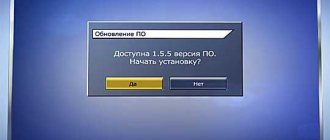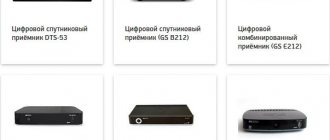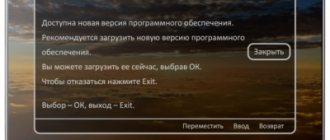Sometimes situations arise when you need to access programs from your phone that are only available on your TV. This can be useful if you want to watch your favorite programs in another room where there is no TV, or your favorite channel separately from your family. Also, no one has canceled the fact that it will be very difficult to take a TV on a trip, which cannot be said about a phone or tablet.
Tricolor TV Subscriber's personal account - Login
Tricolor TV’s personal account is a special service page that becomes available to customers immediately after registering on the company’s official website.
To access it, you need to receive a password, which is sent via SMS or email specified when creating your personal page. Login from the main page www.tricolor.tv.
In your Tricolor personal account you can:
- check your personal account and see the balance on it that has not yet been used, as well as view your payment history
- find out the current tariff and its characteristics
- connect and pay for Tricolor TV (pay by credit card, through Sberbank, from a mobile phone)
- ask the support service everything related to the operation of television or the Internet
- change and/or confirm data
- check information about the installment service (when does it end, what is the deadline for making the payment according to the schedule)
- Change tariff. Be extremely careful when doing this. If you have enough money in your account, the debit will occur immediately after you click the “Select” button.
Who can use the service
Any user can watch Tricolor TV on a computer via the Internet, the main thing is to comply with a few simple conditions:
- be a subscriber of a satellite company and pay a subscription fee for the package you like;
- have an appropriate set-top box or mobile application;
- have a decent connection speed that allows you to download broadcasts (recommended - 12 Mbit/s).
Nothing additional is required. It is important to emphasize that to view you need to connect one of the basic packages:
- "Single";
- "Extra";
- "Unified Ultra HD";
- "Online".
Without subscribing to one of the mentioned packages, viewing will not be possible. Special attention is paid to the fact that not all TV channels from the indicated tariffs will be available for viewing on smartphones and laptops. Some broadcasting is carried out only via satellite. The exception is when using the “Multiscreen” option, which allows you to watch your favorite programs on third-party devices. But in such cases, subscribers will have to come to terms with the fact that the option is available only within the coverage area of the wi-fi network to which the receiver is connected.
Technical ability to connect via the Internet
To watch television online, without using an antenna, you need a GS AC790 set-top box. Additionally, an Internet connection via cable or router with a speed of at least 12 Mbit is required. The broadcast will be available even with lower connection quality, but in this case the satellite company does not guarantee the stability of the TV connection.
Those wishing to use the application must ensure that they have Android version 5.0 or higher. Samsung TVs require Tizen operating system version 2.3 or higher. There are no other requirements to gain access to the broadcast. The Internet provider can be anything, the only thing that matters is the speed.
How to find out your ID number to enter your Tricolor TV Personal Account
ID is the individual code of the receiver. You will definitely need it to register and log into Tricolor TV Personal Account. Next, I will tell you how to find out your ID. There are three ways.
- The first way is to look at the label on the back of the receiver. Or in the box from the receiver.
- The second way: look at the text of the subscription agreement. You should have received it when you purchased the receiver. Look for the subscriber's registration number in the text. This will be the ID you need.
- If you threw away the box from the equipment and cannot figure out the subscription agreement, then there is a third way. You can find out your ID directly through the TV. To do this: Turn on the TV and connect the receiver to it.
- Go to the receiver menu by pressing the corresponding button on the remote control.
- Select Status.
Look at the picture. The red frame highlights what you need. This is the ID that you will need to log into your personal account.
How to use the application
Operating the Tricolor widget usually does not cause any difficulties even for inexperienced users. Conventionally, the TV screen can be divided into several parts:
- Left - icons that have the corresponding theme of the channels in the list (music, educational, news, etc.).
- Center – a list of currently possible broadcasts. By controlling the arrows on the control panel, you can review this list.
- Top bar: search, list of recommendations, and TV channels.
- On the right side you can start a TV program, get acquainted with it, and decide what you can watch the next day.
To select the TV channel you like, just highlight it with the arrows and press “OK” on the remote control. The broadcast will load very quickly. To call up the control menu in this mode, just touch the “OK” key again and you can control the player or other interesting functions of the program.
To exit the running broadcast mode, you need to find one of the possible buttons on the remote control (depending on the device model):
- "Exit";
- "Back" or something similar.
Just a little time is enough to get used to it, understand the basic principles and using the specially installed Tricolor Online TV program for Smart TV will only bring pleasure.
Tricolor is a popular platform in Russia, providing a huge number of subscribers with analog television. A specially developed application for Smart TVs allows you to significantly expand their capabilities. By installing it on TV, you can appreciate the following advantages:
- online viewing of a large number of TV channels of any genre and for different tastes;
- available payment packages, where you can choose specifically to suit your preferences and financial capabilities;
- thorough interface;
- modern player and other options listed earlier.
At the moment, not all Smart TV owners have access to Tricolor, since an application has not yet been written for their devices (for example, for LG). However, owners of Samsung or other manufacturers (working on Android) can start installing the widget and evaluating it now.
How to register a Tricolor TV Personal Account
Before using all the features of the official website tricolor.tv, you need to register there. To register, you will need to know the receiver ID. We already learned it from the instructions above. Now you need to go to the main page. The official website of Tricolor TV is located at www.tricolor.tv. Registration is simple - you just need to fill out all the fields of the form. It remains to deal with the fields.
- “Smart card ID” (required). Here you need to enter the ID that we have already found out. However, it may happen that you enter it incorrectly. Certain errors may be displayed.
- "Receiver Model". Select your receiver. The name and model are written on the front panel.
- "Receiver serial number." Do not confuse with ID. This is a 23-digit serial number from the warranty card. It should also be written down somewhere on the case.
- "Dealer ID". This is for dealers. If you are a dealer, then you should be ashamed to look for answers to such questions in search engines.
- The “Individual Code” is the 8 characters found on the external smart card of your equipment. If it is built-in, then you can find the code on the scratch card. It will consist of 11 characters.
After this, you will need to fill out another form with personal data. Do this and your account in the Tricolor system is ready! You are registered! The password for your personal account will be sent by email and SMS within 20 minutes.
Let's look at the required fields in more detail.
"Individual code"
If you are the owner of a Tricolor TV receiver with an external smart card, use the code located on the back, printed under the phrase “Individual code”. It consists of 8 characters (numbers and Latin letters). If you are the owner of a receiver with a built-in smart card, then your scratch card code consists of 11 characters.
Section "Registration Information"
Can I use my phone as a flash drive?
Many questions concern whether it is possible to connect the phone to the Tricolor set-top box and use it as a flash drive. In most tuner models, the USB connector is intended only for downloading software, and turning on a flash drive to watch movies is problematic. But new devices have connectors for installing USB drives. With their help, you can use the following services - TV Archive, Best on TV, Cinemas and Manage the Broadcast.
The company produces special drives that you can connect and use with your equipment. In particular, a 32 GB flash drive is popular and is available at sales and service centers. The device supports Plug and Play technology, which allows you to immediately use it in your work. If you connect a phone, the set-top box does not recognize it. In addition, the provider produces 500 GB external hard drives.
Let us note once again that you can connect your phone to the Tricolor set-top box using special applications Multiscreen and Tricolor Cinema and TV. As for using a smartphone as a flash drive, you need to check the tuner for this capability and use special equipment from the provider.
Tricolor TV - Login to your personal account
How to log into your Tricolor TV personal account. After the standard registration procedure, you are taken to the login page. In order to enter, you must first go to the official website, which is located at lk-subscr.tricolor.tv. Or you can go to the main page and click on the link in the upper right corner.
After this, in the appropriate place you need to enter 12 or 14 digits of the account (How to find out ID), or the contract number. Next you need to enter a password. We hope you remember it. If not, you can get a new one or restore it.
If everything is correct, you can click the “Login” button, after which the data will be verified (no action will be required from you) and if everything is correct, you will be redirected to your personal account page.
Special tablet from Tricolor for watching TV channels
To make setting up viewing television programs on a tablet as simple as possible for the user, the Tricolor company offers its own technical solution. This is the GS700 mobile device. This tablet is easy to connect to a wireless network.
The model has a key feature: it can interact directly with the receiver and work as an independent receiver. You don't need to install anything on it. The Tricolor TV application for Android is ready for use. The subscriber is required to:
- turn on the GS700 tablet;
- connect to a WiFi router;
- launch the already installed mobile application Tricolor TV Multiscreen;
- Wait for the automatic connection to the receiver and setup of the data transmission channel.
The GS700 tablet has an HDMI output connector, which you can use to connect it to your TV. Thus, the model can become an excellent alternative to a second receiver if the subscriber has not bothered purchasing a client-server system in advance, but wants to watch broadcasts on two screens.
How to get a password from your Tricolor TV personal account
The first time it comes immediately after registering in the system. An SMS should be sent to the phone number that you entered into the registration form within a maximum of twenty minutes.
If you forget your password over time, don't worry. It can be easily restored and replaced with one that you will remember or know where to look (write it down first). To restore, go to the Tricolor personal account login page. There will be two fields for data entry. Below these fields there will be a large “LOGIN” button. And under this button there will be an inscription (in fact, this is a link) “Get/Recover password.” Click it and go through the recovery procedure by entering the correct ID (or subscription contract number), your full name and method of receipt.
You must enter only correct data. If the password was successfully updated, but you still haven’t received it, it means you entered something incorrectly during registration, or changed it after that. In this case, you will need to change your registration data.
Please note that it can be changed no more than three times a day. If it doesn’t work three times, you’ll have to wait until the next day.
Main features of Tricolor Cinema and TV Online for Android
- More than 150 popular online channels, more than 30 of which are free after registration
- Online cinema for the whole family on Smart TV, phone or tablet
- Exclusive sports broadcasts
- More than 20 children's channels for all ages
- Broadcasts of performances and concerts of classical music
- Parental control
- Reminders about upcoming shows
- TV program guide, search by TV channels and programs
You can connect up to 5 different devices to one Tricolor ID profile at the same time.
Please note that the broadcasting of TV channels Russia 1, Russia K, Russia 24, Channel Five, Domashny, Che, REN TV and Izvestia as part of Tricolor online services is not carried out at the request of copyright holders
How to change the password for your Tricolor TV personal account
You can change it on the same page of your Tricolor personal account. To do this, follow these instructions:
- Find the “Data Confirmation” item in the top menu.
- At the bottom of the page, click on “Change login/password”
- After this, a form will open in which you need to enter the new password twice and click the “Change” button.
Please remember that there are certain rules for passwords. Thus, you cannot use numbers or symbols at the beginning of . It must begin with a letter of the Latin alphabet. Also, it must be more than five characters long.
Useful applications for tablets from Tricolor
The provider offers a number of proprietary software developments that can make watching television broadcasts more comfortable.
Cinema.Tricolor
Guide.Tricolor
A guide from Tricolor is a real guide to the world of entertainment. You can set up a list of your preferred TV channels and add interesting programs to it to notify you when they start showing. Easily find any movie or show using advanced contextual search. The program supports speech recognition, so you can search for a program by voice. The application provides the ability to contact Tricolor technical support.
Play.Tricolor
The application offers a more convenient viewing of TV channels. Here, integration into the network of smart devices is ensured. The Remote control function allows you to change channels on the receiver. And by connecting to smart TVs, you can change their settings through the main on-screen menu.
If a subscriber does not have the opportunity to buy or install a satellite dish, he can watch his favorite programs online. At the same time, it is important to remember that you won’t be able to watch Tricolor TV for free all channels via the Internet; you will still have to pay for viewing. But on the other hand, users will have the opportunity to save on buying a dish and get rid of the difficulties of catching a high-quality signal. The main thing is to buy equipment and enter into a subscription agreement with a well-known provider. In addition, it is important to make sure in advance that the available connection speed is sufficient so that the broadcast is not interrupted at the most interesting moment. This applies to both mobile Internet and home lines. Otherwise, viewing will become difficult.
Can a smart TV break or freeze like a PC?
The simple answer is yes. Because smart TVs perform more functions that were previously exclusive to computers and smartphones, there is a risk of freezing or even crashing.
The good news is that while crashes and poor performance were a problem in years past, such crashes are much less common now. Manufacturers are installing more powerful processors, equipping systems with improved components and more RAM, and also improving the software platforms that support applications and TV functions.
However, problems can still occur, especially on low-cost smart TVs that may not have the latest hardware and software. If you experience a frozen device, turning your TV off and on will usually solve the problem.
How do smart TVs connect to the Internet?
Smart TVs use your home Wi-Fi network to stream data, and some models can be connected to wired Ethernet. Most modern TVs support 802.11ac Wi-Fi, but older models may use the older 802.11n standard. In most cases, to connect to the Internet, you just need to select the desired network, enter the password key for it and the connection will be established.
People with larger homes should also double-check their Wi-Fi coverage. For example, if the Wi-Fi router is on the second floor and the Smart TV is in the basement, the device may not be able to stream video from Youtube or other services well. Additionally, in our testing, most Wi-Fi receivers in TVs weren't as sensitive as those in set-top boxes like Roku (more on set-top boxes below).
What is a smart TV?
Smart TVs, like smartphones and smart home devices, offer Internet connectivity and support for a range of apps. This opens up a world of new entertainment options, from streaming videos on Netflix and Hulu to gaming, checking social media, and managing an entire home full of connected gadgets, including the best Alexa-compatible devices and the best Google Home-compatible devices.
Nowadays, a growing number of models have voice recognition tools such as Amazon Alexa and Google Assistant for changing channels and searching for programs.
Smart TVs already have the ability to control smart home features, many models are compatible with other connected devices in the home, including smart lights, smart locks and other sensors, and some TVs even have a dedicated control panel to control all the devices in the connected home . Samsung's SmartThings—built into Samsung's Smart TVs—is our current favorite, but similar offerings are available on LG and Sony smart TVs.