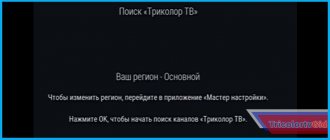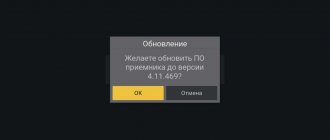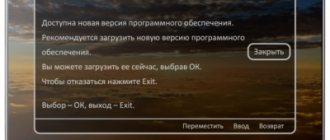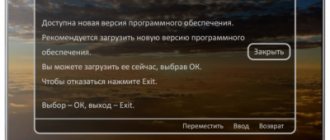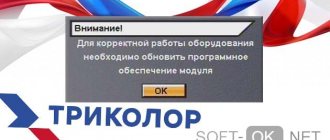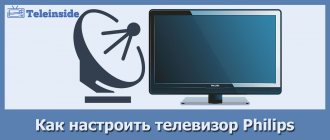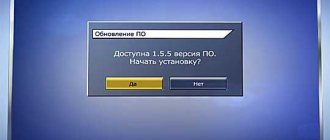In what cases is it necessary to tune channels with a shift of +2 hours?
Subscribers living in the Urals and in the European zone can enjoy watching television with a difference of 2 hours. Users of services from Tricolor living in the Urals do not have to worry about the settings. They are provided with automatic offset. When the broadcast does not shift, you should contact your provider.
Subscribers using broadcasting services from Tricolor in the European zone must independently perform the necessary manipulations to gain access to television viewing on these channels.
Pros and cons of the proposal
Connecting Tricolor to the Internet without a dish is convenient from a variety of points of view. However, in addition to the obvious advantages, this service has some disadvantages. Among the positive features it is worth noting:
- free viewing of channels not available in regular regional packages;
- the ability to connect the receiver anywhere, without being tied to a region;
- no dependence on weather or satellite reception characteristics;
- full functionality of digital television, archive of programs, rewind, pause and other interactive features.
But for some users, the shortcomings of Internet broadcasting technology can create problems.
- You cannot watch Tricolor without a dish using receivers of old models. It is necessary to change the equipment to modern ones.
- In many regions, it is not possible to provide sufficiently high bandwidth and stability of the Internet connection to play video without failures.
It is worth noting that the disadvantages of the service are gradually disappearing with the growth of technical equipment and the level of digital infrastructure of cities, villages, and regions. Therefore, we should expect an increase in demand for watching Tricolor without a dish.
Which receiver models are suitable for tuning
Setting up offset broadcasting is possible on devices that support MPEG-4 signal reception. If the receiver does not support this format, then you need to exchange the equipment. Tuning operations can be performed on the receivers:
- GS A230 (4K);
- GS B520;
- GS E521L;
- GS B532M;
- GS B531M;
- GS B522;
- GS B521;
- GS E501;
- GS E502;
- GS E212;
- GS B212;
- GS B211;
- GS C.
You can also get accurate information on setup by calling customer support.
Setting up equipment for broadcasting +2 hours - instructions
There are four known methods for setting up time-shifted broadcasting.
Easy way
The first method is to reset the settings to the factory state and then search for channels. Execution instructions:
- On the receiver remote control, select the “Menu” button;
- In the list of operations that appears, point to the “Installation” position;
- Find the section “Reset to factory settings”;
- Consistently confirm the reset operation;
- After resetting all settings, the receiver will begin to re-set all parameters (you need to follow the prompts);
- The system will ask you to enter the necessary data - when choosing an operator, you need to point to “Tricolor TV Center”;
- In the “Region” table, select “Ural” (“Chelyabinsk”) and confirm with the “Ok” button;
- After setting the region, you should search for TV channels;
- Save found channels.
Shiftable TV channels are located at the end of the entire list. Some receivers are typically combined into a separate “Regional Channels” list.
Please note that if the Region Selection function is not available, broadcasting with a +2 hour shift will not be configured.
The hard way
The implementation scheme of this method involves the use of a special option “Installation Wizard”. If this option is missing, you will not be able to set up broadcasting. Execution steps:
- In the “Menu” of the receiver, find the “Setup Wizard” (in some models this option has a different name);
- After opening the tab, point to the “Operator” position;
- In the window that opens, confirm the operator “Tricolor TV Center”;
- Find and open the “Region” tab;
- In the list that appears, point to “Ural” (“Chelyabinsk”);
- Click on the “Search for channels” function;
- Save the found TV channels and exit the “Menu”.
By scrolling through the general list of channels to the end, you can find the desired channels with a time shift. Modern receiver models store TV channels in a separate “Regional Channels” package.
"Manual method"
For devices equipped with the “Manual Setup” function, the process begins by opening this item in the Menu. After which all search parameters are indicated. To access shifted channels, type “11996” in the frequency column. All regular TV channels and +2 (+3) hour channels are broadcast on this frequency.
The “Manual search” option is available on devices that support HD quality format.
Settings for receivers without the Ural region
The method is used on devices that have the “Moscow +0/+2” region in the receiver Menu. The “Moscow +2” region corresponds to the broadcast time with an offset. The instructions involve three stages of setup. The first stage involves resetting installation functions to factory settings:
- Enter the “Menu” of the receiver;
- Select the “Settings” section;
- Find the “Reset to factory settings” block and open it by clicking on the “Ok” button;
- Consistently confirm the reset operation;
- After the reset, proceed to entering the settings;
- When prompted to set “Region,” close the menu;
- Reboot your device.
The second stage involves manually searching for TV channels:
- After turning on the receiver, press the “Menu” button;
- Open the “Applications” section;
- Select “Search for channels”;
- Click on the sub-item “Manual search”;
- Enter the necessary data in the search field - frequency “12222”, network search “Yes”, in other cells put “Auto”;
- Start search operation;
- Save the TV channels that appear.
The last third stage ends with editing and organizing all channels:
- Open “Menu”;
- Point to the “Applications” section;
- Select “Channel Editor”;
- In the list of channels, carefully review and remove duplicate TV channels (no need to remove working versions of duplicate channels);
- Organize edited channels;
- Save list.
After completing all the steps, restart the receiver by disconnecting from the network and restarting it together with the TV.
Plastic bag
The most popular tariff plan is Basic. It includes 20 TV channels, the broadcast of which is free for the subscriber who uses the service. This package is included in all other tariffs.
The list of TV channels provided includes the following:
- Channel One – covers 99% of the audience in Russia due to the fact that it provides information and entertainment TV channels. Airtime is distributed so competently that it allows you to attract as many subscribers as possible.
- Russia1 - popularity is due to the fact that airtime is occupied only by entertainment shows, news, serials and melodramas. Even for small viewers, children's TV shows and cartoons are provided.
- NTV's broadcast network includes news programs, many crime films, political programs and thematic programs. The most popular are revealing shows.
- MATCH!TV broadcasts live broadcasts not only from Russian stadiums, but also from other countries. All programs are aimed at instilling a love for leading an active life, in which there is no place for bad habits.
- Culture – shows programs aimed at improving cultural perception, and designed for a wide target audience.
- St. Petersburg - includes detective series, patriotic films, political programs and classic Soviet cinema.
- Russia24 is a TV channel through which you can view the latest news around the clock.
- OTR - shows analytics and allows you to delve into history, broadcasting programs and films on this topic. Here you can watch programs about the cultural and scientific values of the country.
- Carousel is a children's TV channel that is designed only for little ones. The airtime is filled with programs and broadcasts whose goal is the physical and mental development of the child. Cartoons and entertainment programs such as “Good night, kids!” are also broadcast.
- STS broadcasts not only humorous television series and entertainment programs. Offers to watch action-packed films 16+ in the evening.
Among the channels that are less popular are SPAS, Home, Star, World and Friday!
The following created a real sensation:
- Ren TV broadcasts a huge number of educational television programs and offers sports programs for viewing.
- Muz-TV broadcasts many musical films and current programs that tell us about the lives of stars.
- TNT – shows modern television programs and all the latest movies.
Each TV channel has a thematic focus. If parents do not like their child to watch programs and movies intended for adults, then you can use one that allows you to set a password for certain channels.
Correct time setting
The proper functioning of the receiving equipment depends on setting the desired date and time. To correctly specify the data, you need to implement the following scheme:
- In the “Menu” of the receiver, find the “Settings” item;
- Go to the “Set time” item;
- Enter exact data in the date and time field;
- In the “Time zone” cell, select “+3” (corresponds to the Central regions);
- After saving the settings, exit the “Menu”.
These actions will allow you to synchronize the signal and improve the delivery of teletext. They will also contribute to the smooth operation of TV guides.
If errors or technical failures occur, the subscriber can contact the provider’s support service.
Additional recommendations
If you do not set up the receiver yourself, and the search for channels does not give the desired results, the best way out of this situation is to contact technical support.
You can get specialist help by calling:
- 88-00-50-00-123.
- 88-12-33-23-498.
By calling and explaining all the failures and problems, you can get qualified help. After the briefing, the operator will explain step by step how to solve the problem. If the problem cannot be resolved, a qualified technician will come to the address. The specialist will adjust the operation of the tuner and, if necessary, correct the signal received from the satellite.
Operators recommend using specialized receivers, which are being produced in an improved form in 2021.
If you purchase adapted tuners, specialists who have the necessary experience can help in setting them up and troubleshooting them.