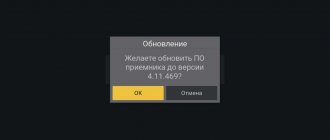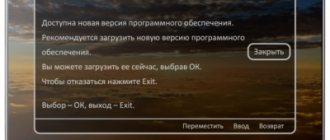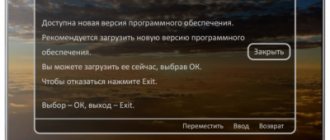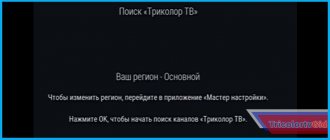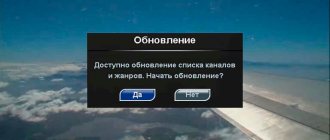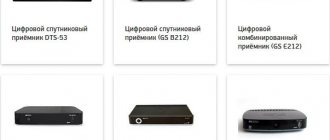Modernization of Tricolor TV software is intended to improve and improve the quality of the complex. You can perform the update yourself or contact a company that provides service for this system.
Figure 1. Guide on how to update Tricolor
What is needed to update Tricolor
To carry out an independent update, simply follow the operating instructions. We must remember that the procedure for updating programs may vary depending on the brand of installed equipment. Before updating TRICOLOR TV, the user must check the version number of the installed software and read the relevant instructions.
Why does the receiver need software?
The essence of any software is a set of algorithms and instructions that ensure the operation of the equipment. That is, the receiver gets the opportunity to receive and process a TV signal directly from the satellite. In addition, the presence of software allows the receiver to perform many other functions related to its control. Software manufacturers constantly modify it to improve the performance of the device (Figure 2).
Figure 2. Scheme of operation of the Tricolor receiver
Why update Tricolor TV software
Over time, the installed software loses its relevance and begins to lag behind existing technical requirements.
In other words, constant updating of the installed software, sometimes called firmware, eliminates errors that occur, speeds up the operation of the device and makes its use more comfortable (Figure 3). Replacing the software with a modified version does not affect the settings made by the user.
Figure 3. Message window about the need to update Tricolor TV software
What is Tricolor software and why update?
The signal sent to Earth by satellite cannot be displayed on your TV screen directly. For this, there are special devices that convert the dish signal into the required video format:
- Receiver (TV set-top box);
- Conditional access module (CAM).
Software is a set of different programs and commands through which on-air devices are controlled. It is the software that allows your model of receiving device to interact with the satellite: receive and process its signals.
Technologies do not stand still; changes here occur very rapidly: what was called the latest technical model yesterday is no longer a market leader today. The same process of rapid development is also relevant for satellite equipment. But fortunately, we do not need to buy new consoles every year, since many innovations can be introduced through new firmware.
The set of system programs necessary for the operation and high-quality, correct operation of your receiving device is constantly expanding and improving, which is why it is so important to monitor the release of new software updates and install them on your TV devices in a timely manner.
New software versions are released approximately once a year. There is no clear schedule for updates; they are posted on the operator’s official website as soon as they are ready. Each new software firmware for Tricolor modules modernizes their operation:
- The signal becomes clearer and more stable;
- The list of available TV channels is being expanded;
- New and convenient functions for users are being introduced.
Therefore, if you want to receive a high-quality service with all the new features, it is in your best interest to monitor updates and install them regularly.
Updating the firmware of your receiver is quite simple. This does not require a visit to a specialist; you can easily do it yourself by following the detailed instructions below. And if questions still arise, then on the operator’s website there is a special service to support customers in updating the software.
How to update Tricolor TV: step-by-step instructions
To update the software, you need to perform several standard operations. The algorithm will look like this:
- Remove the power cord from the outlet and wait a few seconds to plug it back in.
- Switch the receiver to channel 333. To do this, you can use the preset channel search.
- A notification will appear on the TV screen about the need to flash the device (Figure 3). The user must click on the “Yes” button on the screen or press the “OK” button on the remote control.
Service messages will begin to appear on the monitor. Until they stop, no action can be taken. The duration of this operation is about five minutes.
At the end of this operation, an automatic reboot will occur and the Info Channel will be connected. Then the screen will display an inscription about upgrading the software module, now you can activate the “OK” button on the control panel (Figure 4). As soon as the “OK” button is activated, you need to go to channel 333 and the update process will begin. There is no need to press anything on the remote control or TV. This may cause system malfunctions. Some users may encounter error 0. We recommend that you read our article on how to resolve this error.
Note : The installation quality can be checked through the user menu. You will need to go to the Status item. This is where information about the firmware number will be displayed.
So the answer to the question - how to update TRICOLOR TV yourself - is quite simple - you need to follow the official instructions.
Figure 4. Tricolor TV 2018 update window
Preparing for the update
Before starting the update, a number of procedures should be carried out that will keep the TV intact, otherwise the user risks being left with an updated module, but a non-working TV.
- First of all, you need to check the correctness of the software version, and for this the following steps are taken:
- Select “DRE Info” in the menu;
- Next, click on the “Module” line;
- Wait until the necessary information appears on the monitor.
- Preparation of receiving equipment:
- The receiver turns off by pressing the power button and disconnecting it from the network;
- Next, you should wait about 30 seconds and connect the device to the network again;
- The last point is to turn on the power button on the front panel, and “Standby” on the remote control.
If you have successfully completed this procedure, you can proceed to the next stage, namely, the update.
Update via satellite
How to update TRICOLOR TV in 2021? For the update to proceed correctly, you need to disconnect the receiver from the power supply line and turn it on again after a few seconds. Then, the user must configure the 333rd channel. After a few seconds, a message will appear on the TV screen indicating that a new edition of the software is available (Figure 4).
In essence, this is an invitation to carry out an update. To initiate it, simply click the “OK” button. After this, the update procedure will begin automatically.
The end will be indicated by a message on the TV screen. Alternatively, you can use various IPTV applications to watch all channels.
Why doesn't the Tricolor receiver turn on?
I would like to note that customers often encounter a problem that does not allow the receiver to turn on. Various reasons may contribute to this:
- lack of power supply;
- using a different connector for connection;
- engineering works;
- problems with the antenna;
- damage to cables;
- software failure;
- technical malfunction.
Some of the available problems you can check, for example, switching the channel to the desired jack or checking the power cables. All other problems related to technical breakdowns or software failures can be solved only by visiting a company store or by calling a specialist to your home.
Update from flash drive
Sometimes, there is a need to carry out the upgrade manually. This may be due to communication interruptions. To perform this operation, the user must prepare a USB drive and a computer with Internet access.
First of all, the user must download the required software version from the official Tricolor TV resource. But before that, you need to check the installed version number. This can be done using the main menu of the device.
Figure 5. Tricolor TV update process
Manual firmware is performed in the following order:
- Before updating TRICOLOR TV, you need to transfer the file with the upg extension downloaded from the official resource from your computer to formatted media. It is not acceptable to rename this file.
- The drive needs to be connected to the TV and then restarted. To do this, press the Stand by button.
- Once the power is turned on, the update process will begin. The user should not do anything during this time. Once the process is completed, a corresponding message will appear on the monitor screen (Figure 5).
- In order to preserve the equipment, it is not recommended to remove the drive from the television receiver.
By the way, the software update process does not allow the installation of older versions; only the latest ones can be used.
Why update software?
For the Tricolor TV operator, a whole line of receivers is produced, the software of which requires periodic updating. At the dawn of the development of such signal reception systems, their effect consisted only of receiving broadcast television channels and a small number of additional functions. Knowing that satellite signal transmission systems are modern, fast-growing technologies, the company creates new receivers in such a way that the bulk of the work is done by electronics, and a person only needs to perform some simple operations.
Only its software, which includes the graphical shell, is subject to periodic updates. It also ensures the functionality of the receiver and the implementation of its wide range of additional options.
The Tricolor company is constantly improving the software of its receivers, adding new features. In order for those receivers that have already been purchased and are operating among the population to be able to provide new capabilities, an update is being carried out. In this way, the company equalizes the capabilities of previously produced equipment, bringing it closer to the functionality of new generations of receivers.
There are a number of reasons that determine the need to install a new version of the software:
- the quality of the receiver’s operation is improved by reducing the number of errors during operation;
- the range of new capabilities is expanding: management of the Tricolor.Smart Home system, access to the services: “Cinema”, “TV Archive” and others;
- the organization and structure of the menu is improved, making it easier to use;
- The menu graphics change (in most cases), it becomes more modern.
Installing a new receiver program speeds up all its functions, while at the same time making this operation more stable. Receivers are becoming more advanced and easier to work with. Fewer errors occur in the operation of the system, and the subscriber receives new functions and services completely free of charge.
How to change software depending on the Tricolor receiver model
The Tricolor TV company uses in practice two types of television receivers, some can only work with MPEG-2 formats, others can work with both MPEG-2 and MPEG-4 formats. The MPEG 4 format provides a higher quality picture on the TV screen.
The assortment list of TRICOLOR TV products includes more than a dozen items. Accordingly, models produced in different years may have a variety of software installed.
Figure 6. List of various tuners with Tricolor
But the user should know that, in principle, on all models the application software can be updated to the latest state (Figure 6).
For example, in order to update TRICOLOR TV GS 8300, 8306, 8304, 8300n, e501, the user of devices from this series must go to the official website of Tricolor TV, search for the necessary updates and install them on their equipment.
Nuances of the procedure
New software versions are released irregularly, without any schedule. The company, as a rule, does not send notifications to subscribers about the need to download new software. Therefore, users can often guess the need for this procedure only by errors that arise during TV operation. In order to consistently use television services, it is worth monitoring the release of new software yourself.
How to find out which Tricolor receivers need to be updated?
The Tricolor company usually publishes announcements about the release of new software on its website. In order to see them, the subscriber will need:
- go to the official website of the company;
- put your region of residence in the header;
- go to the “Help” section;
- find the “Technical Issues” subsection in it;
- Find the “Software Update” link and follow it.
Following the link, the subscriber will see a list of receiver models for which software updates have been published in the last year. Having selected the desired model from the list, you will be able to see detailed instructions on methods for loading new data.
Important! It is mandatory to set your region. Often new packages are released only for subscribers living in certain districts, and not for the entire territory of the Russian Federation.
What exactly is being updated?
Depending on the goals set, the company may release update packages containing new versions of:
- main set-top box software;
- user module software;
- both types of software.
However, regardless of the content of the packages, from the user's point of view, the algorithm for downloading them will be the same. The only difference is that the larger the volume of new modules, the longer the loading procedure will take. Therefore, it is worth keeping in mind in advance that the TV set may be busy for about 30 minutes.
Important! When downloading new software, you should never turn off the power to the TV itself or the receiver. Otherwise, the equipment may be damaged!
Ways to download new modules
How to update Tricolor TV yourself? There are three possible options:
- download the latest update from satellite;
- get new software via the Internet;
- download fresh modules from the flash drive.
The first method is available to all subscribers. For the second option, it is necessary that the client's receiver is connected to the Internet, for example, as part of the use. The third method seems to be the least reliable.
Read: is it worth connecting to satellite Internet from Tricolor TV and how much will you have to pay for it?
Read about the satellite Internet tariffs offered by the operator.
Before updating Tricolor via a USB flash drive, you need to download new firmware to this flash drive somewhere. The most reasonable option is to use the Tricolor TV forum, where current and workable software options are posted in the relevant topics.
But many users try to find firmware on third-party sites, simply because they came up in a search engine. The result of such actions is the installation of pirated software on the equipment, which makes it difficult to use the services, or even completely disables the receiver. At the same time, technical support of the Tricolor company in such cases will not repair or replace the equipment, since the subscriber is to blame for the breakdown.
Important! Updating via a flash drive should only be used in the most extreme cases. It is smarter and safer to regularly download new modules from the satellite.
If you have problems
If you install the software yourself, you may encounter some problems or difficulties.
Vyacheslav
For several years he worked in mobile phone stores of two large operators. I understand tariffs well and see all the pitfalls. I love gadgets, especially Android ones.
Ask a Question
Question to the expert
Can't find channel 333?
The receiver may not support the channel broadcast format (mpeg4). It is necessary to install new software according to the instructions given in the paragraph “Updating Tricolor via a USB flash drive.”
The installation process freezes, the receiver reboots?
You can try rebooting the receiver and starting the procedure again. If these actions do not correct the situation, you must contact technical support. Service telephone numbers can be found in the literature accompanying the receiver.
The update freezes and the message “Receiver model not found” pops up.
In the receiver settings, select and click “Factory settings”. The receiver will reboot. Next you need to select a language. In the “Select Tricolor TV operator” item, select the region and click “Ok”, the channels will be searched automatically. Once completed, a notification will appear informing you that the installation is complete. Next, you need to try to update the software again.
After the update, the set-top box does not work, does the image appear in poor quality?
Turn on the receiver for 5-10 minutes, go to the info channel (333) and repeat the update steps.
| Question | Answer |
| Can't find channel 333? | The receiver may not support the channel broadcast format (mpeg4). It is necessary to install new software according to the instructions given in the paragraph “Updating Tricolor via a USB flash drive.” |
| The installation process freezes, the receiver reboots? | You can try rebooting the receiver and starting the procedure again. If these actions do not correct the situation, you must contact technical support. Service telephone numbers can be found in the literature accompanying the receiver. |
| The update freezes and the message “Receiver model not found” pops up. | In the receiver settings, select and click “Factory settings”. The receiver will reboot. Next you need to select a language. In the “Select Tricolor TV operator” item, select the region and click “Ok”, the channels will be searched automatically. Once completed, a notification will appear informing you that the installation is complete. Next, you need to try to update the software again. |
| After the update, the set-top box does not work, does the image appear in poor quality? | Turn on the receiver for 5-10 minutes, go to the info channel (333) and repeat the update steps. |
The problems listed in the table are the most common, but not exhaustive. If, after carrying out all the above steps, the receiver does not work, then you need to contact a salon or service center. You can find information about the location of Tricolor salons in your city by visiting the official website, which has a wide network of salons, dealer and service centers throughout the country. The high level of training and qualifications of specialists from such centers will allow them to resolve any issues that arise during the operation of the company’s equipment.
From the material in the article it is clear that the procedure for updating the software of the Tricolor TV set-top box is simple and does not take much time. works to improve its equipment and updates appear constantly. The consumer can only follow the instructions from the company correctly and enjoy high-quality viewing.
4.4/5 — (29 votes)
List of new Tricolor TV channels 2016-2021:
Tricolor does not disclose all the new TV channels that will be connected during the year. Usually the company tells users after connecting the broadcast or a couple of months in advance.
The table with new products from Tricolor is updated regularly, so bookmark it and come back!
| Name | Category | Date added |
| First Space | Informative | 4.03.2021 |
| Football, Hockey, Sports | Sports | 1.03.2021 |
| Saturday! | Entertaining | 1.02.2021 |
| Kaleidoscope TV | Miscellaneous | 25.12.2020 |
| MY SCHOOL online | Educational | 22.04.2020 |
| Our Film Show, Blockbuster, Our Male, Comedy, About Love, Hit, Native, Matchmakers and Soldiers. | Movie channels | 12.02.2020 |
| UFC | Sports | 16.01.2020 |
| Bollywood | Movie channel | 26.12.2019 |
| Love Nature 4K | Informative | 16.12.2019 |
| Big broadcast | Miscellaneous | 3.12.2019 |
| Radio Russian Hit | Radio | 24.05.2019 |
| Volgograd-24 | Regional | 01.05.2019 |
| Victory | Informative | 12.04.2019 |
| Blue Hustler | Erotic | 04.04.2019 |
| Exxxotica HD | Erotic | 02.04.2019 |
| Motorsport TV | Sports | 06.03.2019 |
| Promo Cinema | Miscellaneous | 25.01.2019 |
| Comedy | Movie channel | 01.02.2019 |
| Comedy, Cinema and Cinema TV HD | Movie channels | 31.01.2019 |
| FAN HD | Movie channel | 05.12.2018 |
| Our theme | Informative | 14.11.2018 |
| Romantic | Movie channel | 03.11.2018 |
| Shocking | Movie channel | 31.10.2018 |
| Drama | Movie channel | 08.08.2018 |
| BOOM | Teleshop | 01.08.2018 |
| NANO HD | Informative | 30.07.2018 |
| Eurosport 4K | Sports | 20.07.2018 |
| Yurgan | Regional | 14.06.2018 |
| Visiting a fairy tale | Children's | 30.05.2018 |
| Ultra HD Cinema | Movie channel | 21.05.2018 |
| 360 News, NNT | Information | 03.05.2018 |
| Playboy TV | Erotic | 03.05.2018 |
| M-1 Global | Sports | 27.04.2018 |
| Firebird | Informative | 22.03.2018 |
| AUTO24 | Informative | 02.03.2018 |
| Retro | Movie channel | 02.03.2018 |
| NTV Hit | Movie channel | 29.01.2018 |
| Spring FM | Radio | 29.01.2018 |
| Game Show HD | Entertaining | 19.01.2018 |
| O2TV | Entertaining | 18.12.2017 |
| Vostok FM | Radio | 06.12.2017 |
| Ossetia-Iryston | Regional | 01.12.2017 |
| Central television | Miscellaneous | 21.11.2017 |
| Chic TV | Teleshop | 01.11.2017 |
| TOCHKA TV | Entertaining | 09.10.2017 |
| Marusya FM, Rus | Radio | 01.09.2017 |
| TV series UHD | Movie channel | 01.09.2017 |
| New, Sport FM | Radio | 31.08.2017 |
| Seeker | Radio | 08.08.2017 |
| C4K360 | Informative | 19.07.2017 |
| Dog and Co. | Informative | 17.07.2017 |
| Doctor | Informative | 30.06.2017 |
| Phoenix Plus Cinema | Movie channel | 03.05.2017 |
| Weapon | Informative | 03.05.2017 |
| 7tv | Entertaining | 27.04.2017 |
| Spike HD | Movie channel | 12.04.2017 |
| ABOUT! | Children's | 07.03.2017 |
| OTV | Regional | 02.03.2017 |
| Chăvash Yen | Radio | 01.03.2017 |
| Top secret | Informative | 01.03.2017 |
| Cartoon | Children's | 01.03.2017 |
| Boxing TV | Sports | 23.01.2017 |
| TR!CK | Entertaining | 10.01.2017 |
| TNT HD, Slow HD | Entertainment | 27.12.2016 |
| North FM | Radio | 27.12.2016 |
| KAVKAZ MUSIC | Radio | 22.12.2016 |
| Naughty | Erotic | 21.12.2016 |
| SvoeTV.Stavropol region | Regional | 20.12.2016 |
| Joke TV | Entertaining | 02.12.2016 |
| Fine Living. | Informative | 20.10.2016 |
| MEZZO LIVE HD and MEZZO | Musical | 12.10.2016 |
How to abort an update
It is not advisable to stop the software update once it has started. The fact is that when updating, work occurs with the receiver’s memory elements, and interrupting the process can cause failures. The receiver may be damaged. Some receiver models, for example GS8306, are not designed for independent firmware.
The company's technical support service received repeated complaints from owners of such receivers, because after the update numerous errors and malfunctions appeared. The desire to ensure that the consumer receives quality services leads to the need to carefully monitor the quality of equipment and its uninterrupted operation. The owner of the receiver can only fully comply with all instructions issued by the company. Therefore, before deciding to flash the receiver’s firmware yourself, you need to call the company’s hotline or the official website.