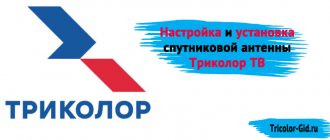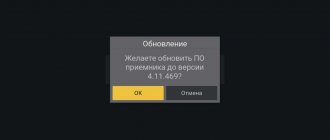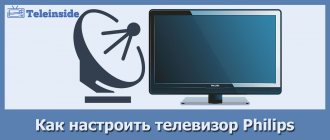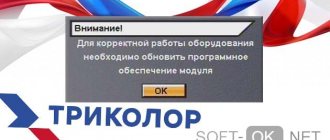What tools are needed for installation?
Before work, prepare the necessary tools and check their availability according to the list:
- Impact drill or hammer drill.
- Screwdrivers and wrenches.
- Pliers.
- Compass (you can download the application to your phone).
- Insulating tape.
- Wiring sealant.
- Open-end wrench 10.
- Knife.
- Ties.
- 13mm head screws, 6 - 8 cm long;
- Metal washers (diameter 30-50 mm).
To secure the structure to a wooden wall, use a plumber's screw (capercaillie). If the base is brick or concrete - anchor bolts 10 by 100 mm.
To connect the dish to the indoor receiver, a cable with a copper core and double braid is used. Its length should not exceed 100 meters. If the size is larger, you will have to install amplifiers.
How to choose a place to install the antenna?
Example of antenna location in a multi-story building
To receive the best quality signal, choose a location for the antenna according to the following criteria:
- Open area without interference. The optimal distance from all buildings is 100 meters. Must be absent: towers, trees with dense crowns, high-rise buildings.
- The highest point available: wall or roof.
- The outer side of the wall. It cannot be installed inside a balcony or attic: the signal will be distorted.
- Heading south. The satellite is located above the equator, so this position provides high-quality broadcasting.
- Protection against drains and heavy snow falling from the roof of the house. It is also worth checking whether eaves and other roof elements are falling.
- The closer the antenna is to the TV, the easier it is to configure it.
Advantages of the Tricolor TV operator
The Tricolor satellite dish provides high-quality signal reception in the city of Moscow (as well as the Moscow region). The provider is constantly working to improve the quality of services provided and expand the number of available services. One of the new products is online television with the ability to record, stop and watch video content from the beginning. The following advantages are also highlighted:
- Extended basic package with 200+ TV channels, including 30 channels with HD picture quality.
- Signal reception throughout Russia, including the Siberian Federal District.
- Possibility of connecting satellite equipment to 2 TVs with a subscription fee of only 1,500 rubles per year.
- High quality video and audio with Dolby Digital support.
Other, but no less important, advantages of Tricolor TV: affordable cost of equipment and installation, low subscription fee, regular promotions from the provider.
How to assemble an antenna?
Be sure to keep nearby the instructions for assembling the satellite dish that comes with the equipment.
The antenna design consists of the following elements:
- Bracket - needed to hold the mirror. With its help, the antenna is attached to a wall, mast or roof.
- The mirror is the plate that is located on the bracket. It collects the received signal in one place.
- The coaxial cable that carries the signal to the receiver.
- The convector is fixed on a special holder. The wire connector should be located at the bottom to prevent water from collecting.
The actual assembly takes a little time:
An example of satellite dish assembly
- Mark the area where the antenna will be mounted.
- Secure the bracket.
- Use a hole in the concrete base to make holes for the anchor bolts.
- Place the converter into the holder and connect the cable using the F-connector:
- Secure the cable to the arc with zip ties or electrical tape.
- Seal the F-connector with two layers of electrical tape and apply one coat of sealant.
- Do not overtighten all the bolts to correct the position of the antenna when adjusting. At the end of installation, you will need to securely fasten the plate so that the position remains the same even during strong winds.
Components
The usual equipment configuration includes the following components:
- Satellite antenna. It is made of high quality steel and weighs 3 kg. Additionally, the kit includes parts for attaching the antenna.
- Satellite receiver. Produced in . Allows you to stream Full HD video and contains a DRE module. In addition to channel search, it contains information about the TV program and has a built-in TV guide.
- Converter. The most important component of the device, which is of high quality.
- Receiver. High-quality signal reception is ensured.
- Smart card. Designed to receive signals from TV channels, the number of which is determined by the TP.
- Coaxial cable. A direct connection to TV is used.
In order to receive fully equipped equipment and get access to Tricolor TV, visit shop.tricolor.tv or use the services of a company dealer. If you buy from dealers, check the certificate to avoid selling low-quality products that will not work. Buyers speak positively about the Bashtel provider. The Moscow provider Svyazinform is very popular.
How to adjust the antenna?
Adjusting the satellite dish is necessary to select the best position in which the maximum number of TV channels will be received.
Antenna adjustment example
For adjustment, the angle of the horizontal plane is calculated - the azimuth and the vertical angle - directly the angle of inclination of the plate.
Table of azimuth and inclination angle for Russian cities:
Carry out work only in good weather!
Snowfall, strong wind or rain will not allow you to properly adjust the signal.
How to connect Tricolor via the Internet without a dish
Few people know, but users are able to forget about bulky dishes, long setup and search for a signal, and dependence on the weather. The provider allows you to do without a dish by turning on the broadcast via the Internet. For this purpose, it has a special service “Online TV”. But its connection requires compliance with several conditions:
- the subscriber must have the appropriate equipment;
- Internet speed must exceed 5 Mbit/s;
- the provider can be anything;
- The type of connection does not matter, but cable is preferable;
- It is necessary to connect and pay for one of the television packages.
It is important to add that the list of available TV channels may differ from what is indicated in the package, since not all channels are available online. In addition, individual broadcasts are restricted by copyright holders.
Installation of a television connector
To connect the TV connector to the converter, repeat the following steps:
- Strip the top layer of the cable. It is enough to process 15 mm.
- Unfold the braid along the wire.
- Turn out the foil that is on top of the cover.
- Remove 1 centimeter of conductor insulation.
- Install the prepared cable into the F-connector.
- Leave the protruding part of the central conductor no more than two millimeters long, and cut off the rest.
- Seal the area to be treated using heat shrink tubing or two layers of electrical tape. Cover it with silicone sealant.
- Secure the cable with plastic ties.
- Connect the other end of the wire to the receiving device.
How to connect the receiver to the TV?
First way:
Using a high frequency antenna cable. Connect to the antenna socket on your TV. After turning on the device, “Boot” and a channel marker will appear.
If, when you click on channel search, information about the absence of a signal appears, this indicates normal operation of the receiver.
Second way:
Using a low frequency cable with a connector. After connecting and turning on the equipment, “Boot” will be displayed on the screen.
Press the "A/B" key on the remote control. The phrase “No Signal” should appear.
Selecting a cable and connecting the receiver
How to connect Tricolor to a TV? There are various inputs on the rear panel of the receiver. An antenna cable must be connected to LNB IN. An f-connector at this end of the cable must first be prepared. If you plan to use a high-frequency cable, then it must be connected to the LNB OUT and the antenna connector on the TV.
There may be different inputs for connecting to old and new TV models. Accordingly, you may need an HDMI cable for connection, as well as wires for composite (“tulips”) or component inputs, s-video, scart port (for transmitting digital and analog signals).
HDMI is a modern technology capable of transmitting high quality content without loss and at high speed. Composite, or RCA, otherwise called “bells” or “tulips”. Consists of 1 video and 2 audio inputs. It is important to insert the inputs into the sockets correctly, otherwise damage to the devices may occur. Used for analog video.
Component, or Y-Pb-Pr (yipper) - used for analog video for three-dimensional color reproduction. The result is a sharper image than a composite one.
These are the most common connectors, but there may be others that are used in a similar way if the appropriate connections are made. If you have a choice between ports, then you need to connect those that will provide the best quality. In descending order of quality, you can arrange the ports in the following sequence: HDMI, DVI, RGB/component/VGA, S-Video, composite.
Once you have determined the connectors of your devices, questions about how to connect the receiver should not arise. When connecting composite and component cables, it is important to correctly insert the ends according to the corresponding colors. When connecting the receiver to a TV, depending on the receiver's firmware, you may need to select which output the signal will go to.
After connecting the Tricolor receiver, you need to turn on channel zero, start searching and wait for the “No signal” message. This will indicate that the device sees “tulips” or other cables. Having connected the Tricolor TV receiver to the TV, all that remains is to configure the channels.
How to adjust the signal level after installing the antenna?
To adjust the signal level, simultaneously change the position of the antenna and monitor the signal quality scale on the TV.
For this work, it is better to call another person to help.
- Open the menu and go to the “Antenna installation” section, pin code - “0000”. (or press the “f1” button twice, or “i” for new receivers). One scale in the table is responsible for quality, and the second for signal.
- The antenna adjustment must be continued until both scales are filled to 70% or more.
- Turn the antennas to the east strictly in a horizontal plane. 1 step - 1 centimeter. Fix each position for 3-5 seconds so that the plate has time to catch the signal.
- After setting up, secure all connections tightly to the antenna so that it does not move even in strong winds.
Receiver registration
You can register a new Tricolor subscriber in 3 ways:
- Independently on the official website tricolor.tv.
- Via the hotline with the help of the provider's employees.
- At the place of purchase of receiving equipment or at the company office.
During registration you must provide the following information:
- Personal data (series, passport number and contact information).
- Receiver model (located on the back of the device).
- Unique ID number (written in the subscription agreement and in the receiver menu).
Instructions
After registering Tricolor TV, you have full access to the possibilities. The connection process includes a couple of steps:
- direct registration;
- activated view.
How to start the registration process without third parties:
- directly on the website of the operator “Tricolor TV”;
- indication of the ID number, which is written on the back of the smart card;
- entering data about the model and serial number of the digital format receiver;
- indication of personal information: full name, date of birth, passport details;
- indication of the address where the equipment is installed;
- providing subscriber contact information.
To activate viewing, you will need to activate the following steps:
- turning on any TV channels on the TV;
- after the broadcast image appears (after approximately 8 hours), the TV is turned off, leaving the receiver on;
- The viewing option is successfully activated.
Not everyone can install Tricolor TV on their own. If any problems occur, we recommend that you contact the company’s specialists. With their help, reliable and long-term operation of the equipment is ensured, and you have the opportunity to watch the maximum possible number of TV channels.
How to set up the receiver?
- Connect the receiver to your TV. The process depends on the device model, so carefully read the instructions that come with the kit.
- Specify the time, language and operator (Tricolor.Center for the European part and Tricolor.Siberia for other regions).
- The set-top box will automatically start searching for channels. When finished, edit the list and save it. If not all sources were found, then perform manual tuning using frequencies.
- Scrambled channels will show "Error 9". To open access to the broadcast, connect the desired tariff.
- If the setup occurred with errors, then reset the receiver to factory settings and start again.
What is included in the Tricolor kit
The company produces several types of equipment and offers different tariff plans. Buyers can choose sets for standard and smart TVs.
Most of the kits are equipped with receivers; there are also devices with a CAM module. If we talk about the standard set, it includes the following:
- CAM module. It is compatible with television receivers that support the satellite TV standard. This is DVB-S2.
- Smart card. It is necessary for the TV.
- Satellite dish.
- A receiving device called a satellite circular converter.
To connect television it is not necessary to purchase a complete set of equipment. It is enough to buy a smart card and then enter into an agreement with the service provider.