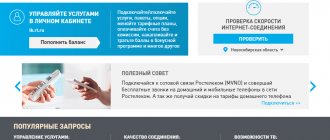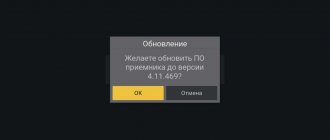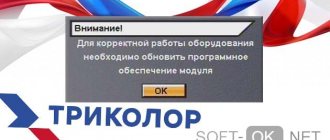Tricolor TV is the largest operator of satellite digital television broadcasting. The company strives to provide its customers with a single space of services and entertainment on any device. To do this, you need to purchase and configure Tricolor equipment.
When purchasing equipment from this company, you can connect all devices with the help of specialists. But in this article we will look at how you can connect Tricolor TV to your TV yourself. It is important to know the connection diagram in order to perform the installation correctly.
Antenna connection
The equipment set consists of a satellite dish, a digital receiver, a converter, and a conditional access card (smart card). To be able to use satellite television, the connection must begin by connecting a satellite dish.
To begin with, select the place where the plate will be located. There should be a good view from the intended location, and the imaginary line between the antenna and the satellite should not be blocked by various objects: buildings, trees. It is also undesirable to install under the roof to avoid rain and water from flowing onto the device after snow melts, as well as on glazed balconies, verandas and attics. The method of fastening to the wall and the necessary materials (nuts, screws, etc.) must be selected depending on the material on which the installation will be carried out and the wind load.
The closer the dish is to the TV and to the user, the easier the process of setting it up
The antenna itself is connected like this:
- You need to fix the bracket on the wall;
- Plugs are inserted into the converter holder arc at its ends and a support is screwed to which the dish (antenna mirror) is then attached;
- Install the antenna on the bracket;
- Tighten the nuts so that with force you can move the plate in different planes;
- The converter (the receiving device that is mounted on the antenna feed) is installed with the connector down in the holder so that precipitation does not get into it;
- The cable is connected to the converter using the F-connector as follows:
- The insulation is removed from the end of the cable;
- The screen (cable braid) is bent;
- The foil is bent;
- The layer of internal insulation is removed;
- The f-connector is screwed on;
- The central core is cut off (no more than 2 mm remains).
- The resulting end of the cable is inserted into the converter connector;
- Next, the cable is attached to the converter arc, for example, with electrical tape;
- Connector F must be sealed, for example, first with electrical tape and on top with silicone sealant;
- Attach the cable to the bracket with a tie or adhesive tape, but leave some reserve near the antenna;
- The antenna is adjusted to a certain degree with orientation towards the nearest city. A table of cities and azimuths can be found in the operating instructions or on the official tricolor portal: https://www.tricolor.tv/help/connect/how-to-connect-and-configure-the/ustanovka-sputnikovoj-antenny/
- Azimuth is set using a compass;
- The cable coming from the converter must be connected to the receiver.
The next step will be to decide how to connect the Tricolor receiver to the TV.
Possible problems and their solutions
Sometimes, when turning on the TV, the user sees the message “No signal” instead of TV broadcasting.
This problem can be caused by a number of reasons:
- The most harmless is preventive maintenance on the part of the operator. Usually Tricolor warns in advance about broadcast restrictions, but the subscriber may simply not pay attention to the information. In such a situation, you just need to wait for the completion of service actions.
- Damage to the antenna dish. Problems occur especially often during strong winds, snowfall, hail or icing.
- The appearance of interference between the antenna and the satellite (for example, neighbors installed a high metal fence). You can return everything to normal by moving the plate to a new place.
- Lack of money on the user's balance. There is only one way out - top up your account. This can be done in any way convenient for the subscriber (from a mobile balance, using Internet banking, through a terminal, ATM and communication shops).
- Cable damage. First of all, you should pay attention to the connection connectors.
- Problems with the smart card. It is necessary to check whether the card is inserted correctly (direction indicated by the arrow). It is possible that the card is dusty and its chip is not in contact with the module contacts. To resolve the issue, just pull out the media, wipe it and insert it back.
- Outdated version of module software. The satellite operator Tricolor constantly releases firmware updates, and if you do not install the latest software in time, the broadcast of channels may be blocked.
Selecting a cable and connecting the receiver
How to connect Tricolor to a TV? There are various inputs on the rear panel of the receiver. An antenna cable must be connected to LNB IN. An f-connector at this end of the cable must first be prepared. If you plan to use a high-frequency cable, then it must be connected to the LNB OUT and the antenna connector on the TV.
There may be different inputs for connecting to old and new TV models. Accordingly, you may need an HDMI cable for connection, as well as wires for composite (“tulips”) or component inputs, s-video, scart port (for transmitting digital and analog signals).
HDMI is a modern technology capable of transmitting high quality content without loss and at high speed. Composite, or RCA, otherwise called “bells” or “tulips”. Consists of 1 video and 2 audio inputs. It is important to insert the inputs into the sockets correctly, otherwise damage to the devices may occur. Used for analog video.
Component, or Y-Pb-Pr (yipper) - used for analog video for three-dimensional color reproduction. The result is a sharper image than a composite one.
These are the most common connectors, but there may be others that are used in a similar way if the appropriate connections are made. If you have a choice between ports, then you need to connect those that will provide the best quality. In descending order of quality, you can arrange the ports in the following sequence: HDMI, DVI, RGB/component/VGA, S-Video, composite.
Once you have determined the connectors of your devices, questions about how to connect the receiver should not arise. When connecting composite and component cables, it is important to correctly insert the ends according to the corresponding colors. When connecting the receiver to a TV, depending on the receiver's firmware, you may need to select which output the signal will go to.
After connecting the Tricolor receiver, you need to turn on channel zero, start searching and wait for the “No signal” message. This will indicate that the device sees “tulips” or other cables. Having connected the Tricolor TV receiver to the TV, all that remains is to configure the channels.
Setting up Tricolor channels
If the kit includes a smart card, you need to install it in the receiver. Only after connecting the Tricolor receiver to the TV can you turn it on. When you turn on the Tricolor TV receiver for the first time, a setup wizard will appear on the screen, where you need to select the language, region and operator.
After this, a window will appear where the status, strength and quality of the signal will be displayed. Subsequently, you can view these settings by pressing the red button (f1) on the receiving device’s remote control 2 times (depending on the model, it may be different).
By rotating the antenna, you need to achieve maximum values for the quality and strength parameters (at least more than 70%).
Antenna tuning should be carried out in partly cloudy, good weather.
After satisfactory results of the received signal, the fastening elements must be tightened until the plate is securely fixed.
To be able to view channels, you need to register as a new subscriber. This procedure will be described below. But before registration, the Tricolor TV info channel must be available, which is the first in the list of channels.
After completing registration, you need to select “Search for channels” in the set-top box menu. And then follow the prompts.
Many modern brands of TVs, for example, Samsung, Sony, LG, are equipped with built-in tuners, which free the user from purchasing a set-top box. It is enough to insert the smart card of the satellite operator into the CAM module. The CAM module decodes the video stream and matches it with the TV.
In general, the connection will look like this:
- The smart card is inserted into the CAM module (CI slot);
- The TV turns on.
Now let's look at examples of several brands of TVs.
- In the TV settings, select the type of antenna - satellite;
- The company's satellite is selected (this data is available in the antenna documentation);
- The settings are set: converter – single, LNB power supply – 10750, transponder frequency – usually 12226 MHz, but it may be different;
- In channel settings, enable automatic search;
- After a successful channel search, the MPEG parameter is set in the “Digital TV Sound Settings”;
- In the CI (CAM) settings, you need to select “Reset to factory settings”;
- Turn off the TV;
- Turn on and leave in working condition until channels appear (up to 8 hours). Tricolor services must be activated during this time (this is described below).
On LG TVs, you need to check off in the “Automatic channel update” item. Otherwise, the channels you have configured will be reset
- Before setting up, you need to perform a factory reset. We go sequentially to “Support”, “Self-diagnosis”, “Reset”. Enter 0000;
- Now the smart card is inserted and the same settings are made as in the LG TV. That is, the satellite, LNB, transponder frequency are the same;
- If the required satellite is not available, you need to select User sat 1. Thus, we will create it manually. In the LNB settings the frequency is set to 10750;
- After this, you need to close this menu so that the transponder field becomes active. Let's create a new transponder. We enter a certain frequency (for example, 12418) and a transmission speed of 27500, as well as polarity (horizontal, left);
- Click "Search". The signal strength appears and channels will be found;
- Go into the transponder again, but turn on “Network Search” and click “Search”, then a search will be performed across all frequencies of the transponder. And all channels were found.
However, encrypted channels for which there is no subscription will not be viewable.
How to insert a Tricolor card into an LG TV
In order for a TV to broadcast satellite channels, a special device is used - a receiver. This is a separate device that acts as an intermediary between the antenna and the television receiver. In advanced TV models, the role of a tuner is performed by CAM modules. The abbreviation stands for Conditional Access Module and is literally translated as a conditional access module into which the provider’s smart card is inserted. It is she who transmits encoded data from the satellite to the screen.
Compared to a stationary digital set-top box, the CAM module has a number of noticeable advantages
- The signal is transmitted at maximum speed due to the fact that its processing occurs in the TV itself, without unnecessary cables.
- Provides the best image quality.
- No additional remote control required.
- Does not require additional acquisition costs.
- Purely aesthetic pleasure without unnecessary wires and space for a tuner.
But there are also disadvantages
- The functionality is more limited than when using a receiver.
- You cannot view the channel program, nor display the full list.
- More complex setup procedure.
LG TVs are equipped with a slot for installing a CAM module offered by the Tricolor operator.
Important: Before inserting the device into a special connector, the equipment must be turned off from the network.
The Tricolor CAM module is connected to the TV via a port, with its wide side inserted into the connector contacts. Before doing this, it is recommended to check that the satellite TV access card is installed correctly. It must be inserted correctly into the module and pushed in until it stops.
Now you need to turn on the TV. A picture with the characteristics of the module should appear on the screen. If the device is not installed correctly, an error message will appear or the TV will simply operate as normal. To fix the problem, you need to unplug the equipment from the outlet, reinstall the card and try again.
Registration in Tricolor TV
To gain access to Tricolor TV, you must first register the set-top box on the company’s official website. To connect Tricolor you will need a unique receiver identifier and client passport data. To create an account for a new subscriber, you will need to find the “Subscriber Registration” item on the online portal.
After selecting this item, a window will appear in which you need to enter the ID. This is a 12 or 14 digit numeric code that is the receiver ID. This number can be found on the sticker of the device itself or on the smart card, as well as in the settings menu of the receiving device.
After the ID is accepted, you will need to fill in other fields related to the receiver: model, serial number, individual smart card number.
After this, you will need to fill in the subscriber’s passport information. Upon completion of registration, a service agreement document will be created. The contract must be printed in 2 copies and one sent to the address of the Tricolor company.
Now you need to activate services, including for watching digital TV. To do this, you need to activate the smart card that came with the kit. On the website you need to find “Card Activation”. In the window, the ID and individual number, which was under the coating on the smart card, are again entered. Next, enter your full name. and the subscriber's email to which the activation code will be sent.
After the activation request, you will need to connect to any TV channel and leave it on until the image appears.
Connection diagram for two television receivers
How to connect to a satellite if you need to transmit a signal to two monitors. There may be 2 options here. If you are happy with watching the same channels on both screens, then it is enough to purchase a signal splitter and a cable of the appropriate length. True, the quality will deteriorate during separation.
If the Tricolor console already has at least 2 outputs, you can do without a separator. For example, the first output is connected to the first TV, and scart or HDMI to the other.
But how to connect two devices so that the channels are independent. To do this, you need a two-tuner set-top box and a client receiver.
To connect the main Tricolor receiver, you need to perform the usual setup. The second device will play a secondary role and only transmit the processed signal to the second TV.
After the channels are working, you need to connect the main receiver to the second using a UTP cable or twisted pair. Instead of a second receiver, you can use a video sender. Then the transmission to the second TV will be carried out using a wireless Wi-Fi connection.
Connecting LCD panels is no different from other TVs. The only thing that matters is the presence of inputs through which you can connect the TV to the receiver.
So, as you can see, independent installation of equipment for connecting satellite television is a rather labor-intensive process. At each stage, care and verification of the performance result is required. Otherwise, it will be difficult to identify at what point the mistake was made. Main stages: installing and configuring the antenna, connecting and configuring the receiver to the TV, subscriber registration, activation of the access service. Only after all these steps can you finally enjoy watching your favorite channels.
Tricolor TV is the largest operator of satellite digital television broadcasting. The company strives to provide its customers with a single space of services and entertainment on any device. To do this, you need to purchase and configure Tricolor equipment.
When purchasing equipment from this company, you can connect all devices with the help of specialists. But in this article we will look at how you can connect Tricolor TV to your TV yourself. It is important to know the connection diagram in order to perform the installation correctly.
What to do if channels are missing
Every subscriber would like to avoid situations where already connected and paid TV channels are not shown. But, if trouble has already happened, the easiest way is to report the incident to support operators and follow their advice. True, sometimes such a solution is inconvenient and time-consuming. Therefore, you can start by simply rebooting the receiver. Next, you will need to reset the settings to factory defaults and re-enable channel search. If this does not help, all that remains is to check that the equipment is working correctly.
Antenna connection
The equipment set consists of a satellite dish, a digital receiver, a converter, and a conditional access card (smart card). To be able to use satellite television, the connection must begin by connecting a satellite dish.
To begin with, select the place where the plate will be located. There should be a good view from the intended location, and the imaginary line between the antenna and the satellite should not be blocked by various objects: buildings, trees. It is also undesirable to install under the roof to avoid rain and water from flowing onto the device after snow melts, as well as on glazed balconies, verandas and attics. The method of fastening to the wall and the necessary materials (nuts, screws, etc.) must be selected depending on the material on which the installation will be carried out and the wind load.
The closer the dish is to the TV and to the user, the easier the process of setting it up
The antenna itself is connected like this:
- You need to fix the bracket on the wall;
- Plugs are inserted into the converter holder arc at its ends and a support is screwed to which the dish (antenna mirror) is then attached;
- Install the antenna on the bracket;
- Tighten the nuts so that with force you can move the plate in different planes;
- The converter (the receiving device that is mounted on the antenna feed) is installed with the connector down in the holder so that precipitation does not get into it;
- The cable is connected to the converter using the F-connector as follows:
- The insulation is removed from the end of the cable;
- The screen (cable braid) is bent;
- The foil is bent;
- The layer of internal insulation is removed;
- The f-connector is screwed on;
- The central core is cut off (no more than 2 mm remains).
- The resulting end of the cable is inserted into the converter connector;
- Next, the cable is attached to the converter arc, for example, with electrical tape;
- Connector F must be sealed, for example, first with electrical tape and on top with silicone sealant;
- Attach the cable to the bracket with a tie or adhesive tape, but leave some reserve near the antenna;
- The antenna is adjusted to a certain degree with orientation towards the nearest city. A table of cities and azimuths can be found in the operating instructions or on the official tricolor portal: https://www.tricolor.tv/help/connect/how-to-connect-and-configure-the/ustanovka-sputnikovoj-antenny/
- Azimuth is set using a compass;
- The cable coming from the converter must be connected to the receiver.
The next step will be to decide how to connect the Tricolor receiver to the TV.
Selecting a cable and connecting the receiver
How to connect Tricolor to a TV? There are various inputs on the rear panel of the receiver. An antenna cable must be connected to LNB IN. An f-connector at this end of the cable must first be prepared. If you plan to use a high-frequency cable, then it must be connected to the LNB OUT and the antenna connector on the TV.
There may be different inputs for connecting to old and new TV models. Accordingly, you may need an HDMI cable for connection, as well as wires for composite (“tulips”) or component inputs, s-video, scart port (for transmitting digital and analog signals).
HDMI is a modern technology capable of transmitting high quality content without loss and at high speed. Composite, or RCA, otherwise called “bells” or “tulips”. Consists of 1 video and 2 audio inputs. It is important to insert the inputs into the sockets correctly, otherwise damage to the devices may occur. Used for analog video.
Component, or Y-Pb-Pr (yipper) - used for analog video for three-dimensional color reproduction. The result is a sharper image than a composite one.
These are the most common connectors, but there may be others that are used in a similar way if the appropriate connections are made. If you have a choice between ports, then you need to connect those that will provide the best quality. In descending order of quality, you can arrange the ports in the following sequence: HDMI, DVI, RGB/component/VGA, S-Video, composite.
Once you have determined the connectors of your devices, questions about how to connect the receiver should not arise. When connecting composite and component cables, it is important to correctly insert the ends according to the corresponding colors. When connecting the receiver to a TV, depending on the receiver's firmware, you may need to select which output the signal will go to.
After connecting the Tricolor receiver, you need to turn on channel zero, start searching and wait for the “No signal” message. This will indicate that the device sees “tulips” or other cables. Having connected the Tricolor TV receiver to the TV, all that remains is to configure the channels.
Setting up Tricolor channels
If the kit includes a smart card, you need to install it in the receiver. Only after connecting the Tricolor receiver to the TV can you turn it on. When you turn on the Tricolor TV receiver for the first time, a setup wizard will appear on the screen, where you need to select the language, region and operator.
After this, a window will appear where the status, strength and quality of the signal will be displayed. Subsequently, you can view these settings by pressing the red button (f1) on the receiving device’s remote control 2 times (depending on the model, it may be different).
By rotating the antenna, you need to achieve maximum values for the quality and strength parameters (at least more than 70%).
Antenna tuning should be carried out in partly cloudy, good weather.
After satisfactory results of the received signal, the fastening elements must be tightened until the plate is securely fixed.
To be able to view channels, you need to register as a new subscriber. This procedure will be described below. But before registration, the Tricolor TV info channel must be available, which is the first in the list of channels.
After completing registration, you need to select “Search for channels” in the set-top box menu. And then follow the prompts.
Many modern brands of TVs, for example, Samsung, Sony, LG, are equipped with built-in tuners, which free the user from purchasing a set-top box. It is enough to insert the smart card of the satellite operator into the CAM module. The CAM module decodes the video stream and matches it with the TV.
In general, the connection will look like this:
- The smart card is inserted into the CAM module (CI slot);
- The TV turns on.
Now let's look at examples of several brands of TVs.
- In the TV settings, select the type of antenna - satellite;
- The company's satellite is selected (this data is available in the antenna documentation);
- The settings are set: converter – single, LNB power supply – 10750, transponder frequency – usually 12226 MHz, but it may be different;
- In channel settings, enable automatic search;
- After a successful channel search, the MPEG parameter is set in the “Digital TV Sound Settings”;
- In the CI (CAM) settings, you need to select “Reset to factory settings”;
- Turn off the TV;
- Turn on and leave in working condition until channels appear (up to 8 hours). Tricolor services must be activated during this time (this is described below).
On LG TVs, you need to check off in the “Automatic channel update” item. Otherwise, the channels you have configured will be reset
- Before setting up, you need to perform a factory reset. We go sequentially to “Support”, “Self-diagnosis”, “Reset”. Enter 0000;
- Now the smart card is inserted and the same settings are made as in the LG TV. That is, the satellite, LNB, transponder frequency are the same;
- If the required satellite is not available, you need to select User sat 1. Thus, we will create it manually. In the LNB settings the frequency is set to 10750;
- After this, you need to close this menu so that the transponder field becomes active. Let's create a new transponder. We enter a certain frequency (for example, 12418) and a transmission speed of 27500, as well as polarity (horizontal, left);
- Click "Search". The signal strength appears and channels will be found;
- Go into the transponder again, but turn on “Network Search” and click “Search”, then a search will be performed across all frequencies of the transponder. And all channels were found.
However, encrypted channels for which there is no subscription will not be viewable.
How to set up channels
Important ! Everything below works on TVs running webOS.
Installation of the equipment must be carried out according to the instructions of Tricolor TV - installation of the antenna and dish, laying of cables. The company offers customers a full set of necessary devices to properly “dock” with a satellite and receive a signal.
One of the main stages is the installation of the CI+Cam module. In this case, the TV must remain turned off. It should be turned on after proper installation. The screen should display information about the equipment - about the card and the module itself.
Important ! In some cases, at this stage, error No. 17 may occur, which indicates that the equipment was connected incorrectly, or the subscriber forgot to register with Tricolor TV with card data.
Before proceeding with setup, it is recommended to ensure that the TV software is updated to the latest version (on the LG website).
After all these preparations, the channels are configured like this (manually):
- You need to go to the menu where you should find the “Advanced settings” item.
- Select "Channels".
- Select “Search for channels and settings.”
- You should select the “Auto search” option, despite the fact that you are setting everything up manually. Here you can enter unique settings for Tricolor.
- The search mode should be set to “Satellite”. If not, select it from the list.
- Choosing a satellite TV operator is also an important option. For Tricolor today you need to click on “Other operators”.
- Exit auto search - click on the cross, or press EXIT on the remote control. If you have version 3 or 3.5 of the LG axis and a Magic remote control, you should press and hold the Back/Exit button.
After this, you can start manually searching for channels.
- Re-enter “Channel search and settings” through the advanced options menu.
- Click "Manual Search" and make sure the reception mode is set to "Satellite". If not, change it to this mode.
- Open the “Transponder” settings item and select ANY from the list, avoiding the number 12226/L/27500.
- After that, click "Transponder" again.
- Now select the option 12226/L/27500, and check if the “Add” button appears on the side.
- Turn on “Network Search” - click on this item and change the value to “On.”
- Click the "Add" option you found earlier. Wait until the end of the search and press EXIT.
Important ! In some software versions, “Update” will appear instead of “Add”.
After this, the search for channels on the network will begin - during the search, the LG TV will check 22 transponders, and the result of such a check should be more than 300 channels, including radio and service arrays.
The list of channels will be formed in a special way due to the fact that new software has not yet been released for Tricolor TV. It will contain:
- Provide digital and satellite services and radio channels;
- The channel order is mixed up.
However, the list editor will be available, and you can easily select and mark those that the TV should skip from now on. The “Skip” function will help you hide them from the general list to make navigation easier.
Registration in Tricolor TV
To gain access to Tricolor TV, you must first register the set-top box on the company’s official website. To connect Tricolor you will need a unique receiver identifier and client passport data. To create an account for a new subscriber, you will need to find the “Subscriber Registration” item on the online portal.
After selecting this item, a window will appear in which you need to enter the ID. This is a 12 or 14 digit numeric code that is the receiver ID. This number can be found on the sticker of the device itself or on the smart card, as well as in the settings menu of the receiving device.
After the ID is accepted, you will need to fill in other fields related to the receiver: model, serial number, individual smart card number.
After this, you will need to fill in the subscriber’s passport information. Upon completion of registration, a service agreement document will be created. The contract must be printed in 2 copies and one sent to the address of the Tricolor company.
Now you need to activate services, including for watching digital TV. To do this, you need to activate the smart card that came with the kit. On the website you need to find “Card Activation”. In the window, the ID and individual number, which was under the coating on the smart card, are again entered. Next, enter your full name. and the subscriber's email to which the activation code will be sent.
After the activation request, you will need to connect to any TV channel and leave it on until the image appears.
Connection diagram for two television receivers
How to connect to a satellite if you need to transmit a signal to two monitors. There may be 2 options here. If you are happy with watching the same channels on both screens, then it is enough to purchase a signal splitter and a cable of the appropriate length. True, the quality will deteriorate during separation.
If the Tricolor console already has at least 2 outputs, you can do without a separator. For example, the first output is connected to the first TV, and scart or HDMI to the other.
But how to connect two devices so that the channels are independent. To do this, you need a two-tuner set-top box and a client receiver.
To connect the main Tricolor receiver, you need to perform the usual setup. The second device will play a secondary role and only transmit the processed signal to the second TV.
After the channels are working, you need to connect the main receiver to the second using a UTP cable or twisted pair. Instead of a second receiver, you can use a video sender. Then the transmission to the second TV will be carried out using a wireless Wi-Fi connection.
Connecting LCD panels is no different from other TVs. The only thing that matters is the presence of inputs through which you can connect the TV to the receiver.
So, as you can see, independent installation of equipment for connecting satellite television is a rather labor-intensive process. At each stage, care and verification of the performance result is required. Otherwise, it will be difficult to identify at what point the mistake was made. Main stages: installing and configuring the antenna, connecting and configuring the receiver to the TV, subscriber registration, activation of the access service. Only after all these steps can you finally enjoy watching your favorite channels.
Tricolor is on the list of providers that offer citizens to connect to satellite television. Many people are interested in how to independently connect Tricolor TV to a TV without calling a technician to their home.
Other ways to solve problems
As mentioned above, in order to cope with the problem, you need to figure out why the channels on Tricolor TV disappeared after the update. Sometimes installing new software or changing packages is not a problem. In such cases you can:
- check the correct position of the Smart card;
- make sure that you pay for connected channels on time and that there is money in your personal account;
- check the correct position of the satellite dish;
- remove ice from the plate, if any.
In cases where all of the above actions did not bring the desired result, all that remains is to call the provider’s support service. The contact center phone number is 88005000123. After waiting for an answer, you will need to describe the current situation to the operator and wait for his advice. In the most severe cases, the specialist will offer to order a visit from a telemaster. But you need to keep in mind that this service will require payment.
What is included in the Tricolor kit
The company produces several types of equipment and offers different tariff plans. Buyers can choose sets for standard and smart TVs.
Most of the kits are equipped with receivers; there are also devices with a CAM module. If we talk about the standard set, it includes the following:
- CAM module. It is compatible with television receivers that support the satellite TV standard. This is DVB-S2.
- Smart card. It is necessary for the TV.
- Satellite dish.
- A receiving device called a satellite circular converter.
To connect television it is not necessary to purchase a complete set of equipment. It is enough to buy a smart card and then enter into an agreement with the service provider.
equipment requirements
The first thing that a Tricolor user must configure is an antenna that must pick up the frequencies of one of the satellites: Eutelsat 36B, Express-AMU1, Express AT1. Then you won’t have to set special settings for the CI slot: everything will happen automatically.
One more caveat: the slot must be CI+. This is a new version of the CI connector with reverse encryption. That is, all information will be encoded before being sent to the screen. This allows the provider to protect their data from copying. Now not all content can be recorded from such a device, but only that which will be allowed for recording. The TV must have an LNB IN port, which indicates the presence of CI+ technology.
The TV must be equipped with a built-in digital tuner that supports the DVB-S2 satellite broadcasting standard. It is also desirable that the TV receiver supports 4K UHD (Ultra High Definition Television) and HEVC (High Efficiency Video Coding format). If such formats are not supported, channels broadcasting in the specified quality will not be available.
Connecting Tricolor TV to a TV: detailed instructions
Tricolor TV is installed when there is a desire to choose programs from more than a hundred channels. Thanks to the satellite dish, users receive high-definition images.
The plate is fixed on the roof of the building or the wall of the building. Additionally, a converter is installed; a tuner is needed for operation. The device is connected to the equipment. Users are often interested in how many TVs can be connected. If necessary, you can connect several devices to one antenna, for example, 4 pcs.
In order to watch TV channels, the receiver is connected to an antenna. To do this, use the holes located on the equipment.
Users are often interested in how to connect the Tricolor receiver to a TV.
There are different connection methods:
- RF. This option was used when there were old TVs and, if necessary, installing an indoor or outdoor antenna.
- AV. It can be found on all devices. Using a multi-colored cable, the receiver is connected to the old equipment.
- S-Video. It is needed to connect the system unit with a mouse or keyboard. This element is designed to complement modern receivers or the latest models of equipment.
- YPbPr. It is necessary in order to be able to transmit images in 1080i resolution. In this case, several cables are used, each of them has its own color.
- HDMI. It allows you to show the picture as the operator broadcasts it. No changes or transformations occur in this case.
The company has set a goal to gradually switch to HDMI, this will allow all connected users to view clear images in HD format.
If you are wondering how to connect the Tricolor receiver to your TV, you can follow these steps:
- connect the antenna;
- connect to a television receiver.
To connect the antenna you need to do the following:
- Take a coaxial cable.
- Expose the core in the center. To do this, you need to unscrew the braid.
- You need to take connector F and connect to the 2 ends of the wire.
- Connect to the antenna.
- The second end is connected to the LBM in receiver input.
- The cable is fixed on the plate.
When the work is completed, check the reliability of the connection of all elements. The quality of the received signal depends on this.
At the second stage, the plate is connected to the equipment. First, the set-top box is checked to make sure there are outputs. To connect to the converter use LNB in. The socket through which you can connect an antenna is labeled LNB out.
Depending on what type of receiver is used, the set of connectors changes. It is useful to make sure that the firmware version is up to date. In this case, the picture can be broadcast to all outputs. But there are situations when users will have to choose which output to send the signal to.
You need to insert a high-frequency cable into the LNB out connector; as a result, an antenna will be connected. The receiver and TV will turn on, you will see the word Boot on the monitor, after which the channel number will become visible.
The TV owner needs to complete the setup, and then wait until the “No Signal” message becomes visible. Its appearance will mean that all operations were performed correctly. The remaining cables are connected in the same way and configured.
If there is an old TV in the room, but the owner decided to connect it, then for this you will need a “tulip”. It has 3 outputs, each marked with its own color. But this option has disadvantages; it will not be possible to transmit the image in high quality.
Since 2021, television channels began to be displayed in the lists, this was done for the convenience of users. If you need to set up Tricolor TV channels, the step-by-step instructions are as follows:
- You need to turn on the TV, and then switch it to a mode that allows you to configure satellite channels. To do this, you need to select the antenna settings section in the menu.
- Select the “Manual setting” menu item.
- Before you start searching for channels, you need to make sure that the manual mode parameters are set: Network Search is enabled (this option is responsible for network search). Set the transponder frequency, select the symbol rate and satellite. The values should be 12226, 27500 and Eutelsat 36E.
- How to set up Tricolor channels is written in the instructions. You need to start searching for channels, and then perform the actions that will be written on the TV screen. During the process, data will be displayed about how the search is progressing and what channels are found.
- When the search is completed, the TV owner must save the channel list.
When searching for channels, if the settings do not contain the necessary data, you can enter it manually.
Possible problems and their solutions
The most difficult problem a subscriber may encounter is the lack of registration with the Tricolor provider. This must be done for the CI module to work correctly. If you do not have sufficient qualifications to independently register on the provider’s website, you can contact the technical support service. The necessary contacts are specified in the service agreement.
The second noticeable problem is that the search performed by the LG TV leads to unexpected results. While checking dozens of transponders, the device finds literally everything. The list includes not only television broadcasts, but also service channels, radio, and services inaccessible to the subscriber. The user will have to create the list independently. The channel list editor is designed for this, where they can be swapped, deleted, blocked, and renamed.
Published:04/25/2019
Owners of LG TVs, especially models released from 2014 to 2018, often face the problem of installing the module and incorrectly setting up satellite TV channels from the Tricolor operator. But with the right approach, the LG Tricolor pair is doomed to a long, happy coexistence. You just need to apply a non-standard channel search scheme.
Content
How to connect Tricolor to 2 TVs
If you need to connect 2 television receivers to Tricolor, you need to do the following:
- Connect all equipment into one network. If an antenna has not been installed, this must be done.
- Connect the main receiver, television.
- When the first TV starts showing a picture, set up the second one in the same way.
You will not have to perform any additional operations. If everything is done correctly, the equipment will configure itself and the owner’s intervention will not be required.
Many people are interested in how to connect a second TV to Tricolor TV without a second receiver. This can be done without additional equipment, but in this case there will be inconvenience. The image on each TV will be the same, so you won’t be able to watch different programs at the same time.
If someone is satisfied with this situation, you can connect the Tricolor dish. In this case, the connection diagram is as follows: the connection is made through the connectors located on the rear panel of the equipment.
TVs are connected to a set-top box; different cables are used for this. You can also buy a splitter in the store, with its help you can simultaneously transmit a signal to 2 devices. But you need to take into account that installing such equipment can affect the quality of the picture.
General information for all subscribers
Using the CI module, the subscriber can watch both TV programs in standard quality and HD channels. To gain access to broadcasting, it is necessary that the equipment installed in the home meets the minimum standard requirements set by the operator.
equipment requirements
TVs equipped with a CAM module can work with Tricolor content only if the subscriber's antenna is tuned to the Eutelsat W4 satellite (currently called Eutelsat 36A/36B). In this case, you will not have to set any special Tricolor TV tuning frequencies for the ci module on the receiver - the devices will find the signal automatically.
In addition to the requirements for the satellite, there is one more nuance - the user’s television receiver must be equipped with a satellite tuner that receives a signal in the DVB-S2 format. It is also desirable that the TV supports 4K UHD and HEVC. This will make it possible to view channels from Ultra HD packages on it.
Important! If there is no support for the specified formats, even channels from standard packages may not be available.
Well, besides this, to access broadcasting you will have to purchase a smart card from the operator and connect it to the equipment. Once the installation is complete, you can begin setting up.