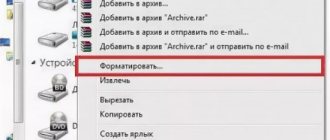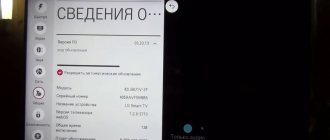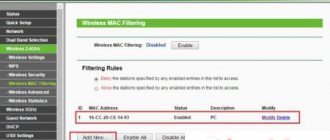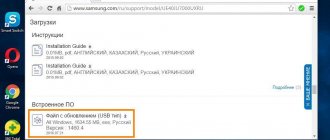Hello everyone, Turks! And today we are looking at another interesting question - how to turn on a movie on a TV from a flash drive. The procedure seems to be quite simple, but sometimes some difficulties may arise. In particular, the treasured port is not detected on the TV or the TV does not see the flash drive. We'll start with the usual connection and playback, then I'll tell you a couple more ways to play your favorite video. If you have any questions, feel free to write in the comments.
Doesn't play movie or video
This is the most common problem and occurs on almost all even the newest and most expensive TVs. The problem is simple - your TV most likely cannot read this format. Therefore, the easiest way would be to download this movie or video from the Internet in a different format. You can also see for yourself which video formats your model supports. This can be found out from the technical data sheet or from the Internet. I’ll show you using the LG 49UK6390 TV as an example.
- You can immediately go to the official website and simply enter this model in the search.
- Now I’ll tell you what problem I encountered. For some reason this information was not available on the official page. Therefore, you can find it in any online store, just enter the model name into any search engine. Next, we go to each store and look at the characteristics.
Another option why the TV cannot play your video is because it is very large. For example, there are films in large formats and weigh from 30 or 40 Gigabytes. Old TVs are simply not able to open such large files, so here you just need to find and download a movie with a smaller size on the Internet. It is better to use files from 4 to 10 Gigabytes - no more.
Viewing photos/movies and listening to music from a USB device
You can view photos/movies and listen to music stored on a USB device on the TV screen.
- If the USB device is connected to a TV with a power switch, turn it on.
- Press the HOME button, select the desired option.
If you selected a folder, select a file.
The selected file will start playing.
Did you manage to solve the problem?
Thank you very much and this works on Sony smart TVs, but unfortunately they did so, but on this android kdl 43w756c with such movements and the sequence of actions of your answer, the sub icon does not appear. I express my gratitude to you for your help! Dear friend, there is no USB sign on the TV screen when we press Home, that’s the whole problem. Can we contact SONY via Skype? Sorry mother-in-law, thanks again for your help Evgeniy
Many of us will gladly agree to watch our favorite movie, video, or just photos that are stored on a flash drive. And if all this is also in good quality and on a large TV, then even more so. But in some cases, users simply do not know what is needed to connect a removable storage device to a TV. Let's consider all possible ways to complete the task.
Possible problems and solutions
Conventionally, all the problems that users encounter can be divided into two groups: the TV does not see the flash drive and the TV does not see the files. We will carefully analyze what causes such problems and select the optimal solution that will allow users to reproduce the desired content.
The TV does not see the flash drive
The most common problem is that the file system does not match. The operating system primarily works with two file systems – NTFS and FAT. It is possible that the flash drive uses a format that the TV does not support. That is why even after connecting the device nothing happens.
The easiest way to solve this problem is to format the removable disk in the desired format. We have already discussed how this can be done earlier. Remember that the FAT32 system has very real file size limits - 4 GB. NTFS has no such restrictions.
Excessively large storage capacity is another cause of problems. Almost all TVs have a maximum amount of supported media. For example, if you are using a 64 GB flash drive, then try inserting a memory drive with a smaller capacity.
Detection problems may occur if the TV is equipped with a USB service interface. How to find out? It is quite rare, but next to it there is a corresponding “Service only” marking. It cannot be ruled out that the connector is damaged. For example, the contact pad has oxidized. In this case, you need to contact the service center so that specialists can resolder the damaged areas.
Sony KDL43W756C
Please help! We can’t look at the flash drives, we can’t find a pointer or icon for the usb input anywhere
Answers 13
The whole family looked up and down and the usb icon does not appear
So in the picture it is directly drawn where look at the top of the page, on the back panel where the antenna is connected there and the USB
The flash drive is inserted and we can’t find where to turn it on. There’s no usb reflection on the screen
We looked through it and sorry, persistence. Maybe it’s not for us. We didn’t find anything and sorry again
For example, look at a photo like this from a flash drive
- Connect a USB device or network device to the TV.
- Press the HOME button, then select [Album] - USB device, server or specified folder containing the file you want to play - folder or file from the list. If you selected a folder, select a file.
And look here