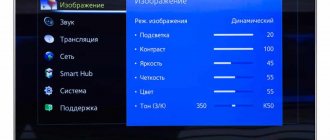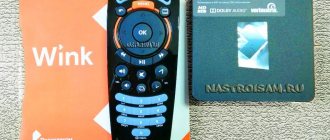A defect that causes the TV to light up can appear on any device, regardless of its age and model. Finding the source is possible only after diagnostics.
We recommend trusting ECC “A-Iceberg” for TV repairs. Our employees perform work at the client’s home, which reduces the cost of the service. We undertake to eliminate breakdowns of any complexity, regardless of the equipment manufacturer: Samsung, LG, Sony, Panasonic, etc. You can call a technician at a convenient time by calling 8(495) 213-33-33
or by completing an online application on our website.
Causes of noise
Experts from technical centers identify several reasons that influence the appearance of background noise.
Connecting additional equipment ( set-top boxes, speakers , etc.), close location of a mobile phone - each factor has characteristic manifestations and a way to eliminate it.
Therefore, engineers recommend that before contacting the service center, you understand the situation in which the defect occurred. Sometimes it's not the TV itself, but the connected third-party devices. In rare cases, the problem is faulty connectors.
Extraneous sounds when connecting a receiver
If the sound background appeared when the user connected an external device to the device, then the reasons may be:
- failures in the power supply;
- problems in individual filtration elements responsible for voltage rectification;
- malfunction of the connector into which the cable is inserted;
- problems with magnetic fields and their interference.
The situation when the receiver is connected through a tulip deserves special attention. In this case, the source lies in a poor-quality connection or a damaged connector, which leads to poor contact. As a result, electromagnetic waves begin to create a background: it seems to the user that the TV is humming. A similar effect occurs when the cord from the receiver is placed next to the power cable.
Noise when connecting a digital set-top box
In this case, the reasons are similar to those that technicians identify when connecting the receiver. However, two additional reasons can be identified:
- errors during wiring installation;
- poor cable insulation.
The first occurs due to the carelessness of the user or TV technician when electrical wires are laid too close to digital or antenna wires. The second is due to a manufacturing defect.
Mobile devices
Interference may occur from smartphones or tablets. This usually happens:
- when making calls or sending SMS messages;
- during subscriber re-registration in the operator's network.
When a user makes a phone call or sends an SMS, electromagnetic pulses are generated. They end up on the speaker windings. The result is interference and background noise.
The second flaw is observed on old-style TVs, where there is no shielding - protection from electromagnetic influence. On modern TVs, an unpleasant sound from re-registration appears only in the case of a manufacturing defect in the matrix.
Troubleshooting every problem that causes your TV speakers to make noise requires certain knowledge and skills. It is not recommended to interfere with the design yourself. If a defect occurs, please contact a technical service engineer for assistance.
Makes clicking noises during operation
When the TV is used for more than two hours without interruption, the internal parts begin to heat up. From this point on, you can hear the quiet crackling of the plastic case. The only thing that can be done to stop the sound is to slightly unscrew the bolts that interfere with the movement of the material. In other cases, you will have to come to terms with this feature.
Often, if the TV is connected to a receiver and a complex audio system, a pop is heard when changing channels. If you did not increase the control volume in the TV settings, you need to check all connections and wires for breakdowns and other damage. It is also recommended to replace the connection via “tulip” with HDMI. If this doesn't help, turn off the external audio and check if the crackling noise remains on the internal speakers.
If, instead of sound, a working TV produces crackling, noise and clicking, you need to:
- Check signal connection. Often, defects in the receiving socket do not allow information to be transmitted completely; the sound may suffer, the picture may flicker, and image defects will appear.
- If possible, connect the broadcast source via an HDMI cable rather than RCA cables. This way the signal will be transmitted much better.
- If these steps do not eliminate the defect, invite a technician to inspect the horizontal scan unit. Most likely it is damaged. Many experts immediately suggest installing a spare part, but an experienced technician from Remontano can bring the scanner module back to life without replacement.
If these steps do not eliminate the defect, invite a technician to inspect the horizontal scan unit. Most likely it is damaged. Many experts immediately suggest installing a spare part, but an experienced technician from Remontano can bring the scanner module back to life without replacement.
If you need urgent help with household appliances, the service technician will restore any device in one visit to the client’s home.
DIY repair
Troubleshooting problems related to failures in the power supply, connector, or interference of magnetic fields is best left to professionals. You can only get rid of external sources of malfunction yourself.
- Change wiring layout: route electronic cables further away from digital or analog cables.
- Replace faulty cables. They can be purchased in specialized stores or replaced under warranty from the seller.
- Do not leave smartphones, tablets, smart watches and other equipment that can create an electromagnetic pulse near the TV.
- Install the device on a flat surface, following the standards written in the instructions. Otherwise, there is a possibility of resonance occurring, which will lead to the appearance of extraneous sounds.
In addition, the user can determine on his own what exactly has failed - the TV or the connected equipment. It is enough to turn off the devices one by one and see when the sound becomes “clean”.
In other cases, we recommend contacting the service center. Unqualified intervention can aggravate the situation and increase the cost of repairs.
Where can I get my TV repaired?
You can find the nearest service center, get advice on repairs, or order a technician to visit you through our rating of TV repair service centers.
How much will it cost to repair a TV?
- TV repair in Moscow
- TV repair in St. Petersburg
- TV repair in Kazan
Recommendations
The sound of a TV is one of the most common problems that technicians encounter. Therefore, we have prepared a number of tips that will help you avoid sound defects.
- Be careful when installing the device on a bracket or stand. Sometimes extraneous sounds are the result of resonance that occurs when the position is incorrect.
- Try to place it away from walls where electrical wiring is laid.
- Choose the right cable that suits your model. If you use an unsuitable cord, there is a risk of the socket becoming loose.
- Some experts recommend treating the contacts of the tuner and cables with a special alcohol solution. This prevents premature wear. The procedure must be carried out 3-4 times a year. Before connecting, the elements must be thoroughly dried.
- Be sure to call an engineer to check the condition of the TV. Finding the problem will help prevent more serious damage.
If you have problems with sound on TV, contact the A-Iceberg Unified Service. Our employees will repair equipment from any company: Philips, BBK, etc. Extensive experience and theoretical knowledge allow us to perform the necessary actions quickly and efficiently. All services and spare parts are guaranteed.
Constant sound character
Often found on new technology. The sources of operational problems are chokes, transformers, TMS, poorly installed in the factory. The components are poorly soldered and not filled with special compounds. When audio frequency currents pass through them, vibration occurs, so the TV begins to squeak. To fix the problem, you will need to improve the connections and ensure tight fastening. It is impossible to carry out repairs yourself. Don't take risks, choose professional TV experts.
A common problem is when the TV plays sound, but the screen does not work.
On repair forums, TV technicians often discuss breakdowns in which the screen does not light up. In this case, the sound and illumination of the TV control buttons can work. Most often, this malfunction is observed on cheap devices of little-known brands.
It is also not uncommon for popular TVs from LG, Samsung, Toshiba and others to be counterfeited. Inexpensive models are equipped with low-quality backlight modules. As a result of using the TV for a short time, the screen goes dark.
And it can only be saved by replacing the diode strip or lighting-related equipment. The tape usually consists of an aluminum sheet with several diodes placed on it (5, 6 or 7 pieces).
The tapes are placed on the substrate at a certain distance from each other so that the light is distributed across the entire screen. If the test determines that one of the diodes has failed, it is replaced with a new one. To quickly fix a breakdown, a cut diode from other tapes is sometimes applied.
But this approach can only temporarily correct the breakdown. Since each tape can have its own specific voltage. When changing this equipment, there is also a need to configure the backlight inverter driver. If one or more diodes fail, dark spots may appear on the screen.
A black screen on the TV when you turn it on, as well as the presence of sound, does not mean that the breakdown may be serious. Before getting to the internal modules of the device, you need to check other possible causes.
What you need to know before solving the problem
The absence of an image in the presence of sound is a specific malfunction, the solution of which requires taking into account the following nuances:
- The analog signal is supplied “as is”, and the digital signal is encoded into packet data, and only then decrypted with separate audio and video output. Consequently, the sound and image are delivered to the user together and the loss of one of them is impossible.
- Screen performance. It is necessary to determine whether it does not show, or does not work at all, because... these are two different things.
A common mistake users make is checking the antenna cable of a digital TV.
This approach is extremely incorrect, because digital data contains it along with sound. Next, each possible problem will be considered in order of how quickly and easily it can be checked and corrected.
Internal faults
Not only the external factors described above can cause noise on the TV screen. Sometimes internal breakdowns lead to similar manifestations. And such breakdowns can be caused by the accumulation of dust inside the TV receiver, high room humidity or mechanical damage.
The following breakdowns can cause visual disturbances:
- Destruction of the RF input. If you connect or disconnect peripherals to the device carelessly, the contacts may become loose. If the TV receiver is in a damp room, the contacts may oxidize.
- Defect in the video card driver or the video card itself.
- Damage to the internal unit of the TV.
- Capacitor failure.