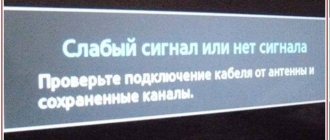If a dead pixel appears on the TV, there can be many reasons for the malfunction (from an initial malfunction of the matrix to violation of operating rules). Not a single modern LCD display is immune from this problem, and the defect itself is closely related to the production technology of color LCD/LED panels. In some situations, you can eliminate it yourself. But it is better to contact the service center specialists.
Employees of the A-Iceberg SC repair TVs from all brands (Toshiba, BBK, Philips, Supra LG and Samsung with 4K screen resolution). Diagnostics and all necessary actions are carried out at the client’s home. To call a specialist, call 8(495) 213-33-33
(daily from 7:00 to 23:00) or leave applications on our website.
What is a dead pixel and why does it occur?
This is a small luminous dot on the screen that is involved in the formation of the image. It consists of 3 RGB subpixels (red, green, blue), which constantly change color, conveying different shades. A standard monitor matrix or LCD panel has about 6 million dots, while on 4K TVs their number can be 37 million. Each is controlled using a transistor. It is not surprising that such a complex system is prone to various failures.
There are several main reasons for the defect:
- temperature difference;
- manufacturing defects;
- mechanical damage;
- transistor failure.
To determine the exact source of the breakdown, call an engineer who will diagnose and quickly repair the device.
Sudden change in temperature
Liquid crystal is a rather unstable substance, the performance of which can be affected by various factors, including sudden changes in temperature. Often the problem arises when a new TV is transported outside in the winter, and then immediately turned on in a warm room. Due to an unexpected change in temperature, a malfunction may occur, leading to a malfunction of the device.
Manufacturing defects
If an initially defective matrix is installed, then the formation of non-working pixels is guaranteed. It is recommended to check the screen “live” before purchasing, and if this is not possible (order online), then immediately after delivering the device home. If a problem is identified, you must contact customer service.
Mechanical damage
They also lead to a similar problem. It can be avoided by careful handling of equipment. If there is a strong impact or drop, there will be a large blank area on the display. There are two options to solve the problem: replacing the matrix or purchasing a new TV. Considering the high cost of components (about 70% of the total price), the second option is considered more rational.
Transistor failure
A malfunction of the control transistor directly affects the output of the picture. Problems may occur due to the exhaustion of the element's life, power surges or force. A malfunction also occurs when exposed to EMR (electromagnetic radiation). It has a characteristic external manifestation: a black area on the display that does not change its color against any background.
Compliance with the operating rules of the television receiver and its correct installation can prevent damage to the control transistor.
Reasons for appearance
The cause of defects lies in the technology itself. The liquid crystal is very small and unstable. Any external influence during production may cause it to malfunction. This could be a speck of dust that gets on the matrix during assembly, mechanical damage to the crystalline substrate, increased voltage, heating, etc. Experts say that there is not a single fully functional matrix. Each of them has 1-2 defective crystals. A violation is considered if their number begins to increase and the defect becomes noticeable.
The appearance of defective elements can result from:
- excessive overheating or cooling;
- a nearby powerful source of electromagnetic waves (for example, a microwave oven);
- mechanical damage to the screen.
How to remove dead pixels on TV?
First, you should check the LCD panel for non-working dots and determine their type. There are three main types:
- "dead" (black);
- “burning” (light);
- "wandering" or "stuck".
The last option is the most difficult to determine, since they are not visible in a regular image. To check, you can use various free programs (for example, IsMyLCDok or Dead Pixel Teaster). They run from a flash drive, and the SMART-TV test can be done online (you need to connect to the network via Wi-Fi).
During the test, solid colors will be displayed on the screen first, and then special images that will help you see the damaged sectors. If the test shows a lot of burnt-out pixels, the control transistors should be changed, while to restore the “wandering” and “burning” views there are two main ways to correct the situation:
- mechanical impact;
- use of special software.
In the first case, when a faulty area is identified, you need to turn off the TV, and then use a cotton swab to gently press on a specific area of the monitor and hold for 2-3 minutes. After this you can turn on the power. This method works stably, effectively “awakening” liquid crystals, but you need to act extremely carefully so as not to damage serviceable structural elements.
The second method involves the use of special programs, the essence of which is to force a change in color rendering in non-working areas. Such influences help restore the correct performance of the pixels. There are several similar programs, some of which are paid, and some are open access. One of the popular utilities is JscreenFix. The manufacturer claims that within 3-4 hours after “running” the LCD panel through the program, noticeable improvements will appear. The owners of the paid professional service Bad Pixel claim that with the help of their software you can fix all problems with dots (except for “dead” ones) in just 10 minutes.
If both methods do not give any result, there is a possibility of irreversible problems. The solution to the problem is to replace the module or buy a new TV or monitor.
Bad Crystal
On the official website you can download both the “advanced” paid version and the free version, available for 30 days after downloading. However, if you search the Internet well, you can also find a fully functional free Bad Crystal.
Restoring dead pixels on a monitor begins with choosing a device for “treatment” - you need to know the screen resolution. Great for computers, laptops, game consoles, smartphones and plasma panels.
There are four recovery modes available for computer monitors. Only two of them are free. The remaining paid ones, according to the creators, guarantee a higher recovery percentage. For phones and tablets, a special video file is generated that should be played on the device in a repeating mode. For a TV, the video is recorded onto a disk or flash drive. Can also be connected to a computer as a second monitor.
On the computer, the working window moves to the area of the dead pixel. After 10 minutes the effect is checked. If it is not there, then it is worth increasing the frame rate. According to the developers, in this way you can cure not only dead pixels, but also spots and stripes on the monitor. Of course, if they are areas of dead pixels. The program can also be used to prevent problems.
Official guarantee
Manufacturers guarantee the performance of their products, as well as the absence of non-working pixels. Despite this, a perfectly working matrix simply does not exist (especially when it comes to large diagonals and high resolution). This is due to the peculiarities of production technology and the instability of the liquid crystals themselves.
Each company has its own standards that determine how many burnt out points can be considered a warranty case. There is an average for each class:
- fourth (the lowest, where up to 150 “dead” (burnt-out) points are allowed);
- third (number reduced to 15);
- second (no more than two white (burning) or black are allowed);
- first (highest: not a single damaged pixel should appear on the visible part).
If the check reveals more faulty elements than allowed for a particular type, you can safely contact the manufacturer’s official technical service to request repair or replacement of the device under warranty.
Pixel Healer
Pixel Healer is a program that quickly displays different colors on your monitor to repair dead pixels and blend primary colors.
You can set your preferred amount of time for the program to run before it automatically closes. Additionally, you can set it to blink on a specific area of the screen rather than the entire monitor.
Be careful when running these types of programs. It is not recommended to look at the monitor while it is running. Flashing colors can cause epileptic seizures. Instead, start a timer as mentioned earlier and once the process is complete, return to your computer.
It is worth noting that this program does not detect broken or dead pixels. She's just trying to fix them.
Tips and tricks from engineers
Service operators receive calls from customers complaining about the appearance of dead pixels. We have developed recommendations that will reduce the risk of such a problem.
- Do not turn on the new device immediately after delivery home during the cold period; let it warm up indoors.
- Do not place the TV close to the microwave (or directly on the microwave oven) in the kitchen.
- Follow the rules for operating and installing the equipment, do not allow the equipment to artificially overheat due to blocking of the ventilation holes on the back cover of the case.
- Connect your TV through a household stabilizer to avoid problems due to power surges.
- If problems are identified, disconnect the equipment from the network and seek help from specialists.
You should not try to identify the problem on your own. Without proper qualifications and practical experience, interfering with the design of a TV leads to various negative consequences (for example, the appearance of associated malfunctions, etc.). To avoid this, it is better to call the master of the Unified Service Service “A-Iceberg”, who, after conducting diagnostics, will quickly fix the problem.
JScreenFix
Restoring pixels on a monitor is successfully achieved through this free virtual service. Its advantage is that it is available on any device with Internet access - not only on a PC and laptop, but also on a smartphone, TV, e-reader or tablet.
JScreenFix operates similarly to the previous program. There is only one difference - the recovery parameters (frame rate, impact size) here cannot be adjusted independently. In addition, during the “treatment” JScreenFix will not be able to work with the device. If the problem does not appear in the browser window, then the service can be expanded to full screen.
The creators of JScreenFix also recommend periodically running their product to prevent the problem.
Conclusion
Now you know what a dead pixel is, and you’ve also figured out how to detect it and try to cure it. However, if they don’t bother you too much, then you shouldn’t do anything.
In addition, pay attention to the importance of checking your monitor for dead pixels if you are buying a computer, phone or other equipment. This is especially true for purchasing devices that have already been used and may have serious defects.
Be careful, don’t get upset about dead pixels and, if there are several of them on the screen, take the device to a service center for diagnostics. Experts can help you get rid of the problem or simply tell you how to make sure that their number on the screen does not increase every day. In addition, you can hope that the dead pixels will disappear from the screen on their own - this happens quite often and you may be pleasantly surprised when it happens.
Bad Crystal
On the official website you can download both the “advanced” paid version and the free version, available for 30 days after downloading. However, if you search the Internet well, you can also find a fully functional free Bad Crystal.
Restoring dead pixels on a monitor begins with choosing a device for “treatment” - you need to know the screen resolution. Great for computers, laptops, game consoles, smartphones and plasma panels.
There are four recovery modes available for computer monitors. Only two of them are free. The remaining paid ones, according to the creators, guarantee a higher recovery percentage. For phones and tablets, a special video file is generated that should be played on the device in a repeating mode. For a TV, the video is recorded onto a disk or flash drive. Can also be connected to a computer as a second monitor.
On the computer, the working window moves to the area of the dead pixel. After 10 minutes the effect is checked. If it is not there, then it is worth increasing the frame rate. According to the developers, in this way you can cure not only dead pixels, but also spots and stripes on the monitor. Of course, if they are areas of dead pixels. The program can also be used to prevent problems.
Troubleshooting methods
Black pixels, as stated above, are the result of damage to the transistor . It is impossible to fix this without replacing the specified components. And it’s not just that this can’t be done at home, but it’s also difficult in a laboratory. But it’s possible to try to eliminate colored dots, true “broken” pixels yourself.
There are two ways to solve the problem: software and manual.