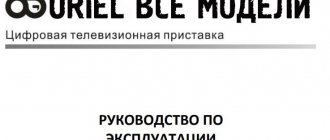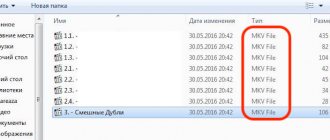Today there are two multiplexes with 10 free channels in Russia. To receive the DVB-T2 format you need a modern TV or a special set-top box. Any technical device has its drawbacks, and even the highest quality and most expensive receiver can fail.
A common example is when the TV found only 10 digital channels. There are several main reasons for this problem. Before calling a specialist to your home, it is recommended to configure and search for channels yourself.
How many channels should be shown normally?
The transmission of digital television signals on the territory of the Russian Federation is carried out by multiplexes - channel packages. Each multiplex transmits 10 TV channels. This means that in normal mode you should see two dozen channels in the channel list on your TV or digital set-top box.
- The first multiplex (PTPC-1) broadcasts channels 1 to 10.
- The second multiplex (PTPC-2) transmits television channel numbers 11 to 20.
In some regions (Moscow, Moscow Region and Crimea) there is a third multiplex. Accordingly, residents can watch 30 channels.
In Ukraine, broadcasting is carried out in an increased number of packages - 4 multiplexes of 8 channels each. In total, Ukrainians can display 32 TV programs on their TV screen.
Different multiplexes may disappear or not be there at all. Thus, users sometimes note that the TV receiver does not show the first multiplex, but the second one works, or vice versa.
In each case, you can figure out the problem and resume normal display.
Channel tables
1 multiplex
| TV channel | Subjects |
| First channel | Federal |
| Russia 1 | Federal |
| Match TV | Sports |
| NTV | Federal |
| Channel 5 (St. Petersburg) | Federal |
| Russia K (Culture) | Federal |
| Russia 24 | News |
| Carousel | For children |
| OTR | Public |
| TVC (TV Center) | Federal |
| Vesti FM | Broadcasting |
| Lighthouse | Broadcasting |
| Radio Russia | Broadcasting |
2 multiplex
| TV channel | Subjects |
| REN TV | Federal |
| Saved | Religious |
| STS | Entertainment |
| Home | Entertainment |
| TV3 | Entertainment |
| Friday! | Entertainment |
| Star | Historical |
| World | Universal |
| TNT | Films and cinema |
| Muz TV | Entertaining |
Checking repeater parameters
If you haven't looked for digital channels before, it's possible that the TV tower in your area only broadcasts one multiplex. You can verify this on the publicly available interactive map of CETV (digital terrestrial television).
- Follow the link to open the map.
- In the search bar, enter the address where the setup is performed and the antenna is installed.
- Find your house on the map, left-click on it.
- A table with the parameters of the television tower will appear.
- If the tower is capable of transmitting all 20 programs, then the parameters of both multiplexes must be written. Next to them, the exact characteristics will be indicated - TVK numbers and corresponding frequencies, separation and direction.
If the table contains only the first or second multiplex, then with these repeaters it will not be possible to find twenty channels through the antenna. Even if both multiplexes are present, “Broadcasting” should be written next to each. Near a non-working multiplex, “Disabled” is written.
You can try experimentally to catch a DTV signal from another repeater in the nearest region. But then you need a very powerful antenna for long-range reception. This will be a complex structure with many different sized receiving elements for outdoor installation. Antenna type – active, i.e. with a built-in amplifier.
The lack of results from the actions taken means that you need to use another option for watching television. For example:
- connect cable TV;
- install a satellite dish;
- if the TV is with Smart TV, then you can connect to one of the Internet TV providers;
- Also, in the case of Smart TV, you can watch IPTV for free through channel playlists downloaded from the Internet.
Otherwise, you will have to be content with one package - ten channels.
It is possible that the tower is already ready for operation, but has not yet been put into operation at full capacity. This may be indicated by the “Standby mode” status.
Remedies
All 20 channels worked, but 10 stopped showing. In this case, the problem may be with the antenna or tuner.
First you need to adjust the location of the antenna. You need to turn on the TV and set-top box, and use the remote control to call up the information banner. Then slowly turn the antenna in different directions with short pauses for updating . If the signal capture rate is in the range of 50-70%, you need to leave the antenna in this position and turn on auto search for TV channels.
Why don't 10 DVB-T2 channels work?
The reasons why a TV or set-top box receives 10 channels instead of 20 can be divided into 4 categories:
- problems with the radio signal transmitting tower;
- the reason is the antenna (poor location, directionality);
- malfunction of the television terrestrial receiver (receiver);
- Incorrect settings of the digital TV set-top box or TV.
The multiplex on the repeater does not work
As we have already found out, digital broadcasting occurs in two packages. A separate set of equipment is responsible for the transmission of each. This means that a situation may occur when not all channels are shown.
Probable reasons if 10 channels are missing:
- equipment maintenance work (maintenance);
- equipment malfunction, therefore, repair work is possible.
In both cases, digital broadcasting may not be fully implemented. But often for these reasons, out of 20 channels, only 10 are shown.
You won't be able to solve the problem on your own. Direct access to the digital broadcaster is prohibited to unauthorized persons. You will have to wait until the work on the equipment is completed.
You can find out that the problem is with the repeater in the following ways:
- Ask other residents of the house if some of their ducts have disappeared. If the version is confirmed, then wait for the resumption of broadcasting of the first or second 10 TVCs.
- Contact the CETV service, which shows the coverage of the area by TV towers. On the map you need to use the search bar to find your street/house. When you click on the desired site (or house), a table with data about the tower will be displayed. To search for DVB-T2 channels, we are interested in all the data (we’ll come back later in the text). But now you need to look at the “Status” line. If the status says “Disabled”, you need to wait until it changes to “Broadcasting”. Afterwards, the external tuner or TV will begin to receive both TVK packages again.
If television is connected through a common house antenna, then the problem will occur for all users. Only a repair team servicing the antenna will help fix the problem, if it is not on the side of the television tower. You need to contact the provider's specialists.
Checking and adjusting the antenna
Often the antenna is a factor due to which the set-top box only searches for 10 channels.
The reason may lie in the wrong direction of the transmitted TV signal or in a weak design.
First you should try to play with the antenna, try to position the structure as accurately as possible in relation to the repeater. If the receiver power is sufficient, it will be possible to return the second 10 TV channels.
When orienting an antenna, you need to operate with clear data. It’s unlikely that you’ll be able to navigate by eye. Even if the second package starts to appear, the initially working one may disappear.
You can tune according to the data from the television transmitter or the level of the signal received by the receiver (TV or external receiver). It is recommended to first take into account the bearing (direction) values on the map.rtrs.rf map, and then more accurately adjust the antenna according to the signal scale.
Setting the direction based on data from the map
Follow the previous link (I’ll duplicate it again map.rtrs.rf). Enter the current address where setup is being performed.
For example, let’s enter the address “Russia, St. Petersburg, Rubinstein Street, 5.”
We zoom in on the map with the mouse wheel in the place where the arrow from the tooltip points. We click on the house with the mouse, after which an information window will pop up. First of all, we pay attention to the first parameter “Distance”. If the antenna is without an amplifier, and even more so, homemade, it is better to choose a repeater with minimal distance.
For a powerful active antenna, the distance is not important. Modern factory antennas can pick up signals from towers operating even several tens of kilometers away.
When we have decided on the tower, look at the arrow icon and the bearing value.
Using a compass, we try to initially head to the television station with an accuracy of a degree. Then try to find channels through the menu of the TV or DVB-T2 receiver.
If the TV still receives 10 channels out of 20, most likely the antenna power is only enough to receive the highest signal level. And the signal responsible for showing the 2nd multiplex is not caught. In this case, you need to replace the antenna with a new one with an active type of action (with a built-in amplifier). Or connect the amplifier to an existing one, providing it with power through the set-top box menu or an additional power supply.
By the way, it is not always possible to choose the closest on-air station. This can happen if you live in an apartment building and the antenna is not attached to the roof, but just outside the window. Then the desired direction may be on the other side of the house. Consequently, the antenna will look at the wall of the house or out the window, and there will be no signal at all. Therefore, in some cases it is impossible to do without purchasing a high-power antenna, since the required repeater will be located very far away.
Adjusting the antenna according to signal strength
Let's assume that the antenna has passed the first stage of setup (the direction is set). Now you can check the signal level for each TV channel (multiplex) number. This will give an understanding of whether the level is sufficient to ensure a full display.
You need to go to the settings of your TV device or set-top box. Next in the search menu there will be a manual setting mode. There is a signal scale inside. It can be called differently: “Signal level”, “Signal quality”, “Signal intensity”. And sometimes there are two scales – for quality and level at the same time. In the latter case, you need to look at the “Level”.
You can find out more about where you need to go in the general article about setting up digital television on your TV.
The scale shows how strong the signal reaches the TV receiver. The highest value must be achieved.
The level indicator does not always work, but only if the channel frequency is correctly set. This is due to the fact that nothing is broadcast on other frequencies in your region. This means that there will be no signal, the value will always remain zero.
Therefore, you need to find out the channel numbers in the information about the broadcasting station and set the values one by one in the menu for manually adding channels. When the channel is set, the TV receiver will begin to pick up the signal at the corresponding frequency. And the real-time scale will show the level and periodic changes in the signal. There will always be slight level fluctuations, since the signal cannot remain at a constant level.
Surely one of the channels will show a minimum level close to zero. It is this number that is the packet that stopped showing or was never caught.
The next step is to carefully “play” with the antenna receiver. Adjust the position of the on-air antenna in both planes (horizontal and vertical).
At the same time, keep an eye on the scale. A change in position will be accompanied by signal jumps, an increase or decrease in level.
The value may not change instantly, but with slight delays. Therefore, in each new position you need to let the antenna “stand” so that the signal is displayed on the TV screen.
If you can get a good level (at least 50%), fix the antenna in a good position. Then double check that the level is sufficient for both channels. If the signal is satisfactory everywhere, then finally secure the antenna.
Then you can tune the channels again or find only the programs of the missing multiplex.
TVs may have a menu that allows you, after setting it up, to view the level of the received signal for all multiplexes at once. For example, on a modern LG TV, in the “Channels” - “Search and settings for channels” menu there is a “Signal Test” item.
If you go into it, there will be several scales below. Each is responsible for a separate multiplex. The function is very useful, because it allows you to adjust the antenna to the most comfortable signal for all TVC packages at once.
If after that it only picks up 10 channels
- It is not possible to amplify the signal by adjusting the digital antenna. The value increases, but by a few percentage points, which is not enough to add the missing 10 channels. Solution: only install a powerful active antenna with high gain.
- If the signal is increased but no channels are added during or after searching. Reasons: system failure of the device or failure of individual parts or microcircuits. Try resetting the device to factory settings or updating the software to a new version, if available. It didn’t help - contact the service center for diagnostics and repairs under warranty. Or call a paid technician to your home and take the equipment to an electronic equipment repair point.
Incorrect receiver settings
- After scheduled or extraordinary maintenance of the repeater, the frequency of operation of one of the channels may change. Because of this, some channels, even if present in the list, will not be displayed. This is due to the fact that the frequency at which the signal was previously transmitted is not used. So, you need to go to the already familiar PTPC mapping service (link) and find out the new TVC frequency. Next, through the settings, manually add the TVC package using the new data. You can also completely reconfigure DTV by updating the list of TV channels.
- A sudden power outage in your home may affect your tuner settings. The solution is also reconfiguration. A long period of non-use of equipment can also lead to failure. The worst option is the failure of digital equipment.
Briefly about the manual search method (section names differ depending on the TV manufacturer, but the general principle is the same everywhere):
- Open the TV settings menu.
- Find the menu section called "Search" (LG) or "Broadcast" (Samsung).
- Select the “Manual Search” subsection.
- Enter the number of TVK, the multiplex you need to catch.
- Click on the “Add” or “Create” button.
- The TV will begin scanning the frequency. If the factors given above in the text are excluded, the list will become 10 more channels.
What else can lead to a bad signal?
Significant losses and signal attenuation result from:
- poor-quality connections - antenna with cable, plug with cable, cable with cable (if a connection is made for extension or if the wire is broken or damaged);
- lack of protection of connections outdoors (moisture and wind can disrupt the contact on the antenna, which will lead to complete or partial loss of signal);
- Excessive coaxial cable length. With every meter the TV signal attenuates. Therefore, you need to try to lay the cable as short as possible. Otherwise, signal amplification is required.
Because of these reasons, even a powerful signal from the antenna reaches the TV with great losses.
Let's assume that the percentage of T2 signal at the antenna reaches 50%. But due to poor quality of cable connections inside the apartment (for example, careless twisting), installation of plugs, half of the signal is lost. This leads to the fact that it is not possible to find a complete set of channels.
Therefore, it is important to correctly connect the antenna cable to the plug and extend the wire only through an adapter, and not by ordinary twisting.
If all else fails
Digital television reception is greatly affected by the weather. This is the physics of propagation of radio waves in the decimeter range. If channels disappear during rain, snowfall, or the picture freezes during a thunderstorm - this situation may be normal in certain reception areas.
Advice! It is also useful to follow the news on the general website rtrs.ru. It provides information on preventative measures, temporary shutdown of some channels or entire multiplexes. Perhaps the set-top box does not find the required number of programs due to their physical absence in the broadcast.
The last problem worth mentioning is the wrong type of antenna or its malfunction. With the design of the receiving device designed to work with meter waves, it is impossible to receive digital channels . Also, the antenna can operate effectively only in a certain decimeter band. In addition, her amplifier occasionally breaks down. Therefore, if all else fails, it is recommended to seek help from specialists.
Problems with satellite TV
- The orientation of the parabolic antenna is diagnosed. The accuracy of tuning for satellite must be much higher than for digital television.
- Find out the signal strength. Bad weather conditions can cause the signal to be greatly reduced. Heavy clouds and thunderstorms become barriers to reception. A level that is considered normal is no less than half the maximum, that is, 50%. After the weather normalizes, the signal should normalize.
- If the Tricolor provider is used, sometimes the display stops with a notification on the screen “Tuner not registered.” You need to go to the official resource of the provider and enter your personal account. Next, enter the device number in your account, which can be found on the back of the case.
- Late payment. Access to encrypted channels is allowed only for the duration of the subscription fee. Once the payment expires, a fee must be paid. If a free TV channel is blocked, you need to contact support.
- Outdated firmware version. Requires software update to the latest version. The procedure is performed via the Internet or the provider’s service channel. Detailed information and assistance can be obtained from the provider's support.
- The message “DRE Coded Channel” or “No Access” appeared on the screen. The notice is written for two reasons - late payment or long-term non-use of television. In the first case, you need to make a payment. In the second, due to a long disconnection from the electrical network, the receiver became desynchronized with the satellite. The activation key from the satellite went away, but was not accepted by the receiver. You need to turn on the receiver, display the “Film Show” channel and, without switching it, wait. Synchronization will occur within a few hours, after which you can use television. During the period of time it takes to receive the activation key, you can use other types of television - Internet, cable or digital.
What equipment is needed to receive digital TV?
Setting up modern receivers should not be a problem, since most models are equipped with a built-in DVB-T2 tuner. Otherwise, you will need to purchase a tuner, connect it to the TV and configure it. In addition, you will need an antenna and connecting cables. If the receiving structure is of the decimeter type, then it is suitable for “digital”.
The main component is still the set-top box, but to connect it you need a tulip-type connector. Not all old receivers have such a connector, but there is no need to rush into buying new equipment; a regular adapter for a SCART socket can also come to the rescue. Even if there is none, there is only one way out - use the antenna input. You need to purchase a special modulator that has the ability to convert frequency.
DVB-T2 set-top boxes were popular in previous years, this is due to their technical capabilities and advantages. The main task of such a device is to receive data from a TV tower, subsequent decoding and playback on the screen. Connecting a DVB-T2 set-top box does not require special knowledge, and most subscribers can complete this process.
In addition to ideal quality and sound, digital tuners have other advantages. With their help, you can view videos and images from external media. Many models allow subscribers to access the Internet and connect to various online services.
DVB-T2 set-top boxes are classified according to the breadth of their functional features, from economy and middle-class devices to expensive premium modifications. The most budget models, with which you can catch free packages, cost from 1000 rubles, and SMART-TV devices – from 3000-4000 rubles.