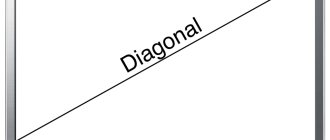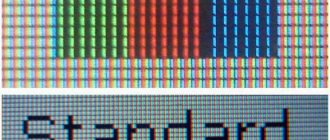It is difficult to determine by eye what diagonals TVs have , much less choose the best one for specific purposes. Even more questions arise regarding the correct selection of the TV size for specific tasks. We propose to understand the features of dimensional rulers, the principles of calculating the dimensions of TVs and calculate the optimal diagonal for personal purposes.
Reasons for measuring TV diagonal in inches
There are several factors that explain the widespread measurement of TV diagonals in inches. The main reason is that most models of household appliances are manufactured abroad, where this metric system is adopted.
In the USSR, televisions of the “Berezka 61TTs-311D” brand were produced with a diagonal of 61 cm, which is reflected in the name. Today, Russian TV manufacturing companies use the European metric system when describing the characteristics of their products, which increases the convenience of product selection for users.
Indicating the width and height of a TV screen makes it difficult to represent a specific model, so in order to save money, manufacturers and sellers of household appliances began to indicate the screen diagonal in inches.
How to measure diagonal
When purchasing a TV, some users measure the screen incorrectly. They consider the display size to be the distance in width from one edge to the other. However, the main parameter is the diagonal, a line drawn from the lower corner to the opposite upper one.
The TV screen is measured without taking into account the frame of the case. Only the matrix needs to be measured.
In addition, in some Chinese models the matrix has a black edge, on which the picture is not displayed when the device is turned on. In most cases, such an area is not covered by a frame, so the model appears larger when turned off.
It is easier to determine the diagonal of a curved screen when using a tape measure. The tool is made of elastic material, so it will not damage the matrix.
What does screen resolution affect?
The so-called “screen resolution” is the maximum number of pixels that a device can display at one time. High resolution allows you to view bright and detailed video content on a wide-screen TV. Resolution significantly affects the viewing experience. High-definition video looks more vibrant, more natural, and is more visually memorable. This kind of video also brings more pleasure compared to previous formats, because the brain reacts more strongly to a bright and three-dimensional picture.
Relationship between diagonal and TV size
In addition to the screen diagonal, TVs are characterized by their aspect ratio:
- 4 to 3;
- 16 to 9.
Video displays differently in different formats. On a 4:3 panel, width is to height as 4 to 3. This proportion is gradually being replaced by a more advanced standard - 16:9. In this case, 16 parts of the screen width correspond to 9 parts of the height.
Content reproduced on such a matrix looks as realistic as possible - the real proportions of the image are successfully preserved.
You can figure out how the values of 4:3 or 16:9 are calculated mathematically using the Pythagorean theorem. A simple formula can be used to find the diagonal of a rectangle: √a2+b2. With the 16:9 standard, the equation takes the following form:
- c2 = √162+92;
- c = √337= 18.35.
Here “c” is the screen diagonal. From it you can determine the scaling value - the length of one segment, which divides each side into 16 or 9 sections. For example, you can find out the size of a 40-inch (102 cm) TV:
102/18,35=5,56.
Knowing the size of one segment, it is easy to determine the width of the screen - 5.56 * 16 = 89 cm. The height of a matrix with a diagonal of 40 inches is 5.56 * 9 = 50 cm. The dimensions of the device for the 4:3 format are calculated in a similar way.
Rules for converting inches to cm
TV diagonals in inches and centimeters
You can calculate how many cm are in 1 inch in the diagonal of a TV using the European metric system.
There are 2.54 cm in 1 inch. There are 0.393 inches in 1 centimeter.
If you need to find out the diagonal of the TV in centimeters, you will need to multiply the value in inches by 2.54. For example, a 32” matrix has a size of 81.28 cm (32x2.54). The calculation result is rounded up.
An inch is indicated by a double-dash symbol” (standard quotation marks). To find out the diagonal of the TV in inches, you need to multiply the indicator obtained by measuring the screen with a centimeter tape by 0.393. If the TV diagonal in cm is 81.28, in inches it is 32 (81.28x0.393).
To find out the screen sizes in a certain size, you can use online converters. In order to comfortably watch movies and programs, it is important to choose the correct TV diagonal in cm - the table of values is at the end of the article.
Models with parameters 43"
Samsung LS03N
Samsung LS03N, which has a diagonal size of 43″, is equipped with a light sensor.
The device independently adjusts the brightness and color saturation so that you can enjoy the video regardless of the time of day. A special motion sensor reacts to your presence. The TV turns on when it detects movement nearby and turns off when you're not nearby.
Rules for choosing TV sizes
When purchasing a TV, you should consider the size and resolution of the device’s screen, as well as the required distance to the user. It is important to take into account the dimensions of the room and the placement of spectators.
Distance to screen depending on TV size
Depending on screen format
The widescreen aspect ratio standard 16:9 replaced the analog 4:3 with the advent of digital television. Depending on these indicators, the distance from the audience to the TV panel is selected:
- for devices with a ratio of 4 to 3 - from 3 to 5 diagonals;
- if there is a 16 to 9 format - 2.5-3 diagonals.
Users can comfortably view images on 40-inch widescreen TVs at a distance of 2.5-3 m. If the panel is 55” in size, it is better to view it from 4 meters. In front of a device with a 32” matrix, you should sit at a distance of 2-2.5 m.
Depending on resolution
When choosing a TV panel, it is especially important to pay attention to its resolution. It indicates the number of dots (pixels) placed on the panel. The more there are, the clearer and more realistic the picture.
It is worth distinguishing between the resolution of the TV and the resolution of the signal it reproduces. Signal resolution types:
- DVD – 720x576 or 720x480 pixels. This value is also referred to as 480p.
- HD – 1280x720 (720p).
- FullHD – 1920×1080 (1080p).
- UltraHD or 4k – 3840x2160.
The lower the resolution of the signal transmitted to the panel, the lower quality the picture will be.
If the calculation of the distance from the user to the TV is carried out based on a minimum resolution of 720x576 pixels, then you should focus on the value of the sides of the screen. At higher rates, follow the following recommendations:
- If the video is broadcast in a resolution of 1280x720, the viewer should move 2.3 diagonals away from the panel.
- With a 1920x1080 screen, the minimum distance is 1.56 times the matrix size.
- If the picture has UltraHD resolution, users need to move 0.7 diagonals away from the TV.
Depending on the size of the matrix, the distance to the audience is calculated. For example, for a device with a diagonal of 100 cm and a resolution of 1920x1080 pixels, it is better to position yourself at a distance of 1.56 m from the device. If the model has UltraHD resolution and the diagonal is 120 cm, programs can be viewed from a distance of 86 cm.
Depending on the size of the room
The dimensions of the room play a significant role when choosing the size of the television device. In small rooms it is better to install devices with a small diagonal.
If you incorrectly calculate the area of the room and purchase large equipment, the user will feel discomfort while watching, and his eyes will get tired faster.
Relaxing in front of the TV in this case will not bring complete satisfaction:
- If the distance to the screen is too close, the viewer will see all the defects in the picture, especially with a weak signal.
- With a short distance to the device, users' vision will gradually weaken.
- At a short distance from a large TV, it is difficult to take in the entire screen with your gaze.
Large equipment looks out of place in a room with small dimensions. In a store, choosing the right devices with optimal parameters is quite difficult. Trading areas are large, so the TV panels on the shelves seem small.
Modern TVs are offered in a wide range with diagonals from 26 to 110 inches. In the latter case, the device is a home theater. The screen size should be approximately 3-4 times smaller than the distance to the audience:
- a device with a 40” matrix should be purchased if the sofa is located 1.6 m away from it;
- for 50” the distance is 2.2 m;
- with a screen size of 65” the minimum distance to users should be 2.6 m.
When choosing a TV panel taking into account the size of the room, you should understand that the device will be located at some distance from the wall, and the back of the sofa or chair moves the audience away from the opposite wall.
To determine the dimensions of the panel in advance, it is important to take into account the nature of the content that you plan to watch. For example, if the bulk of it consists of movies, you can choose a device that is slightly larger than the recommended size. Thanks to this solution, users get the feeling of being in a cinema hall.
To frequently watch sports channels and news, you should not purchase large equipment, since a person will miss some of the information without completely covering the image with his gaze.
TV with parameters 55”
Samsung UE55NU7300UXRU
LCD TV with EDGE backlight and curved screen to create the illusion of complete immersion for the viewer.
The screen expansion complies with modern standards: 4K UHD. In addition, the device supports HDR technology, which allows you to process video in a wide dynamic range. UE55NU7300UXRU is a smart TV with built-in Wi-Fi and two TV tuners.
Table of TV diagonals (inches and centimeters)
To make it easier to select a TV panel, you should refer to the following data:
| TV diagonals in inches and centimeters - table (for screens with an aspect ratio of 16:9), rounded values | |||||
| Diagonal | Height | Width | |||
| Inch | Cm | Inch | Cm | Inch | Cm |
| 15 | 38,1 | 7,3 | 18,68 | 13 | 33,2 |
| 16 | 40,6 | 7,8 | 19,9 | 13,9 | 35,4 |
| 17 | 43,1 | 8,3 | 21,17 | 14,8 | 37,6 |
| 18 | 45,7 | 8,8 | 22,41 | 15,6 | 39,8 |
| 19 | 48,2 | 9,3 | 23,6 | 16,5 | 42,0 |
| 20 | 50,8 | 9,8 | 24,9 | 17,4 | 44,2 |
| 21 | 53,3 | 10,3 | 26,1 | 18,3 | 46,4 |
| 22 | 55,8 | 10,8 | 27,4 | 19,1 | 48,7 |
| 23 | 58,4 | 11,2 | 28,64 | 20 | 50,9 |
| 24 | 60,9 | 11,7 | 29,9 | 20,9 | 53,1 |
| 25 | 63,5 | 12,2 | 31,1 | 21,8 | 55,3 |
| 26 | 66,04 | 12,7 | 32,3 | 22,6 | 57,5 |
| 27 | 68,5 | 13,2 | 33,6 | 23,5 | 59,7 |
| 28 | 71,1 | 13,7 | 34,8 | 24,4 | 61,9 |
| 29 | 73,6 | 14,2 | 36,1 | 25,2 | 64,2 |
| 30 | 76,2 | 14,7 | 37,3 | 26,1 | 66,4 |
| 31 | 78,7 | 15,2 | 38,6 | 27,02 | 68,6 |
| 32 | 81,2 | 15,7 | 39,8 | 27,9 | 70,8 |
| 33 | 83,8 | 16,1 | 41,1 | 28,7 | 73 |
| 34 | 86,3 | 16,6 | 42,3 | 29,6 | 75,2 |
| 35 | 88,9 | 17,1 | 43,5 | 30,5 | 77,4 |
| 36 | 91,4 | 17,6 | 44,83 | 31,3 | 79,7 |
| 37 | 93,9 | 18,1 | 46 | 32,2 | 81,9 |
| 38 | 96,5 | 18,6 | 47,3 | 33,1 | 84,1 |
| 39 | 99,06 | 19,1 | 48,57 | 33,99 | 86,34 |
| 40 | 101,6 | 19,6 | 49,81 | 34,86 | 88,55 |
| 41 | 104,1 | 20,1 | 51 | 35,7 | 90,7 |
| 42 | 106,6 | 20,6 | 52,3 | 36,6 | 92,9 |
| 43 | 109,2 | 21 | 53,5 | 37,48 | 95,19 |
| 44 | 111,76 | 21,5 | 54,7 | 38,3 | 97,4 |
| 45 | 114,3 | 22 | 56 | 39,2 | 99,6 |
| 46 | 116,8 | 22,5 | 57,2 | 40,09 | 101,83 |
| 47 | 119,38 | 23 | 58,5 | 40,9 | 104 |
| 48 | 121,9 | 23,5 | 59,7 | 41,8 | 106,2 |
| 49 | 124,4 | 24,02 | 61,02 | 42,71 | 108,4 |
| 50 | 127 | 24,5 | 62,2 | 43,5 | 110,6 |
| 51 | 129,5 | 25 | 63,5 | 44,4 | 112,9 |
| 52 | 132,08 | 25,4 | 64,7 | 45,32 | 115,1 |
| 53 | 134,6 | 25,98 | 66 | 46,2 | 117,3 |
| 54 | 137,1 | 26,4 | 67,2 | 47,07 | 119,5 |
| 55 | 139,7 | 26,9 | 68,4 | 47,9 | 121,7 |
| 56 | 142,2 | 27,4 | 69,7 | 48,8 | 123,9 |
| 57 | 144,7 | 27,9 | 70,9 | 49,6 | 126,2 |
| 58 | 147, | 28,4 | 72,2 | 50,5 | 128,4 |
| 59 | 149,8 | 28,9 | 73,4 | 51,4 | 130,6 |
| 60 | 152,4 | 29,4 | 74,7 | 52,2 | 132,8 |
| 61 | 154,9 | 29,9 | 75,9 | 53,1 | 135 |
| 62 | 157,4 | 30,4 | 77,21 | 54,04 | 137,2 |
| 63 | 160,02 | 30,9 | 78,4 | 54,9 | 139,4 |
| 64 | 162,5 | 31,3 | 79,7 | 55,7 | 141,6 |
| 65 | 165,1 | 31,8 | 80,9 | 56,6 | 143,9 |
| 66 | 167,6 | 32,3 | 82,2 | 57,5 | 146,1 |
| 67 | 170,1 | 32,8 | 83,4 | 58,4 | 148,3 |
| 68 | 172,7 | 33,3 | 84,6 | 59,2 | 150,5 |
| 69 | 175,2 | 33,8 | 85,9 | 60,1 | 152,7 |
| 70 | 177,8 | 34,3 | 87,1 | 61 | 154,9 |
| 71 | 180,3 | 34,8 | 88,41 | 61,8 | 157,1 |
| 72 | 182,8 | 35,3 | 89,6 | 62,7 | 159,4 |
| 73 | 185,4 | 35,8 | 90,9 | 63,6 | 161,6 |
| 74 | 187,9 | 36,2 | 92,1 | 64,5 | 163,8 |
| 75 | 190,5 | 36,7 | 93,3 | 65,3 | 166 |
| 76 | 193,04 | 37,2 | 94,6 | 66,2 | 168,2 |
| 77 | 195,5 | 37,7 | 95,8 | 67,11 | 170,4 |
| 78 | 198,1 | 38,2 | 97,1 | 67,9 | 172,6 |
| 79 | 200,66 | 38,7 | 98,3 | 68,8 | 174,9 |
| 80 | 203,2 | 39,2 | 99,6 | 69,7 | 177,1 |
| 81 | 205,7 | 39,7 | 100,8 | 70,6 | 179,3 |
| 82 | 208,2 | 40,2 | 102,1 | 71,4 | 181,5 |
| 83 | 210,8 | 40,6 | 103,3 | 72,3 | 183,7 |
| 84 | 213,3 | 41,1 | 104,6 | 73,2 | 185,9 |
| 85 | 215,9 | 41,6 | 105,8 | 74,08 | 188,1 |
| 86 | 218,4 | 42,1 | 107,1 | 74,9 | 190,3 |
| 87 | 220,9 | 42,6 | 108,3 | 75,8 | 192,6 |
| 88 | 223,5 | 43,1 | 109,5 | 76,7 | 194,8 |
| 89 | 226 | 43,6 | 110,8 | 77,5 | 197 |
| 90 | 228,6 | 44,1 | 112 | 78,4 | 199,2 |
| 91 | 231,1 | 44,6 | 113,3 | 79,3 | 201,4 |
| 92 | 233,6 | 45,1 | 114,5 | 80,1 | 203,6 |
| 93 | 236,2 | 45,6 | 115,8 | 81 | 205,8 |
| 94 | 238,7 | 46,0 | 117,05 | 81,93 | 208,1 |
| 95 | 241,3 | 46,5 | 118,3 | 82,8 | 210,3 |
| 96 | 243,8 | 47 | 119,5 | 83,6 | 212,5 |
| 97 | 246,3 | 47,5 | 120,7 | 84,5 | 214,7 |
| 98 | 248,9 | 48,05 | 122 | 85,4 | 216,9 |
| 99 | 251,4 | 48,5 | 123,2 | 86,2 | 219,1 |
| 100 | 254 | 49 | 124,5 | 87,1 | 221,3 |
Based on the data in the table, you can determine what dimensions the screen has by one parameter. For example, it is easy to find out how much the diagonal of a 90 cm wide TV will be. Judging by the given parameters, it is 41 inches or 104 cm.
The dimensions of TV panels are determined based on the dimensions of the room, the operating characteristics of the equipment (watching movies or programs), and the picture resolution. Knowing the approximate characteristics, you can find a model for the most comfortable viewing.