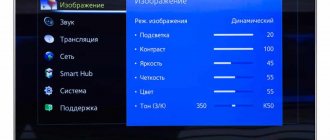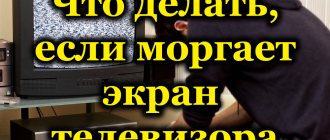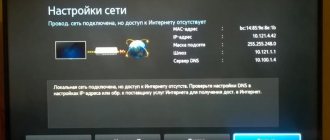Often, when using LCD TVs, equipment owners encounter problems with the operation of audio equipment - interference, clicks, or simply no sound. If there is no sound on your Sony TV, it is important to determine why the problem occurred. Malfunctions of sound devices in Sony Bravia occur for the following reasons:
- internal speakers of Sony Bravia are faulty;
- no sound due to damage to the cable or HDMI connector;
- the external audio system has failed;
- Mute mode activated;
- settings are lost;
- outdated firmware is used;
- The soldering of the microcircuit is damaged.
It is impossible to determine the reason why there is no sound on the OLED TV without performing diagnostics. While SMART TV can help the user with setup, if hardware repair is necessary, specialized equipment will be required.
You can submit a request for plasma repair around the clock - call the order service (open seven days a week) and receive a free consultation from the operator. A call center employee will submit a request for a courier or technician to arrive. A specialist can repair TV equipment at the client’s home, explaining to the user why the breakdown occurred and what to do to avoid a recurrence of the problem.
The likelihood of contacting service if there is no sound on the Sony-bravia TV
Sony-bravia TVs are of high quality and reliability.
If over time the sound on your Sony-bravia TV disappears, then you need to contact us .
The company's experienced technicians will fix breakdowns in all models of Sony-bravia TVs. For repairs, technicians use original spare parts
.
We have our own warehouse with parts
, where we can quickly select the ones you need.
clients'
homes bring the TV to our service center for free
.
Sony TV settings
Before connecting to the Internet or to a satellite dish, you must check the connection of all wires and additional units. Do not rush to press the buttons on the remote control immediately after turning on the TV, as it needs to boot up in order to function properly. After that, in the settings section you can adjust the parameters of the image, sound, etc. The settings are made using the remote control.
Important! If you are not sure that you can connect and configure the device yourself, contact a specialist.
Duplicate iPhone screen on TV
This feature allows you to mirror your iPhone screen display onto your TV. To do this, you need to enable the AirPay function on your smartphone and select the Sony device to which you want to duplicate the image.
Why is there no sound?
Among the main reasons when there is no sound on a Sony-bravia TV:
- The audio amplifier burned out;
- the radio channel is out of order;
- mechanical and hardware damage.
In all cases, it is better to immediately contact the specialists of our company. Our advantages:
- free visit of the master;
- free delivery of the TV to the service center;
- repairs of any complexity; ;
- efficiency;
- original spare parts;
- affordable price.
The technician’s visit is carried out within the Moscow Ring Road and up to 20 km beyond the Moscow Ring Road
.
You can call and summon a specialist from 7 am to 12 midnight
.
The technician will arrive 2 hours
after your call and will carry out repairs of any complexity. He will immediately bring all the necessary spare parts, there is no need to buy or purchase anything in addition.
Before starting repairs, be sure to carry out diagnostics. To do this, the master uses modern equipment
.
Diagnostics allows you to accurately determine the burnt part. Free diagnostics
if the client agrees to repair. After repair, he checks the sound on the TV.
Services and warranty for repair of audio equipment
To replace a faulty part, branded components are used - they are supplied to the service center by official representatives of companies that produce original spare parts for Sony Bravia. Thanks to the use of high-quality components, the service center issues a long-term warranty on refurbished equipment. In Russia, the service is presented in many cities - there are more than fifteen of them in total. Each branch operates according to general rules, which include:
- guarantee;
- free shipping;
- courier travels up to 80 kilometers from the city.
How long does it take to repair a TV?
Repair takes on average 30 minutes
.
In some cases 1–2 hours. It depends on the complexity of the breakdown and the number of spare parts that need to be replaced. You can only find out the preliminary cost by phone or on the website. The exact price is calculated individually after the repair is completed. 2-year warranty
on sound repairs on TVs of this brand.
No intermediaries and direct supply of spare parts
allow us to repair TVs at the lowest prices in the capital. Using the company’s services is beneficial in all respects. The technician will repair the TV at the level of official dealership centers.
Therefore, if the sound on your Sony-bravia TV has disappeared, then it is better to use the services of our specialists. After confirming the application, the technician will promptly arrive and repair the TV. If you have any questions, call and our managers will answer you. You can order the service on the website or by phone. Let TV make your family happy again.
Possible fixes
The lag can be caused by many problems. Below I'll go over a few things you can do to reduce or eliminate latency between your TV and soundbar.
Check your TV
Your TV itself may be causing some sync issues between the video you see and the audio coming from your soundbar. I recommend that you check your TV's settings first as this may fix the lag immediately.
First, to make sure the problem is with your TV, find a media source that you know doesn't have audio problems. This could be a new Blu-ray disc, a YouTube video you watch often, or another source that you know has no problems. Once you have your original audio and video footage, unplug or unplug your soundbar from your TV. Play the original media relying only on your TV's built-in speakers.
If you notice inconsistencies, you know that your TV itself is causing the lag. Some TVs, such as a Samsung TV, may have an audio reset feature. This can often be found in the settings menu and may allow you to reset the TV beep and hopefully get rid of this lag.
Finally, smart TVs sometimes require a firmware update. Failure to install them promptly may result in delays. In this case, update your TV's firmware as specified by the manufacturer.
Check your soundbar
If you've ever had to call tech support for any electronic device, you know the first question they ask. “Have you tried turning the device off and on again?” In fact, this is where you start if you think the problem is with the soundbar. Disconnect the soundbar from the TV and turn off the device. Let the soundbar rest for a while before plugging it back in and turning it on.
Check your connecting cables
Have you checked your connection cables? Sometimes these cables can become disconnected. This is especially true with HDMI cables, which can get knocked or become disconnected when you move devices. Make sure the cables are fully inserted into their respective slots. Kinks in the cable can also cause problems, so make sure they are untangled and unwound. HDMI cables also have a handshake capability. This means they pass copy protection data, device capabilities and limitations, and component type information between connected electronics. If the cord is damaged, it may not transmit this information correctly. At the same time, if your devices are incompatible, the cables may not transmit the required information.
Match your settings
Chances are, your TV, soundbar, and source have settings that you can control. Sometimes getting these settings right requires some finesse but eliminates latency. Let's look at the most common ones:
- TV Settings : You may find that your TV is in "Gaming Mode". While this can help with audio during gaming sessions, it can cause lag when watching live movies or TV shows. Your digital audio output settings may also be incorrect. Experts often recommend setting your TV's digital audio output to PCM. You can also play with the A/V sync settings, toggling between On, Off. Or “Auto” and comparing the resulting sound. (Because every TV is different, you'll have to consult your device's user manual to find out how to do this.) Your TV may also have a Secondary Audio Programming (SAP) setting. Setting SAP to Off Or "Stereo" can also help eliminate any delay.
- Soundbar Settings : Some soundbars have audio delay settings . For TV viewing, it is recommended to set these settings to 0 and 300 milliseconds.
- Source Settings : Your Blu-ray player (or other source devices) may also have an audio delay setting. As with the soundbar, you should set the value between 0 and 300 milliseconds if possible.
Evaluate your component setup
Incorrect connection of components can also cause delay. A configured component is one that includes your TV, source media, and soundbar. (I also call if a simple home theater setup is set up.) Determining the correct way to connect these devices is not always obvious. In fact, when I first set up my own simple home theater system, I experienced a delay due to the incorrect connection order. I assumed that you connected the source (Blu-ray player) to my TV using an HDMI cable. I then connected the soundbar to the TV using a different HDMI cable. This caused a noticeable lag. The correct way to connect the source, TV and soundbar is different. The source must be connected to your soundbar via the HDMI In port. Then the soundbar needs to be connected to the TV. After fixing this, I found that it completely eliminated my lag issues.
Why the remote control module does not work
Owners of both expensive and budget TV receiver models may encounter this problem. Some home electronics manufacturers enjoy a high level of trust and popularity among consumers, for example, the Japanese company Sony. No matter how carefully the user handles electronic devices, no one is immune from unexpected breakdowns. If your Sony TV does not respond to the remote control, it is recommended to first figure out the cause of the breakdown.
An experienced technician will make an accurate diagnosis of a faulty remote control module, but sometimes the breakdown can be so minor that it can be fixed in a few minutes. The most common reasons include the following:
- Failure of batteries. A likely sign of low batteries is signal transmission intermittently. The consumer may also have received defective products that stopped working a few days after purchase.
- Malfunction of the TV receiver itself. The IR sensor could fail, but this happens extremely rarely. If the Toshiba TV does not respond to the remote control, the user, with the help of a little trick, can check the serviceability of the IR module. You need to turn on the camera on your mobile phone and point it towards the LED indicator. After this, you will need to press one of the keys on the remote control and pay attention to the LED. Its flickering will indicate that the remote control is in working order.
- The signal frequency does not match. The indicator may light up, but the receiver does not accept commands.
- The signal disappears for a certain time. The desired action is performed only after pressing one of the buttons multiple times. This problem is most often encountered not only by owners of Toshiba devices, but also by brands such as Phillips and Samsung. There are two ways to solve this: flash the product or try simultaneously pressing the sound and program selection keys on the front panel of the TV.
- Extraneous interference. This reason occurs rarely, but should not be discounted. The operation of the remote control module may be interfered with by a fluorescent lamp, microwave oven, microwave candles or other devices. Users who place the TV in the kitchen are more likely to experience electromagnetic interference.
Often devices fail due to the fault of the owners of electronic equipment themselves. A mechanical failure could have occurred that caused the receiver to no longer accept commands.
A more serious problem is when the TV does not respond to the remote control and buttons on the front panel. The reason may lie in a malfunction of the photodetector or in the device control chip. It is not recommended to fix the malfunction yourself, as there is a possibility of causing irreparable damage to the receiver. The processor for some models may be so expensive that it will be more profitable to purchase a new “plasma”.
If repairing the remote control requires too much financial investment, it is better to purchase a universal device. It is also possible to configure any modern smartphone to control the TV. A special program, which is downloaded from the online market, will turn the gadget into a control module for a household appliance.
Possible faults
The experience of TV repair specialists helped to collect the main breakdowns of TVs, in which there is an image, but the sound is gone.
Power supply - from 1000 rubles.
Perhaps the capacitors are swollen, the contacts of the elements or tracks in the audio circuit are burned out.
Signs
There is no sound or disappears periodically. At the same time, the TV shows the picture.
How to fix
The power supply needs to be repaired or replaced.
TV speakers are faulty or their contacts are loose - from 1000 rubles.
The speakers fail when the volume is turned up to maximum. Contacts burn out or oxidize.
Signs
There is a picture, but no sound. If you connect headphones to the TV, sound appears in them.
How to fix
The technician checks the speakers with a multimeter and finds the cause of the problem. Failed speakers are replaced with new ones, the contacts are soldered.
ULF sound chip (low frequency amplifier - from 1300 rubles.
Responsible for transmitting sound to speakers.
Signs
When you turn it on, there is sound, and then it disappears, or there is no sound at all.
How to fix
The audio amplifier needs to be replaced.
Motherboard (main board) - from 2000 rubles.
Motherboard (main board). The most expensive part of a TV's electronics. Elements on the board burn out or tracks in the audio circuit burn out.
Signs
There is no sound at all, disappears periodically, appears only some time after turning it on, or, conversely, is present when turned on, and then disappears.