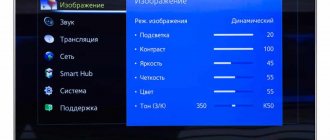Rostelecom is an interactive type of television that is gaining popularity among the population every year. Despite the fact that these devices are highly reliable, in some cases problems may occur. For a number of reasons, the sound on the console may disappear.
Rostelecom is an interactive type of television that is gaining popularity among the population every year.
Possible problems with loss of sound on the set-top box
It is almost impossible to avoid breakdowns in the operation of television equipment. When you turn on IPTV, there may be no picture or sound on the TV screen. The cause of the problem may be hidden in a busy channel or a damaged cable. If, after reducing channel congestion and setting up traffic, the picture does not return to normal, then you need to look for a defect elsewhere.
The volume on the Rostelecom set-top box may disappear completely unexpectedly. In this case, do not change the TV and do not rush to go to a service center; you can do the diagnostics yourself. First of all, it is recommended to call your provider and find out if there are any problems with their work. Quite often, the sound does not work when technical work is carried out by the provider company or due to a breakdown on the line. In this case, you will need to wait until the line repair is completed.
Common problems
No matter what the quality of the services provided, any technology can malfunction and, unfortunately, a perpetual motion machine has not yet been invented either. I would like to warn you in advance: if your Rostelecom television freezes, 50% of the time this can be fixed by rebooting the receiver. Fascinated by the variety of media content from IPTV, many users of IPTV set-top boxes do not turn them off from the power source for months, only switching them to standby mode (Stand-BY) before going to bed. Considering that the service is constantly being improved, and versions with new firmware appear, your equipment simply requires updating. In this case, disconnecting the router and set-top box from the network can help.
Possible problems also include connecting the TV tuner to the “wrong” LAN socket. Typically, the manufacturer allocates certain LAN ports to connect a TV set-top box, but if you decide to connect it through another port intended for an Internet connection, for example, nothing will happen. If you did everything correctly, but Rostelecom television does not show, you should look for the reason in a different direction.
Important! If you are using ADSL, you must use the LAN-4 port to connect; the same port is allocated when connecting via fiber optic. In the case of using two or three set-top boxes, the LAN-3 and LAN-2 ports are used, but never the LAN-1 port, intended for connecting the Internet.
You may encounter a message on your TV indicating that there is no signal from the set-top box. This happens quite often, and users ask why television from Rostelecom does not work when the Internet is working, if everything is done correctly and the receiver is connected according to the rules. In most cases, this happens because you did not indicate to the device the input through which the set-top box is connected, and modern television receivers provide several outputs for connection.
Troubleshooting algorithm
If, after calling the operator, there is no sound on the Rostelecom device, the technician should troubleshoot the problem on his own. It is better to act by the method of elimination, initially checking the Internet connection.
Possible reasons for the situation when there is no sound on the Rostelecom set-top box:
- problems with the contact in the connector connector;
- silent mode activity;
- damaged wire due to careless handling;
- broken remote control;
- Wrong video format.
Checking connection wires
According to experts, the volume on the set-top box may disappear due to faulty connection cables. To troubleshoot the problem, carry out the following manipulations:
- disconnect the cable, check its condition and connect again;
- check the contacts of the connectors on the connectors;
- Check the settings at the time of accidentally pressing the silent mode button.
Reboot the console
If the connection wires are normal, then you can try to fix the problem by rebooting the device:
- Turn off the power to the TV and router. After this, select the restart option and wait until the sound starts working.
- Return equipment to factory settings. Resetting settings is one of the most effective ways to control the volume on your TV. To do this, you need to find “Settings” and select the appropriate item there.
Checking the functionality of the console remote control
No sound on the TV requires checking all the nuances.
If you can’t turn up the volume on the set-top box, then the remote control may be broken. This can happen due to the fact that there is no synchronization between the remote control and the equipment. Such troubles often arise after technical failures. In this case, it is worth reprogramming the equipment and adding volume on the Rostelecom remote control manually.
Automatic execution of the procedure is possible after simultaneously pressing the OK and TV buttons. After this, the LED should blink twice and you will need to enter “991”. Typing this combination will put the remote control into a special mode. The last thing left for the technician to do is press CH+ while waiting for the TV to turn off. Settings are automatically saved after clicking “ok”.
Why is there no sound when watching a video from a flash drive?
In some cases, users are faced with the problem of no sound on the set-top box while watching videos from a memory card. Formatting the material will help correct the situation and increase the volume. By changing the codec to video, you can start watching movies, cartoons, clips, but with sound. The best option in this case is MPEG-1 and AAC formats.
Incorrect login and password
A lot of trouble is caused by problems associated with authorization on the IPTV server or on the authorization server. You may enter, for example, an incorrect login or password. If you are sure that you entered everything correctly, but Rostelecom interactive TV does not work, you should refer to the settings of your router or modem. It may help, in particular, to check the router configuration settings and reboot the receiver itself. If IPTV from Rostelecom does not work, you should still contact technical support, whose specialists will check the authorization data.
In conclusion
Problems with sound on the Rostelecom set-top box often arise.
In this case, you can try to fix the problem yourself; the technician does not need specific knowledge and skills to do this. If none of the above tips for troubleshooting the problem with the volume disappearing did not help, then it is better to seek help from specialists. After calling the operator, you should clearly explain the situation and most likely you will be able to turn up the volume on the Rostelecom set-top box remotely. To prevent similar problems from arising in the future, experts advise regularly turning off and restarting the set-top box.
LED does not light up
If, during diagnostics using a smartphone camera, it was discovered that the light on the remote control does not light up when pressing the volume up and down buttons, this indicates that the remote control is not working correctly. In this case, you need to take the following steps:
- The first thing you should do is replace the batteries on the remote control. If the set-top box does not respond to the control panel, then you need to pay attention to the batteries. After replacing the power source, you need to try the remote control again. If the problem persists, then you can move on to another step.
- It's worth calling a specialist. Often the cause of the remote control not working is an internal failure. Damaged remote control buttons can lead to this result.
- Change the control panel. If the reason for the remote control not working is damaged circuits or broken buttons, then it is better to replace the remote control. The cost of a new control panel will be from 300 to 400 rubles. It is worth noting that repairs in this case will cost much more.
If the user has chosen to call a specialist, then he needs to contact the Rostelecom hotline by phone 8-800-100-08-00.
When calling the support number, the user must specifically explain what the problem is. After which the operator will create a request to call a technician.
To repair the control panel, the technician must do the following:
- First, the technician must conduct a diagnosis;
- Next, he will draw up an act;
- Then it creates a request to replace the device.
If the device is under warranty, you can get a replacement remote control completely free of charge. This option can be clarified at the customer support line.
Image in squares
If the image freezes, or Rostelecom television cannot be watched due to the appearance of a blurred picture with “squares”, and the sound does not disappear, but “stutters”, you need to reboot the set-top box again. If this measure does not help, or helps for a while, you can try disconnecting all devices from the router, with the exception of the TV tuner itself, and also try to turn off Wi-Fi. By gradually turning on all devices, you will determine the source of the channel’s download, and most often this happens on ADSL lines, and especially in cases where the channel is busy with downloads from file hosting services.
Connecting a hard drive to TV via USB
- Mark as new
- Bookmark
- Subscribe
- Disable
- Subscribe to -channel
- Select
- Seal
- Email a friend
- Report inappropriate content
Tell me what hard drives does the Sony Bravia TV see? I connected 2 different drives and neither TV showed up, but it can see a 4 GB flash drive.
- Mark as new
- Bookmark
- Subscribe
- Disable
- Subscribe to -channel
- Select
- Seal
- Email a friend
- Report inappropriate content
The file system of flash drives is FAT32, and for hard drives it is NTFS, you can format them and record them in the desired file system. But the panel, when connecting a hard drive directly, will not play video in all formats.
- Mark as new
- Bookmark
- Subscribe
- Disable
- Subscribe to -channel
- Select
- Seal
- Email a friend
- Report inappropriate content
I have a SONY KDL-37EX402 TV. It sees flash drives normally, but it doesn’t detect hard drives at all. When you connect the hard drive, it (the drive) begins to squeal and cannot accelerate in any way. I already read somewhere in the forums that it is necessary to convert from NTFS to FAT32, but I have too many movies on the HDD and it’s a pity to part with them (the file system is changed when formatting the disk, which means completely deleting information from the disk). And suddenly I accidentally came across a forum where they expressed the opinion that the TV simply did not have enough power to run the hard drive. One of my HDDs allows me to connect additional. power supply 5V, which is what I did. AND HURRAY!! Everything was perfectly defined, the TV reads all the files (except for mkv, alas). So maybe it's not the file system? This disk is NTFS. In addition, an amazing thing: when the additional power (5V) was turned off, the disk continued to work as if nothing had happened. When you turn off the TV, the disk does not turn off (power to the USB is apparently supplied directly from the TV's power supply), and when you turn it on, it continues to work (normally detected as a USB drive). If you pull it out of the slot and reinsert it, the disk is not detected again and you need to apply additional disk again. nutrition. From all that has been said, the conclusion follows: there is not enough voltage in the TV to start the hard drive engine (motor). Additional power can be provided by purchasing a USB splitter and a mains charger for USB gadgets, and combining this in a simple way. But you can also try FAT32. Don't know. If anyone tries it, please post in this thread, it’s very interesting.
Share your experience!
Investor Power Problems
Practice has shown that small microcracks formed from old chips can provoke voltage surges and heating of the boards, which leads to the turning off of a working TV.
This problem cannot be solved without the intervention of a professional. However, you can identify problems yourself. Unplug the TV and remove the back cover.
Advice: arm yourself with a magnifying glass and carefully inspect all the microcircuits. If you manage to detect microcracks, then you already know what to do - contact a specialist.
Channels freeze or signal disappears
For stable operation of digital television, it is important that the received signal is of sufficient level. More precisely, a good signal-to-noise ratio is important. When this ratio drops below a certain limit, viewing problems begin. The easiest way to see the signal level is to double-press the INFO button on the problem channel on the remote control of the DVB-T2 set-top box. The “quality” scale should appear on the screen and its value should be as high as 50%. Often, next to the signal scale, a “level” or “strength” scale is displayed - there is no need to focus on it. If the signal level is low, then the advice is still the same: check the cables and antenna and, if necessary, replace it.
| POPULAR ARTICLES ON THE SITE: |
class="eliadunit">
When watching Rostelecom digital television, a problem may arise - the sound is lost, but the image is there. What to do in this case? The first step is to find out the cause of the problem
( 1 rating, average 5 out of 5 )