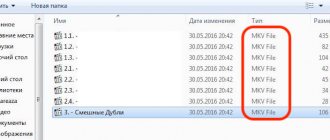Internet and television from VimpelCom are provided to subscribers at a high-frequency level in HD quality, but sometimes signal reception is uncertain or disappears. If the device for Beeline TV does not work, you should carry out diagnostics yourself, and then turn to a number of universal tools and instructions that are offered by the telecom operator.
Why doesn't Beeline television work?
Beeline TV is a new generation of online television.
Home digital television from Beeline may not work for various reasons. Some of them, for example, lack of money on the balance, the subscriber can eliminate independently, and in case of damage to the wire or failure of the set-top box, the intervention of a specialist is required.
Insufficient funds in the account
This problem will arise if the subscriber does not deposit funds in a timely manner. Because of this, access to television from Beeline will be limited.
Expert opinion
Andrey
Beeline salon employee. 5 years in the company. Knows everything about Beeline services and tariffs.
To eliminate this, you will need to top up your account using “Personal Account” or online banking services.
Wire damage
With an open installation method, the cable is damaged by pets or pinched by doors. Because of this, not only TV, but also the Internet from Beeline may stop working. In this case, you need to go to a specialist to replace the cable. To avoid repeated damage, concealed installation of the wire should be required.
Wi-Fi router malfunction
Another reason why TV from Beeline does not work is problems with the router or switch. To check the communication device, connect a laptop or computer to it using a working network cable (not Wi-Fi). After this, determine the IP address of the router using the IPconfig utility. In its window they find the Ethernet interface and the line with the main gateway. Communication with the address specified there is tested using the Ping application.
TV from Beeline may not work due to problems with the router.
If the diagnostics showed the loss of all packets or the address did not appear in the main gateway line, then a malfunction occurred in the router. To solve this problem you need to reset the settings. If after this visibility is not restored or all indicators are blinking or not lit, then the router is faulty.
How to contact technical support
If the subscriber’s equipment for receiving digital television stops turning on and you cannot solve the problem yourself, then you need to contact support:
- by calling 8-800-700-8000 or 0611, the robotic call center service will offer options for restoring the functionality of the set-top box or connect you with an operator;
- if the client does not want to call toll-free numbers, then you can send a letter describing the problem to [email protected] and wait for feedback.
On the official website of the Beeline provider there is a section for correspondence with representatives of the technical support service. The client needs to click on the icon located next to the “Personal Account” login button. Then you should identify yourself with your phone number and start a dialogue online.
Types of TV set-top boxes and features of their configuration
There are several types of receivers for home TV from Beeline:
- branded;
- with Android TV;
- from third party manufacturers.
Set-top boxes for home TV are branded.
It is worth considering that the USB ports on most devices are intended for service only.
Expert opinion
Andrey
Beeline salon employee. 5 years in the company. Knows everything about Beeline services and tariffs.
Settings are performed from a universal or individual remote control using a graphical menu.
Causes
As users note, page loading error code 0 in Beeline TV often occurs during the first launch or after updating the equipment along the way. As a result of the appearance of Failed to load resource, many options stop working. For example, there is no access to internal news of the system, it is not possible to view executed contracts, there is no opportunity to watch television, etc.
In other words, error 0 Beeline TV limits the functionality of the set-top box and creates difficulties for users. In this case, the question arises of how to solve the problem on your own. Other difficulties are also possible, for example, the internal memory is full or a temporary malfunction of the equipment. We'll look at how to fix this below.
What to do if the Beeline TV set-top box does not work
Before troubleshooting problems with a set-top box, pay attention to the characteristic signs of problems. This will help you quickly fix the problem and get the receiver working properly.
Loading problem
This problem is due to a lost Internet connection or an unactivated service. To fix the problem, go to “Personal Account” and select the appropriate home TV tariff. In the next step, the system will prompt you to register the set-top box. To do this, enter the MAC address and the last 4 digits of the serial code.
To fix the problem, you need to go to your Personal Account.
It is worth considering that after a sudden power outage, the message “Self-diagnosis in progress” may appear on the screen. Please wait". Once the process is complete, the loading issue will be resolved.
All buttons are lit, but there is no signal
In this situation, check the settings of the TV or monitor. This problem may occur because the device has selected a mode that does not match the source. The Beeline set-top box connects to the display via:
- HDMI (High Definition Interface);
- analog video output.
Before fixing this problem, check the connection method to the TV. If an analog video interface is used, then remove and reinsert the 4-pin plug adapter. Then check the reliability of the connectors and color matching. After this, they start the set-top box so that all the buttons light up, and use the keys on the TV remote control to select a suitable source until the image begins to show. When using HDMI, check that the cable is securely inserted at both ends.
Power supply not working
If the indicators on the set-top box do not light up and there is no response to pressing the remote control buttons, then the power supply is faulty. It can be tested with a multimeter. The operating voltage and polarity are indicated on the sticker. In addition, check the integrity of the wire with the plug and the socket on the receiver.
If the indicators do not light, the set-top box can be tested with a multimeter.
Sound doesn't work
How to resolve this issue depends on the device through which audio is output. If the set-top box is connected to a TV, then first check whether its volume differs from 0. Otherwise, set the desired level using the buttons on the front panel or on the remote control. When outputting sound via HDMI, select automatic audio mode in the receiver settings, which is compatible with all devices. The required item is located in the format control menu.
Orange button is lit
This problem occurs with Beeline set-top boxes from Motorola. A glowing orange indicator with the LOS symbol will indicate a weak signal or an Internet connection error.
Expert opinion
Andrey
Beeline salon employee. 5 years in the company. Knows everything about Beeline services and tariffs.
In this situation, check the reliability of the connection of the network cable to the device.
The remote control does not work
In some cases, the set-top box starts, but instead of an image, instructions for using the remote control may be shown on a starry background, which may be due to a glitch in the firmware. To eliminate it, perform the following steps:
- Turn off the power.
- Turn on the set-top box and wait for 5 to 7 seconds.
- Turn off the power supply again.
- Repeat these steps 5 times.
If the remote control from the set-top box does not work, then there is a failure in the firmware.
If all operations are completed correctly, a gear symbol will appear on the TV screen. After some time, the console will reboot. In addition, check the remote control batteries and replace them if necessary.
The image crumbles
This problem is most often associated with a decrease in Internet speed from Beeline, which causes the set-top box to switch to a video stream of lower resolution. As a result, the picture falls apart. In the case of digital or cable TV, this malfunction is caused by damage to the cable or its incorrect connection.
Before rebooting the set-top box, check how many devices are connected to the router or switch. Unused gadgets are turned off and applications are closed. In addition, the image may be slow due to the low-speed tariff.
The channel freezes 3-5 seconds after turning on
If the connection is made directly, without a router or switch, the set-top box is rebooted. To do this, turn off its power for a few seconds. If the receiver turns on, but functionality has not been restored, then the abnormal operation is due to outdated firmware. In this case, you should wait until the automatic update request appears. If this does not happen, then download the required file, write it to a flash drive, insert it into the service USB socket and follow the instructions.
If the channel freezes, the set-top box is rebooted.
In case of connection via a router or switch, to solve this problem, you should restart both devices, turning off the power one by one.
Expert opinion
Victor
Beeline installer. 8 years in the company. Knows everything about the company's home services.
If the update does not resolve program freezes, you will need to contact technical support.
All channels completely disappeared from the list
This problem most often occurs on defective receivers. The cause of the problem is errors in the firmware or a processor malfunction. The only way to fix this is to order a new console.
A red cross appears on the screen
Before troubleshooting this problem, you should check the integrity of the cable, regardless of the connection method. Then the console is rebooted. If the network cable is damaged or the red cross remains on the TV screen, you need to contact technical support.
Self-diagnosis
Sometimes incorrect operation is affected by the console remote control. It is convenient to configure it on the self-diagnosis page of the portal. An independent method of troubleshooting will allow you to quickly solve the problem. Instructions for using TV self-diagnosis:
- Go to the Beeline resource.
- Visit the Help and Support section.
- Find the “Home” column.
- Click on the “Home TV” tab.
- Select the block - “Troubleshooting”.
In the list, you need to select the fault option that best suits the subscriber. By checking the box, the system will provide detailed instructions for action. You can contact technical support via email or online chat.
You can write a letter to or open a dialog box at the top of the portal panel.
Access to the web account will allow you not only to independently set up the operation of the set-top box, but also to check whether technical work is planned. Residents of Moscow and the region can find out information on the main profile page, in the “Help and Support” tab.
What is a mobile TV: general provisions of the service
Beeline subscribers, having connected the Beeline tv service, can watch their favorite programs anywhere, anytime and as much as they want. Internet traffic spent for viewing is not charged. And if a subscriber has activated unlimited Internet traffic for a mobile phone, then the phone can completely replace digital home television.
The service operates in 3G and 4G format, as well as via Wi-Fi.
Reference!
If the subscriber is in roaming, when watching television, he should do it via WiFi, since he will have to pay additional money for watching under general conditions. In addition, all USSD commands for managing the service are not active for use when staying abroad.
The free list of TV channels includes 8 main Russian channels:
- First;
- Russia 1;
- Russia 2;
- Channel 5;
- Russia-K;
- Russia 24;
- Children's channel Carousel.
Additionally, you can connect other channels in other packages, but you will have to pay extra for this.
In order to use this service, Beeline subscribers need to download the program from one of the available services:
- Windows phone marketplace;
- APP store;
- Google Play;
- BEELINE. SPBTV. COM.
At the same time, only authorized users in the system can download this application.
Login to the application
Rates
Connecting to this option is absolutely free. Subscribers can watch a minimum set of channels (18 pieces). Which is provided by the operator to each user. Additionally, several more packages are available, including other programs:
- Starter for 5 rubles per day;
- Basic for 11 rubles. daily;
- Basic for Apple for 379 rubles per month;
- Basic for Android for 329 rubles. monthly;
- Essential – it does not require a fee, but is available only to those clients who have subscribed to the Basic package.
Please note that the listed packages are available only to Beeline subscribers.
If you connect through other operators or free public networks, they will not be available.
Price policy
Now I would like to take a little look at the tariff packages that include the option to display television on a mobile phone.
As already mentioned, immediately after connecting the service, the user can watch standard TV channels, the list of which consists of 8 TV channels (their list can be found above). They are provided free of charge and are included in all packages presented, without the use of traffic.
It will be useful to view:
In addition, at the client’s request, for a certain daily subscription fee, he can be connected to one of the following TV channel packages:
- Package Light;
- Basic package;
- Premium package.
They differ from each other, as you probably already understood, by the monthly fee and the number of channels included in each of the packages presented.
Package "Light"
With this package at the lowest price, users can set up 12 channels on their smartphone.
That is, four more are added to the eight free channels: BBC World News, Mir-TV, RBC and Who's Who.
For this service you only need to pay 5 rubles. in a day.
Tariffs of the “Basic” package
Presents subscribers with an expanded list of TV channels on various topics to cater to different categories: women, men and children. Here you will find news, cartoons and cooking channels along with TV series. The presented service package is suitable for use by the whole family. Its cost is already slightly higher - 8 rubles per day for access to 47 different channels:
| For men | Women | For children | Are common |
| BBC World News | Food SD | Carousel | First channel |
| RBC | India TV | Gulli | Russia 1 |
| Who is who | Mother and child | TiJi TV | Russia 2 |
| Top secret | OTR | — | NTV |
| A country | My joy | — | Channel 5 |
| Shant TV | Sundress | — | Russia K |
| euronews | Success | — | Russia 24 |
| France 24 | Amazing Life | — | Mir-TV |
| Galaxy TV | A-One | — | TV channel 8 |
| Ocean-TV | Bridge TV | — | MGM |
| Russia Today | DW Europe | — | Mezzo |
| STV | Europa Plus TV | — | Music Box Ru |
| — | MCM TOP | — | Music Box TV |
| — | RUSONG TV | — | RTD |
| — | RU TV | — | RTG TV |
| — | Total Music Boom | — | — |
| — | Zee TV | — | — |
Premium package
Despite the fact that the number of channels here is inferior to the previous package - there are only 31 of them, the cost of the package is 12 rubles. per day. The fact is that some channels presented in this package have age restrictions.
| For men | Women | For children | Are common | Limited audience |
| BBC World News | World TV | Carousel | First channel | FHM |
| RBC | Newlook | Gulli | Russia 1 | Penthouse |
| Who is who | Sundress | TiJi TV | Russia 2 | — |
| Rain | Amazing Life | — | NTV | — |
| Expert TV | A-One | — | Channel 5 | — |
| Russia Today | Bridge TV | — | Russia K | — |
| — | MCM TOP | — | Russia 24 | — |
| — | RUSONG TV | — | MGM | — |
| — | RU TV | — | Mezzo | — |
| — | Zee TV | — | RTG TV | — |
Connecting the service
As practice shows, there are no particular difficulties with connecting TV to Beeline.
To do this, you just need to download the Mobile TV application. Two services, the App store and the Google market, will help you do this.
And for the extended line, activation is required, which can be done using special commands:
| Plastic bag | Team |
| Light | *540# and call button |
| Base | *543# and call button |
| Premium | *530# and call button |
Reference!
At the moment, it is possible to activate only one package; if you activate another, the previous one ceases to be valid automatically.