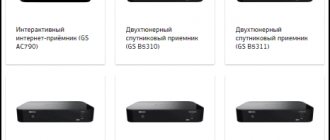Thanks to the development of technology, many devices have turned from luxury items into ordinary everyday items, without which it is difficult to imagine modern society. There is probably no home where there is no TV. It's nice to get the whole family together to watch your favorite films and TV series.
But due to the high pace of development and the emergence of new and improved models, people change their equipment even before it breaks. I don’t want to throw away old TVs, so the question arises about their use.
If you have several TV receivers, you can place them in different rooms. Most often, people install small TVs in the kitchen for convenience. But to do this, you need to connect all devices to an antenna or cable, and you don’t want to spend additional money. In our article we will look at ways to connect an additional TV to one cable.
What you need to connect a second TV to a cable TV
Connecting two TV receivers at once is not difficult. However, this requires a set of special adapters that provide the connection. Before starting work, you will need to stock up on tools and materials:
- a splitter with two outputs that ensures the distribution of signals into several streams - thanks to this, it will be possible to connect two TV receivers at once;
- the required number of connectors for the splitter - it is better to take it with a reserve;
- 2 special adapters;
- antenna cable.
IMPORTANT! You should buy a splitter with the number of outputs corresponding to the number of TVs, otherwise the device will not work. If you purchase a splitter with a large number of outputs, you will need to close them with a resistor with a resistance of 75 Ohms.
The process of connecting a second TV to a cable TV antenna
If everything you need is prepared, you can start connecting. For convenience, use the instructions:
- Select the splitter model that suits your technology. It is best to consult with specialists in the store and purchase an option with ready-made nests.
- Consider the location of the adapter. It should be at a comfortable distance from both screens and connect to them freely.
- Cut off the plug and part of the cable from the old antenna, while maintaining the desired wire length.
- Now comes a more difficult stage. It is necessary to cut the cable and solder it to the splitter. To do this, you need to clean the cut edge and expose the wire using a regular knife.
- Next, you should connect the cable to the connector and cut off two wires to connect to the socket on the back panel of the screens.
- Install special connectors at all connection points. In this case, you will need 5 pieces: 1 at the inlet, 2 at the outlet and 2 at the free ends.
- Attach a plug to the free sections of the cable and connect them to the corresponding sockets on the TVs.
- Connect all devices to the network and check operation. If the actions are performed correctly, the image should appear on two receivers at once.
IMPORTANT! When working with electrical appliances, you should be especially careful so as not to damage the wiring and avoid injury. Perform all actions carefully and without connecting to the network. If you doubt your abilities, it is better to entrust the work to a master.
Using a second attachment
The simplest and most official way is to simply buy a second set-top box and reconsider your financial relationship with Rostelecom. Even at the stage of forming an application on the website, you can select two consoles at once. So Rostelecom will configure everything itself, the connection will be stable. And most importantly, each of the TVs will be able to broadcast different programs separately. That is, if your child wants cartoons, and you want a TV series, you won’t have to argue. Almost all connections through one set-top box do not provide such a function - only the second receiver.
The connection follows a standard scheme - you order a second set-top box from Rostelecom, they deliver it to you, connect it and configure it. Everything works as usual and does not require any troubleshooting.
Advantages : official, fast, no problems, you can watch different programs on different TVs, does not require additional settings.
Disadvantages : costs - for an additional set-top box and for a package of services.
However, since less formal and more complex methods often still require costs (sometimes even more than purchasing a second receiver!), this is ultimately the most profitable option. At the same time, you will be able to use all Rostelecom functions on two TVs, and viewing will be as comfortable as possible.
How to connect three TV receivers to one antenna cable
If you know in advance that in the future you will need to connect another TV, then it is better to purchase an adapter with three branches. In this case, you will initially need to block the free output with a resistor with a supporting resistance in the circuit equal to 75 Ohms, and only then connect the third cable using an additional plug. To do this, you will need not 5, but 7 connectors and one more wire.
If you initially connected a splitter with two outputs, you will need to completely replace it and make an additional connection. In general, the connection diagram remains the same, you just need more parts.
After connecting, check the operation and appearance of the image on all three screens.
Installing an amplifier to ensure a high-quality signal
Another important point worth paying attention to is improving the signal quality. Since we split one source into two or more devices, the quality of the resulting image and sound may decrease. To solve this problem, you can use a special amplifier that corrects the voltage and creates optimal conditions for transmitting the signal. There are two possible options.
In the first case, to solve the problem, you can purchase a special antenna model in the store, which involves the use of a built-in adapter. Its installation is as follows:
- Remove the adapter from the connected connector at the splitter input.
- In its place, attach a special connector equipped with a power supply, which is sold in the kit.
- In place of the old connector, install a socket for connecting the cable.
Another option would be to use a splitter with a signal amplifier. This method is suitable if the antenna initially produced good results and picture quality. But it is worth considering the features in each section of the chain. To make the right choice, you should contact a specialist who will take measurements and accurately determine the location of the amplifiers.
The signal must be of optimal magnitude. Too high, as well as too low, will lead to deterioration in quality.
Thanks to the development of technology, many devices have turned from luxury items into ordinary everyday items, without which it is difficult to imagine modern society. There is probably no home where there is no TV. It's nice to get the whole family together to watch your favorite films and TV series.
But due to the high pace of development and the emergence of new and improved models, people change their equipment even before it breaks. I don’t want to throw away old TVs, so the question arises about their use.
If you have several TV receivers, you can place them in different rooms. Most often, people install small TVs in the kitchen for convenience. But to do this, you need to connect all devices to an antenna or cable, and you don’t want to spend additional money. In our article we will look at ways to connect an additional TV to one cable.
Signal dividers
In order not to install your own antenna for each TV, TV signal dividers come to the rescue (Fig. 2). They also have other names, depending on their features, which can also often be heard: splitters, splitters, CRABs and taps (couplers). What are we dealing with? The hint in the name itself is a telecommunications element through which you can distribute a signal received by one antenna to several television receivers or, simply, divide it.
Rice. 2
Externally, the divider has a shape that most closely resembles a metal box, the size of a match. Its two opposite sides have connectors for cable entry and exit. There is usually one input, but there may be several output connectors. And their number is the determining parameter when purchasing and installing a divider.
The store will offer you two types of signal splitters - passive and active. Both of them have their advantages and disadvantages.
Passive splitter
Rice. 3
It is good because it does not require a power source. But, being divided into two streams in a passive splitter, the TV signal in a certain way weakens almost by half, and if the splitter has three outputs, then by three times, etc. This circumstance is almost not noticeable in large cities with high TV broadcast power, but if your antenna is located at a considerable distance from the repeater or you use a long cable, then you should install an active type splitter.
Active divider
Rice. 4
This electronic device works without signal loss and even amplifies it, thanks to the built-in transistor amplifier, which has a positive effect on its function:
- active divider output connectors provide undistorted voltage;
- it has a low noise level;
- there is no cross signal distortion;
- The device has a wide dynamic range.
The active type CRAB must be powered from a stabilized source of electricity. The current consumption of the splitter - about 60 mA - can be provided from a power outlet nearby or via a high-frequency cable.
What you need to connect a second TV to a cable TV
Connecting two TV receivers at once is not difficult. However, this requires a set of special adapters that provide the connection. Before starting work, you will need to stock up on tools and materials:
- a splitter with two outputs that ensures the distribution of signals into several streams - thanks to this, it will be possible to connect two TV receivers at once;
- the required number of connectors for the splitter - it is better to take it with a reserve;
- 2 special adapters;
- antenna cable.
IMPORTANT! You should buy a splitter with the number of outputs corresponding to the number of TVs, otherwise the device will not work. If you purchase a splitter with a large number of outputs, you will need to close them with a resistor with a resistance of 75 Ohms.
The process of connecting a second TV to a cable TV antenna
If everything you need is prepared, you can start connecting. For convenience, use the instructions:
- Select the splitter model that suits your technology. It is best to consult with specialists in the store and purchase an option with ready-made nests.
- Consider the location of the adapter. It should be at a comfortable distance from both screens and connect to them freely.
- Cut off the plug and part of the cable from the old antenna, while maintaining the desired wire length.
- Now comes a more difficult stage. It is necessary to cut the cable and solder it to the splitter. To do this, you need to clean the cut edge and expose the wire using a regular knife.
- Next, you should connect the cable to the connector and cut off two wires to connect to the socket on the back panel of the screens.
- Install special connectors at all connection points. In this case, you will need 5 pieces: 1 at the inlet, 2 at the outlet and 2 at the free ends.
- Attach a plug to the free sections of the cable and connect them to the corresponding sockets on the TVs.
- Connect all devices to the network and check operation. If the actions are performed correctly, the image should appear on two receivers at once.
IMPORTANT! When working with electrical appliances, you should be especially careful so as not to damage the wiring and avoid injury. Perform all actions carefully and without connecting to the network. If you doubt your abilities, it is better to entrust the work to a master.
Nowadays you won’t surprise anyone with a second, third, or even fourth TV in the house. It happens that they buy a new TV, LCD or plasma, to replace the old one, and put the old one in the bedroom. Many people prefer to have a small TV in the kitchen. A built-in waterproof TV can even be in the bath. In all these cases, the problem of branching the television signal arises - after all, there is only one cable entering the apartment, be it from a cable television network or from a collective antenna. And in your own home, it is clearly unreasonable to install separate antennas on the roof for each TV.
One way out may be to use indoor antennas. In this case, each antenna serves its own TV. Unfortunately, in most cases it will not be possible to achieve a high-quality image , especially with a weak television signal level. Not to mention the fact that the rather large design clearly will not improve the interior of the room, and the selection of over-the-air channels is clearly inferior to cable television.
All that remains is to invite a specialist and instruct him to lay the cable and connect the second TV? Wait, this job is not that difficult! Let's try to do it ourselves . But first, take a look at the contract with your television provider - it is quite possible that you will need to pay a separate fee for a second TV. If everything is in order, then we get to work.
First you need to decide where to install the second TV. Now figure out how you can connect the cable from the first TV to it. The cable is usually laid on top of a wooden or inside a plastic baseboard. Think, maybe it makes sense to break the main cable somewhere and connect into the gap? Having chosen the best option, measure the required length of the new cable and go to the store.
To connect television receivers, a coaxial cable with a characteristic impedance of 75 Ohms . If you say exactly that in the store, then they will understand you and give you what you need. But it’s still worth checking whether the seller got it wrong and gave you a cable with a resistance of 50 Ohms? At one time, such cables were very common and were used to lay local computer networks. Now they are much less common, but it doesn’t hurt to check. It is unacceptable to use a cable with an unsuitable characteristic impedance ; the image will be greatly distorted. The characteristic impedance, along with the cable brand and other information, is applied directly to the cable sheath every 30 - 50 centimeters. The cost of cable can be from 5 to 50 rubles per meter. The more expensive the cable (unless, of course, we are simply talking about the greed of the seller), the less the signal attenuation. But at apartment distances, a cheap cable is quite enough.
Coaxial connectors are used to connect the cable. We will use modern screw-on connectors , this is what makes installation quite accessible even to a non-specialist. Crimp connectors, as well as connectors attached to the cable by soldering, are more reliable, but their installation will require specific tools and sufficient experience. Don't worry, a screw-on connector can work quite well indoors for decades. To connect a second TV you will need five connectors . If a modern screw-on connector is used at the end of the supply cable, then it can be reused and limited to buying four. Be sure to check with the store whether the connectors you purchase will fit your cable.
In addition, you will need two antenna inserts . One side of them is screwed into the coaxial connector on the cable, and the other is inserted into the antenna socket of the TV. It is quite possible that just such an insert is already installed at the end of the existing cable; it can also be reused. The cost of connectors and inserts ranges from 10 to 25 rubles, here everything depends only on the “coolness” of the store, the differences in quality are not fundamental.
The next necessary component is a splitter or splitter . It is this device that most often baffles electricians who are accustomed to dealing with low-frequency alternating current. Coaxial cables cannot be connected or branched by twisting like ordinary wires. The fact is that the behavior of high-frequency alternating current is significantly different from the behavior of direct current or industrial frequency current of 50 Hz. Coaxial cable is not just a wire, it is more of a waveguide. Simply put, it is a pipe through which an electromagnetic wave moves in the space between the central core and the screen. Therefore, any violation of the integrity of this pipe leads to a significant decrease in the signal level and, accordingly, to a loss of image quality.
Splitters come in different numbers of outputs, mostly from two to five. It is not worth buying a splitter with a reserve. Firstly, the splitter weakens the signal and the more outputs, the weaker the signal on each of them. Secondly, unused outputs should be closed with a special matching plug. And thirdly, a splitter for a larger number of outputs is more expensive.
Now let's start cutting the cable (photo 1). To do this you will need a sharp knife, you can use a stationery knife. At a distance of 20-25 mm from the end of the cable, the outer sheath is carefully cut in a circle and removed from the cable (photo 2). In this case, you should try not to cut the wires or foil of the screen. By the way, there are cables that have only a braid of copper wires, only a sheath of copper or aluminum foil, or both. The wire braid and foil should be folded down (photo 3).
Sometimes, to increase strength, the foil is coated on the inside with polyethylene. When unscrewed, such a coating appears on the outside and can significantly interfere with electrical contact . It is impossible to remove the coating; in this case, you need to increase the length of the cable section to be cleaned and wrap half of the shielding sheath back. Then the conductive side will be on the outside and everything will be fine.
Now we remove the insulation of the central core so that it protrudes from the screen by 1-2 mm (photo 4). After this, you can screw on the connector (photo 5). In a correctly screwed connector, the center core insulation should fit tightly into the center hole (photo 6, bottom inset). If the connector screws on too easily, it is best to wrap several layers of insulating tape under the bent part of the screen. If, on the contrary, things are too tight, then you can reduce the thickness of the outer shell by carefully trimming it with a knife. We cut off the protruding central core at a distance of 5 mm from the plane of the connector (photo 6). That's all!
Now we repeat this process on all cables. antenna inserts at the ends of the cables that will be connected to TVs (photo 6, top inset). All that remains is to connect everything correctly. Splitters are usually designated as input (in) - the cable entering the apartment is connected to it, and outputs (out) - from them the cables will go to the TVs. The connectors must be tightly screwed onto the splitter pins. Enjoy watching!
We recommend reading
- Old gas water heater. How to use?
- Operating instructions for geyser TermaQ G-19-01
- How to regenerate a water filter?
- How to choose a water filter?
- Restoring the IconBit NetTAB MATRIX HD tablet
- Operating instructions for the gas water heater Neva-3208
- Is it profitable to install multi-tariff electricity meters?
- How to choose a juicer?
- Repair of juicer SV-1
- How to check an electric meter at home?
How to connect three TV receivers to one antenna cable
If you know in advance that in the future you will need to connect another TV, then it is better to purchase an adapter with three branches. In this case, you will initially need to block the free output with a resistor with a supporting resistance in the circuit equal to 75 Ohms, and only then connect the third cable using an additional plug. To do this, you will need not 5, but 7 connectors and one more wire.
If you initially connected a splitter with two outputs, you will need to completely replace it and make an additional connection. In general, the connection diagram remains the same, you just need more parts.
After connecting, check the operation and appearance of the image on all three screens.
Installing an amplifier to ensure a high-quality signal
Another important point worth paying attention to is improving the signal quality. Since we split one source into two or more devices, the quality of the resulting image and sound may decrease. To solve this problem, you can use a special amplifier that corrects the voltage and creates optimal conditions for transmitting the signal. There are two possible options.
In the first case, to solve the problem, you can purchase a special antenna model in the store, which involves the use of a built-in adapter. Its installation is as follows:
- Remove the adapter from the connected connector at the splitter input.
- In its place, attach a special connector equipped with a power supply, which is sold in the kit.
- In place of the old connector, install a socket for connecting the cable.
Another option would be to use a splitter with a signal amplifier. This method is suitable if the antenna initially produced good results and picture quality. But it is worth considering the features in each section of the chain. To make the right choice, you should contact a specialist who will take measurements and accurately determine the location of the amplifiers.
The signal must be of optimal magnitude. Too high, as well as too low, will lead to deterioration in quality.
If the antenna is correctly installed and configured, it will receive a high-quality TV signal. And if this is the case, the user may have a question whether it is possible to connect two TVs to it at once. And if you can have 2, then what about three or, say, five? Let's figure out in what cases this is possible and what is required to implement the task.
Over-the-air antenna for 3 TVs with installation
(499) 322-75-63
The high-quality picture on the TV screen depends on the level of the received signal, so installing an antenna on three TVs is carried out taking into account the incoming power and installation location. The main conditions when choosing a set of on-air equipment include:
- removal to repeater
- terrain
- presence of obstacles
In different parts of the Moscow region, reception may differ; the closer the house is to tall trees in the direction of the transmitter, the lower the level. The main TV tower for the Moscow region has always been the Ostankino tower. In 2015, in addition to the analogue system, the DVB-T2 standard was launched, which provided a larger number of channels and a good image.
- 1 multiplex Ostankino TVK 30, frequency 546 MHz
- 2 multiplex Ostankino TVK 24, frequency 498 MHz
- 3 multiplex Ostankino TVK 34, frequency 578 MHz
In the future, throughout the Moscow region, local, low-power transmitters will be launched for a 100% coverage area and the analog range will be turned off. The main difference between DVB-T2 is the digital image in good resolution. For now, this is not HD, but when all the main channels are filmed and edited on good equipment, it will even be possible to get Ultra HD. It is possible to receive a signal on 3 TVs using a regular, external, all-wave antenna, analogue broadcasting works in parallel with digital, but DVB-T2 is only in the UHF range, and the meter simply will not be used.
The initial installation of an antenna for 3 TVs is designed for DVB-T2 digital reception; equipment is usually offered for wall or roof mounting. Where and how to install the bracket, what configuration to choose, the master decides together with the client. The cost of work varies depending on the complexity of the task and the price of components. The fastening requires a surface that is strong enough to withstand wind loads. The antenna is tuned according to the device readings to maximum quality. If the cable was not routed outside in advance, the technician will drill into the wall and bring it inside. It is better to lay wires inside the house together with electricians at the construction or renovation stage. There are two types of wiring diagram: serial - from one TV to the second, parallel - from each TV point to a specific place. The second option is more preferable and reliable. An amplifier is needed before connecting to the wiring, otherwise the signal may fade. Connecting to three TVs will require a divider with several outputs. When leaving, the installer always has with him amplifiers, all-wave splitters, consumables for repairs and various sets of equipment.
The third stage is connecting the TV; if the antenna is tuned to the Ostankino tower, 30 free DVB-T2 channels will be received. All three multiplexes come from Ostankino only, but its coverage map is limited; local repeaters are currently broadcasting the first multiplex to 10 federal channels and some – the second. In accordance with the official government decree, all public channels are available without a subscription fee; it is enough to install an on-air antenna. The figure is accepted by TVs starting from 2014 and newer; you can determine the presence of a built-in tuner by searching the Internet for specifications or branded instructions on the manufacturer’s official website. Setting up TV programs is performed by automatic search, sorting in the desired order is done manually. For older models, you will need an external DVB-T2 set-top box from a good company, which connects with standard RCA, Scart, or better HDMI connectors. The price of the receiver fluctuates around a couple of thousand rubles, but buying it will be cheaper than replacing 3 TVs.
Antenna without amplifier with one receiver, distance to Ostankino 20-30 km.
- Digital antenna DVB-T2 10dB
- Wall bracket 35cm.
- Cable 10 m., connectors 2 pcs.
- Digital DVB-T2 receiver
- Installation on the wall from a 4m ladder.
Antenna with amplifier without receivers, distance to Ostankino more than 60 km.
- Digital antenna DVB-T2 20dB
- Brackets 0.5m. 2 pcs., 6m mast.
- Cable 10m, connectors 10pcs.
- Mast signal amplifier 40dB
- Installation on the wall from a 4m ladder.
dom-vs.ru
How many TVs can be connected to one antenna?
The most common option for everyone is “one screen – one antenna”. However, today you will not surprise anyone with the fact that in one apartment there are two, three or more television receivers. Of course, you can install your own antenna for each of them, but it is much more profitable to connect everything to one common one that transmits a high-quality signal.
Technically, double connection is not complicated: there are special dividers (doubles, tees, etc.), with the help of which one signal arriving through the antenna cable can be divided into several.
With sufficient signal strength and the use of high-quality amplifiers, the number of televisions connected to one antenna is not limited.
When splitting a signal, keep the following in mind:
- Possible loss of power. Under the influence of electromagnetic waves, with the help of which the signal is transmitted, a current arises in the television antenna, flowing through the coaxial cable to the receiving device. However, this current is weak. Any additional resistance leads to losses and ultimately to attenuation. Therefore, when connecting a second TV, you must take into account that the entire system will work either in an area with a powerful TV signal, or you must provide in advance for connecting an amplifier.
- Dividers (also known as splitters) come in different designs. It is important to remember here: a satellite splitter for receiving terrestrial digital television is suitable, but on the contrary, it is not. In addition, there are divisors with and without coordination. Most of the available models sold in stores use conventional capacitive or transformer isolation, which means that it is necessary to provide a place to power the amplifier even before the divider.
- You need to connect two TVs to the same antenna, but to different set-top boxes. Connecting to a single receiver is technically simpler, but it combines the signal so that the same picture will be synchronously broadcast on both screens.
Some useful information
When you are installing an antenna installation from scratch, you are faced with a simpler task, because you can certainly predict how many TV receivers will need a signal. If the antenna is already installed, then the situation is somewhat different, because not only the technical side of connecting several TVs to one antenna is important, but also maintaining the quality of the previous reception. Several factors come into play here. Let's look at them.
Signal level
Rice.
1 Firstly, this is the power of the television signal that comes from the antenna. Its level can be checked using a signal meter or assessed using the level indication in the menu on the TV screen (Fig. 1).
But here it would be nice to know at what frequency a given digital television package (multiplex) can be received in your region. When tuning your TV manually, you must find the desired frequency (channel) and position the antenna in such a way as to receive the best signal. Make sure that the achieved signal level is high enough to obtain acceptable broadcast quality after dividing it into two TV receivers.
Cable length and number of cable connections
Perhaps not everyone knows, but the length of the cable wiring can affect the quality of the “picture” on your TV. If the signal path from the antenna to the television receiver is no more than 20 - 30 m, then you probably won’t notice anything. But each subsequent meter of cable causes a drop in signal power. This parameter is measured as attenuation per meter of length. So plan your cable runs wisely, even if you don't skimp on cables.
And those who were “greedy” and assembled a cable from fragments, and even more so saved on special sealed adapters, should understand that this will not have the best effect on the final result. Like water flowing through a leaky pipeline, the TV signal will be lost, attenuated with each twist, and noise may appear on the screen. Avoid unnecessary turns of cable in your home and take care of its integrity.
Do I need an amplifier?
If you need to connect several TVs to one antenna at once, you need to keep in mind: using a splitter of any design, the signal is still divided in half, and if 3 tuners are connected, then each gets only a third. Therefore, in most cases you need to connect an amplifier.
It will definitely be needed in situations where:
- the signal has good quality, but low power;
- two or more splitters are installed;
- long connecting cables are used.
In addition, the amplifier will most likely be superfluous when using cable and satellite TV. For them, the main thing is not to degrade the incoming signal, and the amplifier inevitably introduces distortion.
Finally, if the signal is critically weak, the amplifier is useless. It will not be able to raise the TV signal received by the antenna to the required level: there is simply nothing to amplify.
Several TVs to one antenna - connection possibilities and implementation methods + photos
Several TVs in one apartment are not at all surprising these days, but there is usually only one antenna for them.
In such a situation, a very appropriate idea appears, which is to connect televisions to one antenna.
But it will not be possible to make a high-quality connection without a signal divider or other device.
Cable splitter
This device matches TVs and antennas. The splitter allows you to send a high-quality signal that does not fade and does not receive extraneous interference.
In the standard version of splitters, you get only two outputs, but in more expensive models there may be more.
It is worth noting that when purchasing such a device, you need to pay attention to the signal range that this device can miss. More detailed information can be found in the instructions for the device.
The splitter, or as it was popularly called CRAB, is enclosed in a very durable and interference-resistant housing.
The body is not even susceptible to corrosion, and in comparison with strength, it is not much inferior to steel. On the outside you can see the antenna input and TV outputs.
The transformer-type circuit looks like an enamel-coated wire with a cross-section of 0.4 millimeters. It is threaded into ferrite-type rings or tubes. A lid is attached over the entire structure, which creates a tight seal.
Number of TVs
Before you start connecting, decide on the number of TVs. If you decide to connect three TVs at once, the operation scheme will be different than with one TV:
With each addition of a new TV device, the signal becomes less powerful for other TVs, but it is distributed evenly among all.
But this problem is easily solved by an amplifier. Nowadays, stores are full of these devices, and the quality of the signal received from them in the rarest cases is a little disappointing.
Splitter circuit
If you purchased a splitter in a store, then most likely all you have to do is insert the cords into the sockets and everything is ready, but it also happens that you need to do everything from scratch.
Installation instructions from scratch:
First of all, you will need a coaxial cable, the length of which will be approximately 10 - 15 meters, depending on the distance of your TVs from the antenna.
Next, we mount the cable into the splitter and run the cable from the antenna to the splitter into the house. After crimping the cables, you just have to connect the cables laid to the TVs.
Insert all the plugs into the appropriate sockets. Next, you can connect the TV to the network and install channels. But if the signal quality on one of the TVs is low, you will need to crimp the cable again or look for ways to get interference.
Strengthening the signal
Satellite TV users often complain that when they add television equipment, the signal loses its stability and quality.
But this is a very justified dissatisfaction, because the splitter does not amplify the signal, but divides it into power into active sockets.
Once you install an amplifier, this problem will go away forever. But it’s best to do this near the TV.
In cases with interference, you can get by with ferrite rings, which can be easily purchased in a store or found on old microcircuits.
You can install the rings in any convenient place, the main thing is that they fulfill their purpose. These mini interference protectors are found even on the most modern cables.
Laptops, chargers, headphones, etc., they are all equipped with such rings. Some create protection from the cables themselves for equipment, and some are used as signal preservation.
Simply put, ferrite beads work both ways. You should not neglect them even in cases when your equipment is working properly. The fact is that even the smallest interference can become a real problem in the future, because it can cause some of the elements of the equipment to heat up.
After some time, the heated area may finally fail and the signal quality will be lost.
But if you install rings in all weakly protected or very high-voltage places, then long-term problems can be avoided.
You should not remove the rings from the cable, even if you think that this cable is completely harmless to your equipment.
Photos of examples of connecting several TVs to one antenna
Connecting 2 or more TVs to a passive antenna
Passive are those that do not have a structurally built-in amplifier. They receive a signal only due to their shape. If amplification is required, it is provided by an additionally connected external unit.
The easiest way to connect two TVs is to install a splitter with the appropriate number of outputs on the antenna cable.
The best options here would be:
The maximum number of TVs connected using one splitter is 8 using SAH 812F. If a larger number is required, it is necessary to build a circuit of dividers, splitters and at least one amplifier.
Another option for connecting three or more television receivers is to use an active splitter. In this case, the cable from the antenna is connected to a divider that has an amplification stage, and it, in turn, transmits the signal to another passive type splitter.
An active splitter can have a separate input for power or use current supplied from the receiver through the same cable that carries the antenna signal.
Connecting three or more TVs
As already mentioned, the circuit for connecting TVs to the divider is parallel. It would be worth noting that each subsequent TV included in this circuit reduces the reception quality to a certain extent. If installing a separate antenna is still not part of your plans, but you want to connect three TVs (Fig. 6), then the same three-output divider will help you out. True, it will be much more effective to install an active splitter with three or more outputs, depending on the number of receivers.
Rice. 6
Before purchasing a splitter, do not forget to check for which frequency range your splitter is suitable. The connection algorithm is identical to the scheme with two TVs, but there are also variations. For example, if you want to connect an analogue to digital signal converter (DVB-T2) in parallel, then connect two TVs according to the classical scheme, and insert another CRAB into the remaining third output of the divider. You can connect a third TV and decoder to it, or use the loop output on the set-top box (not all set-top boxes have a loop output).
You may be interested in: Connection diagram for several TVs without an amplifier
We connect 2 TVs to an active antenna
An active antenna is a device in which the amplification unit is its structural part. In this case, it most often receives power via a coaxial cable. You can connect as many TVs as required to such an antenna in two different ways.
Through a divider with matching
The booster unit needs power. However, if you use a conventional divider, the current will not flow to the antenna: there is a transformer or capacitive decoupling. To supply current to the amplifier, you will need a special device - a power divider (Power Pass).
To connect 3, 4 or more TVs to such a divider, you can use active splitters with external power. The connection chain is constructed in this case in the same way as described above for a passive antenna.
Through a regular splitter
If there is no divider with a power pass, current can be supplied in the area between it and the splitter. In this case, a fastener for insertion and a power supply separator are used.
- the required current is supplied to the amplifier;
- The signal goes through the divider to the receivers.
If you need to connect 3 or more TVs, you need to take a splitter with the appropriate number of connectors. The principle diagram is the same.
Bonus: we connect 2 TVs without adapters
According to amateur TV experts, in some cases adapters in the form of dividers are not only unnecessary, but even harmful.
Experts suggest the following scheme:
- An antenna and two coaxial cables are taken.
- The ends are trimmed. The distance at which the top insulation needs to be removed is determined experimentally.
- The braid and foil of the cables are unraveled and a general twist is made from it. The central wires remain separate.
- These two wires are fastened with screws to a regular place in the antenna. A twist of shielding material is attached in the same place where the shield of a single cable should normally be located. The main thing is to ensure that the cores do not come into contact with the screen.
However, it is technologically more difficult, in addition, it changes the characteristics of the circuit in an unpredictable way, so you can use this connection option, but the result is not guaranteed.
Features of connecting to set-top boxes
If you use receivers or tuners, you can connect a second TV in two ways. Which one is suitable depends on the design of the receiving equipment.
If at least one of the receivers has an RF-OUT connector, the connection is made as follows:
- The first receiver is connected to the antenna via a regular cable and the corresponding socket on the case.
- The second receiver is connected to the first. To do this, its design must provide the ability not only to connect to an antenna, but also to relay the signal. As a rule, in such set-top boxes the output jack is marked as “RF Out” or similar.
Important! When using two receivers, in order to watch not only free, but also encrypted channel packages, you will have to purchase two smart cards and pay a subscription fee for both sets of equipment.
If none of the receivers has a jack for an output signal, you will have to purchase a divider. Installation using a splitter generally looks like this:
- the antenna cable from the dish is connected to the divider;
- each of the receivers is connected to the corresponding output jack of the splitter using a similar shielded cable;
- Each receiver is independently configured for reception.
The second way to connect television wirelessly
To connect your TV to Interactive or Digital TV, use the Motorola VAP2400
Using the Motorola VAP2400 will allow you to view Interactive Television channels, both in normal and high quality, anywhere in your home without the use of wires.
The advantage of the Motorola VAP2400 over conventional wireless devices is the special technologies used in the VAP2400, which allow the access point to maintain the quality of the video signal, even in high resolution, when transmitted over long distances and through obstacles located in your apartment along the signal path.
Features of connecting to one satellite dish
If the antenna converter has two outputs (for signals with horizontal and vertical polarization), you can connect your own receiver to each of them. Or use a multiswitch divider: both outputs of the converter are connected to it, and it distributes signals to 2-3 receivers. However, here you must keep in mind that you will need to pay separately for channels for each device.
Finally, you can connect two converting units to one dish. Then you can connect your own receiver to each of them. However, you need to remember: you cannot use two converters to receive channels from one satellite. Fortunately, the geostationary orbit is filled quite densely and there will almost always be an additional satellite in the reception area.
When using an RF modulator, the procedure will be as follows:
- The receiver is connected and configured to receive satellite channels.
- An HF modulator is connected to its audio and video outputs, through which low-frequency signals (AV, SCART, etc.) are transmitted. This device converts a low-frequency signal into a high-frequency signal and divides it into several RF outputs. You can already connect regular 75 Ohm coaxial cables to them.
- The cables are connected to the antenna connector of the receivers, which are tuned to the broadcast frequency.
Important! Using an RF modulator, you can connect any number of TVs for which there are enough connectors on the device. However, they will all show one channel. Therefore, this scheme is more often used in bars, cafes, shops, and not in residential buildings.