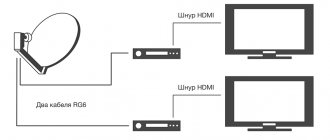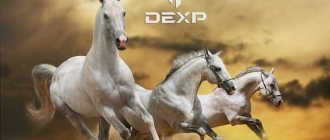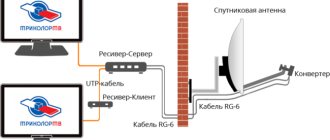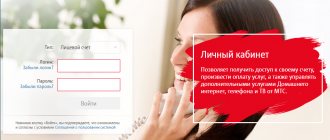Satellite TV can be connected to 2 TVs in different ways - using a second tuner (receiver), using an RF module, etc.
One set of equipment for connecting to satellite television is designed to connect only one TV. Therefore, to connect two or more TVs, additional elements or another set of equipment are required.
Receivers for connecting two TVs
If one of the devices has not only an input, but also an output socket for an antenna (not to be confused with a modulator socket - it is designed to connect the device to a TV via high frequency), then you can connect a cable to this socket, which is designed to connect satellite antennas to receivers . Connect the second end of the cable to the input jack of the second receiver. You will get a serial connection of the converter and two receivers. If you receive encrypted channels, you will have to purchase a separate card for each receiver and pay a subscription fee. In addition, with such a connection, it will not be possible to watch channels with vertical polarization on one receiver, and with horizontal polarization on the other.
With this connection, the slave (second) receiver must be configured so that the “Power” option is disabled. Otherwise, problems may arise when viewing channels.
This connection option makes sense when the user wants to use one TV, for example, only for watching paid channels, and the other for free ones.
You can use a splitter that is designed for satellite receivers and converters. This connection method will have the same disadvantages as the previous one. Additional equipment must be used if none of the receivers has an output jack for connecting a second device.
Installation of 2 converters on the antenna
If you install 2 converters (“heads”) on the antenna, you can connect them to two different receivers. They will work independently of each other.
But there is such a drawback: 2 converters cannot be directed to one satellite. You will have to watch different channel packages from different satellites. If the channels are encrypted, you will have to purchase 2 cards and pay 2 subscription fees.
Installing a converter with two outputs
Another option is a converter with two outputs. One of them can receive channels with vertical polarization, the other - with horizontal polarization. Both outputs need to be connected to a multiswitch, and parallel cables should be drawn from it to the TVs. On any of them you can watch channels that are broadcast in any polarization. All required switchings will be automatically made by the multiswitch. But for each receiver you will need a separate card and subscription fee.
If you want to use one receiver and one card, and the receiver has a high-frequency modulator, then you need to connect the modulator output to two TVs through a splitter, which is designed for terrestrial antennas. Both TVs need to be tuned to the satellite TV channel that the modulator broadcasts. When you change the channel on the receiver, it will simultaneously change on both TVs.
You can connect one TV at a low frequency (for this you will need RCA or SCART connectors), and the second at a high frequency (for example, through a modulator). The result will be the same, but with this connection, you can connect a regular indoor or outdoor antenna to the first TV and independently receive over-the-air channels. And if one TV is connected via RCA, and the second – via SCART, then you can watch channels from a regular antenna on both TVs.
You can connect satellite TV to two TVs and through one receiver. In this case, the first device is connected to the first TV using a “tulip”, and the RF module is connected to the second output on the tuner, which is intended for connecting other monitors.
This method has many disadvantages. You can only change channels in the room where the receiver is located. And the main drawback is that both TV receivers show the same channel.
What is cardsharing?
Cardsharing – satellite TV at a reasonable price. Cardsharing is a way through which several independent users have access to pay TV channels from several operators at once, using one access card. Cardsharing works over the Internet.
Cardsharing Tricolor in 2021, when connected, guarantees the following opportunities:
- Connection to the most popular TV operators.
- Stable broadcast of channels. All that can affect the stability of broadcasting is the quality of your Internet.
- Opportunity to try cardsharing for free – test period.
To connect to cardsharing you need:
- correctly installed satellite dish;
- receiver with Internet access;
- stable high-quality Internet;
- emulator;
- authorization on the intermediary’s website (where you will connect sharing) - login and password;
- paid cardsharing;
- TV.
Divider installation
There is an option to use a splitter or splitter. These parts divide the signal from the antenna into 2.
This branching option has screw sockets. One end of the cable is stripped, inserted into the nut, the second with a similar plug is connected to the TV. There is a special hole in the splitter screw socket for the central antenna cable. You need to insert the end of the cable there, tighten the nut, and press the copper sheath tightly against the body of the device.
The procedure for connecting a satellite dish to two TVs is different for each model.
Instructions
Purchase a special cable of appropriate length, as well as a splitter with two outputs. The image quality will depend on the cable.
If one TV is already connected to the antenna, then the end of the cable must be removed from the TV and inserted into the output port on the separator, tightening the nut tightly.
Cut off a small end of the cable from the common skein, put standard plugs (heads) on the ends, and clamp them.
In the same way, connect the plugs to the large (remaining) piece of cable that will be used to connect the channel splitter and the second TV.
Plug all the plugs into the corresponding connectors on the body of the splinter and the TV.
Hide the cable that goes to the second TV under the baseboard or somewhere else so that it does not get underfoot. If possible, it is better to drill into the wall to run the cable to the second TV. This will make it possible to use a shorter cable length.
After connecting the antenna to two TVs, check the image quality on both receivers. If the quality is not very good, then check the fastening of all plugs at the ends of the cable and tighten them tighter.
Settings
- Press the menu button.
- Determine the desired source for the signal, select it.
- In the selected source, mark the connector to which the TV is connected.
- Start searching for programs.
- After completing the search, remove from the general list those channels that do not have a clear image.
How does sharing work?
The card sharing system works in this way: the server, via the Internet, using a special card, establishes a connection with the subscribers' receivers. The receivers, in turn, connect to the server using a login and password, which were created during preliminary registration on the intermediary’s website. After the connection is established, codes from encrypted channels are received from the main server. Which allow you to decode signals. This system works thanks to an emulator program. The emulator can be already built into the subscriber's receiver or attached to it. The program sends a request to the server and receives a response in the form of a decoding sequence, simulating the operation of the card in the transmitter. Everything happens as if the card is actually in the receiver.
In other words, the work of cardsharing can be described as follows:
- The subscriber attaches an emulator to the receiver (if it is not built-in), thanks to which it communicates with the main server via the Internet.
- Codes are sent from the server to the transmitter to decode pay TV channels.
- Stable satellite broadcast of the desired channels.
The main thing is that Internet traffic consumption does not suffer. Therefore, what is more important is not the transmission speed, but the quality and stability of the local network.
The best option for connecting a satellite dish to several TVs
To watch different TV channels on 2 (3, 4, etc.) TVs, you need to connect a separate tuner to each of them. But such an elegant cable solution is very expensive.
You will need 3 separate cables, from the converter (“antenna head”) to each receiver - a separate cable. For this, there are special converters with different numbers of outputs - 2, 4, 6, 8. Accordingly, if you want to connect satellite TV to 3 TVs, you will need a converter with 4 outputs.
Splitter
It is considered the most financially profitable way to connect. The signal can be received from any satellite, but such a system will not always work acceptable.
Multiple output converter (LNB)
There are several modifications of this element, each with a different number of outputs - 2, 4, 8, 16. Each TV needs a receiver, or the TV must have a built-in DVB-S2 tuner and a CI+ slot for the CAM module. A separate cable is pulled from the converter to each TV.
There are convectors of the C and Ku ranges. All paid satellite television operators operate in the Ku-band. Ku-band satellite converter (LNB) is divided into:
- circular (“Tricolor-TB - Siberia”, “HTB-Plus-Vostok”) polarization;
- linear (“Continent-TV”, “Orient Express”) polarization.
This type of convector is considered the most reliable connection option with a minimum number of connections.
ST for several TVs
There is another option for connecting multiple TVs to multiple satellites. If it is necessary to connect a large number of subscribers to one antenna, then a special device is used for this - a multiswitch, which divides the signal into several convectors. Most often, this element is used to create a network with a large number of users (for example, in urban apartment buildings). If you need to connect CT to several TVs in a private cottage, then it is more convenient to use convectors with independent outputs.
CT from several satellites to several TVs
For this connection option, in addition to convectors with independent outputs, devices such as “diseks” (“daiseki”) are also required. They are designed to receive signals from different satellites via one cable. Dishes are adapted for different protocols. The protocol standard for which a particular drive is intended is indicated on the packaging or on the device itself. For example, “DiSEqC 1.0 – up to 4 convectors.” For the entire system to work, the receiver must also support the standard for which the disc is selected.
How to connect Tricolor cardsharing
You can connect Tricolor cardsharing in 2021 in several stages.
- User registration on the website of the selected intermediary (there are many of them on the Internet);
- Let's go to Billing. To activate your account and authorize on the site, you must enter an individual key. A message will be sent to the specified email with confirmation of registration and the required access code.
This window indicates that account activation was successful.
But this guarantees connection only for a trial test period.
- Select the “Top up account” section and top up in a convenient way among those offered.
- Click “Active subscriptions” and among all the possible ones we look for the required Tricolor TV package.
Select the desired package and pay for the subscription.
Thus, Tricolor cardsharing is connected. But for it to work, you also need to pay a monthly subscription fee for the regular Tricolor TV service package.
Setting up cardsharing
Step-by-step setup of cardsharing:
1.Registration on the site.
2.Installing the downloaded emulator on the receiver.
- launching the program and confirming data in the system (using information from registration on the site);
- filling in the required information in the window that opens;
- confirmation of the access process.
Most often, problems arise at this stage due to incorrect installation of the emulator or errors in the information being filled out.
Special offer from Tricolor-TV - set for 2 TVs
This operator makes a unique offer to customers - a special set of equipment for two TVs. This is considered the optimal connection option, because it is possible to satisfy the interests of all residents of one apartment without significant financial costs.
The most complete kit, which will allow you to connect everything without unnecessary hassle, includes:
- an antenna (“dish”) equipped with a converter with two outputs;
- receiver GS E501, which combines the functions of two tuners (or another receiver model with similar capabilities);
- attachment GS C-591;
- 2 remote controls and 2 power supplies;
- access card;
- cables for connecting equipment to the antenna;
- “twisted pair” for connecting the set-top box to the receiver;
- HDMI cables for connecting TVs to set-top boxes;
- documents and instructions.
If you have a receiver with two tuners installed, you can purchase a client set-top box. It costs less than a regular receiver, but you will need to pay separately for the viewing service on two TVs. In addition, the operator offers to exchange, with an additional payment, the existing equipment for a new one.
There is no need to install a double converter on the antenna instead of a single head with one output. It will be enough to install an antenna divider near the receiver, where the coaxial cable fits.
Easy connection
A smart card is inserted into the main receiver (CS E501); there is only one in the sales kit. Two coaxial cables coming from the two converter outputs on the antenna are inserted into LNB IN inputs No. 1 and 2 on the same device.
The device plays the role of a server that is capable of decrypting the signal and transmitting it to the GS C-591 client set-top box using a twisted pair cable. After this, all that remains is to connect TVs with set-top boxes using HDMI cables, and you can start searching for channels.
You can configure both devices to adequately display the signal using the appropriate instructions, or use the tips in the video. If everything is done correctly and the operator’s services are paid, then both TVs will show channels independently of each other.
Advantages of this connection option:
- Firstly, there is no need to install a second antenna.
- Secondly, you don’t need to buy a second receiver if you buy a client set-top box, which costs less.
- Thirdly, connecting to one TV costs 1,500 rubles, and to two – 2,000. A system for two TVs costs 1 thousand rubles less.
Equipment for digital television is what you can buy in our store. Our company has been operating in the market of broadcast and satellite equipment since 2003 and we already know most of our clients by sight. For regular customers of our online store there is a system of discounts, which are calculated automatically according to the coupon number assigned to you personally. All equipment undergoes pre-sale preparation, namely, the latest version of software is installed on satellite and terrestrial set-top boxes. All receivers are tested for functionality. Our company delivers equipment both in Moscow and throughout Russia. Most courier delivery companies have agreements on preferential delivery prices. In our online store you can find almost any equipment that you may need to receive satellite and terrestrial television. We have tried to make the ordering process convenient for anyone. If you plan to order not one item, but several, then you can use the store search and pay attention to the accompanying equipment. If you want to pick up equipment for receiving satellite TV, then you should go to the tab menu “Satellite TV”, if to receive terrestrial or cable TV, then “Terrestrial TV”, etc. If you have questions during the ordering process, you can use the online chat, which is located on each page of the online store, or request a call back. We hope that in the online digital TV store you can spend a minimum amount of time ordering the required equipment.
The struggle for viewers forced inventors to develop more and more new proposals. It would seem that just recently everyone admired analog equipment when it was replaced by more modern devices. The largest number of viewers prefer television, which presents many channels and an excellent “picture” on the screen. However, not all of these services are cheap, and as an alternative to accessibility, Telecard has appeared on the market. Many buyers have already appreciated the presented EVO-02 2TV set; this option is affordable even for pensioners, and is very easy to use.
Technical features
There are many models offered to customers for connecting to a satellite, but how to choose the most convenient one? Telekarta gave the answer, providing fifty channels, with a very modest payment.
The basis of the kit is the EVO-02 satellite receivers, which operate in the MPEG-2 compression format. There is a built-in conditional access module and a card reader, all enclosed in a black plastic case. The overall design differs little from the appearance of other budget options, but this nuance more than compensates for the large set of functions.
The IR sensor, channel switching and search buttons, display and card slot are located on the front panel, this approach is the most optimal for the user.
Installing the device is very simple; even people without technical education can handle it. A clearly formulated menu allows old people and even children to quickly understand the operation. It is very important that the receiver is tuned to the Russian broadcast frequency. Therefore, to be able to watch open channels, it is more convenient to use a manual search.
Low-frequency connectors allow you to connect the device to all types of PAL TVs, and the USB port built into the system even allows you to record an interesting program for the whole family to watch later.
The Telekarta set with EVO-02 on 2TV is designed only for channels that are related to Telekarta. The device has functions such as TV guide, search, programming viewing time, reading email messages and updating software. Unlike other developments, the text is presented in Russian, which makes it easier to get acquainted with the technology.
Pros of the EVO-02 receiver
This model was released not so long ago, but is already in high demand among buyers. Particularly noteworthy is the convenience of functions such as Timeshift, which allows you to stop viewing. This makes life much easier for women who are forced to constantly be distracted by household chores. The effect is the same as pausing on a VCR or DVD drive.
And most importantly, when purchasing, you purchase receivers for 2 TVs at once! The kit also contains the following components: an antenna with a diameter of 80 centimeters, a TWIN converter, cables and parts for fasteners.
This model successfully combines quality, ease of use and a reasonable price, plus a guarantee of broadcast quality.
So buying the Telecard EVO-02 kit for 2TV will certainly be a very profitable purchase.
Modern television tuners have unlimited capabilities: they have no problem transmitting a signal from one source to several receivers at once without loss of quality. Therefore, such a problem as connecting two TVs to one satellite dish does not exist for the receiver; you just need to choose the right TV tuner to successfully complete the task.
To successfully implement his plan and connect two TVs to one receiver, a home master will need:
- a simple set of cable stripping tools;
- parabolic antenna or just a dish;
- TV tuner;
- splitter or splitter for two outputs;
- two TVs;
- a set of necessary cables.
When all the components have been purchased, you can begin installing the entire system, but before that, a few words about the devices.
Signal splitter
The main task of this device in our case is to divide the received signal into equal parts and redirect it to two TVs, so when buying a splitter you need to carefully study its characteristics. The only drawback of this device is that when the signal is divided into 2 TVs, there is a loss of quality
.
The manufacturer indicates the signal attenuation value on the splitter body; the lower it is, the better the quality of the splitter.
TV tuner
Today, receivers can transmit signals from several devices at once and route them to their destination. When choosing a tuner in a store, pay attention to the maximum resolution
supported by the product to connect it to .
It is worth clarifying the possibility of transmitting digital channels
, don’t save money - it’s better to take a satellite receiver of the latest model, which has modern improvements, than to later buy additional devices for it.
The best option is when the device has ports for connecting S-Video, VGA, DVI and HDMI.
Be sure to ask the seller how to connect two TVs to this model and which channels are best to use.
The attached operating instructions must contain a schematic drawing of such a connection to one plate with a step-by-step description of all actions.
Digital TV tuner DTV-09
What to do if Tricolor cardsharing does not work
Are Tricolor servers and packages running smoothly, but are you experiencing viewing difficulties? It is recommended to take the following actions:
- Reboot the equipment (transmitter and router).
- Check the subscription period.
- Is the Internet receiver receiving a signal?
- Check the satellite signal.
- Analyze ping on the server.
- Adjust card sharing settings;
If this does not help resolve the difficulties and viewing is not enjoyable, you can reinstall the emulator or router firmware.
Connection algorithm
There are several different ways to connect two TVs to one tuner in an apartment or private house, using a special cable that is required.
Option #1
To do this, we use HF or frequency television cable
, which is connected to the RF OUT output on the rear panel of the receiver, and its other end to the antenna input on the TV. After this, all that remains is to configure the TV according to the operating instructions for this model.
Option No. 2
We connect two TVs through one receiver using an RF modulator
. Many modern tuners do not have a built-in similar modulator and RF OUT output, so in this case we will need:
- remote frequency device;
- low-frequency RCA cable with tulip-type connectors;
- coaxial cable with a resistance of 75 Ohms;
- F-connectors and the same plugs.
For separate power supply of the modulator, a separate socket with a voltage of no more than 230 V is required.
We connect the tulips to the corresponding outputs on the tuner and modulator, connect the television cable to the RF OUT output on the HF device, and screw the F-plug onto the RF IN input - it is included in the kit. We connect the second end of the coaxial cable to the IN output of the splitter; in advance you need to purchase a splitter with two such outputs
. After all the manipulations, we connect all the equipment to the home network and set up the TVs one by one.