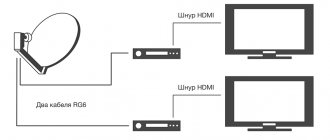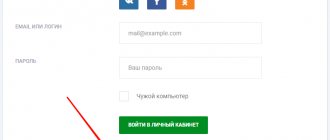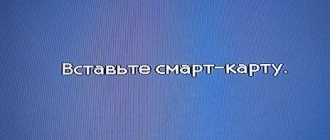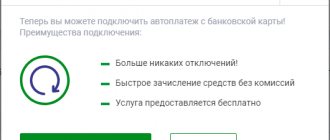Often, residents of the same apartment face conflicts about who should watch what. Mom is starting her favorite series, dad is aiming for the Champions League, and the child is crazy about Fixies. To prevent such situations from arising, you should use the new one from NTV Plus, which will allow you to connect up to three TVs to one dish without concluding additional contracts, but with an increase in subscription fees. In this case, the service provider offers a discount.
Installation
The first thing you need to do is mount and install the satellite dish.
During this process, it is very important to follow two simple rules:
- the direction of the dish is south, since the company’s satellite is located in the equatorial zone;
- The signal reception area must be clear - no houses, branches, or other obstacles between the dish and the sky.
If fulfilling the conditions is problematic for some reason, for example, the balcony or windows face the other side, or there are obstacles, you should think about installing an antenna on the roof. Remember, almost any obstacle can interfere with a good, high-quality signal, so before installing the bracket, everything must be carefully measured.
Connection
To connect, you need to purchase a high-quality HDMI cable, since only its use will allow you to view NTV channels in HD quality. For older screens, the connection is made using standard “tulip” plugs.
The connection diagram is as follows:
- two cables coming from the installed satellite dish are connected to the receivers;
- the receivers, in turn, are connected to TVs, after which an access card is installed;
- The last step is to set up the equipment, which you can learn about from the article.
On modern LCD and plasma TVs, which have their own built-in receiver, it is best to use access modules for which a special input is provided. To decide which module is needed, just look at the instructions for the TV, there you will find one of two parameters - ci plus or dvb-s2.
It must be remembered that installing two receivers entails double payment, respectively, but each subscriber can install different packages with channels.
How to connect Multiroom to NTV+
The territory for the provision of the Multiroom service and access to the Multiroom service) is provided to NTV - PLUS subscribers (hereinafter referred to as the User), individuals receiving services on the territory of the Russian Federation in the broadcast area of the satellites "Eutelsat 36B", "Express - AMU 1", "Express - AT" 1" and "Express - AT 2".
The essence of the proposal
Users can purchase, in addition to the current satellite subscription, the Multiroom Service, which provides viewing of TV channels on TV screens 2 and 3 located in the same room (house, apartment, cottage). Access to the Service is provided using additional NTV-PLUS smart cards, “tied” to the existing NTV-PLUS subscription agreement. The Service is not Main or Standalone, but can only be used as a companion to the main subscription. The service differs from other additional packages in the connection method. Additional cards can be used as a second or third card in the family, providing the ability to watch TV channels on a second or third TV screen; as cards for dachas, allowing you to save on subscription fees during seasonal use
Smart card for access to the Service
- has a unique number;
- is the property of NTV-PLUS;
- opens access to TV channels from the subscriber’s subscription in accordance with the tariff;
- is provided to the subscriber for temporary use to provide access to the Service
Mandatory conditions for connecting to the Service and watching TV channels
- for one subscription contract you can receive no more than 2 (two) additional smart cards;
- the subscriber must have a paid subscription to any combination of packages, including the Basic package “Basic West” or “Basic”, or combinations of packages including archival Basic NTV packages - PLUS (Basic subscription);
- the subscriber cannot connect to the Service if he is subscribed to any combination of packages, including the Main package “Economy”, “Economy East” or “Starter”, as well as if the subscriber has a subscription only to the Standalone package;
- availability of funds in the subscriber's account sufficient to pay for the Basic subscription and the Multiroom service for each additional card; one-time registration in the Operator's database for each additional smart card of a new HD digital terminal or conditional access module (hereinafter referred to as Equipment), not previously registered with another Subscriber Agreement purchased from the Operator or the Operator's partners.
Service implementation mechanism
Self-connection.
- The Subscriber orders from the Operator the issuance of 1 or 2 additional Smart Cards (hereinafter referred to as the Multiroom Card);
- The Subscriber independently, through the Subscriber's Personal Account (hereinafter referred to as the Personal Account), chooses to connect to the Service;
- The Subscriber purchases new Equipment from the Operator or the Operator's Partners participating in the implementation of the Service (hereinafter referred to as the Operator's Representative);
- The subscriber replenishes the personal account balance to an amount sufficient to pay the cost of a subscription for the ordered number of screens for at least 1 (one) month;
- The Subscriber simultaneously registers in the Multiroom LC a new Equipment that was not previously registered with another Subscription Agreement;
- Each card received from a Representative of the Multiroom Operator requires “unfreezing” after registration in the Personal Account. To start receiving services on a Multiroom card, the Subscriber must unfreeze it in his personal account, indicating the date of unfreezing;
- The subscriber can temporarily suspend receiving services on the Multiroom card by selecting temporary freezing of the card in the personal account, indicating the date of freezing.
Connection using an Operator Representative.
- The Subscriber contacts the Operator's Representative to connect to the Service;
- The Operator’s representative hands over to the Subscriber the required number of Multiroom cards;
- The Operator’s representative sells to the Subscriber at the established rates for each Multiroom card new Equipment that has not previously been registered with another Subscription Agreement;
- The Operator's Representative provides the Subscriber (if necessary) with other paid services, such as installation and configuration of Equipment, at the rates established by the Operator's Representative;
- The subscriber replenishes the personal account balance to an amount sufficient to pay the cost of a subscription for the ordered number of screens for at least 1 (one) month;
- The Operator’s representative registers each Multiroom card, Equipment in the Operator’s database and connects the subscription agreement to the Service;
- Each card received from a Representative of the Multiroom Operator requires unfreezing after registration in the personal account. To start receiving services on a Multiroom card, the Subscriber must unfreeze it in his personal account, indicating the date of unfreezing;
- The subscriber can temporarily suspend receiving services on the Multiroom card by selecting temporary freezing of the card in the personal account and indicating the date of freezing
In case of failure of the Multiroom card, the Subscriber must contact the Operator or the Operator's Representative for a replacement.
It is allowed to issue a replacement Multiroom card on a subscription agreement only with the simultaneous registration of a new Multiroom card in the personal account.
If the Multiroom card is “untied” from the Subscription Agreement, for any reason, without simultaneous registration of a new Multiroom card, then further registration of the new Multiroom card will be available to the Subscriber only together with the registration of new Equipment in the Personal Account.
In case of mistaken disconnection of the Multiroom card, the Subscriber can contact the Operator with a request for reconnection, which must be processed manually by the staff of the Operator's subscriber service center
In accordance with the terms of service, the Subscriber must pay a monthly subscription fee by any means available to him to his Personal account.
Services for delivery, installation and configuration of Equipment, as well as other services and equipment not included in this offer, if necessary, are ordered and paid for separately by the Subscriber.
When filling out the subscription agreement form, the Operator's Representative is obliged to check the Subscriber's passport data with the passport data indicated by him on the subscription agreement form (including checking the photograph with the bearer and the sample signature in the passport with the signature in the documents).
The user of this Service may also take part in promotions and special programs of the Operator, unless otherwise expressly provided for by the terms of these promotions or programs.
The promotions and programs apply to connected 2 or 3 television screens in accordance with the participation procedure indicated below.
Opportunity for Service Users to participate in special promotions and programs of the Operator
The Service User can take part in special promotions and programs of the Operator, unless otherwise expressly provided for by the terms of these promotions or programs. The Service User cannot use bonuses accumulated under other promotions and programs as payment for a subscription for the second and third TV screens. The procedure for calculating discounts on subscriptions for the Service User in the case of other promotions and programs of the Operator is given in the table below.
The procedure for calculating discounts on subscriptions for the Service User in the case of other promotions and programs of the Operator is given in the table below. Conditions for connecting to the Service, depending on the Operator tariff plan used by the subscriber
Multiroom
The Multiroom service allows subscribers of the Russian satellite operator to watch programs and films from various tariff plans on several devices. The second device can be different, at the user’s choice - tablet, smartphone, computer, and so on.
Connecting the option is available if you have a SKYWAY series tuner. Modern technology allows you to connect an additional screen using a digital video connector, so viewing points can even be increased to three.
Useful tips
The following information may be useful to the reader:
- without relevant experience, you should not connect NTV to two TVs on your own, since the process is quite complicated, and you can only waste time and nerves aimlessly;
- the signal from the satellite is quite capricious, so the closest attention must be paid to the absence of interference in front of the dish;
- The installation allows you to comfortably watch both regular TV channels and HDTV quality.
Connecting to NTV allows you to comfortably watch more than 179 channels on two TVs. This includes a wide selection of content: entertainment, children's, music, modern TV shows, new items from the world of cinema and television series and much more.
Equipment setup
When determining the position of the plate, it is better to enlist help. One person moves it, the second looks at how it affects the quality of the signal. The procedure is repeated until the optimal position of the receiver is found - this is a signal with a level of more than 70%.
Search channels
The dish setup is complete, you can start searching for TV channels. Search can be manual or automatic. For those who are doing this work for the first time, we recommend automatic search, which is launched from the main menu of the receiver.
True, the method does not always give the desired result, so knowledge about manual settings will not be superfluous:
- Menu > Default Setup > Channel > Antenna > Reset All Settings.
- After selecting the “Antenna” item, a window appears where you need to enter a code (by default it is “0000”).
- The menu that opens will contain a list of satellites. The user removes all tags, but leaves “EutelsatW4 36E”.
- To manually start searching for channels, you will need data for the transponder and LNB levels. The value of the first is 12130 R, for levels – 0 (lower), 10750 (upper).
After entering the data, you just have to wait for the result. As a rule, the process is not fast.
How much does the kit cost?
The price of an NTV Plus set for two TVs is about 16 thousand rubles. To find out more detailed information, you need to call the support service or go to the subscriber department of the NTV television company, where you will be given a detailed answer to all your questions regarding the cost and connection of equipment.
You can contact the provider's representatives in various ways, using, for example:
- telephone;
- mail;
- modern electronic means of communication: Skype, WhatsApp, Viber, Telegram and others.
All contact information can be found on the official website of the satellite provider - ntvplus.ru.
Features and benefits of the multiroom system
Organizing a broadcast of channels at home or within the same building to connected devices requires access to the resources of a particular provider. Cable television is the principle of broadcasting a TV signal via an Internet cable, “twisted pair”. Iptv is an organization for data transmission, and the receiver itself is called an STB set-top box.
Two twisted pairs are laid, one wire goes to a wi-fi router or computer, and the other to a special digital set-top box. Such devices multiplied the number of official channels in the subscriber’s package and made it possible to watch programs in HD resolution via an HDMI cable.
With the development of technical progress in the Ru-zone of the Internet plus Smart (“smart”) television, data exchange between devices has appeared. The opportunity has arisen to organize a single private Wi-Fi network, where one device (receiver or TV set-top box) divides the signal and sends it to others.
Smart TVs accept:
- video signal;
- radio channels in digital quality;
- TV program for the day;
- interactive operator messages.
And all this wirelessly.