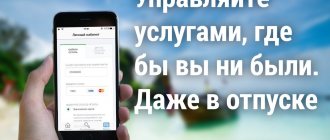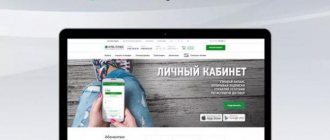The convenience and comfort of using the Sberbank Online service is known to users of this banking service. The ability to pay utility bills, fines, various online purchases, etc. without visiting a branch of the organization allows you to fully appreciate Internet banking. This article will discuss how to pay for NTV Plus satellite television through Sberbank Online.
Advantages of paying for satellite TV through Sberbank
Internet banking is offered by many banks. In general, online banking varies slightly between institutions. The meaning of the service is identical: providing the opportunity to receive banking services by independently conducting online transactions. But at the same time, Sberbank has a number of advantages:
- When paying through the Sberbank Online service, no commission is charged.
- Sberbank's Internet service allows you to make necessary payments and manage accounts automatically. Thus, the user will not have to worry about timely payment for satellite TV.
- The Sberbank Online service keeps up with the times, so you don’t need a desktop computer to use the service; you can fully use the service using a gadget.
- Sberbank Online has several levels of protection. Thanks to this, the user can calmly pay bills without fear for their own finances.
- The user can pay for services of government organizations, make payments using the details of other banks, open and close deposits, convert currency, repay loans, etc.
- But the biggest advantage of using a remote service is the absence of hours of waiting in queues at bank offices.
Offline payment methods
Payment for NTV Plus services can also be made offline by visiting the office of the company or its partners. Payment for TV is made using customer identification data. Without overpayment, you can top up your balance offline only at the company’s office. All other methods involve debiting a commission. The following partners accept payment for NTV+ television:
- Euroset;
- Messenger;
- Technosila;
- El Dorado;
- Corporation "Center;
- AND HE;
- ELEX;
- MAXIMUS.
To make a payment, you will need to provide the operator with the payer’s identification data. You can pay for NTV Plus yourself at self-service devices of many banks. The list includes all of the above. It is complemented by Geobank and participating banks of the Rapida PS. Step-by-step instructions for paying for NTV+ through a Sberbank ATM.
- Insert the card into the device and enter the PIN code.
- Select "Payment for services".
- Then "Television".
- From the list of suppliers, select “NTV+”.
- Enter the payer's identification information and payment amount.
- Check the data is correct and confirm the transaction.
In terminals and ATMs of other banks, the step-by-step steps may be slightly different. But the meaning remains the same.
Instructions for paying for NTV Plus through Sberbank Online
You can pay for NTV Plus through Sberbank Online either from the full version of the website or using an application for mobile phones. Moreover, you need to act according to one scheme:
- log in to the system;
- go to the “Payments and Transfers” tab;
- immediately after the search line you will be able to see groups of services by classification. They will need to select “Internet and TV”;
- when a new page opens, you need to select the NTV Plus logo on it. Next, the user will be redirected to the electronic payment form page;
- on the first tab you must enter the contract and account number for debiting funds;
- After entering the information, you must click “Continue”;
- on the page that opens, you need to check the details and amount, if everything is correct, then confirm the transfer;
- After this, the service will show the status of the operation, and a message about the debiting of funds will be sent to your mobile phone.
READ Payment for MGTS using Sberbank Online
Summary
NTV-Plus is a convenient and affordable satellite television service that has been represented on the Russian market for more than twenty years. The provider has a significant coverage area and provides good signal quality.
A separate advantage is the ease of payment. You can top up your account on the operator’s website by logging into your “Personal Account”. To pay for services, you can use the Sberbank Online service or any electronic wallet.
In addition, any ATM or payment terminal is suitable for transferring funds. In case of problems with the Internet, you can use your mobile phone to top up funds or simply visit one of the provider’s branches.
How to pay via mobile phone
To pay for NTV Plus television from a mobile phone, a special number “3116” is provided. The installed message templates are sent to it. The text of the SMS message should consist of:
- From the recipient's name – ntvplus.
- Next, put a space and enter the ten-digit contract number.
- After that, a space is inserted again and the amount is indicated.
Important! The name of the currency is not specified, since all settlements with the organization are made only in rubles.
As for the cost of messages from operators, the fee is charged only by MTS, in accordance with the subscriber's tariff.
In this case, the user has the right to enter a phone number on the NTV Plus website as a source of payment. This is an official opportunity, which only needs to be confirmed with the code from the received SMS. In this case, only Beeline subscribers will pay 5% higher than the specified cost. Each user can independently choose how to pay for NTV via mobile phone.
Via SMS
Subscribers of mobile operators Tele2, Megafon, Beeline and MTS can pay for satellite TV using SMS messages, through which the required amount will be withdrawn from their account.
The user just needs to send a message to the short number 3116, where the following data should be indicated:
- payment amount in rubles;
- card number and personal agreement;
- recipient of the money transfer. In our case - ntvplus.
When writing SMS, write the data separated by a space.
Example message: ntvplus 2545858554 320.
Accordingly, 320 rubles will be credited to the contract number 2545858554, debited from the mobile account. Only the mobile operator MTS charges an additional fee for this message; others provide this service free of charge.
After payment, a response message with confirmation from the operator will be sent to your mobile number, containing personal data, replenishment amount and instructions. Following them, you need to confirm the transfer.
In the case when a subscriber regularly uses SMS payments with NTV+, it is convenient to connect through his operator. Then the system will warn you in advance about the need to replenish your account in a timely manner. To connect, just say the initials and numbers indicated on the card.
Payment via terminal
It is impossible to write about the interface of all existing terminals. But you can group by category, which will allow you to navigate the systems to find the required form of payment.
If we talk about terminal devices of credit institutions, then most often the schemes of the mobile application and personal account are identical to the terminal algorithms. Methods for depositing cash using a plastic card have been developed.
At the same time, we should not forget that if you deposit a large bill, the rest of the amount will most likely have to be credited to your phone balance or the entire amount must be deposited into your own personal NTV Plus account.
Thus, when paying through a terminal, you should look for making payments in the “Internet and TV” subgroup. It is there that, most likely, funds will be offered to be credited to the subscriber’s personal satellite TV account.
Watch NTV-PLUS in HD with a new receiver at a super price!
HD television quality has become the new standard in television. The size of TVs increases every year and more and more TVs support the HD format, which allows you to watch your favorite programs without loss of clarity and with multi-channel sound. But if your set-top box does not support HD, then you are unable to take full advantage of your TV.
Check to see if your receiver needs to be replaced with new high-tech equipment that will significantly improve the picture and sound quality on your TV:
Your contract number: other contract
Please select the equipment you are currently using
NEOTION CAM CI+ 1.3 MV, CI+ CAM Viaccess, SMiT CAM CI+ v.1.3
Humax VA4SD
Humax VA5SD
Humax VAHD 3100S
Humax VHDR 3000S
Opentech OHS1740V
NTV-PLUS 1 HD VA
Sagemcom-DSI87, Sagemcom-DSI87-1 HD
Sagemcom DSI74 HD
Intek-HD-S10VA0P
Thomson-DSI-8020
Interactive TV set-top box VA1020
About the commission
You must find out about the specific amount of the commission at the place of payment. As a rule, it is not more than 5%. When paying through online banking services, no commission is charged. When making payments through bank offices or terminals, you will have to pay an additional amount. There is also the opportunity to pay off debt for satellite television services using electronic payment systems. Among such services, only Yandex.Money does not charge a commission. In addition, paying for NTV Plus with a bank card through the official portal ntvplus.ru will also not require paying additional interest for the payment.
SMS Services
Dear subscribers!
We inform you about the possibilities of using the SMS messaging service
The cost of sending a message for Megafon subscribers is 1.77 rubles, MTS – 2 rubles, Beeline – corresponds to the operator’s tariff plan.
Attention! The service is temporarily unavailable for the Tele 2 operator.
By sending an SMS message you can:
Setting the response language
You can set the language in which you will receive reply messages. To do this, you must send an SMS from your phone with the command:
About the enrollment speed
Typically, funds are credited to the subscriber’s personal account within a few minutes. At the same time, the fact that money has been received into the account is notified via SMS. There may be a delay if payment is made on weekends or holidays. It is best to pay for the service in advance, a few days before the due date.
Thus, each user will be able to choose the method of how to replenish their NTV + account, which is most suitable for them from a bank card or not. As for Internet banking from Sberbank, this is a very comfortable and optimal payment method for which no commission will be charged.
Procedure for making a payment via the Internet
Payment by bank card is provided for cardholders of Promkomsvyazbank, Sberbank and Uralsib. The opportunity is also provided for clients of Rosselkhozbank, Tinkoff, VTB and Gazprom Bank. The official website states that the offer is available to Master Card and VISA holders.
You must enter the details of the contract or smart card. After filling out the fields, the subscriber must write the initials, credit card details, its expiration date and a three-digit code on the back.
Attention! To complete the operation, you need a phone number linked to the card - a code is sent to it to confirm the operation. It is entered into a special field to complete the procedure.
The payment method using an electronic wallet will be discussed using Yandex Money as an example. To do this you should:
- Go to your personal account and go to the “Service” subsection.
- In the list of categories, select the “Television” option and the NTV Plus service provider (or write the name of the provider used in the search bar). The amount and contract number are indicated.
Must remember! Before performing an action, you must check that the balance is sufficient. The commission for the procedure is not written off only on Yandex Money. When working with Qiwi or WebMoney, additional interest is charged.
Once funds for the service are received, they are immediately withdrawn from the account.
How to pay for services with a card in retail chains?
It is worth paying attention to the fact that the client is given the opportunity to simultaneously pay for several services when he finds himself in the following places:
- Maximus;
- Technosila;
- Svyaznoy;
- Eldorado;
- Elex;
- Euroset;ION;
- Centr company.
Important! By going to the official NTV Plus page in the payments column, the user can see information that in case of payment by card in the specified retail chain systems, a commission is debited from the client’s account.
Eldorado is one of NTV Plus partners
Where to go if you can’t fix problems yourself
If the user does not have sufficient qualifications to troubleshoot problems or simple methods do not help, it is worth requesting the help of specialists. Their mandatory list looks like this:
- subscriber service of the television company, telephones, email, messenger contacts of which are listed on the official website of NTV PLUS;
- the company or individual specialists who installed the equipment and carried out its initial configuration;
- service centers of companies that produced certain components of the satellite television reception system.
It is recommended to use these coordinates first. After all, even when working independently, you must follow safety rules. Equipped with all the necessary equipment, NTV PLUS specialists will efficiently and quickly perform even such a simple operation as cleaning the deflector. And most importantly, they will do it completely safely and with a guaranteed good result.