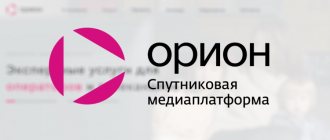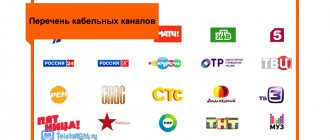The line of branded television receivers of the provider Rostelecom has been replenished with a new device - IPTV HD Mini. The console was developed by specialists from the Promsvyaz plant located in Ufa. Few users paid due attention to this model. It’s not surprising, because everyone thought that this was another attempt to copy the legendary MAG-250 console. To the naked eye, there are obvious similarities between these two devices. Not only the location of the connectors is the same, but also the dimensions of the case. However, is it really a copy? Now let's try to figure this out.
Technical characteristics of the IPTV HD Mini set-top box
The Rostelecom IPTV HD Mini set-top box has certain similarities with IPTV 103 HD. The updated compact body is overly similar to the MAG-250. Did the developers really take the path of least resistance and present not a new console, but a collective image of previously released devices? To finally understand this, you need to carefully analyze the technical characteristics.
In fact, there are still certain differences. For example, specialists from the Ufa plant have worked hard on the practicality of the device. Preference was given to a matte black body, which does not show fingerprints. Agree that this is a real godsend for users, since previous models were produced in a glossy case, which was quite easily soiled.
The location of the USB connectors is another significant difference. The IPTV HD Mini set-top box from Promsvyaz does not have an input on the front side, since it was moved to the side of the case. This is a very good decision. For example, on the MAG-250, many users connect various devices via the front USB connector, which increases the risk of mechanical damage to the connected devices. The user may simply not notice the cable and catch it with his foot.
Otherwise, the consoles are really very similar. On the rear panel there is a traditional set of interfaces:
- LAN connector for connecting an Ethernet cable (Internet connection speed - up to 100 Mbit/s);
- USB 2.0 port;
- composite mini jack input for connecting headphones, speakers, audio systems;
- HDMI interface;
- optical S/PDIF connector;
- socket for connecting a 12 V power supply.
The STi7105 central processor is responsible for the performance of the set-top box. As for RAM and built-in memory, according to these indicators the device is identical to the MAG-25- and IPTV 103 HD set-top boxes. Technical characteristics of IPTV HD Mini:
| CPU | STi7105 |
| RAM | 256 MB |
| Flash memory | 128 MB |
| operating system | Linux 2.6.35 |
| File systems | FAT16/32, NFS, Ext2, Ext3 |
| Video modes | 1080i, 1080p, 720p, 576p, 480p, PAL, NTSC |
| Supported Middleware | SmartLabs; CTI TVE; IPTV Portal; Cubiware CubiTV |
| Supported VoD | Espial-Kasenna, Bitband, ARRIS (C-COR), Live555 |
The specifications fully meet the requirements of modern users.
TV receiver Openbox T2-02HD mini
Miniature model with DVB-T2 support “By helping others, we create support for ourselves” Film “80 days around the world”
The Openbox company has been present in the domestic market of satellite TV tuners for more than 10 years. A certain similarity of digital television broadcasting standards and the process of transition to digital terrestrial television of the DVB-T2 standard at the federal level did not leave products under this brand aside; the company offered its products in the segment of stand-alone TV tuners (in the future we will use the established term “receivers”) , connected to TVs, projectors, etc. via HDMI or composite interface (models with SCART support are not included in the current product range at the time of preparation of this material).
Our acquaintance with the company's DVB-T2-supporting receivers begins with an unusual device called Openbox T2-02 HD mini, but first things first.
Contents of delivery
Decorated in a white and blue color scheme, the box with the image of the receiver has unusual proportions; if the short length and width of the packaging is, in principle, characteristic of this class of devices due to its relatively compact dimensions, then the height of the Openbox T2-02 HD mini packaging clearly makes the receiver stand out on store shelves.
In addition to the receiver itself, the kit includes:
- power adapter 5 V, 1500 mA;
- remote control;
- composite minijack cable 3.5 mm - 3 RCA for analog connection of video and audio signals;
- external display with IR receiver;
- double-sided sticker for external display;
- Mini-USB cable for connecting an external display;
- user guide.
Design and specifications
The manufacturer declares the following features of Openbox T2-02 HD mini:
- accepted standards: DVB-T, DVB-T2;
- support of standards: Single PLP, Multi PLP;
- Demodulator modes: QPSK,16QAM,64QAM,256QAM;
- frequency range: 174-858 MHz;
- video decoder: H.264 MP and HP, VC-1 SP,MP and AP, VC-1 SP,MP and AP, RMVB 8/9/10, MPEG-4 P2 ASP, MPEG-2 [email protected] and [ email protected] , MPEG-4 P2 ASP H.263 P3, and Sorenson Spark; Motion JPEG baseline;
- aspect ratio: 4:3, 16:9;
- video resolution: 1080p/i 720p/i 576p/i 480p/i;
- audio decoder: MPEGI layer1/2/3, MPEGII Layer II;
- Audio mode: mono/stereo/left/right;
- Recording function: direct and timer recording, EPG timer recording, support full TS stream recording including EPG data, subtitles, teletext;
- support for delayed viewing function Timeshift: on/off. from the menu;
- PVR function: play/pause/stop/step, fast forward/rewind 2/4/8/16/24, fast step (30 sec./1 min./5 min./10 min./30 min.);
- PVR management: blocking, deleting, renaming.
It is strange that the official website hides support for Dolby Digital - apparently, it is believed that the inscription on the box is enough.
The word “mini” in the name of the receiver is due to its dimensions; the dimensions of the device are only 83×70×28 mm, which in combination with the remote unit facilitates the implementation of a hidden installation.
The symmetrical upper and lower parts of the receiver (the Openbox T2-02 HD mini does not have legs) are made of glossy plastic, which, alas, makes dust, scratches and fingerprints more visible.
The compactness of the device led to the placement of connectors not on one or two, but on three sides of the Openbox T2-02 HD mini. The front panel contains a USB connector, an IR sensor and two LED indicators: red for standby and green for reception.
On the rear panel there are IEC input and output antenna connectors (despite its compactness, Openbox T2-02 HD mini supports pass-through connection), a connector for analog connection using the included adapter and a power connector; on the left there is an HDMI connector and a Mini-USB connector for connecting an external display.
The external module is equipped with a segment information display with green indicators and two LEDs. There are no comments regarding the size and brightness of the indicators; reading the readings is comfortable.
An original feature is that the display switches to time display mode after 3 seconds from the moment the channel is switched. Typically, the channel number remains on the display until the device is turned off.
The display is protected by film; during testing, no negative effects of the film were noticed, but it can be peeled off if desired.
The back side of the external module has a recess for the double-sided sticker included in the package.
Alas, the retail nature of the test sample did not allow us to photograph the printed circuit board, so we will limit ourselves to listing the microcircuits used.
The manufacturer claims a maximum consumption of 7.5 W.
The case is not suitable for disassembly; it is difficult to maintain the appearance in its original state after such an operation.
At the top of the case there is a massive metal plate in contact with the heatsink of the Novatek NT78316M single-chip system (system-on-a-chip, SoC), presented by Novatek Microelectronics in 2014, next to which there is a Novatek NT78820LL demodulator. The same RF unit MxL603 from MaxLinear as in the BBK SMP137HDT2, covered with a shielding casing, is responsible for receiving the signal.
The receiver was tested with a Samsung LE40B530P7W TV; an AVerMedia Live Gamer HD card and the composite input of the AVerTV Express 009 (M798B) TV tuner were used for capture.
Remote control
Openbox T2-02 HD mini is equipped with a 35-button remote control.
The remote control is quite comfortable in the hand, pressing the buttons is informative.
The remote control runs on two AAA batteries included in the package.
List of broadcast channels during testing
Digital broadcasting in Samara is carried out at a frequency of 522 MHz with M-PLP (Multiple Physical Layer Pipes) technology, which allows different modulation schemes and different levels of error tolerance for different streams in a multiplexed DVB-T2 signal.
Connection
As noted above, the device has a pass-through antenna connection. For TVs with an HDMI input, an appropriate cable is sufficient, purchased separately; the cable is not included in the package.
Composite video output and analog audio outputs work simultaneously with HDMI, video modes with 50 frames per second in the settings correspond to the PAL standard, with 60 frames per second - to the NTSC standard.
Settings
At the first start, the user is asked to select the menu language, region, broadcast standard (T+T2, T, T2), turn on additional antenna power and start searching for programs.
During the search process, TV and radio channels are displayed on the screen in separate lists; switching between modes is carried out by the dedicated TV/R button on the remote control.
The main graphical interface of the receiver is somewhat frivolous, but the information content is at a very good level.
The “Settings” section essentially duplicates the start menu, adding a manual search to it.
When manually searching, direct frequency input is available.
The “Channels” section contains editors for television and radio channels, electronic program guide data, enabling/disabling provider numbering and list updates.
An item with the intriguing name “Special. Possibilities" contains settings for the relative sound level when an additional channel is available.
The editors allow you to move channels, delete them, add them to a custom list, and rename them. An on-screen keyboard has been implemented.
You can go from the schedule to the scheduler.
The job can be scheduled once, weekly, on weekdays or weekends and daily, both recording and viewing are supported.
During testing, the device was brought out of standby mode and entered standby mode upon completion of an active job, except for a failure in one case, the cause of which could not be determined.
The DVB-T2 standard supports time transmission; in the corresponding section you can select the time zone, region, set the sleep timer (15, 30, 45, 60, 90, 120 minutes), switch to summer time and automatic shutdown (from 1 to 5 hours from every 1 hour). Manual time setting is supported.
The “Settings” section allows you to select the screen format (in test conditions, the best results were achieved at 16:9 LB), TV mode (automatic detection, PAL, NTSC), resolution, menu transparency and information panel time, up to complete disabling in current firmware versions , with a digital connection, only modes with 50 (PAL) and 60 (NTSC) frames per second are supported.
Note that there is no support for changing the resolution from the remote control without accessing the menu.
In the language settings section, you can select the languages of the menu, sound and subtitles; here you can also select the digital audio output mode - discrete (PCM) or transit (bitstream).
The “System” section allows you to activate parental control with blocking not only channels, but also access to settings, update the software with saving the current version to a connected drive (!) and the possibility of on-air updating (not supported in the Russian Federation), restore factory settings, here There is also a calendar, a calculator and the launch of one of three pre-installed games (“Backgammon”, “Boxman”, “Tetris”) on top of the image.
Information about the firmware used during testing is presented below.
The “USB” section allows you to go to the player and configure the recording settings and delayed viewing mode; safe removal of the drive is supported.
Recording options include settings for Timeshift delayed viewing mode (disabled, auto, pause, shift time 10, 20 and 30 seconds), enabling recording with one button (when disabled, you can select the recording interval, from 15 minutes to 24 hours, recording until full is possible drive) and displays the available recording space.
To record programs and use the Timeshift delayed viewing mode, you need a USB drive connected to the USB port. With available drives of various sizes formatted in NTFS, including the Seagate Expansion Portable STBX2000401 2 TB hard drive, which caused difficulties for the Kaskad VA2206HD, the Openbox T2-02 HD mini worked correctly during testing.
When connecting a card reader or drive with multiple partitions, you can select the partition to use.
A MyRecord folder is created on the connected drive, for each recorded fragment its own folder is created with the date and channel in the name, recording is carried out in TS format, and a service file info.rcd is created.
In standby mode, no power is supplied to the connected storage device.
Ending recording with the stop button requires confirmation, which eliminates accidental interruption; when the delayed viewing mode is active, the beginning of the recorded fragment coincides with the moment the Timeshift function is activated.
Recorded fragments can be renamed and deleted.
The built-in media player is capable of displaying recorded files, video files, audio files and image files. Some widescreen video content displays correctly in playback mode when 16:9 Fit is selected.
During testing, the receiver was able to reproduce all files of the most common formats; there were no difficulties with individual subtitle files, for which you can configure not only the size (medium, large, small), text color (white, black, red, blue, green, yellow ) and background color (transparent, gray, yellow, white), but also encoding with location.
If we add to this support for Dolby Digital, memory of the position even after turning off the device and convenient implementation of rewinding, using the Openbox T2-02 HD mini as a player seems to be a popular scenario.
Let us remember that devices of this class do not have absolutely correct support for playing 24p video materials (23,976 and 24 frames/s), however, the negative effect can be minimized to a comfortable level by selecting the video mode.
Quality
The image quality when working with DVB-T and DVB-T2 is determined by the operator in the range from low resolutions with low bitrates to HDTV. DVB-T2 channels are currently only available in standard definition.
HDMI
Composite output
Recorded fragments can be downloaded from the following links: fragment 1, fragment 2.
The receiver provides good quality of reception of digital channels; within one PLP, switching between channels takes about 2 seconds, between channels in different PLPs - up to 3 seconds, the difference is perceived as subjectively imperceptible.
Apparently, as compensation, Openbox T2-02 HD mini is characterized by a leisurely startup, the time before the image appears is about 18 seconds.
The device heats up moderately during operation; taking into account the design, heating of the upper part of the case indicates successful heat removal.
Separately, I would like to note the support for firmware updates based on user feedback. A list of changes, including turning on the receiver when the power is turned off to synchronize time with subsequent shutdown (!), can be found in the corresponding topic on our forum along with the discussion.
conclusions
pros
- correct work with M-PLP;
- good reception quality;
- compactness with the possibility of hidden installation;
- remote display with IR sensor;
- support for power-saving mode for scheduled tasks;
- Dolby Digital support;
- functional firmware;
- software support.
Minuses
- on time;
- easily soiled plastic body.
Openbox T2-02 HD mini is an example of a DVB-T2 receiver that not only has modern hardware, but is also provided with good software support from the direct manufacturer. The noted shortcomings are not critical, and the compactness and remote unit allow us to mark the device with an award from our website for its original design.
| Average price according to price.ru |
| N/A(0) |
| Average price according to Yandex.Market |
| T-10822345 |
| Offers based on Yandex.Market data |
| L-10822345-10 |
The device was provided for testing by the manufacturer
Contents and optional HDMI cable
This device has standard equipment. In the IPTV HD Mini package you will find the following:
- 12V power adapter;
- remote control;
- two AA batteries for the remote control;
- five-meter Ethernet cable;
- one and a half meter HDMI cable;
- two-meter mini jack-RCA wire;
- adapter from RCA to SCART;
- user instructions;
- warranty service card.
A serious advantage of this set-top box is the presence of all the necessary wires. Therefore, the user will be able to connect the device to any TV model, as well as connect additional devices: audio system, headphones, etc.
Turning on the set-top box
First you need to connect the set-top box to the TV. Considering that all wires are included in the basic package, this should not be a problem. The connection setup process is described in detail in the user instructions. Connect the power supply to an outlet. As a result, the blue indicator located on the front panel will light up.
Turn on the TV. Using the remote control, select the signal source. To do this, click on the “Input” button, and then select “AV Video Input” or “HDMI” - depending on the type of connection of the set-top box. Modern TV models are equipped with several HDMI interfaces, so the user needs to select the exact number of the connector into which the cable is actually inserted.
If you did everything correctly, a window for entering your login and password will appear on the TV screen. You will find this information on the back cover of the console. Rewrite them in the appropriate lines, and then click “Confirm”. In some situations, immediately after entering your login and password, the set-top box asks for a PIN. Why is this happening? The need to enter a secret code is due to the activation of the parental control option. The default PIN is “0000” or “1111”.
What to do if the codes don't match? Call customer service. To contact the operator, dial the toll-free number 8-800. It is possible that there is a different short code in your region. This information can be found in the instructions or on the official Rostelecom website. When the PIN is entered correctly, the start screen will open with the message “What to watch?”.
Buy “Gi HD Mini” in Ukraine and Russia
| AGSAT is an online store of equipment for receiving terrestrial and satellite television. Media players and TV set-top boxes | 0 UAH Buy |
| PowerON online store. Media players, satellite TV and equipment at the best price in Ukraine | 0 UAH Buy |
* For the most current prices for goods, see the online store website. Delivery cost is not taken into account ** If the cost is indicated as 0 / 1, this is a pre-order or leftover model for order. Check the price with the seller
Functional
IPTV HD Mini set-top box is a device designed to provide reception, decryption and display of a signal. This is the main purpose of the receiver. Let us briefly list the main functionality of the set-top box of this model:
- playback of content in video format;
- subscribing to view paid content;
- recording content to various memory storage devices;
- electronic guide;
- information and entertainment widgets.
The functionality of the device is not limited to this. The console has quite a lot of useful parameters. All settings are divided into two groups: “System” and “My”. Experts strongly do not recommend changing system parameters, since incorrect values can lead to malfunctions in the operation of the set-top box.
Special attention should be paid to the parental control option. It can be accessed through the “Access Level” section. The user will be able to configure age restrictions in this section. The “Social Networks” and “Weather Forecast” widgets will also be useful. All these features can be customized.
We've sorted out the functionality. It's time to briefly list the main advantages of the console in question:
- small and compact body, the device takes up minimal free space;
- intuitive and simple interface;
- playback of content in Full HD format;
- elegant and original design of the console;
- loyal price.
There are indeed many advantages, but there are also disadvantages. The main flaw is the lack of an internal portal. This means that the set-top box will not function without firmware from the provider. Therefore, users will not be able to use the device as a media player. If in the future you refuse the services of the operator, the set-top box will lie idle.
Another drawback is compatibility problems when connecting Wi-Fi adapters. For example, currently the firmware from Rostelecom does not support devices manufactured by Smartlabs. Of course, this may create additional inconvenience. Today, the set-top box in question is also actively used by the operator Bashtel.