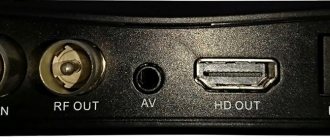Technological progress does not stop for a minute. Thus, analog television is gradually becoming a thing of the past, being replaced by a more reliable and high-quality digital signal. At the moment, one of the ways to obtain a new type of broadcasting is an external decoding device - a tuner, the task of which is to convert the signal received over the air, cable or satellite into a digital format. But, having purchased this device, you need to know how best to connect a digital set-top box to your TV.
The essence of digital set-top boxes
The advantages of digital television are that the receipt of a stable signal allows you to display a very high quality picture on the screen. Thus, video and audio files reach the viewer, the parameters of which remain in their original form - they have not deteriorated under external influences during the journey from the source to the final consumer .
What signals does the set-top box recode?
There are three main ways of receiving a signal, which the receiver reformats into digital format:
- from satellite - DVB-S format;
- via cable - DVB-C format;
- using an antenna - DVB-T2 format.
Modern TVs of the latest generation are themselves capable of converting the signal to digital thanks to the built-in tuner. But an old TV receiver will require a separate digital TV receiver for such actions.
Important! To transcode the signal, the set-top box uses a multiplex method that combines all digital channels into one package, which is then transmitted without loss of quality. Whereas with analog transmission, each channel is broadcast separately, which is why the quality parameters of the broadcast may differ.
Tuner functionality
Advantages of a tuner using the T2 format:
- broadcast high definition images;
- richness and purity of sound;
- signal stability without any interference;
- ease of use;
- no monthly fee.
A conventional digital receiver, in addition to its main task of transcoding a program package into digital quality, additionally has the function of short-term pause and rewind, has a TV guide with a TV program and can display teletext and subtitles on the screen. And those models that have access to the Internet can show an even larger number of TV shows.
The market for such popular equipment as set-top boxes is constantly expanding, trying to satisfy any customer needs. Thus, samples from Rostelecom are a kind of media centers that, thanks to the built-in hard drive, can independently record any programs so that the user can then watch them at a convenient time. Also, such devices are distinguished by a powerful processor, expanded RAM and increased functionality.
On a note! Modern receiver models support 3D and 4K resolution. In addition, any set-top box has a sufficient number of slots (outputs) for connecting various household radio electronics in order to broadcast media content, for example, from a smartphone or from a USB drive.
Smart TVs and media set-top boxes
More and more TV manufacturers are offering devices that support Smart-TV, an option that allows you to use the Internet to watch programs. Thanks to this feature, any TV can access the media environment. Applications installed on such TVs have the ability to view TV channels from the Internet (IPTV). If your TV does not have this feature, it can be implemented using a separate media set-top box on Android OS. Connecting such a TV-box provides the following options:
- watching movies and TV shows in the best quality;
- ability to access video hosting sites;
- the ability to communicate on social networks;
- access to games downloaded through a special application.
By and large, such a set-top box is a computer running on its own operating system and connecting to the World Wide Web via cable or Wi-Fi.
Manufacturers of smart set-top boxes offer two types of devices: TV boxes and TV sticks. The former are very similar to routers and are able to operate as stably as possible due to radiators installed inside the case. Some TV boxes come with remote controls with a built-in keyboard.
The TV stick is more modest in size and looks somewhat like a regular USB flash drive. The stick costs noticeably less than the box, but has simplified functionality and fewer ports.
| Popular TV stick: Rombica Smart Stick Quad v001 | |
The advantages of a digital media set-top box with IPTV are obvious:
Firstly , buying a relatively inexpensive device allows you to actually turn an old TV into a modern model with Smart-TV support.
Secondly , such set-top boxes are good for creating a local network for viewing files located on a computer or phone via a TV.
Finally , the Android operating system allows you to install and play the latest games on your big screen TV. The applications require virtually no setup - everything is exactly the same as on a smartphone - install and use. And you don’t have to pay any subscription fee to watch movies. But there are advertising blocks before each film.
When choosing a Smart-TV set-top box, it is better to give preference to at least a quad-core model with a RAM capacity of 2 GB or more. If the console will be actively used for video games, it is better not to skimp on RAM. There can be as much built-in memory as you want; if there is not enough of it, you can install a MicroSD card.
The X96 TV Box has a more than competitive price (less than 3,000 rubles), an impressive amount of internal memory, and is very easy to manage and configure.
What is required to connect the receiver
Before buying digital broadcasting equipment, you should figure out what area the equipment is needed for and what its functions will be used. This information is needed to select an antenna and determine the necessary parameters of the set-top box.
Which antenna to choose
The antenna, regardless of its type, must receive UHF frequencies from 470 to 860 MHz . In urban environments, where the transmitting tower reliably broadcasts the signal within a radius of 15 kilometers, a regular indoor antenna will do. Above this distance, an external receiving device must be used, and it is best that it has a built-in amplifier to receive the signal.
Advice! The antenna can be purchased separately, but it is recommended to purchase it together with the tuner. This will simplify the task of device compatibility, since in this case the antenna itself was most likely developed for this type of receiver, and its operation will ensure even better transmission of the digital signal.
However, the antenna can be made independently from scrap materials. If all technical parameters and further operating conditions are met, then such a design will be in no way inferior to the purchased one.
Which console to choose
When choosing a digital set-top box for your TV, you need to be able to ask the right questions:
- what type of terrain is a particular device suitable for?
- which standards and permissions it supports;
- what the console can do (read flash drives, player mode);
- how many and what formats it supports;
- how complex is the menu?
- is there a remote control and what functionality does it have?
- are there the necessary connectors (HDMI and USB);
- who is the manufacturer;
- what is the warranty period?
The answers to these questions should satisfy the user. So, if you are short on funds, then a budget option with a set of standard functions will do. If you want to watch television via a satellite dish, you need to select an economy option that already supports recording to a flash drive, but is designed for TVs with a diagonal of up to 42 inches. And if there is a need to enjoy the highest quality on a large screen, then only models from the middle class and above are suitable.
For reference! The standard receiver has three inputs: HDMI, RCA and RF. An example is the lineup from Supra.
Connection methods
Almost all receivers have a full set of all kinds of connectors and slots for connecting to a TV receiver. But, when choosing an output for reasons of economy (in order not to buy an additional cable or adapters), we must not forget that when using some slots, the quality of the transmitted signal is lost . Therefore, describing all the available methods, let's start with the best and then in descending order.
Via HDMI
For those who do not know how to connect the receiver to a TV via HDMI, you need to pay attention to the wire connectors and jacks on the devices. They are difficult to confuse with others, and they are always signed. The connection requires only one wire, and this interface transmits audio along with the video signal. At the same time, the broadcast is carried out without loss of quality and is suitable for HD resolutions, the images of which can be shown on large screens. An old set-top box may not have an HDMI input, so you will need to use other available means.
Via component input
The YCbCr (digital signal) and YPbPr (analog) interfaces are responsible for component transmission. The signal obtained with this connection is of high accuracy and quality. The cable consists of three wires, painted in different colors. The sockets on connected devices have the same color. In this case, the green tint transmits sync pulses to the TV and is responsible for the brightness level, red for the difference between red and brightness, and blue for the difference between brightness and blue tint. The audio signal is transmitted by an optional two-channel RCA interface.
Via SCART
This method is quite old and was also used for DVD players. But it is still relevant, as it supports the RGB format, stereo sound and the S-Video channel. To connect the set-top box you also need only one wire with the appropriate connection.
Via S-Video
You can connect the set-top box to the TV via the S-Video interface, which was mandatory in all game consoles and DVD players. The method is also old, but unlike connecting via a tulip, which will be described below, the decoding of the picture is higher quality. And due to the high frequency of the signal, the image is transmitted juicy and colorful.
Via RCA
This connector is otherwise called “tulip” due to its external similarity. The different colors of this slot are deciphered as follows: white is responsible for the left audio input, red for the right, and yellow is needed for transmitting the video signal. The interface must be connected to the same color connectors on the device body.
Important! The disadvantage of this method is that with modern high image resolution, the picture on the TV screen will be displayed with noise in the form of small ripples. On displays smaller than 30 inches, such ripples will be barely noticeable, but on larger screens they will stand out well.
Via RF connector
You can connect the tuner to your TV using the RF interface. It allows you to watch satellite and cable channels. But all the problems described in the previous connection appear here too. Therefore, the only advantage of this interface is that it can be used to connect two TVs to the receiver at once. But for this, the set-top box must have a high-frequency RF modulator.
Introduction
Many desktop PC users purchase TV tuners not only for watching and recording TV programs, but also for use as inexpensive video capture cards. First of all, for the digitization of old video tape recordings that have remained from time immemorial. It would seem that the use of digital technology, including DV video cameras, should have put an end to the difficulties of video capture - just connect the device via the FireWire or USB 2.0 interface - and download the resulting video sequence to your computer, but that was not the case. Today we are looking at the first TV tuner with a built-in HDMI input, released by AverMedia, and our main task is to find out why an HDMI input is needed on a computer today.
Setting up TV channels
Terrestrial television in digital format offers about 20 channels for free viewing . To access them, you only need to configure the set-top box. Step by step it will look like this:
- when the set-top box on the TV is turned on, you need to switch the operating mode to AV;
- then you need to open the tuner menu and find auto channel search there;
- after activating the search, the receiver will find channels available for viewing in this region and offer to save them; this action must be confirmed;
- Having completed all the manipulations, you can immediately begin viewing.
This search algorithm is suitable for many TV models, for example, BBK Electronics, Sharp and JVC.
Advice! For those who want to expand the range of broadcast channels with paid content, you can offer to buy a CAM module. It must be installed in a special slot on the TV receiver in order to have access to all the channels provided by the selected television provider. But at the same time, it is necessary to pay for the monthly removal of blocking from paid programs and install the corresponding card in the module confirming the payment.
The best DVB-T2 tuners
These are the simplest and cheapest tuners for working with terrestrial signals. They convert the digital stream (DVB-T2) to analog (DVBT) so that the TV can broadcast a package of federal channels. But recently, manufacturers of DVB-T2 tuners are increasingly releasing hybrid models that are not limited to only these functions.
Selenga HD 950 D – miniature receiver with IPTV function
At the end of 2021, Selenga presented a hybrid DVB-T2 receiver with support for LAN and Wi-Fi adapters, as well as the function of viewing IPTV, Youtube and MEGOGO.
Connection features
Before purchasing a digital set-top box, you need to look at the back wall of your TV and remember what connectors it has for connecting external devices. This will help in choosing a receiver and will facilitate its further connection.
Important! The equipment must be turned off before connecting. Otherwise there is a risk of breakdown.
Connecting to new TVs
The process of connecting a TV to a set-top box comes down, first of all, to choosing the right interface. As stated above, the digital connection takes priority. But if you use an analog interface when it is possible to use a digital one, then the signal will be re-converted, which will negatively affect the image .
The connection diagram looks like this:
- we connect switched off devices in a pre-selected way;
- turn on the receiver;
- We connect a television antenna, a cable from the supplier or a satellite dish to the antenna input of the set-top box;
- turn on the TV;
- We check the batteries on the remote control and begin control and viewing.
This algorithm is suitable for any TV, both plasma (LG, Samsung and Philips) and Soviet tube, if it has the necessary interfaces. However, there is a way to get around the problem of the lack of digital slots.
Connecting to old TV receivers
Old tube TV receivers, for example, Vityaz or Rubin, have only an antenna input. But this is enough for the signal converter, and such TVs can display a digital signal. To do this, you only need to insert the antenna wire into the “RF OUT” connector on the TV receiver. True, the image quality will be low, but this will be slightly smoothed out by the small screen diagonal of older models.
Connecting two TVs
If you need to connect two TVs to the set-top box at once, for example, Toshiba and Sony Bravia, then you need to connect a splitter (signal splitter) to the antenna output of the receiver. This adapter for two cables allows demonstration on two TV receivers of digital television, but only synchronously - the same transmission will be shown on both displays .
Connecting two tuners
This option is relevant when you need to watch different programs on two TVs. For example, if there is a home theater in a separate room, then it is better to connect an AV receiver to it, which, in addition to displaying high-definition images on a large screen, will provide high-quality sound in different formats (at the user’s choice). And for a cabinet TV, a Smart TV set-top box is suitable for watching online television and accessing social networks.
The implementation of such a scheme is also carried out through a splitter. But in this case, the signal is split into two receivers. This is a more expensive method. You can save money by buying a second set-top box without a receiver (they sell them like that). Then the signal will be sent to a receiver with a receiver, decrypted there and transmitted to a second set-top box without a receiver. It is best to connect the tuners with an Ethernet cable.
Prevention of possible problems
To ensure that the connection and further operation of the receiver goes smoothly, you need to follow these simple rules:
- when connecting to each other, all devices must be disconnected from the power supply;
- you must strictly follow the sequence of actions outlined in the instructions;
- it is better to use branded cables (RG-6), rather than fake ones from the Middle Kingdom;
- wires that are too long affect image stability;
- Before connecting devices to the network, you should check all connections.
Digital television is today's reality. Therefore, in order not to buy an expensive TV with a digital signal receiver, you can get by with an affordable receiver. Moreover, connecting it to a television receiver is not difficult if you follow the recommendations described above.