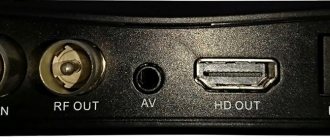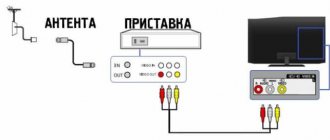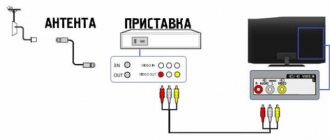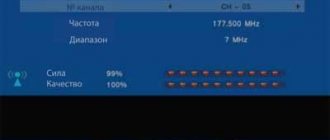Digital receivers are designed to receive a signal and display it on a TV screen. This means that few people wondered how to connect a monitor to a digital TV set-top box. However, today there are more and more such users, especially if they have at their disposal an outdated TV that is not capable of broadcasting images in HD format and a computer monitor standing idle. There are many ways to make a TV from a monitor, and we’ll talk about them.
Of course, some difficulties will still arise. For example, everything would be much simpler if there were “tulips” near the computer screen. If you have a new set-top box and monitor, then the situation is simplified, since such models are equipped with an HDMI interface. Older versions were connected via VGA and DVI-D, which is why problems arise.
HDMI and DVI-D interfaces are digital connectors with the appropriate quality of television signal transmission. If your monitor is equipped with speakers, you won't have to adjust the sound. However, the quality leaves much to be desired. Therefore, it is better to use acoustic systems.
Now we will try to set up the receiver and computer screen in order to view over-the-air digital television in the highest quality.
Checking connection compatibility
The essence of testing is that you need to check the availability of accessible connectors for the screen and set-top box. The main problem is that if you have an old monitor and a new tuner or vice versa. The devices will have completely different ports, making it difficult to configure the connection.
However, difficult does not mean impossible. Today you can purchase adapters without any problems. Mostly they are used to connect the DVB T2 set-top box to the monitor. For example, the adapter allows you to connect VGA and SCART or any other connectors.
It is clear that there will be no problems if you have a monitor and a receiver manufactured at approximately the same time. With a high degree of probability we can say that they will be equipped with approximately the same ports.
Therefore, before connecting a set-top box to the monitor, first be sure to think about what interfaces you will use to implement this idea. Keep in mind that not all inputs simultaneously transmit video and audio. Of course, the best option is HDMI. The easiest way is to buy an adapter to connect to a computer monitor.
How to implement sound
If the monitor had an RCA connector for connecting via AV there would be no problems at all. HDMI and DVI-D are digital outputs with appropriate signal quality and support for audio signal transmission. From here it is clear that if the monitor has speakers, then you can immediately get sound. However, their sound quality leaves much to be desired, so when connecting a computer monitor to a digital set-top box, it is better to send the sound through the speaker system.
Speaker system for connecting to a set-top box
In general, it is better to use an external system and connect it to the outputs on the TV receiver.
Connecting the set-top box to the monitor
If you already have a free screen at your disposal, and you are just choosing a tuner for digital viewing, then keep in mind that the best option would be a hybrid receiver equipped with an HDMI interface and a VGA output.
The design of some models is additionally equipped with “tulips”, with their help you can connect speakers and an audio system. Naturally, such a device is universal, so the connection will be as simple and accessible as possible.
However, how to connect a TV set-top box to a monitor if the devices have completely different interfaces? In principle, nothing complicated, you need to purchase special adapters. Such adapters can be purchased without any problems at any radio electronics store.
Any Chinese online store will also offer a wide range of different adapters for connecting a monitor and a digital receiver. Many converters are a complete device with a board, therefore, they require a separate connection to the power supply.
Another characteristic feature of some adapters is audio output using an additional cable. Also, sometimes when connecting a digital set-top box to a computer, YPbPr and SCART connectors are used, but they interact with an analog signal. Therefore, you will need an additional AV to VGA converter.
Particular attention should be paid to such a parameter as the length of the connecting cable. As with coaxial cable, length directly affects signal attenuation. Therefore, the following requirements are put forward for the cords connecting a digital set-top box to a computer:
- VGA – up to 3 meters.
- HDMI – up to 5 meters.
- DVI – up to 10 meters.
If after connecting the cables, including the antenna, an error message appears on the screen, this means that one of the devices is incompatible with the other or with the cord.
Setting up TV channels is carried out according to the standard principle. You need to use the receiver's remote control to start an automatic channel search.
Best budget VGA tuner
The market willingly adapts to the needs of consumers, so it offers various receivers with DVB-T2 support that are suitable for almost all monitors or TVs.
Here is a review of the simplest and most convenient, according to reviews, set-top box with a VGA output.
This is HDTV DVB-T2 Receiver.
The tuner package includes a remote control, instructions in English, and a power supply. On the back of the set-top box there are basic connectors for connecting the device: VGA, RCA, USB, power connector and antenna jack.
The set-top box works immediately after connection and does not require complicated additional settings. When you turn it on for the first time, you only need to catch digital channels. This is done in the same way as on any TV: go to the settings menu and start auto search.
In addition to watching channels, the set-top box offers a teletext function; you can watch movies via USB (although in this case it is more convenient to connect the media directly to the monitor).
- Non-Russian menu. However, it is quite understandable even with minimal knowledge of English.
- Some older monitors may not work, but this can be fixed. The default picture resolution in the set-top box is 1080p. You need to connect the device to a more modern display to reconfigure the resolution, or do it blindly by going to the menu and pressing the sequence of buttons: Vol (+) – CH (-) – CH (-) until the resolution drops to the required one.
- The tuner does not support the AC3 codec. Some movies from a flash drive will play without sound.
At the time of writing, the cost of the tuner was 1,230 rubles; you can purchase it on Ali Express.
Other connectors and ports of the set-top box
To understand exactly which ports will be used to connect the tuner to a PC monitor, you need to study all the interfaces that devices of this type are equipped with. The fact is, depending on the year of manufacture of the digital TV set-top box and the class of the computer screen, the set of connectors can vary significantly. In this regard, you need to carefully examine the rear panels of the devices for the presence of additional interfaces.
Antenna input
Until a certain time, this connector was given priority attention, so receivers of various price categories were equipped with it. As a result, the user could connect an analog TV antenna, satellite receiver or video player. Today, to receive digital signals, a classic external antenna, mainly of decimeter power, is used.
HDMI
This is perhaps the most significant and feature-rich multimedia interface. The connector allows you to simultaneously transmit audio and video signals through one cable. Shared transmission does not in any way affect the quality of the content, and there is no data loss. As a result, the user can play files, hear clear sound and see pictures in Full HD format.
SCART
Thanks to the presence of this interface, older models are connected to more modern equipment. This is especially true for devices that are not equipped with HDMI. It has been used for quite a long time, so it will soon cease to be used.
USB
Another multifunctional connector, since it is equipped with a wide variety of equipment: cameras, web cameras, flash drives, MP3 players and smartphones. The speed of information transfer directly depends on the interface version (2.0; 3.0), naturally, the higher it is, the better. Almost all modern receivers are equipped with USB 3.0, just like TVs. True, it will be useless for connecting a monitor, although it is possible to connect speakers through this interface.
VGA
The input provides image transmission to the monitor from external devices. Basically, it was previously used to connect a monitor to a computer, until it was replaced by more modern DVI and HDMI connectors. The interface will be useful to owners of equipment that is quite outdated. Compatibility with older equipment models is the main advantage of VGA.
DVI
DVI technology is an attempt by developers to upgrade VGA, but the interface only allows for video transmission, therefore, audio will require an additional cable and connector. DVI and HDMI ports are considered mutually compatible, since the user can combine them. Of course, this will require special adapters.
Memory Reader Connector
Used to display multimedia content on the TV screen and play information from portable memory storage devices. Almost all modern models are equipped with a reader, since it is a convenient and practical alternative to USB.
LAN
This connector is intended for connecting an Internet cable. As a result, the user will be able to play content online, download applications, and open websites. Almost all modern Android set-top boxes are equipped with such a connector along with Wi-FI.