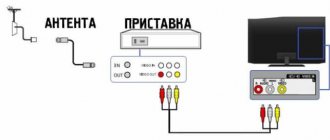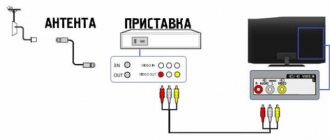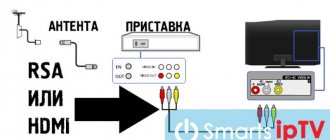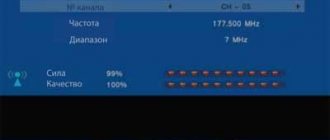Today, almost every apartment or country house has two or more televisions, thanks to which the level of comfort for residents has significantly increased. After abandoning analog TV in favor of digital TV, people are forced to purchase special devices for broadcasting programs. When purchasing them, you should ask the seller in advance how many TVs can be connected to one digital set-top box.
After installing them, people will have access to various channels, will be able to view media files via the Internet, and also use advanced functionality. Those who do not know how to connect two TVs to one digital set-top box should use step-by-step instructions, which will help them avoid serious mistakes.
Minimum requirements for successful implementation of the plan
Interactive TV today is offered to Russian citizens by various companies, in particular Rostelecom. Thanks to this service, owners of city apartments and country houses receive the following opportunities:
- view a large number of channels in perfect quality;
- record the programs you like, both on the set-top box and on a removable storage device;
- sing karaoke, play a huge collection of songs, etc.
The main condition for receiving interactive television service for two TVs is the presence of: a signal splitter, a receiver, free access to the Internet, a remote control, a cable for connecting devices. A high-quality digital set-top box for a TV must have the above equipment, so it must be purchased at specialized retail outlets, where a quality guarantee will be given.
What TVs can be connected to each other?
Of course, it is first recommended to think about connecting two devices directly to both cable and digital television. This advice is due to its significant ease of use. In addition, you can connect just a regular antenna instead of various varieties. As for the brands of inventions themselves, this is absolutely any manufacturer. Moreover, the model can be either modern or old-style. This is explained by the fact that it is possible to connect absolutely any structures, which adds demand for the reproduction of the manipulations presented below.
To really perform all the necessary actions efficiently, you should purchase the following items:
- RF coaxial cable;
- Antenna;
- Splitter.
Accordingly, you will need not only the items described above. In addition to them, you should arm yourself with a knife, mounting brackets, a tape measure and a divider.
Depending on the choice of path to achieve the result, the source materials will differ, since each will require a specific object.
ATTENTION! It may be that an adapter is required, since there are special ports, the connection of which is as simple as possible precisely due to the mentioned element.
Such products include not only HDMI, but also VGA and DVI. However, it is important to remember that the use of adapters has the ability to significantly reduce the quality of the signal that is directly transmitted to the desired point.
Briefly about the console
Today, a wide range of tuners are offered on the Russian market of radio-electronic equipment for connecting interactive TV. Each person should make a choice in favor of one device or another based on its functionality and their needs. Among the modifications of receivers available to Russians, the following devices should be highlighted:
- Wi-Fi receivers. Through such devices you can access the Internet and use interactive TV via the network.
- Satellite. Such tuners must be connected to dish antennas.
- Cable. This type of receiver is capable of receiving TV signals broadcast by regional providers.
- Tuners designed for terrestrial TV. The devices are used to receive signals from local television centers. Indoor antennas are usually installed for them.
When choosing a receiver, you should find out in advance whether it is possible to connect two TVs to one set-top box. If you do not do this, you will have to buy another device in the future.
What TVs can be connected to each other?
Of course, it is first recommended to think about connecting two devices directly to both cable and digital television. This advice is due to its significant ease of use. In addition, you can connect just a regular antenna instead of various varieties. As for the brands of inventions themselves, this is absolutely any manufacturer. Moreover, the model can be either modern or old-style. This is explained by the fact that it is possible to connect absolutely any structures, which adds demand for the reproduction of the manipulations presented below.
To really perform all the necessary actions efficiently, you should purchase the following items:
- RF coaxial cable;
- Antenna;
- Splitter.
Accordingly, you will need not only the items described above. In addition to them, you should arm yourself with a knife, mounting brackets, a tape measure and a divider.
Depending on the choice of path to achieve the result, the source materials will differ, since each will require a specific object.
ATTENTION! It may be that an adapter is required, since there are special ports, the connection of which is as simple as possible precisely due to the mentioned element.
Such products include not only HDMI, but also VGA and DVI. However, it is important to remember that the use of adapters has the ability to significantly reduce the quality of the signal that is directly transmitted to the desired point.
The procedure for connecting the receiver to the first TV
If the user decides to connect to interactive TV provided by RTK, he should buy a receiver and pay a subscription fee. After the service is activated for the client, he should install the device, which will be helped by a detailed diagram for connecting several TVs. First, the user must check the receiver’s equipment and gain access to the Internet.
There are the following ways to connect one set-top box:
- Via Wi-Fi.
- Via cables (for the Internet).
- Via PLC adapters.
It’s easier and faster to connect to one receiver via an Internet cable. That is why most apartment and house owners choose this method.
The procedure for connecting a digital TV set-top box is quite simple and involves a couple of steps:
- The equipment should be unpacked.
- The set-top box is installed next to the TV.
- The remote control contains batteries.
- The receiver socket is connected to the power supply socket.
Make sure that there is no connection to the electrical network.
If the user uses an HDMI cable, the image will be higher quality and cleaner. In the case when the TV or receiver does not have an output for an HDMI cable, you can use tulips (the plugs are inserted into the sockets of the corresponding colors) or combs to connect the devices. When using multiple TVs, you should use a separate cable for each room that is not connected to its own set-top box.
- After this, the power supply of the set-top box is connected (220V network).
- The antenna plug must be inserted into the set-top box, into the socket intended for the antenna.
- The TV turns on.
- Using the remote control, you switch to AV/TV, HDMI or other and configure.
Settings
To configure a router that was properly connected to the TV, you can use two methods:
- AV receiver. The TV and device turn on. The TV is switching to AV mode. You enter the receiver menu. The “auto search” function starts. Waiting for the process to complete. All found channels should be saved. After this, the user can proceed to watch programs.
- AV/TV receiver. To configure the set-top box in this mode, you will have to use the remote control. The TV is switched to AV/TV mode. A menu will be displayed on the screen, where there will be different columns with settings. The user selects the column that corresponds to the connection type. For example, if a tulip cable is used, then AV is selected, the comb is SCARD, HDMI is the setting of the same name. Channels and their saves are automatically searched. Some modern TVs, immediately after entering the AV menu, automatically switch to AV1,2..5, etc. In this case, the desired menu is found and the settings are performed.
Multiroom from Rostelecom
The purpose of this option is straightforward - it makes it possible to activate television broadcasting on two, three or more TVs without much difficulty. But the option is paid. The main disadvantage is that it is broadcast on two TVs. And she is alone. You can’t watch a sports channel on the first TV, and a movie on the second - a banal example. But you don't need to lay wires.
The service is activated through your personal account:
1. Here you go to the television section.
2. Open the page with your tariff.
3. Select Multiroom as an additional service.
4. Pay the subscription cost of the option for a month.
5. Now you can stream channels on different devices simultaneously.
Connecting a second TV to the set-top box
If a person has more than one TV in his apartment, then he can independently connect them to the purchased receiver. In order to carry out this procedure, it is necessary to use special splitters. The only drawback of these devices is that the set-top box broadcasts one channel simultaneously to two TVs.
The process of connecting multiple TVs to one receiver is quite simple. The user should use an unused interface for these purposes. For example, television wiring to a pair of TVs can be done in this way: connect one TV using an HDMI cable, and the second using an RCA cable. If there are no free connectors, you should purchase a special RF modulator. Thanks to this device, it will be possible to provide each TV with a separate signal (decoded).
To avoid problems during the installation process, before connecting a digital set-top box to 2 or 3 TVs, you need to check the serviceability of the receiver. An important point is the correct connection of the cables, as well as the indication of the correct signal source in the menu. If the signal disappears while watching interactive television, then most likely the settings have gone wrong. The user will be able to independently cope with the problem by updating the software and then automatically or manually searching for channels.
Bottom line
We will not tell you about video signal splitters and other various devices that allow you to broadcast channels on two devices. In today's realities, this is simply unprofitable and inconvenient. Such methods require costs comparable to purchasing a new set-top box. If you are looking for maximum comfort for little money, it is better to stop at purchasing a set-top box. Even such a large provider as Rostelecom does not yet have elementary and free ways to watch different channels on two TVs without expenses.
Subscription and services
A number of IVI content can be watched for free using an advertising model, i.e. for watching advertisements at the beginning of the film, sometimes during the film.
Subscribing gives you the opportunity to watch movies and TV series without advertising, in maximum sound and video quality, as well as download a range of content to your mobile phone. It is available for free (for 1 ruble) for 14 days. Further, the connection price depends on the period. The longer the period, the cheaper the subscription. For example, the cost of 1 month of subscription is 399 rubles, and the annual cost is 2990 rubles.
For film premieres and popular films you must pay an additional 99 rubles. Many foreign TV series also require an additional fee of 299 rubles per season.
With the help of promotional codes and certificates, you can save on subscriptions and purchases of films.
Movies and TV series on ivi
Through the application you can watch more than 80,000 movies and TV series. Evie gives access to a rich library of films, which is constantly updated with new films. The horror film “Doctor Sleep” is already available on the site - an adaptation of Stephen King’s novel, which continues the story of “The Shining”, the November premiere of “The Ninth” - a mystical thriller set in St. Petersburg in the 19th century, the October new film “Robo” about the friendship of a boy dreamer with a smart robot.
The video service provides a large catalog of content for children. Among the new products in the application, the cartoon “Royal Holiday” about the adventures of a spoiled corgi, and “Everest” about climbing the highest point in the world are already available.
The library of TV series is not so extensive; many popular new products are not available on the website. The app contains many Russian TV series (“Major 3”, “Woe from Wit”), dramas (“Are you also a human?”, “Demon”). Through ivi subscription you can watch the premiere of the third season of the series about a surgical resident with autism and Savant syndrome “The Good Doctor”, the premiere of the sixth season of the Scandinavian saga “Vikings” for an additional fee.
Via a free connector
Typically the receiver has several outputs. One is busy and the other is free. Let's try connecting a second TV to it. We return the device to ourselves and check which port is not occupied.
We buy a cable for the required port and connect the TV to it (such a connector itself must also be present and should not be taken).
Note: Some models of satellite receivers (usually older ones) have a different connector - RF OUT. If the connected TV is old and does not have an HDMI port, and the tulips are already occupied, connect it.