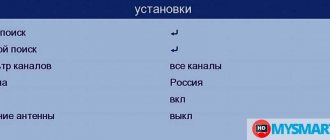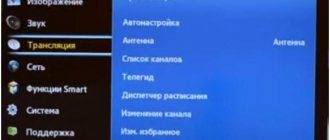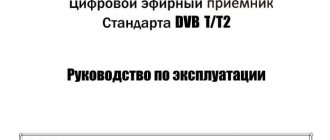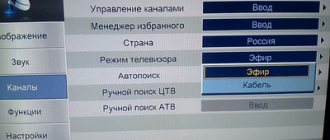How to connect a Denn set-top box to a TV to receive digital television
The TV broadcast connection is the same, regardless of the set-top box model (ddt 111, ddt 121, ddt 131, ddt 160). It consists of several stages:
- connecting to a TV and connecting a cable;
- search for TV channels, save detected broadcasts;
- additional settings and selection of display parameters.
Connecting the device
To connect a dvb-t2 set-top box, you just need to connect the antenna cable, power cord and cable for connecting to the TV to the device. When connecting an antenna cable, you should focus on the shape of the connector and plug, and when connecting a TV cable, on the color of the connectors, which indicate the correct location of the wires.
Initial settings
After turning on the receiver, the viewer has to choose:
- broadcast country;
- menu language;
- channel sorting mode (according to the decision of the broadcaster or the choice of the receiver owner).
Adjustment occurs using the remote control and switching arrows. This setting is necessary when you turn on the equipment for the first time or after resetting the settings to the basic level.
Basic Operations
Having set the starting operating parameters, the viewer is taken to the main menu, which consists of several items:
- settings – used to search for digital TV channels;
- channel manager for creating lists and distributing broadcasts;
- personal settings that allow you to connect subtitles, change the language and set up TV broadcasts;
- operating parameters;
- video;
- multimedia capabilities.
How to configure and connect digital channels on the D-Color set-top box
Program Manager
The channel manager allows:
- renaming TV channels according to the user's choice;
- creating lists and categories;
- blocking unnecessary broadcasts;
- air sorting.
To understand broadcast control, just follow the instructions on the TV screen.
Image Settings
To configure video, you need to open the AV section. It contains several points:
- digital sound (PCM);
- screen format;
- screen resolution;
- television format;
- adjusting the sound when using additional speakers.
The TV format requires special mention. This is what owners of old TVs need to change.
Search channels
Viewers don't have to worry about how to set up their Denn digital set-top box, as all they need to do to find channels is run an automatic scan. Fans of manual search need to know the reception frequency in advance. Different regions of the country use their own frequencies, so the necessary numbers will have to be clarified before scanning.
Setting the time
To set the correct time, you need to go to the “settings” section and select the appropriate item. After that, all that remains is to set the exact date and time and save the changes made. Other system parameters of the set-top box are also located here, including software updates and factory resets.
If you have any questions or complaints, please let us know
Ask a Question
Setting options
A review of the digital terrestrial receiver would not be complete without mentioning that in the section with personal user parameters, viewers are able to:
- enable subtitles;
- activate the audio sequence.
But it is important to remember that the function will work if the TV program supports it. The set-top box cannot independently create audio and translate text.
System Settings
System settings have already been discussed above. Users are allowed:
- install software updates;
- perform a factory reset;
- set parental controls;
- select the time for the tuner to automatically turn off.
The full list is wider and contains additional functions for convenient control of equipment.
Connecting the Denn DDT set-top box
Digital set-top box denn ddt 111
Currently, the price of the set-top box models denn ddt 111, 121, 131 varies around 1000 rubles. According to reviews, the device is quite reliable and performs its functions. Playback of digital channels on it occurs without delays or interference. For other points, the console contains:
- Possibility to work with 2 multiplexes DVB-T and DVB-T2.
- Play additional audio and video formats via USB.
- Additional “Mini Jack” connector for connecting speakers.
It is worth noting that viewing and connecting to digital channels here is done via the available HDMI input. Therefore, it is advisable to make sure in advance that your TV is equipped with this connector.
Otherwise, you can purchase an adapter for RSA cables (tulips). It costs around 200 rubles.
The adapter will not suit all TVs.
Note that in practice, the operation of such an adapter is not always adequate for one or another TV. On most models the picture will be perfect, but some TVs do not convert the format correctly and display everything in black and white.
The general connection diagram will be standard and no different from any other
RSA (tulips) with an adapter or HDMI cable can be used as the main ones
How to connect a Denn digital set-top box to an old TV?
To connect the Denn set-top box to a TV with a cathode-ray tube, you need to buy an additional cable (with a connector suitable for the TV) and change the TV Format in the receiver settings. You will have to look for the exact connection option yourself, sequentially going through the available formats.
How to unlink a bank card from Okko on TV and phone?
Searching for channels on the Denn set-top box
We figured out the correct connection. All that remains is to understand the principle by which the search for digital channels occurs. The menu of the Denn set-top box is somewhat different, so here we will show you everything in screenshots.
After you have turned on the set-top box, you will need to press the AV button on the TV. If it is not there, then you should switch to audio-video mode. If everything was done correctly earlier, the console menu should open. It will have several sections:
- Auto search settings.
- Manual mode.
- Filter.
- A country.
- LCN.
- Antenna power on/off.
- Manager.
- Menu.
We need a settings menu. To configure the channels of both multiplexes, you must do the following:
- If you do not care about the order of channels or do not have the proper experience in searching for them, then you can entrust this process to the set-top box itself and click “Auto search”. The device will independently go through all frequency zones and find those TV channels that have a strong signal strength. The channel list will be saved automatically.
- If the order is important, you can use a manual search. To do this, you need to go through a number of steps yourself.
Find out the best reception frequency in your region using the CETV map. - Specify the channel number when setting up manual search.
- Wait a few seconds and make sure that this channel gives the strongest signal.
- Click OK and wait until the set-top box finds the packages you are interested in.
Important! When entering the installation menu, turn on the antenna power switch. This way you use a signal amplifier when searching
Possible problems
No one is immune from them, and depending on a number of factors, such as the TV model, some problems may arise, which we will try to solve below.
- The picture of digital channels is very distorted / They do not show.
You need to check the digital reception in your region. - Reset the set-top box to factory settings. To do this, go to the “General Settings” section and select “Factory Settings”. Enter the password "0000". After this, perform an auto-search for channels.
- If you have an indoor antenna, you should replace it with an outdoor one with a good signal amplifier.
- Check the connection plug. If these are RSA (tulips), then they need to be connected according to the corresponding colors.
First, check all connectors and the power cord for wear. If everything is fine, then try updating the device. This is done using a USB flash drive. The set-top box supports flash drives no larger than 8GB.
- The latest version of the software for your set-top box model should be stored on the drive. After this, you need to go to the settings menu and select “Update via USB”.
This is how the Denn prefix is configured. According to reviews, it is quite reliable, however, as you probably noticed, it has a number of features, which we talked about today. If you have any other problems with the device, please contact us in the comments.
Possible problems and their solutions
Given the ease of control of the receiver, configuration difficulties are practically eliminated. But sometimes it turns out to be impossible to avoid troubles, such as a black screen. In such cases, it is necessary to understand the reasons for what happened and correct the situation. A service call is usually not required.
Denn box does not find channels
If the set-top box does not search for channels, you should:
- check the correctness and reliability of the cable fastening;
- correct antenna position;
- cable integrity.
When manually searching for TV channels, you need to make sure that the frequencies entered are correct.
Also, sometimes difficulties arise due to errors in the basic settings, for example, an incorrectly specified country.
Does not respond to the remote control or the button does not work
In case of difficulties with the remote control, you should:
- change batteries;
- make sure that there are no obstacles between the receiver and the remote control, and that the receiver itself is not blocked.
Typically, it is these problems that interfere with switching programs and controlling the set-top box.
No signal
In addition to the already mentioned reasons for problems, technical work of the broadcaster leads to the lack of a signal. To make sure that the problem is on the broadcaster’s side, you need to turn on another channel. If at least one works, then you need to wait for the completion of preventive work or re-search if you know for sure that the problem is not preventative.