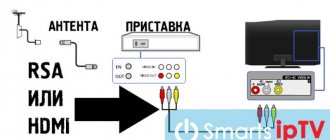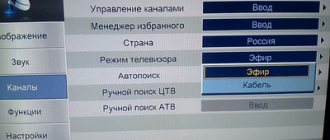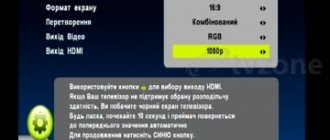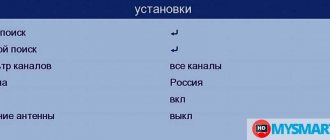Since the transition to digital broadcasting, many users have been faced with the need to purchase additional equipment. This caused a boom in the receiver market, where every seller began to praise their product, offering the most reliable and high-quality devices. In fact, there is no need to rush to the store, since most modern TVs are already equipped with a built-in tuner for receiving the DVB-T2 format, and the usual decimeter design is used as an antenna. Let's look at setting up digital channels using LG TV as an example.
Is it possible to transfer LG from analog TV to digital reception without a set-top box?
To understand how to reconfigure your TV to digital television, you need to find out whether it has a DVB T2 reception module. LG models released in 2012 and later are equipped with digital modules . These devices can receive digital broadcasts without additional equipment.
Important! To make the transition, the TV must be equipped with a DVB-T2 module. The DBV-T tuner will not be able to receive the new broadcast format. You can check the module version in the operating instructions.
If the documentation for the device has not been preserved, it can always be found on the official website of the manufacturer www.lg.com.
List of TVs that support digital television
For 2021, the share of television receivers with DVBT2 receivers has increased significantly. Now they account for more than 80% of the market, and you can always find a device at a very reasonable cost. If we talk about which models are in great demand in the expensive price range, then again Samsung, Sony, LG, and Philips TVs are beyond competition.
But now let’s focus on other brands that offer fairly high-quality equipment in various configurations.
- Supra (SUPRA) - represents more than 30 models of TVs produced in 2018-2019. You can easily choose a model with a screen from 22 to 58 inches. More than half of the modifications are for SmartTV devices with varying image quality, including 4K UHD.
- Fusion - this brand presents quite budget television equipment that can provide reception of terrestrial and cable digital television signals. Some models (as of March 2021) can be purchased at a cost of up to 10 thousand rubles. The line of models offered by the manufacturer includes devices with diagonals from 22 to 50 inches with HD and Full HD image quality.
- Dexp is a relative newcomer to the Russian market, but you can already find more than 10 models from the latest years of production. Also presents LED TVs with a diagonal of up to 54 inches. It has good image quality and quite acceptable reliability. In terms of cost, it occupies approximately the average price niche.
- Haier - LCD TVs with screens from 23 inches. Even small devices are equipped with tuners for terrestrial and satellite digital television. A surround sound circuit is implemented, support for Ethernet, Smart TV, Wi-Fi, although only in more expensive models. The largest screen (35 inches) is on the HAIER LE65X7000U model.
We have provided only a few possible choices. You can easily select TVs from other manufacturers. But we recommend that you first study information about the entire range of products, because the offers of new players in the television equipment market can either allow you to save significantly or make a very unsuccessful investment in equipment of dubious quality. Therefore, when purchasing, be sure to consult with a knowledgeable person.
How to update and find free channels on Smart TV models via a tuner?
If the TV is not connected to a common house antenna, you should purchase and install an individual one .
In houses located near the TV tower, you can use a room one. For people living far from a TV tower, it is better to purchase an external one. To tune channels you will need a TV remote control and a cable to connect the TV tuner to the antenna. The security system of some models may require a password at one of the setup stages. If the user has not installed his own, he should enter the one installed by the manufacturer. This is one of the following options:
- 1234;
- four zeros;
- four units.
We'll tell you how you can turn on (activate) the tuner on Smart TV models in order to connect digital to LG TV. To do this you need to do the following:
- Go to settings by pressing the SETTINGS button on the remote control.
- In the “Channels” menu, select the “Channel selection and settings” subsection.
- Select “Terrestrial TV (DVB T/T 2)” and click “Next”.
- Check the “Digital Only” box and click “Next”.
The search for channels will begin. Attention! If the TV does not find all available channels, you should try raising the antenna higher, bringing it closer to the window, and turning it in different directions. Then repeat the search. - After all channels have been found, click the “Finish” button and you can proceed to viewing.
Automatic setup when connected via cable
On models without Smart TV, there is a different channel search algorithm. To set up digital channels, follow these steps:
- Call up the menu by pressing the corresponding button on the remote control.
- Select the “Options” section.
- In the window that opens, select the country “Russia”.
- Go to the “Settings” menu.
- Select "Auto search".
- In the window that opens, select the “Cable” connection method.
- In the new menu that opens, select the search type: “Full”.
Some models may have additional settings; you need to set the following values:
| Skip encrypted programs | No |
| Digital tuning only | Yes |
| Auto numbering | Yes |
After the search is completed, all channels available in the given city will appear on the TV.
Reference! If the “Cable” button is not active in the connection selection menu, you should return to the country definition and select some other one, for example, Switzerland.
Location, date and time settings
The choice of the country in which the TV is used is important. This helps to register the product for official use and select the correct list of television programs and signals.
The correct operation of the software depends on how correctly the time is set. In some cases, malfunctions may occur: the television signal stops or the wireless connection is lost.
GOOD TO KNOW!
In the case of timer and stopwatch settings, everything is done individually. Therefore, it is not necessary to specifically set a time period; this can be done directly during the operation of the TV.
How to switch manually?
- Before setting up manually, you should find out the parameters of the digital channel:
- frequency;
symbol rate;
- modulation.
- Then you should repeat the steps for setting up channels, but instead of “Auto search”, select “Manual tuning”.
- In the window that opens, enter the parameters from the television company’s website and start the search.
This data can be found on the website of the company providing digital broadcasting in your region.
This method allows you to configure channels faster than with auto search, because the device searches in a certain range.
Users' opinions
Those who have already appreciated this function say that digital and analog reception are a big difference. Picture and sound quality improves, and most reports confirm this information. Wide functionality and a large selection of channels are the main advantages noted by users. Everyone can figure out how to set up channels on an LG TV.
Important ! Also useful are the functions of recording a program and pausing if necessary. Streaming in HD quality is also appealing to many viewers once they understand how to set up their LG TV.
How to switch to DVB-T2 on older models with a regular home antenna?
Digital terrestrial television can be received with almost any antenna . There are no special antennas for receiving digital signals. You can use the old one that was installed earlier to watch analog television. Any decimeter antenna and the so-called “Polish” one will also work.
LG TV models released earlier than 2012 are not equipped with a DVB-T2 tuner and cannot independently receive digital broadcasting. How to convert these models to digital? An external receiver is required for this. Broadly speaking, they can be divided into two types:
- DVB-T2.
- Smart TV that receives over-the-air channels and streaming video.
The antenna is included in the set-top box, and it is connected to the TV.
How do the types of receivers differ from each other, how to make a choice?
The functions of DVB-T2 set-top boxes are usually limited to receiving a digital signal and transmitting it to a TV.
They are distinguished by their low price, ease of setup and connection. Smart TV set-top boxes have more functions; they have :
- internal memory that allows you to record broadcasts;
- USB port for connecting flash memory or external drive;
- support digital video streaming;
- in most cases, they are made on the Android platform, which allows you to run mobile applications on your TV, communicate on social networks, and receive and send mail.
The stores offer a wide selection of receivers of both types in different price categories.
A little about the specifics of the technology
Digital broadcasting is distinguished by the transmission of channels in a so-called compressed form. The quality of sound and picture is maintained at a high level.
Such television has several advantages for viewers once the satellite setup is completed:
- Additional built-in options. For example, Internet support.
- Self-configuration of important parameters.
- A large number of channels when the TV setup is completed.
- Availability of settings and all functions.
- High degree of mobility.
- Excellent signal quality. Everyone can figure out how to set up cable TV on their TV. Digital reception is also no problem.
Many modern models are equipped with a special T2 adapter. Thanks to this, when setting up, there is no need to use additional equipment to receive digital channels on an LG TV and other equipment.
Attention ! To set up digital channels, you will need to purchase a special transmitter or receiver if you are using fairly old models of equipment. An antenna or cable TV are must-have components for those wondering how to tune channels on an LG TV.
How to install satellite broadcasting?
The signal from the satellite is received by a satellite dish . It is installed in a specially prepared place:
- on the balcony;
- on the roof of a private house;
- on the wall.
The installation of the antenna is carried out by a specialist from the operator company or by the subscriber independently, but according to strict calculations of the location and direction of the dish. To set up satellite channels, you need to know special connection parameters . They can be obtained from the operator providing the service.
After determining the parameters, you should complete the first steps of the channel setup algorithm. And at the stage of selecting a signal source, you should select “Satellite”. In the menu that opens, you must enter the data provided by the satellite television operator.
Why might problems arise and how to solve them?
Some problems may arise when setting up digital broadcasting . But they are all solvable.
No image
This problem occurs when connecting via a set-top box.
If there is no image on the screen, it may mean that it is not connected correctly. The receiver is connected to the TV using an HDMI cable or RCA-RCA. The antenna is connected to the receiver.
Even if the antenna does not work, there should be an image of the set-top box menu on the TV screen. If it is not there, the problem may be one of the following :
- incorrect connection (wrong video input);
- problems with the cable or connectors;
- Set-top box not included.
The first step is to check the receiver . When the device is turned on, there is a green or red light indication. If the set-top box is connected, but there is still no image, you should make sure that the connection is correct.
- Most often, the receiver is connected using an RCA cable with three tulip connectors of different colors: white, red, yellow. If you use an RCA cable, you need to make sure that it is connected not to the output, but to the input of the TV. The input is indicated by the INPUT (I) indicator. output – OUTPUT (O).
- Older TVs may not have a port for the red tulip, in which case it is simply not used. On TVs with a universal input, a green-yellow connector may be used instead of a yellow connector. This input can also be used.
- Some TVs have a built-in comb input instead of an RCA input. Typically, digital receivers are not equipped with a cable for connecting to such an input. In such cases, you should purchase an RCA - SCART adapter. More modern TVs can be connected to the set-top box using an HDMI cable. The image with it will be clearer and the sound clearer.
If the TV and set-top box are connected correctly, but the receiver menu still does not appear on the screen, you should make sure that the correct video input is connected. Switching is done by pressing a button on the TV remote control, which in different models may be called:
- AV/TV;
- AV;
- INPUT/OUTPUT;
- graphic image of a circle with an arrow.
To select the appropriate video input, press the button until the set-top box menu appears on the screen.
Can’t tune in, channels are missing or lost
If your TV does not find all the channels available in your region, you should:
- make sure that the antenna is connected to the set-top box and not to the TV;
- check whether the contact in the antenna connector is good;
- clarify the number of channels available for a given locality;
- move the antenna higher, change its direction or replace it with a more powerful one.
Where to go for help?
In conclusion, let’s talk about what to do if, despite all efforts, the channels are still not configured. If problems arise with the setup that the subscriber cannot solve on his own, you can ask for help:
- To the official LG website. In the "Support" section there are video instructions for reconfiguring TVs.
- To the technical support service of the company broadcasting in the region.
- To the official website of the Russian television network rtrs.rf (watch digital.rf).
Currently, there are companies that charge a fee to reconfigure televisions to receive digital channels. But many subscribers can do this on their own using the instructions from this article.