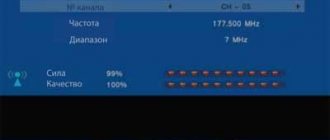After switching to digital terrestrial television, people often complain that their digital TV signal is lost. Many complain that this did not happen with analogue television broadcasting. What is the reason for the lack of signal?
During 2021, our country saw a leap in the development of television and radio broadcasting. The transition to digital television marked a new era in the development of TV. Channels are shown in multiplexes - sets of 10 channels.
This improved the image quality. And it should improve the quality of signal reception. Why are there complaints? Why are there so many questions on Internet forums related to the frequent loss of signal on TV? In this article we will try to analyze the causes of common problems and look at ways to eliminate them.
Why doesn't digital TV show?
Often the message “no signal” appears on the screen instead of an image. Or the picture crumbles into many small squares.
The cause of such problems is:
- Receiver or antenna malfunction.
- Carrying out repair work at the operator's site.
- External reasons: worsening weather conditions.
- The firmware on Smart TV has not been updated for a long time.
Let's look at each of these reasons in more detail. We will also find out how to fix this problem.
The equipment is out of order
If the digital TV signal disappears on the TV, then the main thing you need to pay attention to is the serviceability of the set-top box, antenna and connecting cables.
The simplest thing a user without TV knowledge can do is check the integrity of the cable from the TV to the antenna and set-top box. If the cable is damaged, the message “no signal” is displayed on the screen. Look carefully at it and its connectors. If it is broken or bent, it is better to replace it with a new one.
If the cable is in excellent condition, then we will look at the outdoor antenna. To receive a digital signal, it is important that it be in a “herringbone” shape.
Experts recommend directing it strictly in the direction of the repeater. This is so important that they even advise determining the directional angle using a compass or using a program on your smartphone.
An antenna in the form of a “dish” may not receive a signal if there is a large amount of dust or frost or ice coating on it. Then you need to remove it and clean it.
The reason for the signal turning off may be a breakdown of the receiver. Typically, inexpensive devices used to convert the signal and transmit it to TV often fail due to low-quality components. How to check if the console is broken. If there is a second TV in the house, then you can connect the device to it. Or ask your neighbors to check your receiver on their TV. If after checking you are convinced that your receiver is broken, you will have to buy a new one. As a rule, they cannot be repaired.
Repair work at the operator
If the TV has stopped showing, there is no need to rush to take the equipment for repair. Sometimes this happens during repair or maintenance work. Especially if you have satellite or cable television. These works on the canal are carried out with a certain frequency. You can find out about them in advance on the provider’s official website. Or call their technical support.
With cable TV, the receiver often freezes. In this case, it needs to be rebooted. To do this, turn off the network for a while and then turn on again.
Signal line break
The concept of a line break includes several concepts;
- physical damage to the cable;
- loss of contact due to oxidation of connecting elements;
- destruction of soldering points;
- the formation of oxides that greatly change the resistance of the signal line;
- failure of intermediate conversion devices, for example, an antenna amplifier.
You need to check all the listed, so to speak, semantic zones from simple to complex.
Checking Connectors
If digital television has disappeared, the first thing you need to do is check the switching. Connectors used when laying lines are inspected. The same is done with connectors on the dividers and antenna. The detected dirt is removed, the oxides are cleaned off with an old toothbrush. Connectors that cannot be cleaned or that are damaged are replaced completely.
Cable check
If, when inspecting the cable lines inside the house, in the area of the antenna, breaks, creases, twists, points of destruction or damage to the insulation are discovered, all defects found are eliminated. In this case, it is recommended to do without twisting and soldering. One signal line, for example, from an antenna to a divider, can be made of two pieces, with one point for installing connectors. If this option is not suitable, the entire cable is replaced.
Checking commutation points
There are quite a lot of points for soldering or fixing cable contacts in a digital television system. The key ones are located directly on the antenna. They are the ones who are exposed to maximum impact. These include bird attacks, constant daytime ultraviolet radiation, precipitation, and temperature changes.
As a result, it happens that oxides accumulate at the cable attachment points, or it comes off completely. There is only one way out. If digital television does not work, and other checks have passed with a positive result, you need to climb onto the roof to the antenna or remove it from the bracket. All deficiencies found at the attachment points are eliminated.
Amplifier check
The active antenna amplifier is checked last. To test and configure it, it is recommended to contact specialists. The amplifier module is removed from the external antenna. If there is an opportunity to buy the same model, this should be done. Once installed, it will have optimal signal output
Antenna HQClear TV: Will we find out a divorce or not? Real reviews
antenna HQClear TV: Will we find out a divorce or not? Real reviews
External reasons
External reasons for the lack of a signal include weather phenomena. Bad weather in the form of heavy rain, snow, wind greatly affects the transmission and reception of the signal.
For example, strong winds can cause an outdoor antenna to spin. In this case, a “no signal” message may appear on the screen. For digital TV, it is very important to correctly position the antenna, find the exact direction or exact angle of inclination of the “dish”.
Moreover, experts recommend using a compass to determine the direction or a special application on your smartphone.
Do not place the antenna near tall trees. They are interference and affect the passage of the digital signal. In addition, in bad weather, branches can break it.
If the message “no signal” appears on the screen after rain or snow, then most likely the reason is bad weather.
Snow can freeze on the antenna, interfering with the signal. To fix the problem, you need to clear it of ice.
- External reasons include the presence of high-rise buildings and other structures in the signal path. Just move the antenna to a different location. But not far from the TV. The further away the antenna is, the worse the quality of the incoming digital signal.
- External causes include a refrigerator or computer operating nearby. They create interference on the network, which can affect image quality. It crumbles into small squares.
Cable check
When figuring out why digital television with a set-top box freezes, we first of all advise you to pay attention to the serviceability of the cable. Its integrity is important for transmitting a high-quality signal. We recommend visually, but in great detail, inspect the condition of the cord. Any problems should cause increased interest: creases, severe abrasions, compression, cuts, thinning or expansion in certain areas, areas covered with insulating tape. The presence of twisted areas already indicates problems. Then it is better to purchase a new, solid cable.
It is also worth inspecting the plug, because the main reason why digital television freezes is interruptions in the signal either on the cable or on the connector.
Firmware update on Smart TV
If you have a TV with Smart technology, then it needs an update to work correctly.
Smart TV is a TV combined with a computer. And the firmware is its operating system. Therefore, for the TV to work well, it must be updated periodically.
How to do it?
Update algorithm:
- — Connect Smart TV to the Internet. This can be done via a personal computer or via Wi-Fi.
- — Using the remote control, enter the menu and select the “Update Software” tab.
- — The update will start automatically after your confirmation.
- — Once the update is complete, the TV will reboot.
- — After turning it on, you may need to configure the channels.
Set-top box malfunction
The next common reason why the image on a TV breaks up into squares is a problem with the set-top box. They can be software or physical. If the problem is with the software, then we are talking about a failure in the firmware or an accidental reset of the settings.
The problems are much more serious when:
- the tuner does not turn on at all;
- the red indicator is on (if it should be green or white);
- the device does not respond to key presses;
- The console does not reboot.
If the above problems occur, the TV does not show digital channels, what should I do in this case? Obviously, you need to take the device to a service center or purchase a new set-top box. If you have special skills, you can do the repairs yourself.
Not all channels are shown
If only the channels of the first multiplex are shown, it means that the signal is weak. You can display it on the TV screen through the menu and see the quality of the incoming signal. For digital television this figure must be at least 95%.
This problem can be solved in several ways.
- Install a signal amplifier on the outdoor antenna.
- Update Smart TV firmware.
- Try moving the set-top box closer to the TV. Sometimes the reason for a weak signal is that the set-top box is located far away.
Turn on the power to the antenna amplifier
If the antenna is active, i.e., an amplifier (SWA board) is mounted on the structure, external power is required. You need to plug in the power supply and use the regulator, looking at the scale, to achieve the greatest signal.
If there is no external power supply, the antenna is most likely passive, since the unit is usually sold together with the antenna. But, if it is an active receiver, you will have to buy the unit separately and connect it to an amplifier.
You can do without an external unit if television is configured via a T2 set-top box. There is an “Antenna power” function in the menu. After activating the option, the set-top box will supply voltage to the amplifier via the connected coaxial cable.
A block is required with a TV.
By the way, if the antenna is passive (without an amplifier), this can also cause a problem. Passive designs are capable of receiving a terrestrial DVB-T2 signal well only if a terrestrial television tower is located close to it. A distance of 10-20 km is considered optimal. Greater distance from the antenna can greatly reduce the signal. Especially if the terrain is difficult, there are high barriers to the signal from the tower, or dense buildings. Then it is better to catch “digital” with a powerful factory antenna with an amplifier.