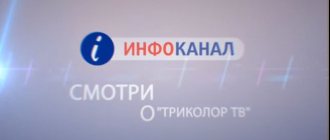I assume that you have read the previous articles and followed the algorithm I described, but nothing worked for you. If this is not the case, then I recommend that you read all this, perhaps your problem is solved in the early steps. For example, you are simply not in the digital TV reception area or you have an old receiver.
Now let’s try to figure out what’s wrong and why your digital television is not showing. I’ll say right away that this article will focus specifically on setting up the set-top box and antenna . That is, we do not consider repairing the devices themselves, and assume that they are working properly.
Not all channels caught
So, if you tried to do an auto search, but you didn’t get all the channels, we try to do a manual search (read about the second method). Chances are you haven't picked up the second multiplex, and you'll need the frequency of the nearest tower that transmits it.
List of channels of the first multiplex
The first digital television multiplex consists of 10 channels, which are located in a certain sequence on the TV. The first package is information, development and news channels. Previously, they planned to introduce a 3rd multiplex, but they decided to abandon this idea.
Full list:
- First channel.
- Russia 1.
- Match TV.
- NTV.
- Fifth Channel.
- Russia Culture.
- Russia 24.
- Carousel.
- OTR.
- TVC.
It is important to note that the package will work for free in any home where there is digital television reception. When setting up, you should expect that they can be caught not one at a time, as before, but 10 at once.
This is explained by the fact that the entire multiplex is supplied at one frequency. This should not be surprising - for modern broadcasting they use not 10 different frequencies, but only one.
The auto search found nothing, and the set-top box says “No services”
If the auto search did not find anything, and the set-top box writes “No services”. Or the channels stopped showing, and instead of them there is also “No services” - the problem is a bad signal.
“No services” is a sure sign of a weak signal
You need to do a manual search on the frequencies on which your signal is transmitted. We take the frequencies here. The problem is that auto search with a weak signal simply does not find anything, while manual search will show you the strength of the transmitted signal, even if it is very weak.
What to do if the second multiplex does not work?
So, if the user tried to perform an auto search, but not all television channels were found, then we recommend using a manual channel search. Apparently, it was not found during the search and you need to determine it yourself. When duplication occurs, you need to perform the same steps - manual configuration.
If the image from the set-top box is completely absent, then the video input was selected incorrectly. This problem also occurs when the set-top box is turned off. Make sure the hardware light is green (on) and not red (off).
When the image is present, but the equipment reports that there is no signal, then most likely the problem is due to a lack of antenna connection. The amplifier may also be turned off. Check the functionality of the connected antenna and perform an auto search.
When the automatic search fails to find channels and the equipment reports a lack of services, then most likely the reason lies in poor signal quality. It is also recommended to use a manual search here.
In general, situations where the second multiplex stopped showing are not the most rare. However, in 90% of cases, they are resolved within a few minutes. The main thing is to follow the recommendations described.
Example from life
I already wrote that I caught the first number on simple “horns” in the city center, on the second floor and there are few buildings around. The signal quality is excellent. Intensity 80%, quality 60-80%
The higher the quality and intensity, the better
But when I moved to another area of the city, to an apartment on the 9th floor, a house in a low area and many other houses around – these horns did not catch anything. More precisely, the auto search did not catch anything. I was very surprised (the tower is located nearby), I entered the frequency manually through a manual search (which I advise you to do), and it turned out that the signal level was 10-15%! This is clearly not enough for reliable reception of digital TV.
How to boost a bad digital TV signal
The most effective ways to boost your antenna's digital signal. Possible errors and step-by-step elimination and identification of the problem of lack of a normal signal.
Usually, when setting up digital TV, it can be extremely difficult to find channels. In this case, some set-top boxes begin to freeze or display messages about the absence of a signal. The problem in this regard is familiar to us firsthand. The culprit is often a bad signal. If its level is insufficient, then it is extremely difficult to do anything. The set-top box simply will not have the technical ability to catch the broadcast.
Fortunately, a lot of ideas and advice have already been invented on this matter. And as practice shows us, today’s subscribers complain about this problem most often. That’s why we’ll look at it under a microscope and try to provide actionable advice on how you can strengthen a bad digital television signal.
If there are “friezes” (the picture falls apart into cubes)
We look at the signal level. To see the signal level, find the INFO button (or something similar) on the remote control and press it three times: you will see this:
Reception is on the verge of quality - only 36%
The same thing may happen to you if you are far from the tower, or there are many buildings around that interfere with reception .
Important: if both the intensity and quality are low, the signal must be amplified.
Either buy an antenna with an amplifier, or put the existing one outside, raise it higher, and so on.
Third multiplex – launch in 2020
RTRS-3 continues its line of digital television channel packages received throughout the country.
When and where is the launch planned?
The launch of broadcasting of the third multiplex in the Russian Federation is planned for 2020-2021. Currently, viewing the pilot version of the RTRS-3 digital package is available to residents of Moscow and the Moscow region at a frequency of 578 MHz (TV channel 34).
The Republic of Crimea is already broadcasting its own third multiplex. The package includes several local broadcast channels.
What channels will be included in the third multiplex?
It is now not possible to say definitively which channels will be included in the third package. Both central and regional television channels can enter.
Roskomnadzor issued licenses for the right to broadcast in the third multiplex to more than 40 television and radio companies. List of channels broadcast in Moscow:
| Position | Name | Channel number | Frequency (MHz) | Broadcast time |
| 1 | Sports 1 | 34 | 578 | Around the clock |
| 2 | Sports 2 | 34 | 578 | 00:00-06:00 |
| Fight club | 34 | 578 | 06:00-12:00 | |
| My planet | 34 | 578 | 12:00-18:00 | |
| Science 2.0 | 34 | 578 | 18:00-00:00 | |
| 3 | Russian novel | 34 | 578 | 00:00-05:00 |
| Russian bestseller | 34 | 578 | 05:00-10:00 | |
| Russian detective | 34 | 578 | 10:00-15:00 | |
| Story | 34 | 578 | 15:00-20:00 | |
| Cartoon | 34 | 578 | 20:00-00:00 | |
| 4 | Sundress | 34 | 578 | 00:00-12:00 |
| A country | 34 | 578 | 12:00-00:00 | |
| 5 | Living Planet | 34 | 578 | 00:00-06:00 |
| IQ HD (SD quality) | 34 | 578 | 06:00-09:00 | |
| 24 Doc | 34 | 578 | 09:00-12:00 | |
| Techno 24 | 34 | 578 | 12:00-15:00 | |
| Mother | 34 | 578 | 15:00-18:00 | |
| NST | 34 | 578 | 18:00-21:00 | |
| Amusement park | 34 | 578 | 21:00-00:00 | |
| 6 | Moscow. Confidence | 34 | 578 | 00:00-12:00 |
| euronews | 34 | 578 | 12:00-00:00 | |
| 7 | Music of the First | 34 | 578 | 08:30-01:30 |
| Home Cinema | 34 | 578 | 01:30-02:30 | |
| Time | 34 | 578 | 02:30-04:30 | |
| TV cafe | 34 | 578 | 04:30-06:30 | |
| Beaver | 34 | 578 | 06:30-08:30 | |
| 8 | 365 days of TV | 34 | 578 | 00:00-02:00 |
| TNT-Comedy | 34 | 578 | 02:00-04:00 | |
| Lots of TV | 34 | 578 | 04:00-06:00 | |
| HD Life (SD quality) | 34 | 578 | 06:00-08:00 | |
| STV | 34 | 578 | 08:00-10:00 | |
| India TV | 34 | 578 | 10:00-12:00 | |
| Fighter | 34 | 578 | 12:00-14:00 | |
| Comedy TV | 34 | 578 | 14:00-16:00 | |
| La Minor | 34 | 578 | 16:00-18:00 | |
| Men's cinema | 34 | 578 | 18:00-20:00 | |
| Kitchen TV | 34 | 578 | 20:00-22:00 | |
| Auto Plus | 34 | 578 | 22:00-00:00 | |
| 9 | LifeNews | 34 | 578 | Around the clock |
| 10 | Our football | 34 | 578 | Blocked |
There are about 40 channels in total, but not all of them broadcast 24 hours a day. In the package, their schedule is compiled in accordance with the broadcast time of 10 channels throughout the day.
What are the startup problems?
To start operating RTRS-3 throughout Russia, it is necessary to solve a number of problems:
- Channel selection . The main criteria they must meet: the possibility of analogue broadcasting;
- high ratings among viewers;
- a large share of original content, creating your own programs, series, and series of original products;
- stable receipt of cash flows at the present time, absence of financial problems in the future;
- Possibility of 24-hour broadcasting.
How to set up the antenna itself
But if the intensity is high, but the quality is low, then it’s more interesting. You will need to adjust the antenna. That is, in fact, to turn it in different directions, in the literal sense. The digital TV signal is very sensitive to obstacles such as reinforced concrete walls or plastic window frames. The good news is that the “digital” is excellent even from the reflected signal. The only question is to find a position for the antenna at which everything will work well.
My antenna with amplifier Cadena General Satellite UVR-AV1000N MF+UHF
I did just that, bought an antenna with an amplifier, and connected it to the set-top box. Without an amplifier, of course, the signal level is the same as for horns. With the amplifier, the intensity increased to 80%, but the quality began to jump at the level of 20-30%, depending on where the antenna was pointed. And some pictures and friezes even began to pop up:
Frequent “freezes” are a sure sign of a bad signal or a change in atmospheric conditions
As a result, inside the room I managed to get a maximum of 35% quality with the antenna at arm's length. I already decided that that’s it, I won’t have “digits” and I bought a set-top box with an antenna in vain.
But then I placed the antenna on the windowsill. And I started setting it up there. Amazingly, I achieved 50-60% quality at the first multiplex, and 35-45% at the second! Only by changing the position of the round antenna. (The horns catch the meter range, and the circle – the decimeter range, so we adjust the circle ).
The horns are not needed at all, but I had to turn the circle for a very long time until I found the right position
At the same time, I found a position for the antenna in which both multiplexes were picked up. Since they are transmitted by different towers at different frequencies, they can be received differently. So, when you turn the antenna, check the channel from one multiplex and the channel from another. Optimally – First and Muz TV – switching is convenient)
Well, now everything is fine, and 50-60% at the first multiplex
There is an emergency exit
Is it possible to somehow watch your favorite program if the TV does not receive the desired channel for some reason? The answer is yes. And IPTV will help with this.
If your TV can be connected to a network via Wi-Fi or an Ethernet-to-Ethernet cable, you must first set up the network. Typically, all you have to do is follow the on-screen prompts.
Now almost every channel has developed its own Internet application. If you install it, you can watch live broadcasts or individual programs in recording.
An alternative way is to use one of the IPTV players for Smart TV and load a self-updating playlist into it.
Another universal application is mts.tv. All federal (and some other) TV channels can be watched in good quality in this application for free.
Another option is to watch the channel’s live broadcast directly in your browser. Some channels are shown by Yandex on the website tv.yandex.ru.
Well, as a last resort, you can watch TV channels directly on the screen of a personal computer, laptop or tablet using IPTV players for Windows.
Summarizing
You need to determine why digital television is not working. And if it's a matter of signal strength, then increase it . Or try to tune it by manipulating the antenna. That is, display information about the signal strength on the screen and begin to quietly turn the antenna. Most likely, you will be able to find an antenna position at which both multiplexes will work well.
If nothing helps at all, you can contact the support center for the federal digital TV program in your region, they will help you and give you advice completely free of charge. At least my email was answered the next day.
Main reasons
Digital image and sound coding has improved the quality of information transfer from supplier to consumer. Not only the method of data delivery has changed, but also the incoming signal itself.
Broadcasts of several TV channels transmitted on the same frequency are grouped into a multiplex. Using a repeater, this broadcast package is sent to digital receivers and reaches the consumer in the form of high-quality video on a TV.
Today in Russia there are still two multiplexes RTRS-1 and RTRS-2. Each includes 10 TV channels.
| RTRS-1 | RTRS-2 |
| First | STS |
| Russia | NTV |
| Russia K | REN TV |
| Russia 24 | Friday! |
| NTV | Home |
| Match TV | Muz TV |
| Carousel | WORLD |
| TVC | Star |
| OTR | SAVED |
| Channel Five (St. Petersburg) | TV3 |
But there are times when one of the multiplexes does not work and shows only 10 channels. Very often you can restore broadcasting on your own, but to do this you need to understand the reasons for the lack of data transmission.
- Geography of coverage
TV channels of the first RTRS-1 are available anywhere in the Russian Federation. The first multiplex was developed much earlier than the second, so the coverage geography of RTRS-2 is different. Perhaps there is simply no second multiplex in a certain area.
- Setting up receiving equipment (antennas, set-top boxes)
There was a failure when connecting an antenna or set-top box, or the digital television setup was not completely successful.
- TV mode
For the set-top box to function on your TV, you must select the correct mode. The search for channels is carried out through the set-top box menu. If the TV has a DVB-T2 tuner, you need to select the appropriate signal source.
- Equipment
The contacts on the antenna amplifiers have oxidized, or the set-top box or TV has broken. The equipment may have been originally purchased as defective.
- Technical work on the tower
The tower is undergoing work to replace or repair relay equipment.
- Weather
In poor weather conditions, the signal to the equipment may be poor. After the weather changes, the transmission of information is improved.
- The antenna is pointing in the opposite direction
The catching equipment is located in the lowlands or turned in the other direction.
- Weak signal
There is a bad signal from the television tower, the equipment does not pick it up. The antenna may be incorrectly selected.
Weather
Anyone who has already dealt with satellite equipment knows that in heavy rain, and especially when snow sticks to the “dish,” the image crumbles into squares or disappears completely. This also applies to why digital television does not show well in bad weather. Why doesn't digital television show today?
This can be detected by checking the signal level (see above), in this case the signal will be greater than zero, but small for high-quality playback.
The only way to combat this is to increase the signal as close to 100% as possible, then any bad weather will be no problem.
Reasons for the lack of signal through the set-top box
Digital set-top boxes are designed to decode digital signals and transmit them to a TV. They may become outdated. Then you just need to buy new equipment. Failure - checked by restarting and resetting to factory settings.
Often, after a thunderstorm or a strong power surge, the receiver fails. Recovery after a short circuit is almost impossible. You'll have to buy new equipment.
Important! Cable or satellite TV may be unavailable due to insufficient funds to pay for the package or due to technical work on the part of the operator. In the first case with payment, 20 on-air channels should work. In the second, you need to call the operator and clarify the situation.
Solving problems with satellite TV
If satellite channels begin to slow down or disappear, then the problems are solved in the following order:
- The antenna orientation is checked. Since a geostationary satellite is “visible” from the Earth even worse than a relay tower a dozen or two kilometers away, the accuracy here must be very high.
- The signal level is checked. Perhaps the channels disappeared because the atmosphere became temporarily opaque (for example, during a thunderstorm or dense clouds). The level must be at least 50%.
If the antenna is normal, there is a signal, but there are no channels, you need to proceed as follows:
- Channel encoding DRE. As a rule, the reason is long downtime and desynchronization. You need to leave the receiver turned on for one and a half to two hours, during which time it will synchronize itself.
- The receiver is not registered. You need to find out the individual device number (usually it is on the back panel), go to the satellite provider’s website and register.
- Message about paid channel. If the user is subscribed, but the term has expired, you must pay extra. If the message appears on a free channel, you need to contact the provider with a complaint.
- The receiver software is out of date. It is necessary to update using the Internet or a satellite TV information channel. You can find out exactly how this is done on the provider’s website.
If nothing helps in the end, follow the instructions in this video:
Why do channels get lost?
Channels can get lost for various reasons:
- Problems with full memory. If the storage device is full, it cannot save new settings;
- Broken microcircuit that requires replacement. The microcircuit can burn out from overvoltage or exposure to external factors;
- There is a problem with changing the frequencies of the provider, this problem will affect many users at once. In this case, a specialist comes to the rescue;
- Incorrect settings. Perhaps the TV is in store mode, you need to change it to home mode. All settings are in the menu and can be adjusted using the remote control. The most important thing is to understand exactly how to install the gears; on modern models everything is quite simple;
- Incorrectly downloaded channels that do not correspond to the current tariff plan. The tariff plan contains a certain number of programs; the rest will not be able to work normally and will interfere with the operation of the entire system.
Some models have an automatic update feature. It is not always installed correctly; it is better to disable this function. You can choose a manual setting, so the transmissions are less likely to fail. You can try reinstalling the software. The software version is downloaded to a USB flash drive and then transferred to the TV. If the problem persists, it is better to contact technical service.
The principle of receiving digital TV channels
The operation of digital TV consists of several stages:
- first, the dvb-t2 signal is transmitted by the broadcaster (via a radio tower, from a satellite, via cable);
- it is then picked up by an antenna, which converts it into current;
- the current enters the receiver, where decoding occurs;
- and as a result, TV viewers see the image.
That is, the main difference from analogue broadcasting is the increased availability, quality of broadcasting and the appearance of additional equipment - set-top boxes.
Only 10 out of 20 digital channels are shown, how to fix
Watching TV is an opportunity to relax and unwind, see what is happening in the country, enjoy your favorite series or TV show. What should I do if 10 out of 20 channels are missing? Is it possible to solve this problem on your own? Can. Over the past couple of years, the number of complaints from digital subscribers has increased just after the channels were updated on the set-top box and certain positions from multiplexes 1 and 2 disappeared. Therefore, the question of why 10 channels disappeared and what to do if they previously functioned is relevant.
Most likely, the reason for this situation is the difficulty of signal reception associated with technical work or the characteristic features of the “digital” operation. Since only from the beginning of this year a complete transition to digital has been carried out, there is a possibility that the signal is not received as well as needed. Moreover, RTRS notes that at the moment the work has not yet been stabilized, so there are difficulties in certain regions of the country. So the question of why the channels disappeared will be considered relevant for a long time until the signal supply is finally stabilized in different parts of the country.
What to do in such a situation? In order to find missing channels on digital television, you need to search for channels again or reflash the receiver.