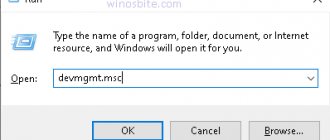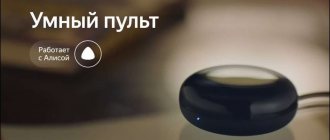You are faced with the following problem on your TV: the TV screen is black, but there is sound. Naturally, due to this malfunction, viewing programs is not possible. In this article we will tell you what to do about this problem. Why did the picture disappear? Let's look at the internal and external causes of the problem.
- To understand what went wrong, first: look at the equipment. If the equipment is completely new, this malfunction may appear due to a manufacturer’s defect.
- If the device has been serving you for several years, there is a possibility that the batteries or backlight have failed.
From practice it follows that the equipment itself most often has absolutely nothing to do with it: this malfunction is not always a consequence of the failure of the equipment. Uninterrupted image reproduction depends not only on internal elements (boards, circuits, blocks), but also on external ones (antenna cable, distribution panel, etc.)
Don't be upset if when you turn on the TV you just see a black screen.
There is a possibility that the solution to the problem is very close:
- Antenna cable (cord);
- Distribution panel;
- Plug;
- The external antenna located on the roof is the most vulnerable element in this problem.
Inspect these elements, especially the plug. Basically, it is connected from the back to a special connector (socket).
First you need to pull it out of the connector and insert it back. There is a possibility that due to poor contact, the signal supplied through the plug is weak. This may be one of the sources of image disappearance.
Next, you need to connect a second TV (a working one, of course) to the antenna wire in order to check the signal quality.
If, after connecting, a low-quality signal begins to arrive or there is simply no image, then most likely the problem is either in the external antenna or in the antenna cable.
If there is a problem with the external antenna, then all that remains is to call the organization responsible for its maintenance.
Problems with the antenna or receiver
The situation when the TV shows poorly from the antenna is one of the most common.
A lot of troubles can happen to the antenna: it can change direction or even fall under strong wind, hail, snowfall, or it can be accidentally damaged. This is especially true for satellite dishes, which must be precisely oriented. Due to problems with the antenna, severe interference may appear on the screen, and some channels may no longer be shown. If you have a personal antenna, you need to carefully inspect it and correct it, if necessary. It is more difficult with a collective antenna, since there is usually no access to it. Here, contacting your neighbors will help: if everything appears to be normal for them, then the antenna is not to blame.
Similar problems can arise due to a faulty receiver or fan if your TV is connected through it.
Matrix malfunctions
If the user sees a dark screen when turning on the LCD TV, the most difficult problem is related to the breakdown of the matrix backlight. A broken backlight is the most common cause of a dark screen on a TV. To make sure that this is the cause of the malfunction, you need to check the equipment.
To do this, you need to shine a flashlight on the screen. If the image appears, it means that you will need to disassemble the television receiver and look for the cause of the breakdown. To repair your TV, you need to contact a professional; trying to fix the damage yourself can cause even more damage to the device.
LCD screen
On LCD TVs with CCFL backlight (fluorescent lamps), the reason for the backlight not working may be burnt out backlight lamps, broken inverters, broken wiring, etc. To fix the problem, you should contact a specialist.
Plasma screen
On plasma TVs there is no matrix backlight, so the reasons for the lack of an image are different. This could be burnout of the pixels (phosphor layer) due to direct sunlight, dust getting inside the device, or failure of the cooling system, etc. To diagnose and identify the cause of the breakdown, you will need the help of professionals.
LED
On LED TVs, the failure may be in the matrix backlight power driver or in burnt-out LEDs. To determine the breakdown, you need to check the voltage. If the driver is faulty, it is missing. If the LED fails, current is supplied, but due to the failure of one link, the circuit opens and does not work. Burnt-out diodes are not repaired, but replaced completely.
Faulty or bad cable
Perhaps the reason for the poor image lies in a poor-quality cable through which the signal is supplied to the TV: an antenna wire and plug, an HDMI wire, from a cable provider or an Internet connection. The wire may be pinched or damaged somewhere, but most often the cable connector is simply poorly plugged into the TV socket.
Carefully inspect the cable along its entire length, paying special attention to the junction of the plug or connector with the wire: this is where it most often breaks.
Why else can sound work, but there is no picture?
New TVs may have a screen-free feature. Roughly speaking, if you like to listen to TV in the background, but can’t watch it because you’re busy, then it will just help.
You may have turned it on accidentally, which is why there is no image. Click the buttons on the remote control, especially try “MENU”.
If the image appears in the settings, then it’s probably in this mode! By the way, most often it is installed on the following brands of TVs:
- Philips;
- Sony;
- LG;
- Samsung;
- Toshiba.
If this does not help to return the image, then the problem is at the hardware level. Let's take a deeper look at the problem!
Poor quality wiring
Any connection in the path of the television signal necessarily adds noise to the final picture. If you receive a signal through a collective antenna, there is usually wiring installed on the floor for several apartments; if you have several TVs connected to the antenna at home, there will be another similar wiring in the apartment. The quality of the image quality can greatly depend on the quality of the antenna cable connection to such wiring.
The management company is usually responsible for the wiring on the floor, but no one is stopping you from inspecting it: if there are clearly visible signs of flaws in the contacts, call a teleworker from the management company. To check how your own wiring affects the picture, you can temporarily “run” the antenna cable directly from the panel to the TV, bypassing the wiring: if there is less interference on the screen, you need to more carefully connect the cable to your wiring.
"Remontano" - professional home repair shop
We work with all models of modern TVs from LG, Samsung, Sony, Philips and other popular brands. If the left or right side no longer displays the image correctly, contact our service for a comprehensive diagnosis. The problem is solved by installing new components to replace damaged parts, adjusting the backlight or reinstalling the software.
To get results faster, when submitting an application, name the make and model of the device, and accurately list the existing symptoms of malfunctions. This will allow the master to quickly find his way and take with him the necessary set of spare parts and tools. The check will show exactly where the breakdown occurred and which parts need to be urgently replaced.
Incorrect color settings
If the colors on your TV screen don't seem quite natural to you, it's not necessarily something that's broken: first, you should look at the TV menu and try adjusting the color palette. The same applies to brightness and contrast.
Don’t also forget that most budget TV models are equipped with inexpensive TTF matrices, the picture quality of which very much depends on the viewing angle: even with a slight deviation from the central axis, the color palette changes greatly.
Self-diagnosis
If half of the screen horizontally or vertically does not work, then there are no independent solutions. As we wrote above, you can only intervene if there is darkening on one side. All other signs are eliminated by specialists.
Please note that every fifth call from our service center employees is associated with unprofessional intervention. Moreover, in 100% of cases there are already other damages, and maintenance requires additional costs. If you are interested in affordable TV repairs, give us a call right away.
More details about test images
Each individual picture serves to configure one parameter. The test from Burosch contains:
- Pictures for adjusting five basic parameters: format, brightness, contrast, color and focus.
- Pictures with test zones for simultaneous adjustment of several parameters
- Pictures for professional calibration
- Several real pictures for verification
Test pictures for each parameter
Used to adjust a single parameter. After adjusting this parameter, you will need to switch to another picture and adjust another parameter.
Test pictures with several test zones
They are used when you need to configure quickly or when the configuration is performed by an inexperienced user. On such images, you can adjust five basic parameters at once.
Pages
- Login or register to answer
Plasma LG RT-42PY10x Chassis RF-043B
The left half of the screen lives its own life. Possible states: 1. Perfect picture 2. Black screen 3. Chaotic vertical multi-colored stripes
The state changes after turning the power on, and sometimes it doesn’t change.
At the same time, the right half of the screen works stably. Visually, there are no burnt elements or torn cables in the X-right block. Please tell me what and where to check
- Author: Maria Sukhorukikh
Rate this article:
- 5
- 4
- 3
- 2
- 1
(0 votes, average: 0 out of 5)
Share with your friends!
No color on TV via digital set-top box: problems and solutions
Many of you are gradually becoming accustomed to new technologies and buying 4K TVs.
The thing is, we do it too. All three Breakfastcast hosts already have 4K TVs that support HDR technology. Moreover, in our inventory there is also a new OLED from LG in 2021 - B8. Therefore, we decided to talk about fine-tuning this TV, which is also suitable for other models of 2017-2019. Moreover, we will provide settings for both video content and game consoles (in our case it is PS4 Pro, but the guide is also relevant for Xbox One X). I calibrated my B8 myself using these settings, the image was much closer to cinematic in video content, and games began to run with an even smoother and richer picture without noticeable input lag.
Perhaps this guide will help you get a little more enjoyment out of your TV.
DISCLAIMER: We wrote this guide based on information from the Internet, and also largely based on a post on Resetera, which was created by a user knowledgeable about the topic.
DISCLAIMER 2: LG did not pay us anything for this guide (but it could have), because marketers there do not think with their heads, but with guidelines. When 100 thousand people read this post, we will definitely let you know.
For which LG OLED models is calibration relevant:
- 2017 - B7, C7, E7, G7, W7,
- 2018 - B8, C8, E8, G8, W8,
- 2019 - B9, C9, E9, R9, W9, Z9 (although we haven’t seen them yet at the time of writing in winter 2019).
So, first of all, we need to understand how setting profiles work on a TV. The moment you go into the picture settings while on one of the HDMIs, you are working with the picture profile of that input. Moreover, there can be two profiles for entry - SDR (regular image without HDR) and HDR. To calibrate the HDR profile on the same HDMI input, you need to run HDR content. The situation is exactly the same with playing content inside webOS - be it a browser or one of the applications (for example, Netflix).
Not everyone knows, but for HDMI in webOS you need to enable HDR support. If you read the instructions, you knew that to do this you need to go to the Picture > Additional Settings menu and there, in the ULTRA HD Deep Color section, enable the ability to work with HDR content for all your HDMIs.
Also, don’t forget to enable the Dynamic Tone Mapping feature in your global TV settings, although it’s only available on 2021 and 2021 models. It intelligently distributes the brightness load in HDR content and makes it look better if the content creators initially screwed up the grading a little.
Below I will describe the four main picture settings profiles for LG OLED:
- HDMI from PS4 Pro to SDR,
- HDMI with PS4 Pro in HDR,
- webOS with SDR content (suitable for set-top box on one of HDMI),
- webOS with HDR content (suitable for set-top box on one of the HDMIs).
Announcements on NN.RU - Equipment
To add an advert
Board with VGA connector 69N0K3J10E01-01 for ASUS N53S laptop
In working condition. Can be sent throughout Russia . Price: 290 rub.
We will buy licensed software from Microsoft in the CIS countries, it’s expensive
We will quickly and expensively buy licensed software (software) produced by Microsoft. Windows 7,... Price: 10,000 rub.
Gigabit router TP LINK Archer EC220
I am selling a TP LINK Archer EC 220 router (an improved model of the Archer C5 router), there are several available. Selling for 2300 rubles. Everything... Price: 2,299 rub.
1C: Small Management has wide functionality, allowing in a unified information system... Price: 17,400 rubles.
A lane named after Alexey Aristov, a doctor who died from coronavirus, will appear in Nizhny Novgorod
Kids time. Let's help a child make his dream come true
Every child can become outstanding, everyone is capable of fulfilling their dreams. The main thing is to correctly determine what he likes, and...
They plan to officially open Strelka for walks in 2021
Nizhny Novgorod authorities will give two bloggers a tour of the city for 2.4 million rubles