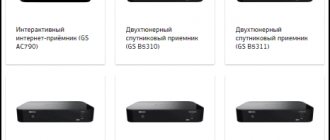“The TV isn’t showing well again, move the antenna!”
I dare to suggest that this phrase is heard in our homes more often than New Year’s greetings. And an ordinary situation that has a simple one-time solution turns into a permanent domestic problem.
After reading the article, you will learn what antenna plugs exist, how to correctly connect the cable to the connector, and you will be able to solve this issue yourself once and for all.
Coaxial connector - what is it?
Let's define the concept of coaxial connector, what is it on a TV.
This, in fact, is the antenna connector for the TV.
The word coaxial comes from the Latin. co - together and axis - axis, which means coaxial; colloquial coaxial from English. coaxial). Subsequently, the coaxial connector for a TV began to be called a coax connector for short.
It is correct to say that the definition of coaxial refers to the cable itself.
The coaxial cable device allows you to transmit a high-frequency television signal from the antenna to the TV without extraneous interference or loss of quality.
Next, we’ll figure out what the antenna connector on a TV is called and what types of such connectors there are.
Satellite television
Connectors of a modern LED TV
Modern audio-video equipment is equipped with various kinds of connectors. This is done for the convenience of compatibility of equipment from different years of production and from different manufacturers. The connectors are used to transmit various types of signals - video or audio. The main difference between connectors on modern TVs is their purpose: what signal we transmit, configuration, transmission speed, compatibility with various electronic devices.
Let's look at what connectors exist for connecting equipment. Audio connectors - RCA connector (tulip)
Mini jack 3.5 (mainly used for connecting headphones)
S/PDIF or S/P-DIF (Sony/Philips Digital Interface) is a standard audio transmission format. It is usually found on digital devices that process and transmit sound. This allows you to transfer audio sound from one device to another without converting it to analog, which can degrade the sound quality.
Video Connectors: Video-RCA Composite (mostly yellow)
Component YPbPr YPbPr, component video, is a three-dimensional color space. It is used to encode an analog color video signal and transmit it over three channels at once. The name “component” is explained by the fact that the components of the video signal are transmitted over several channels
SCART (SCART) connector Used to connect various multimedia devices of the European standard. Analog and digital commands can be transmitted through this connector. The multi-pole plug combines all the necessary signals.
HDMI (High Definition Multimedia Interface) Connector This interface is a standard for creating audio and video connections between high-definition electronic devices. HDMI supports two-way digital communication between a video source and a video display using a single cable. The simple connection scheme has made HDMI popular for home theaters and other multimedia devices.
S-Video (Separate Video) Is a video transmission in which the luminance signal and chrominance signal are transmitted separately to achieve superior image clarity.
VGA and DVI connectors
Other connectors used in video equipment: Antenna connector (RF)
F- connector (used to connect a satellite dish)
RJ-45 LAN / Ethernet (used to connect to the Internet)
CI slot = CI alebo CI+ (Common Interface) This connector is used to connect the CAM module (Conditional-access module). You can find it on the side or back of the TV. For a satellite receiver, it is most often located on the front panel.
Author: silver from 01/24/2019, views: 627
Source: migsat.ru
What is a Coax connector on a TV?
The device that connects the cable to the TV is called a plug (connector) and in our case is marked with the English letters RF. Coaxial radio frequency (RF connector, English radio frequency connector; coaxial connector, English coaxial RF connector) is an electrical connector designed to connect a coaxial cable with equipment for reproducing a television signal.
The RF connector on a TV is the main link in the transmission of a television signal; the quality of its assembly determines the stability of the quality of the TV. For ease of understanding, it can be compared to an electrical plug and socket.
Screw-on connectors
A screw-on plug is a widely used connector for a TV antenna. The popularity is based on the ease of connection, which does not require special tools or skills.
A plug, popularly called papa, is a connector for a coaxial connection, also known as a screw-on connector.
To connect it to the cable you need:
- Carefully remove the top insulation to a length of 15 mm without damaging the inner winding;
- Bend the shielded braid and foil winding onto the untouched layer, and the foil must be turned so that the outer side remains outward when folded;
- Remove the internal insulation of the central core to a length of 10 mm;
- Install the freed central wire into the inner hole of the connector and screw it onto the bent insulator.
Crimp connectors
The F crimp antenna connector has a simplified fastening method; to do this, you need to prepare the cable according to the general rules, insert the central wire into the hole of the connector, press the winding and foil to the outer thread of the connector with a movable clamping sleeve. Before clamping, distribute the folded layer evenly around the circumference of the cable.
Compression connectors
Compression antenna connectors for a TV are the most reliable connections in this series, but their installation requires special devices and an understanding of the specifics of fastening. The prepared cable is inserted into a special compression connector; using clamping pliers, the crimp sleeve is pulled towards the working end.
The compression type is most resistant to mechanical stress that occurs when the TV is frequently moved.
Home cinema in practice. Part 4
But this is the case if we abstract from practical implementation. Although, of course, a component or RGB is better in any case than S-Video or, especially, a composite. But between the component and RGBS (Scart), the difference in picture quality is often subtle. Often, a component connection turns out to be even more optimal, since, as already mentioned, RGBS is usually implemented via Scart, the quality of the conductors of which may be inferior to the individual coaxials used in the component cable. In addition, Scart is not very long, and this is often required when, say, mounting a projector on the ceiling or installing a cabinet with equipment away from a plasma panel or TV. And finally, many plasma panels and projectors are simply not equipped with Scarts.
And RGBS via Scart will be an excellent solution if you connect, say, a DVD player to a nearby large-screen TV or plasma panel (many modern plasma panels perfectly “understand” not only RGBHV, but also RGBS - this will require a special Scart cable - 4 BNC or Scart - 4 RCA).
So both options (component video and RGBS) provide very high image quality, it’s just that each option is convenient for certain cases (depending on the installation conditions of the equipment and the switching capabilities of the equipment). But if you are concerned about connecting a high-quality projector to a high-quality DVD player, and plan to use a scaler too to improve the picture quality, then it’s worth looking towards RGBHV, or even using a digital connection (SDI or DVI) of the source to a processing and display device .
Are there RGB converters to component video or vice versa?
Yes, I have. However, the price of such devices is very high, so it’s easier to immediately select a source (DVD player, satellite receiver, etc.) and a display device (TV, plasma panel, projector) in order to connect them directly without any converters.
Are there S-Video to composite video converters or vice versa?
In the case of converting a composite signal to S-Video, you only solve the problem of compatibility of switched devices - the image quality will not improve from such conversion. Often such converters are built into S-VHS video recorders or high-end AV receivers. There are also separate devices.
If you convert S-Video to a composite signal, you noticeably lose in picture quality. True, for small screens (14″-21″ diagonally) this problem is practically not relevant. You can make such a converter yourself in a few minutes:
What is the difference between an S-VHS cable and an S-Video cable?
S-VHS is not a cable, but a video cassette format. The cable has one name - S-Video, although, unfortunately, sellers in many stores for some reason call it S-VHS, which only indicates their incompetence.
Does the presence of a Scart connector on a TV or source indicate the presence of RGB in this Scart?
No. The fact is that a composite video signal, RGBS, and S-Video can be transmitted through Scart. Plus, sound and service commands. Therefore, it is not at all necessary that RGB is present in the Scart output of the device or the Scart input of the TV. It’s easy to find out: look at the instructions for the device. Or conduct a visual inspection of the rear panel of the device: often they write “Scart (RGB)” above the Scart connector. However, they do not always write, but this information is required in the instructions. More detailed information about the Scart connector can be obtained from a separate article. However, I can reassure you: almost all modern large-diagonal TVs, if equipped with Scart connectors, then one or two of them will definitely have RGB. As for DVD players, almost all modern models with Scart allow RGB output through it. But it’s better to clarify, just in case...
I have only one Scart with RGB on my TV - who should I “give” it to: a DVD player or a DVB satellite receiver (say, NTV+)?
If the picture from the satellite receiver is not in HDTV (high-definition television) format, then it is better to connect the DVD player via RGB, and the satellite receiver via S-Video. Karaoke and VHS video recorder - composite, of course.
Does switching the video signal through an AV receiver harm the quality of the picture?
The switches of most modern AV receivers from well-known manufacturers do not introduce visible interference into the video signal. Moreover, in most cases, the highest quality video source (for the vast majority of people this is a DVD player) is usually connected to the TV (plasma panel, projector) directly. Often only composite video signals and S-Video are switched through the AV receiver.
Which S-Video cable should you buy?
If a cable is needed to connect an S-VHS VCR or a relatively inexpensive satellite receiver (say, NTV+) to a TV with a screen diagonal of up to 29″, then you can safely limit yourself to an inexpensive cable for $10-15 (for a ready-made cable 0.7-1. 5 meters). If you have a high-quality large-screen TV to which you want to connect, say, a DVD player (bearing in mind that neither RGB nor component connections are available in your case), then it is worth paying attention to higher quality cables for $25- 40. Also, the quality of the cable is of considerable importance if you need an S-Video cable longer than 4-5 meters.
Which Scart cable to connect a DVD player via RGB should I buy?
To connect to a 21″-25″ TV, any inexpensive cable for $15-20 (Hama, Monitor Cable, Bandrige, etc.) is sufficient. If you have a decent TV with a diagonal of 29″-36″, then it is better to buy a cable with a class no lower than Profigold PGV-78x. Such a cable will cost $35-50. For large plasma TVs, you should take a closer look at serious cables from Supra, QED (in the picture in the RGB description in the middle of the article), top models from Monitor cable, and so on. Such a cable will cost $50-100.
Which component cable should I buy?
To connect the projector to a DVD player, it is better to use a high-quality component cable, which will cost $100-150 (for a 2-3 meter sample). To connect a DVD player to a projection or regular TV of any diagonal, it is enough to buy a component cable for $30-50 (2-3 meter sample). Although the most optimal solution would still be to manufacture the cable yourself, or to have such a cable made to order in any large professional equipment store. Such a component cable (2-3 meters long) together with connectors will cost $30-60. I have already described the benefits of buying professional cables, but I will repeat: when buying a cable from a well-known brand, you pay not only for the product, but also for advertising in glossy magazines, beautiful packaging and, of course, the big name of the manufacturer. In the case of component cables, the problem of needlessly overpaying money is especially relevant, because often even a very cheap component cable, made from 3 identical pieces of a good antenna cable and 6 connectors (the total cost of the cable will be no more than $10) will perform no worse than a branded one for $50. Unless, of course, we are talking about inexpensive LCD projectors, entry-level plasma panels, projection or CRT TVs. On high-quality plasma panels or high-end projectors with a large screen, this “trick” with a cable will not work.
How to make a high-quality component cable yourself?
You need to buy a high-quality coaxial video cable ($2-4 per meter) and 6 connectors of the required type (RCA or BNC) from a professional equipment store. However, the situation is such that almost all modern RCA or BNC connectors for professional equipment are not intended for soldering, but are connected to the cable by crimping with a special tool. Most professional hardware stores provide a crimping service for connectors, which usually costs about $1 per connector. And since the manufacture of a component cable involves cutting the cable into 3 equal pieces and installing connectors, then consider that for the work on making a component cable they will charge you only $6, or a little more - it depends on the company. The crimp connectors themselves cost $3-5 apiece (these are high-quality metal connectors with a characteristic impedance of 75 Ohms). Just consider: even if you need a 3-meter component cable, it will cost about $50-60 including labor and connectors. And such a cable, believe me, can easily compete in picture quality with a purchased branded component cable for a couple of hundred dollars. I am not kidding. By the way, in serious home theater installations based on good projectors, a high-quality professional video cable is usually used, and not a “fingered” Hi-End video cable in a mahogany box. Among the most well-known companies producing professional video cables, one can name, for example, the Japanese company Canare. In no case do I want to offend other respected manufacturers of high-quality professional cables by giving a description of self-manufacturing cables using the example of Canare products. It just so happened that I often used Canare in both installations and at home - I have nothing to blame these cables for. So, to make a component connector, you can use Canare V5-C or even V-CFB class cables. By the way, such cables allow you to use lengths of even several tens of meters without any visible loss in picture quality.
Is it possible to make an S-Video cable yourself?
The scheme is the same: purchase a high-quality professional cable (let me remind you, you will need two coaxial cables) and a pair of S-Video connectors. You can find the cable wiring in the middle of the article. But get ready: soldering S-Video connectors is quite inconvenient. It is better to take a relatively thin cable, otherwise it will be very difficult to solder it to the connector pins.
Frankly, making S-Video yourself has more disadvantages than advantages, given the relatively low quality of the video signal via S-Video, the complexity of soldering and the low price of many S-Video cables, the quality of which is quite sufficient for switching a satellite receiver or S-VHS VCR.
Is it possible to make Scart yourself?
If you have a lot of patience, then yes. Why patience? Take a look, you have to solder 21 pins on each side. Is this really necessary? No no need. What do you need from Scart in a home theater? That's right, transmitting a video signal, and often only RGBS and composite (the sound still goes through the home theater audio system) - and this is much less hassle. Here you need to buy a couple of good Scart connectors ($3-10 each) and a cable of the Canare V5-1.5C class (pictured), which costs a few dollars per meter, but contains 5 full-fledged thin coaxials with a characteristic impedance of 75 Ohms. This cable will provide a high-quality signal and is easy to solder.
As a result, such a homemade Scart for $30 can easily compete with a purchased Scart for $70-100 in terms of picture quality in S-Video or RGBS mode.
What is the maximum length of component, RGB (if implemented as 3-5 separate coaxial cables) or composite cable?
Since in all cases separate coaxial cables are used, we can talk about all three types of connections at once. So, if you use high-quality coaxial cables (including professional ones), then without visible degradation of the image you can use lengths of 20-30 meters, and, if desired, longer. On low-quality cables, the image may become noticeably worse even with a cable length of over 5 meters.
What is the maximum length of an S-Video cable?
Often, relatively inexpensive ready-made S-Video cables use not the best coaxials, which behave well over short lengths, but if you want to stretch the cable more than 3-5 meters, then it is better to buy high-quality (that is, quite expensive) S-Video Video cable, or make it yourself from a professional video cable (it will be cheaper and better) - in this case, a distance of ten or two meters will no longer be a problem.
To be continued…
Installing the antenna connector on the cable
Attaching a coaxial cable to the antenna connector using any type of plug must comply with the main general rule - carefully prepare the cable to prevent damage to the internal winding and foil screen.
To do this, you can use special devices for removing insulation, but if necessary, you can get by with a sharp stationery knife, wire cutters and pliers.
The sequence of actions is as follows:
- We make a cut in the top insulation to a length of 15 mm;
- We make a circular cut in the insulation, connecting it to the end of the longitudinal cut;
- We bend the insulation from the end along the cable and cut it off with wire cutters or a knife;
- We tighten the winding onto the unstripped insulation and distribute it evenly over the surface;
- We repeat the action with the shielding foil, taking into account that the conductive layer of the foil is the outer one, so when bending it, we turn it half a turn across so that the conductive layer remains on the outside.
- We insert the prepared cable into the connector, the central wire should pass through the hole in the connector and protrude 1 - 2 millimeters from the end.
The final fastening is made in accordance with the type of plug selected; it is necessary to exclude contact of the central wire with the winding or shielding foil.
How to choose a TV tuner
When planning to order a TV tuner for a monitor, computer, laptop or car, read the selection criteria. A competent and thorough approach will help you choose a truly optimal video tuner that will receive TV channels from a car antenna or satellite and cable TV
To do this, pay attention to some useful tips:
Decide between an analog and digital device. The first option is perfect if you are going to make the usual terrestrial television, which you receive on a collective or indoor rooftop, or if you have cable TV at home. This type of customizer is the most difficult to implement, because... it should provide good reception quality in different conditions and protection from interference. Digital may be the preferred option because... Digital television has become widespread today. You can often find hybrid models that can support multiple signal types. Choose between internal and external TV tuner. The first one takes up minimal space, because installed inside the PC, but to do this you need to open the computer case
An external device connected via USB is more convenient in this regard. Please note additional features. It will be good if the selected model can capture video, receive signals from FM radio stations, etc.
For digital television
If you are interested in digital TV, then pay attention to DVB-T tuners. Compared to analogue broadcasting, digital broadcasting can provide high picture quality regardless of various types of interference.
A digital stream often includes several audio tracks, including multi-channel ones. In addition to DVB-T, digital video tuners include DVB-S/S2 and DVB-C - the former are satellite, and the latter are cable. You can immediately purchase a kind of mega-hybrid TV tuner that combines analog and two digital types of television broadcasting.
For analogue television
The device chosen for analogue TV must be able to provide an acceptable level of quality in different conditions and have developed signal processing mechanisms. True, not all models of analog tuners can meet these requirements. Some devices have extremely limited functionality and provide the user with unsatisfactory quality images. Of particular importance is the functionality and ease of use of the software. The ideal choice would be a hybrid version of the TV tuner, which can also be used for digital TV.
For auto
Active antennas installed inside the car on the windshield have become very popular. Such antennas are compact in size. To increase the functionality of this type of device, choose a suitable TV tuner. Digital DVB-T2 models are also in demand, used to receive different communication channels. Thanks to them, you can watch your favorite programs at a high-quality level. Among the well-known car digital receivers are INCAR DTV-16, BGT-TV-Box, MyDean DTV-1519, etc. However, their cost exceeds 11-12 thousand rubles.
Possible problems and their solutions
When using a digital set-top box or tuner in combination with an indoor antenna, the following difficulties may occur:
- There is no reception at all. Typically this means the antenna is in a dead zone. You need to experiment with it, moving it around the room. If such a point where the signal is caught cannot be found, you should think about another reception method (satellite TV, digital broadcasting via the Internet, etc.).
- Only half of the channels are received (10 out of 20). This means that only one multiplex was caught. Here you need to find out the broadcast frequency of the repeater (for example, using the RTRS online service) and manually configure the second package of channels.
- The signal is received with interference. The picture freezes, the TV starts showing square spots on the screen, and the sound disappears. This means that in addition to the TV signal, the antenna began to receive extraneous noise (for example, from a Wi-Fi router). You should try to change its location and orientation to tune out the noise.
Previous
Possible problems and their solutions
When using a digital set-top box or tuner in combination with an indoor antenna, the following difficulties may occur:
- There is no reception at all. Typically this means the antenna is in a dead zone. You need to experiment with it, moving it around the room. If such a point where the signal is caught cannot be found, you should think about another reception method (satellite TV, digital broadcasting via the Internet, etc.).
- Only half of the channels are received (10 out of 20). This means that only one multiplex was caught. Here you need to find out the broadcast frequency of the repeater (for example, using the RTRS online service) and manually configure the second package of channels.
- The signal is received with interference. The picture freezes, the TV starts showing square spots on the screen, and the sound disappears. This means that in addition to the TV signal, the antenna began to receive extraneous noise (for example, from a Wi-Fi router). You should try to change its location and orientation to tune out the noise.
Previous
In order to watch digital television, you need an antenna. If it is possible to connect to a common house-wide cable, this is not a problem. But if you don’t have it in your house or you can’t connect to it, it doesn’t matter: in many cases, an indoor antenna will work just as well. Let's figure out how to configure it step by step, what needs to be taken into account and how to avoid possible difficulties.