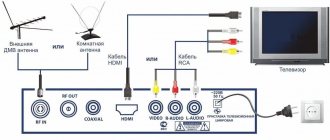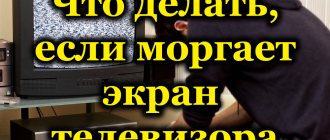LCD TV screen is black, but there is sound: Possible breakdowns and solution to the problem.
Good afternoon, dear readers of my blog! What to do if there is no picture, but there is sound?
Today I would like to talk about TV repair, or rather about fixing it in the case where there is sound, but the screen is black . What could be the cause or consequence of such a defect? How to fix it yourself? Is it difficult?
I will answer all these and other questions in my article! I hope you find it interesting and useful to read it. Let's get started!
First, look at your technique. If you purchased it very recently, then there is a high probability that the malfunction is the result of a defect or damage during assembly.
In this case, it is recommended to find the warranty certificate and go to the store where the TV was purchased. You are obligated to have it repaired, replaced or refunded. Don't be afraid to defend your rights!
If the TV has served you faithfully for several years, then you won’t be able to attribute the breakdown to a defect. Most likely, the backlight or battery has failed.
In this case, you need to make repairs, because you are unlikely to be surprised by a TV that functions as a radio. That's what I'm talking about. Look for tools and get mentally ready for repairs. I'll tell you what needs to be done if, when you turn on the TV, there is sound, but the screen does not show .
Self-remediation
Problems with missing images may not always cause serious damage. Here are some expert tips on what to do when the picture disappears:
- Check the basic settings on the TV receiver. Perhaps the image parameters are simply set incorrectly, for example, the brightness is set to minimum. It is recommended to leave the default settings.
- Turn off the device from the network and turn it back on after a few minutes. This will restart the system.
- If there is no picture, increase the sound volume as much as possible. Often this method works and the image appears.
- Check the connections of all connectors and wires on the rear panel. Remove the plugs and plug them back in.
- Prevent moisture from getting inside the case, and also protect the TV from falls and power surges.
Almost all types of problems related to settings can be resolved independently. But you can return the image to the screen only if the display itself is working properly. To check this, turn on the device - if the splash screen appears, then the screen is in working condition.
First check
Be sure to check the following elements of your TV first:
- Antenna cord;
- Distribution panel;
- Antenna located outside the apartment.
These places are most vulnerable to this type of breakdown, so checking them is mandatory. Pay special attention to the cable. It is pictured below.
Check it for fractures and cracks. It happens that it breaks due to a constant bent position. It is clear that such a cable will not be suitable for work.
If you find such a breakdown, then feel free to throw away the cable and run for a new one. There is 80 percent that the signal will return to normal after such a procedure, and the TV screen will no longer go dark.
If there are no visible violations of its integrity, then perform the following procedure:
- Pull the cable out, blow on it (this may blow dust out of it), and insert it back. Check the result. Over time, the cable may not work properly due to accumulated dust, so this method may help;
- If this does not correct the situation, then try connecting a different antenna cable to the TV. The old one may lose power over time and cannot cope with the load;
- Next, all that remains is to check the antenna, but doing this yourself is not recommended. It is better to call the technician responsible for servicing your antenna. He will probably do the repairs better than you.
There is no picture on the TV - call us or submit a request online
Our technicians have been working in the TV equipment repair market for more than 8 years. We have already managed to earn a positive reputation. The base of our company's regular customers is constantly growing. We work daily from 8 am to 9 pm. An urgent call to a technician is a free service for customers.
Our service center professionals are punctual, polite and careful. There is no picture on the Samsung TV - we are ready to help you figure out what’s wrong . Often the technician arrives on call the same day the client contacts us. It takes a little time to diagnose the problem and repair work. Be sure that you will not miss the evening screening of your favorite series.
You can call a master in Saratov and Engels by phone number: (8452) 71-55-11 . An alternative way to apply is to fill out an online form. Choose what is most convenient for you. All applications are considered almost immediately upon receipt. Efficiency is one of the important advantages of our company.
There is no picture on the TV, but there is sound? We will solve any problem
An experienced master will give you a guarantee both for all types of repair work and for the elements installed by him. Our specialists use only original spare parts. Therefore, after restoration, the equipment will work properly for a long time. Our employees are decent: they will not “inflate” prices. Clients pay for services once; no additional payments are provided.
Why else can sound work, but there is no picture?
New TVs may have a screen-free feature. Roughly speaking, if you like to listen to TV in the background, but can’t watch it because you’re busy, then it will just help.
You may have turned it on accidentally, which is why there is no image. Click the buttons on the remote control, especially try “MENU”.
If the image appears in the settings, then it’s probably in this mode! By the way, most often it is installed on the following brands of TVs:
- Philips;
- Sony;
- LG;
- Samsung;
- Toshiba.
If this does not help to return the image, then the problem is at the hardware level. Let's take a deeper look at the problem!
What to do?
If there is no complex breakdown, most users are able to fix the problem themselves.
- You need to disconnect the TV from the power supply and try to start it again in a few minutes. It happens that the issue is a banal software glitch, in which case the operation of the device will be restored on its own.
- If the image disappears or the TV does not work as usual, you can try to reconnect the antenna cables to the connectors located on the rear panel of the equipment. It is possible that you will notice a defect in the plugs.
- If the image disappears or freezes as soon as the user tries to connect another electrical appliance, the problem is a power surge. may need to think about purchasing a stabilizer.
- Sometimes such a simple action helps: if there is no color picture, but there is sound, you need to raise the volume level to maximum for literally a couple of seconds, and then return it back. The image may appear on its own after a few seconds.
It cannot be ruled out that the channel settings are messed up (or simply done incorrectly). The antenna must match the signal from the TV tower, and when a suitable signal is picked up, the adapter will display it on the screen.
How to set up channels:
- you need to open the settings menu in the “Channel setup/broadcast” section;
- select “Auto Configuration”, click “Ok” or “Start”;
- Next, you should select the signal source - cable or antenna;
- then you need to select either the full list or individual subdirectories;
- All you have to do is start a search and let the program do everything on its own.
It happens that some channels are recorded twice or are not installed, in which case manual tuning will help.
Checking the LEDs of an LCD TV
Often the TV does not produce an image due to failed LEDs or lamps (this depends on the TV).
You can check them in a fairly simple way. Bring some light source to the TV screen. If the image is even slightly visible, then the problem is precisely the failure of the LED strips. Of course, there are options for breakdowns of other parts of the TV, but this is the most common.
Surely, if you are reading this article, then you are not a TV repairman. In this case, I sincerely do not recommend trying to replace or repair LED strips yourself.
Only a professional in this field can do this efficiently. It’s better to contact a specialist, because in this way you will guarantee yourself high-quality equipment repairs.
You should know it:
How and with what to wipe the TV screen from dust and stains at home?
How to remove dead pixels from a monitor or TV at home?
How does the problem manifest itself?
If there is no picture, but the audio track is still playing on the TV, you can easily solve the problem yourself.
First you need to decide on the type of malfunction, because it can manifest itself in different ways:
- There is no picture (maybe just a black screen), but the channels are switched and the sound volume is adjusted using the remote control;
- Lost image with inability to navigate through channels . At the same time there is sound. Often, instead of the sound of the saved TV channel, error signals are heard;
- The backlight does not work. If a picture appears when you hold a flashlight (or other light source) close to the screen, the LED backlight on the TV has stopped working. The image is there, it’s just that the eyes practically don’t perceive it;
- Picture distortion. The system changes the image proportions, TV channels are shown in poor quality, and so on;
- The color scheme has changed , the picture has become dull;
- The TV works, but while watching the screen turns off spontaneously and turns on again after a reboot.
Fig.2
Please note that other types of problems may occur, but the options described above are the most common. The remaining distortions are mostly related to problems with the signal or Internet connection.
The long-term life of your TV is entirely up to you!
In most cases, equipment fails due to improper use. Do not forget that the TV also has certain rules of use, which simply cannot be violated, otherwise breakdowns will not be such a rare occurrence.
The inverter is the most vulnerable and expensive part of the TV. Even craftsmen who undertake TV repairs most often simply fix it, because buying a new one is simply expensive.
This part fails most often on LG and Samsung . And this happens due to continuous or improper use of the TV. Remember these rules:
- Everyone needs rest, even household appliances. Continuous operation only leads to rapid wear of spare parts, and, consequently, to breakdowns in the system;
- Regular cleaning of the TV is the key to long-term viewing of films and TV series. Dust and dirt can negatively affect the operation of equipment, even causing a short circuit. This way you can burn all the wiring! Be careful and wipe your TV often;
- Moisture is contraindicated for electrical appliances. Do not flood your TV with water or other liquid, as this can simply burn it;
Remember that the service life of your equipment depends only on you!
Nature of the malfunction and possible cause
If the inverter fails:
- you can’t make out what’s happening on the screen, the picture is dark and blurry;
- the image appears for a long time, is distorted and flickers;
- After turning on the TV, the monitor goes out almost instantly.
The power supply has failed:
- the picture has lost its brightness and is jerky;
- forms are not transmitted correctly;
- the image is delayed.
The problem is in the matrix cable:
- ripples and interference;
- repetition of pictures and stripes;
- The signal disappears periodically.
The backlight of the liquid crystal polymer layer is faulty:
- ripple;
- flashing image;
- dark display with indistinguishable or dim silhouettes;
- The problem occurs on half the screen.
Cleaning the surface of the protective glass of the screen
One of the reasons for the appearance of stains is the external adhesion of dirt and dust. In such a situation, there is no need to disassemble the equipment or reboot it. It is enough to wash the surface of the screen. For this:
- Turn off the equipment. It is advisable to turn it off from the network.
- Purchase a special cleaner for cleaning LCD monitors.
- Take a soft microfiber cloth.
- Apply a small amount of product to it.
- Wash the screen without pressing hard.
It is advisable to do this treatment 2 times a week. This will prevent dust from penetrating under the body and sticking to the matrix.
How to Get Rid of Dark Spots Due to Moisture Penetration
If a defect appears due to water ingress, you need to rinse the matrix. This will require a special detergent. Running water is not suitable. It contains a large number of invisible impurities, abrasive particles that will settle on the matrix and make the situation even worse.
Cleaning to remove dark spots from the TV matrix must be done in a well-ventilated area with good ventilation. It is advisable to turn on a humidifier if you have one. Cleaning should be done with soft cotton gloves.
Important! If the matrix is broken, it must be replaced. And this can only be done in a professional workshop or service center.
If you wish, you can carry out the replacement yourself if you have skills in working with household television appliances. The repair instructions are as follows:
- Prepare your work area and all the necessary screwdrivers and other tools.
- Turn off the power to the TV. Using a screwdriver, remove all bolts to remove the housing.
- Disconnect the wires and cables. This must be done as carefully as possible. If the connecting elements are damaged, they will also have to be replaced.
- Unscrew the bolts holding the matrix. Carefully remove it and install a new one.
- Reassemble the TV in reverse order. Turn it on and check if it works properly.
Important! If the TV is still under warranty, you do not need to disassemble it yourself. After any intervention by you, the warranty card will no longer be valid. And the repair will be carried out for you free of charge or at a big discount at the service center.