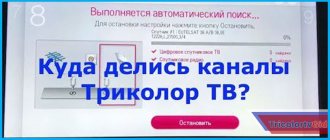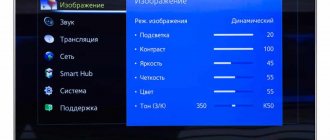Sometimes it happens that the user paid for Tricolor services later than the payment debit date. The provider suspended the package, but after depositing funds into the personal account, the owner sees that the paid channels have not been activated. A reasonable question arises when the channels will be turned on after paying for Tricolor TV. Below we talk about when the services will be available again, and what problems could lead to the fact that there is still no broadcasting, although the money has been paid.
How long to wait after payment
The main condition for starting to watch TV is paying for channels and automatic activation. For new subscribers, the procedure takes longer - codes are required, and this can take about 8 hours . For older subscribers, channels turn on faster - after 1-2 hours. At the same time, they can continue to watch free broadcasts that are included in any package, as well as the provider’s information channels.
In the case of old subscribers, no action is required; new customers need to request access codes through their personal account or with the help of hotline operators.
Restoring paid broadcasting
So, if a subscriber paid for Tricolor TV, but the channels are not shown, you should first look into your personal account on the website. In addition to receiving payment, you need to check one more thing - the schedule for replenishing your personal account.
Package payment mode
Before you panic, it’s worth clarifying one more point - the mode of making payments for the subscriber’s existing subscriptions. Some channel packages allow monthly prepayment, while others are postpaid until a certain date each month. And the most popular channel package “Unified” is paid for a year in advance.
The payment schedule depends on the connected services and promotions available to the subscriber. It needs to be understood properly. Judging by the specialized forums, situations often arise when a client contributes only part of the subscription, and then is surprised at the lack of broadcasting. Although it is logical that if the channel is paid for a year in advance, then paying 1/12 of the annual payment per l/s is not enough for the package to start working.
We recommend that you find out what to do if error 6 appears on the receiver.
Read: how much does a Tricolor receiver cost?
Instructions for restoring the service
In a situation where Tricolor TV does not show after a payment received into the account more than an hour ago, two options are possible:
- the equipment displays a specific error message;
- There are no error messages, but the channels are not showing.
In the first case, you must first resolve the error. This can be done using the instructions supplied with the receiver, or one of the special articles on our website.
If the TV simply shows a lack of image and sound, you need to proceed as follows:
- go to the receiver menu and select “Settings”;
- find the “Factory settings” section;
- reset equipment settings to factory level;
- re-set the parameters;
- disconnect the receiver from the power supply for 5-10 minutes;
- turn on the equipment and wait for it to load;
- go to the Kinopoisk channel or one of the encrypted channels;
- Leave the receiver turned on for 3-8 hours.
Important! These actions are necessary when there is no broadcast on all frequencies. If only part of the channels does not work, it is wiser to first start searching for channels through the menu. We talked about how to do this earlier.
Additional Information
To avoid problems with watching your favorite programs, it is recommended to pay for the services of the satellite television operator in a timely manner. We have already discussed payment methods earlier. Also, the option of linking a plastic card is always relevant, from which funds will be automatically debited to replenish the balance.
Having transferred the required amount, it will go to your general personal account. Here the client will need to independently redirect the money to pay for a specific subscription. This can be done from your personal account.
What to do if channels do not turn on
If the display has not been resumed, you should check the receipt of funds in your Personal Account on the official page of the provider, and also compare the ID number in the receipt.
Funds have not been credited to the required service account
When you receive money into your personal account, you must credit it to the required service:
- In the “My Services” section, click on the “Manage personal account” item;
- Select the line with the desired service (Personal Account);
- Click on the package where the funds will be transferred (the “Transfer to” button will pop up);
- After specifying the amount, click on the “Transfer” button;
- Confirm the operation.
Please note that the transfer is carried out if there is an active renewal tariff.
There is an option when the funds are credited to the account of another service and activation occurs. The deactivation operation is carried out if the service is activated:
- Go to the “Technical Assistance” section in your personal account;
- Find the form for transferring payment (deactivation);
Fill in all the data and send to technical support.
If there is no TV showing when you pay for the required package, you should turn off the receiver for 5 minutes and turn it on again on a coded channel. And wait to receive the activation keys (no more than 8 hours).
Reactivation of a channel package
When payment is made more than 5 days before the new subscription is valid, it may not be possible to receive activation keys. Their re-sending is carried out according to the following scheme:
- In your Personal Account, point to the “My Services” section;
- Click on the item “Repeat activation commands”;
- Confirm action.
After sending, reboot the receiver and leave it until you receive the codes.
The ID number does not match the number indicated on the receipt
The problem is solved in this way:
- Find on the website a form for transferring funds to send to the support service;
- In the subject of the application, indicate “Transfer of erroneous payment”;
- Attach a check when submitting your request.
After reviewing the request, the user receives further instructions to the specified email address.
Funds have not been credited to the personal account, although all data is correct
The subscriber must find out the payment status by calling the bank or transfer system. The phone number is on the receipt.
Technical problems
Problems with a smart card or receiving equipment require other solutions. The subscriber should verify the functionality of the card and receiver. Sometimes you need to reset the settings to factory level.
How to connect the “Night” package of Tricolor TV
Channels for adults are available to Tricolor TV customers whose dish receives a signal from the Eutelsat 36B satellite and in MPEG-4 format. To activate the package proceed as follows
- go
- select the desired tariff and click “Connect”;
Click "Connect" and select the subscription period - we make the payment, various methods will be immediately offered to allow you to quickly make the payment;
- channels on Tricolor TV for adults will become available for viewing in 8 hours.
This method is the most convenient. However, you can activate the tariff using other methods - visit the company’s office or contact the operators by phone.
“Night” package price
You can subscribe to adult channels for a year or limit yourself to a monthly payment. Accordingly, two tariffs are available to users:
- 1 month – 200 rubles;
- year – 1800 rubles.
A monthly connection is only beneficial if you want to preliminary assess the quality of the content or if you really need access for a certain period of time. It should also be noted that the annual subscription regularly increases in price. So, back in 2021 its price was 1200 rubles.
What channels are included in the package?
Currently, the Tricolor TV company offers subscribers seven channels, the best in this direction. More details about each of them:
- "Naughty."
Description of the channel Scamp - Babes TV HD.
Description of Babes TV channel - Russian night.
Description of the channel Russian Night - Brazzers TV.
Description of the Brazzers TV channel - O-la-la.
Description of the channel O-la-la - Blue Hustler HD.
Blue Hustler channel description - Exxxotica HD.
Description of the channel Exxxotica HD
Each available broadcast has a program, so you can choose the most interesting erotic programs to watch.
How to connect a digital operator tariff correctly
To activate the purchased service package, you need to follow simple steps. The TV can be turned off at this time, but the receiver must be turned on until the selected channels appear on the screen.
- After paying the Tricolor bill, check that the receiver is connected to the network and working.
- Check in your personal account to see if you paid for your favorite TV channels correctly. If the money is still in the subscriber account, distribute it among service packages.
- Wait for the activation key to reach the receiver.
- Turn on the TV and access your favorite shows and movies.
Pay for your tariff renewal on time: then you won’t have to wait for a new activation.
- If connecting services does not work and the receiver displays an error, try resetting the receiver to factory settings and unplugging the device from the outlet. After a few minutes, connect it to the network again and wait for the activation code to arrive.
How much to expect if the subscriber has paid, but Tricolor TV channels are not shown, depends on various factors. The maximum time is 8 hours, but paid packages may appear in 15-60 minutes. The support service will tell you what to do if there is no result and how to activate the connection. If, after payment, television does not show when the receiver is turned on, even after 8 hours, possible problems lie in old software or technical problems with the device.
The activated TV channel will be available to the user until the package expires. Tariff renewals must be paid before the available time expires. Channels become unavailable in cases where the subscriber forgot to pay, update the software, or connect the receiver after depositing funds into the package account. Why it doesn’t work and how long it will take to pay off the debt, you can get the key from the operator’s representatives in your city. You should connect to the new tariff after the software update has been completed. All that remains is to wait for activation, and the subscriber will receive the fastest access to the desired channels.
What to do if everything is paid, but error 0 occurs?
Incorrect smart card installation
First, let’s check the installation of the card by going to the status of the receiver (the “STATUS”, “ID No.” or “Tricolor TV” key on the remote control). A 12 or 14 digit card number appears on the screen. If the number is not displayed, then check the installation of the smart card.
It may be inserted the wrong way around or not fully seated in the slot. Pull out the card, wipe it thoroughly and reinstall it until it stops.
The direction of the arrow on the card must correspond to the direction of installation. If you have done everything, but the card number is not available, you need to try to reset the settings to the manufacturer's specifications.
Receiver overload
If the program fails due to a power surge, you must reboot the receiver by disconnecting it from the network. After five minutes it must be turned on. Wait until the receiver boots up and turn on any encrypted channel. On a modern receiver, the show will resume quickly if this is the real reason.
Software Update
What to do if Tricolor shows error 0, if paid - check that the program version on the receiver matches the current one on the Tricolor resource (in the “Status” tab).
If it does not match, you need to update the software as follows:
- Restart the receiver and turn on the TV.
- Go to Settings and write a PIN code (if you haven’t set your own, then enter the standard one - 0000).
- In the menu that appears, enter Data Transfer.
- By clicking on the I button, agree to update the program.
Then wait until the receiver reboots, disconnect it, wait and connect it again. When the software is updated, the receiver will restart.
Expert in repairing receivers and setting up Tricolor TV channels.
Ask me a question
Important! If the receiver has started updating, it is unacceptable to turn it off.
Resetting activation keys
If there is a long break in the operation of the equipment, and more than a five-day shutdown, activation may fail. This can happen if the service has not been paid for for any period of time.
The equipment is left turned on on any encrypted channel. The receiver settings will probably resume automatically. The TV receiver can be turned off.
Activation keys will be updated independently from the satellite when the receiver appears on the network. But you can speed up the process by entering activation commands manually.
You can do this in the following way:
- In the user account, press the reactivation key.
- Call the hotline number -8-800-500-01-23.
- Reactivate the keys through the receiver menu (possible on the latest models). On the remote control - the Tricolor TV key on the left and the item “Repeat activation command”.
If the cause of the error was a failure of the keys and the receiver is modern and the satellite is configured correctly, then the equipment will begin to function a few minutes after the codes are sent.
Expert in repairing receivers and setting up Tricolor TV channels.
Ask me a question
Important! Before the image appears, the receiver must operate on channel 1 until the decoding keys have completely passed through and the image has been restored.
Weather
If the image on some channels is good, but on others it is of poor quality or there is no image at all, then you need to check the signal level. If both scales show more than 70%, then bad weather conditions are most likely to blame.
Weak signal
The client can check the signal level himself by pressing alternately the red and blue buttons on the remote control. 2 scales will appear at the bottom of the screen. They must show no less than 70%.
Before setting up the dish, make sure there is no debris on it and the weather is normal. It may be enough to clean it up or wait for better weather conditions.
If the weather is good, do the adjustment yourself. While moving the antenna slowly, monitor the level of the scales. When the level becomes normal, fix the plate. But it's better to turn to a professional.
Expert in repairing receivers and setting up Tricolor TV channels.
Ask me a question
Don't forget! If the signal is weak, activation keys may not be received by the receiver.
What should I do if, after payment, Tricolor TV still doesn’t show?
After paying for or renewing the Tricolor TV service package, access to programs does not appear immediately. It will take from several tens of minutes to 8 hours before the selected television appears. All this time, the receiver must be turned on in order to receive a signal with a key from the digital operator. There is no need to keep the TV active.
Why doesn’t Tricolor TV show and writes a coded channel?
Let's look at the basic causes of the malfunction, which you can diagnose and fix yourself. You should first switch channels and decide which ones are blocked. Let us highlight and consider in detail several situations:
- all channels are blocked - the problem may be hidden either in the equipment settings and satellite installation, or in problems with the software. Incorrect installation of a smart card in the appropriate slot is also a common mistake among users;
- Certain paid channels are blocked - there is a problem with paying for the service package. The operator divides its television channels into certain packages, each of which requires separate payment and setup. It is possible that money from the general personal account was not redirected to pay for the service;
- All paid channels are blocked - the service package from Tricolor TV was not paid for or was not activated. After this process, it may take a long time to activate.
Blocking of all channels is the most difficult problem for self-diagnosis, because... associated with many problems. Typically, errors that occur are accompanied by corresponding code that allows you to determine exactly what the problem is. Check the connections of all equipment cables, try sending a signal to the satellite through the system channel.
If not a single channel responds to your request, check that the smart card is installed correctly - the device on which the system board with subscriber information is located.
Incorrect installation can damage such a device. There are a number of other reasons why such malfunctions may occur. The official Tricolor support service will help you with diagnostics, you can contact it in the following ways:
- by calling the toll-free hotline and contacting consultants. You can find out the phone number on the official Tricolor website; it may change depending on the region of your location;
- by sending an email or leaving a ticket in your personal support account;
- by calling or sending a message to the official Skype profile;
- using the development of 2021 - built-in text and voice chat, access requires a modern browser with support for Flash and HTML technologies
Please describe the problem in detail in your message. Tricolor TV specialists will study your question and give a detailed answer to the error that has arisen and what to do to correct it. If the problem cannot be solved on your own, a specialist will be sent to you. If the error is hidden in a technical breakdown of the equipment, it will be replaced free of charge in the event of a warranty claim.
Are only paid channels not broadcast? First of all, it is worth re-checking the payment for the Tricolor TV prepaid service package. The funds credited may have been sent to a general personal account and not transferred to a specific service. You can view the payment status in several ways:
- on the official website of Tricolor TV, in the “Payment for subscriptions” section. To view, you must enter the ID of your smart card or equipment, consisting of a digital combination of 12 or 14 characters;
- in the subscriber’s personal account, where you need to quickly register and provide contact information. It is recommended to use this method when working with the system, since here you not only get detailed control over Tricolor service packages, but you can also get an accurate statement of financial expenses. Here you can quickly redistribute funds from your main personal account to specific services and determine which account they were originally sent to.
After redirecting funds to the desired account, you need to wait some time to reactivate it.