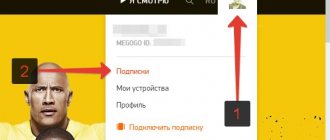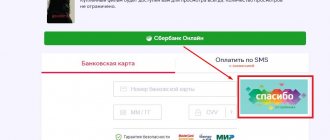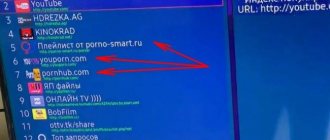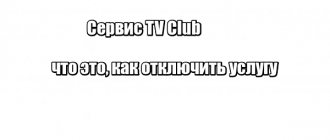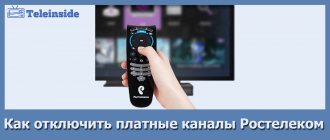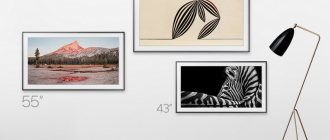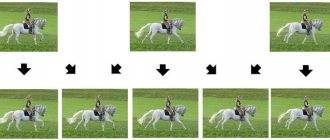With the growing popularity of online cinemas, people are increasingly watching films and TV series through these services. And it’s really convenient - no advertising, high image quality, availability on different devices, a huge library of media content, etc.
Also, these services regularly hold promotions, offering new users to subscribe for almost nothing. However, sometimes it becomes necessary to disable your subscription to these services due to various circumstances. Read on to find out how to do this.
What is Megogo
The Megogo service was created for watching videos. Its services are used by the population of the Russian Federation and CIS countries. More than 80 thousand videos are available to viewers:
- Series;
- Films of different genres;
- Popular television shows;
- Sports broadcasts.
Only legal products are posted on the service. Megogo cooperates with numerous companies - BBC, Discovery, Disney and others. Users must pay to watch most videos. Viewing is available to owners of modern TVs with Smart TV technology. Mobile applications for smartphones and tablets have been created. Video playback on computers is available.
Customers are offered several ways to watch the video:
- Free to use (with advertising);
- Paid subscription;
- Purchase any video.
A favorable offer is available for beginner users. After subscribing, you can watch any video for the first month completely free of charge. From the 2nd month the subscription fee begins to be charged. Funds are charged from a bank card, the number of which is indicated during subscription. Some customers decide to stop using the service for various reasons and wonder how to disable the paid subscription themselves.
How not to lose money when subscribing to Megogo
Hi all. Megogo cheated me out of 350 rubles, and it was my fault. So that you do not repeat my mistakes, I am writing this post.
About free subscription periods
A small digression to clarify the situation.
As you know, among streaming companies (Yandex.Music and Spotify, Kinopoisk, Ivi.
ru and many others) a common marketing technique is to provide a free subscription for a period of from a week to a month, provided that a bank card is linked.
Typically, you can unlink your card immediately after subscribing (or cancel your subscription renewal altogether) and not worry about ending up paying a month later.
This often works as a plus (I purposefully subscribed to Kinopoisk HD precisely after such a trial period), but in the case of Megogo everything went awry.
By the way, you won’t be able to get a free month on Megogo and immediately unlink the card - if you cancel your subscription, your subscription to the package will also be canceled.
How I signed up and what went wrong
Personally, I was attracted by Megogo's offer to watch all NBA matches for just a ruble a month, and I subscribed to the corresponding service package.
After a week of viewing, I became uninterested and decided to unsubscribe from the package. With a clear conscience, I turned off the subscription, closed the application and forgot about it for a week. I remembered it when I received a text message about the debit of subscription funds.
Very surprised, I immediately started looking for technical support contacts. Surprisingly, of all the messengers, only Viber has them. Well, I’m not proud, I installed it and got in touch.
VIber support responds quicklyVIber support responds quickly
It turned out that refund issues are resolved over the phone, and I began to wait for the operator to call. No one called me for 20 minutes, so I decided to dial myself. The dialogue went something like this:
— Good afternoon, my name is Alexey, Megogo
— Hello, my name is Ilya, I would like to issue a refund for writing off money for a subscription that I did not subscribe to.
Here my id and full name are specified.
— Why didn't you unsubscribe yourself?
— I absolutely unsubscribed myself.
—
No, you have an active KINO MOOD subscription, you activated the free period, it ended and we debited the money for the subscription.
To understand: I have never seen any “Kino Mood” package, I didn’t think about subscribing to it, basketball was in a completely different package , which I successfully closed.
— I didn’t subscribe to it, cancel your subscription and return the money, please
— We will not return funds; the service has been paid for and is considered provided.
After these words, I went into berserk mode and began to threaten in a raised voice and almost insult the poor cameraman Alexei, and I’m not proud of it. Alexey, in turn, poured all sorts of nonsense into my ears. Personally, I think that signing people up for some kind of fraudulent service and pushing something in the format of “you clicked and didn’t notice yourself” - this will drive the Pope into a white heat.
As a result, Alexey said goodbye to me in the format “there will be no money,” and I returned to communicating with technical support:
I’m not proud of myself, but I’m very upset I’m not proud of myself, but I’m very upset
As a result, the money was never returned to me. 350 rubles is not a very large amount, but losing money out of the blue is unpleasant, you must admit. Judging by the operator’s manner of communication on the phone and the script he used, they often practice this method of relatively honest taking of money from the population.
So what should I do to avoid my situation?
1. When unsubscribing from services, make sure you unsubscribe from everything.
I was absolutely sure that there were no fraudulent subscriptions on my account, and I didn’t even think to check. The ideal option would be to write to technical support and ask them to confirm that you do not have any subscriptions. I personally never understood how and when I signed up for this nonsense.
2. Unlink the card
Interestingly, this cannot be done in your Megogo personal account. Well, or I didn't find a way. I also recommend contacting technical support with a request to disconnect the card from your account, which is what I did after this whole situation.
3. It’s better to link a card that doesn’t have money on it
When I shared the situation with friends, I was advised to get a debit card for such transactions and top it up immediately before purchasing any subscription. Since this card always has 0 rubles. 0 kopecks, attempts by the service to write off money from it will lead to nothing.
Finally:
Personally, I will never use any of the services of this service again. It turned out rather rotten on their part. It would be interesting to hear your opinion and I hope you found it helpful!
Source: https://zen.yandex.ru/media/id/5baeb272cfd97c00ab11c8f5/kak-ne-poteriat-dengi-pri-podpiske-na-megogo-5f5a2f938279b409465482a8
How to unsubscribe from Megogo
There are several ways to cancel the service:
- Call the hotline;
- Open your personal account;
- Change TV settings.
On TV
- Click on the application logo;
- Open your profile;
- Select the subscriptions section;
- Unsubscribe from the service.
After deactivating your subscription, you can continue to use the service until the end of the paid period.
On the computer
Any client can disable a paid subscription through their personal account:
- Visit the service website megogo.ru
- Enter the office;
- Open your profile;
- Choose a subscription;
- Click the "Disconnect" button.
How to turn off notifications
When subscribing, you can specify your email. After this, you will receive various notifications about subscriptions, promotions, and more. To disable mailings, do the following:
- Go to the Megogo website and log into your personal account.
- Click on the “Profile” item, which is located in the list on the left.
- Uncheck the “Receive notifications: by email” checkbox.
After this, you will no longer receive regular notifications.
support service
If you encounter any problems using the services, attaching a bank card or making a payment, it is recommended to use the support service. Megogo accepts letters by email When writing your request, add contact information and a screenshot confirming the problem.
8(800)100-49-07 – free hotline for service users. Residents of any region of the country can call. Employees provide free consultations on the topic of using, connecting and disconnecting services. They will help you disable your paid subscription if any difficulties arise. Without a subscription, you can purchase videos individually or watch videos from the free section.
Option 3: Disable Kinopoisk from your phone (Android)
To cancel your Kinopoisk subscription from your Android phone or in the Yandex mobile browser, you need to do 4 steps:
Step 1: Go to the Yandex Plus page - https://plus.yandex.ru/ and go to the menu (upper right corner).
Step 2: Select and click on the “ Manage subscription ” icon with sliders
Step 3: Click on the small red “ cancel ” link next to the active subscription
Step 4: Click on the nondescript “ Cancel subscription ” button (look carefully, as the “Leave subscription” button looks like the one you need to select)
That's it, you have successfully canceled your subscription to Kinopoisk from your Android phone or Yandex mobile browser!
Technical points
It should be noted that the service’s services are available from the browser of any device with access to the World Wide Web. Special applications have also been developed that can be downloaded to mobile devices on iOS, Android and Windows Phone platforms. In addition, the program can be used on TVs from LG, Sony, Samsung, Panasonic, Philips and Toshiba with the “Smart TV” option, as well as on media players Apple TV, Dune HD, Aura HD, iNext HD, etc. Plus The service provides everyone with the opportunity to use the mono-brand Megogo Box.
Fact: Megogo has its own CDN video content delivery network, which consists of hundreds of servers around the world and hubs in Frankfurt, Kyiv and Moscow.
Characteristics and advantages of the Megogo service
One of the largest video services in Eastern Europe and the CIS is Megogo.
The catalog contains more than 80 thousand video files: documentaries, feature films, cartoons for children, TV series, talk shows, sports programs and much more.
The company also created its own TV library of 400 interactive channels. The scale of the video service allows each user to find suitable content for themselves.
The service provides access to different subscription options:
- free viewing with advertising for some countries of the former USSR;
- piecemeal access to films;
- subscriptions to prepaid packages.
Megogo offers subscribers a profitable loyalty program. Users are awarded bonuses for commenting, watching and rating films.
They can be exchanged for gifts, for example, antivirus or online courses for learning foreign languages. The list of gifts is periodically updated.
Option 4: Disable Kinopoisk from your phone (iPhone)
To cancel your Kinopoisk subscription from an iOS phone (iPhone) or in the Safari mobile browser, you need to do 4 steps:
Step 1: Go to the Yandex Plus page - https://plus.yandex.ru/ and go to the menu (upper right corner).
Step 2: Select and click on the “ Manage subscription ” icon with sliders
Step 3: Click on the highlighted “ Cancel subscription ”
Step 4: Click on the nondescript “ Cancel subscription ” button (look carefully, since the “Leave subscription” button looks 1 in 1 like the button from the last step, so that you intuitively do not cancel, but leave the subscription!)
That's it, you have successfully canceled your subscription to Kinopoisk from your iOS phone (iPhone) or in the Safari mobile browser!
What kind of website is Start.ru?
Many of us have already heard about online cinemas. They provide paid access to the latest movies, TV series and exclusive TV shows. Start.ru stands apart because it does not distribute imported or third-party products, but shows its own films produced with its own money. This is the first Russian project, a subscription to which can be obtained from any country in the world.
Start has acquired its own studio, where it produces films in high quality. Here you can watch not only the latest films, but also immortal classics. The service promises us to provide high-quality services without any pitfalls, unobvious surcharges and payments. After connecting, you can watch content on one account from different home devices: computer, tablet, smartphone, Smart TV, etc.
The video platform is available on almost any modern TV produced by Samsung, LG, Hisense, Sony and other well-known companies. To subscribe, you must register on the website start.ru.
Disabling paid subscriptions from mobile
So, we figured out how to connect a paid service. Now let's deal with the shutdown.
If the subscription was connected in the smartphone application, then the general disconnection scheme is as follows:
For iOS device: Open the App Store app. Go to “Account” and select “Subscriptions”. In the list of active subscriptions, disable all unnecessary ones.
For Android device: Open the Google Play app store. Click “Menu” (three bars in the lower right corner), then “Payments and subscriptions”. Subscriptions will be at the bottom of the screen.
IMPORTANT! Before you go looking for connected subscriptions, make sure that you are logged in to the exact account from which you connected them. When you have several accounts (for example, personal and work), subscriptions to them are not duplicated, unless you have connected the same thing several times.
Option 5: Disable Kinopoisk subscription through technical support
Support contacts and the text of the user agreement are located on the user card.
- Open your user card: use the arrows on your remote control to navigate to the profile icon in the upper right corner and press the confirm button.
- In the Support section you will find contacts where you can contact us. When contacting support, please provide your ID and TV model code. This way we can quickly resolve the problem and help you.
How to find out ID?
ID - your personal identifier. You can find out the ID on the user’s card, in the Help Desk section.
How to find out the TV model code
In the TV menu.
Open the menu, go to the Support section and select the appropriate item (for example, Contact Samsung for Samsung TVs).
On the factory sticker.
The sticker is located on the back of the TV.
The code consists of numbers and Latin letters. It contains the screen type, diagonal, year of manufacture and other information. The year of manufacture is encoded in a Latin letter between two combinations of numbers: diagonal (two-digit number) and series (four digits). In some cases, there may be two letters between the diagonal and the series, then the first of them denotes the year.
| A | B | C | D | E | F | H | J | K | M | N |
| 2008 | 2009 | 2010 | 2011 | 2012 | 2013 | 2014 | 2015 | 2016 | 2017 | 2018 |
For example, TV code: UE49KS7000UXRU. Diagonal - 49 inches, series - 7000. The year is indicated by the letter K, that is, the TV was released in 2016.
If the recommendations did not help or you still have questions, contact the KinoPoisk support service via chat. Or call 8.
About the service
Today, the service’s video library includes more than 80 thousand media works, including feature films and documentaries, TV series, TV shows, cartoons, sports events, news and new music videos. Most of this list is only available to subscribers or customers. In addition, it is possible to rent a movie for several days. And only a small part of the content is free to view, based on an advertising model.
Interesting: The service is equipped with an intelligent system of recommendations and recording where the viewing stopped.
The creators of the project have entered into contracts with well-known copyright holders around the world:
- global - European and international (Fox, Universal Pictures, MGM, Miramax, etc.);
- Russian (TsPSh, VGTRK, Lenfilm, Soyuzmultfilm, etc.);
- Ukrainian (Odessa Film Studio, Media Group Ukraine, Starlight Media, Kvartal 95, etc.).
The main sources of income for service owners are:
- short commercials, which are shown to viewers before watching a film, at its end and during a pause;
- one-time purchase of new films (section “Premier”);
- paid subscriptions of various content “Cinema and TV”, thanks to which the client gets access to 200 channels and 7 thousand films.
Who can use the service
Access to the service is open to almost any user from any country in the world. That is, the resource can be used by:
- users of European and Asian countries: Azerbaijan, Belarus, Armenia, Georgia, Estonia, Latvia, Russia, Ukraine, etc.;
- Film lovers from other countries can also use the video service, but only on a paid basis. They also have access to free content, but the list is very limited.
How to remove a card from Megago is described below.