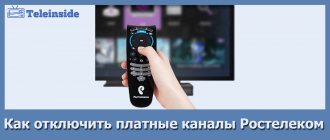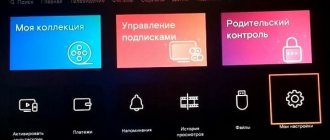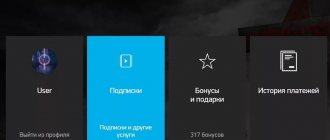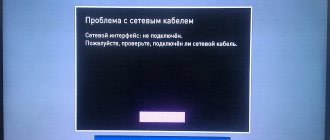Rostelecom offers a wide range of paid services, but not all subscribers are interested in connecting to them. However, there is always the possibility of activating the service accidentally. In addition, sometimes the provider organizes promotions under which users temporarily receive free access to pay TV channels or services. After the promotional period ends, these options remain active and will automatically be charged immediately. This article will help you find out what functions are enabled and how to deactivate Rostelecom paid channels on your TV.
How to disable paid
1111111111 Rating 2.38 [12 vote(s)]
Almost every subscriber who uses communication services has noticed more than once that money from their account begins to disappear too quickly. Most often, this happens due to paid subscriptions automatically connected to your number, about which the subscriber is not notified. This could be an entertainment service or something like warning signals [Read more...]
To find the reason for the disappearance of funds from your account, it is recommended to first contact the operator or through the official website to find out all the details of your tariff plan, the offers and promotions that the operator offers, as well as the services that can be activated on your device. If you're not happy with the option you find that you're paying for, you can disable it yourself, often without even leaving your home. This can be done in different ways - it depends on your TP. Remember that Tele2 is the cellular operator of Rostelecom, so it is from the tariffs of the current operator that you can view the relationship between your balance and connected services. In this article we will look at all options for disabling a subscription on Rostelecom .
Checking paid subscriptions
If you notice a seemingly causeless disappearance of funds in your account, but do not know whether paid functions are associated with your number, you can check this using any of the following methods:
- Dial the request *153# , and within a few minutes an SMS message will be sent to your phone, which will indicate the entire list of paid services that you use. In addition to the list of subscriptions, the message will indicate the amount of payment for each option and telephone numbers by calling (toll-free) you can refuse a certain function. Most often, “Caller ID”, “Number Filtering” and “Funny Beep” are automatically activated.
- If you use other types , for example, home telephone, television or the Internet, you can also find out the list of connected paid options using several methods: on the company’s website through your personal account, in the service help desk, a toll-free call to 8-800-100-08-00 or in the operator’s showroom nearest to you.
If you are already convinced that you actually have services at your disposal that you do not need, you can disconnect from them at any time.
Disabling paid subscriptions
With telephone communication, everything is simple: you order a text notification with a list of options active on your phone, and by calling the specified numbers, you order them to be turned off. If you use other offers (Internet, landline phone and TV), then the disconnection process will occur somewhat differently. If you have access to the Internet, go to your personal account on the company’s main portal and there, in the “ Control over services ” section, indicate the option that you want to disable.
If you reached 8-800-100-08-00 , you can connect with a company employee and immediately find out the list and unsubscribe. As a last resort, you can contact the operator’s office, then you need to have a passport or a notarized power of attorney from the person with whom you signed the agreement on using the provider’s services.
Prices for services
Many users are not at all against paid subscriptions if they are useful or of interest to the person. However, in order to decide whether to activate them or not, people want to know the prices. Prices can be viewed - and this will be the best option - on the operator’s main portal.
It should be noted that the greater the distance of your region from the central regions, the more expensive it will be to use the company’s offers. Prices can vary significantly even within the same area, so please indicate your location as clearly as possible for payment details. In your personal account you can see a complete list of services and their prices.
Connecting subscriptions
If you do not want to refuse paid options, but, on the contrary, activate one or more, then on the operator’s website in the search field, enter the name of the service you are interested in, and in response, its cost, connection conditions and validity period will be displayed on your screen.
If you are not familiar with all the services provided by the operator to its clients, you can see a list of them either on the website or in the company’s office. The operator at the help desk can dictate it at 8-800-100-08-00, and connect them there.
Author: Rostelecom Category: Questions and Answers Rostelecom phone February 9, 2021
Nowadays, almost every resident of the country uses cellular communications. Every day we make calls and top up our balance, but there are situations when it seems that funds are running out suspiciously quickly. We begin to analyze the last days, but we do not find any objective reasons for this. Most often, the reason is paid subscriptions, and in this article we will look at how to disable them.
Paid subscriptions and their costs
Rostelecom tries to offer its customers the widest possible range of entertainment services. Recently, many cellular subscribers have transferred to Tele2. Some of them are in the testing stage and are provided free of charge, but after the test period ends, they become paid and you may lose sight of this point. Some of them may be connected, but you do not know about it and you are charged a subscription fee daily. The cost of such subscriptions can vary from 100 to 200 rubles per day, and this can seriously hit your family budget. But in order not to guess from the tea leaves, it is best to make sure what you were charged for.
How to check Rostelecom (Tele2) subscriptions
You can check the availability of connected paid subscriptions quite simply. To do this, dial the request *144*6# and press the call button.
You should receive an SMS message with a complete list of connected subscriptions and other paid services.
You can also call the customer technical support service toll-free at 8-800-300-18-00 and ask the operator for information about the paid services that are connected to you. During the conversation, you may be asked to give the code word or passport details of the person for whom the agreement was concluded when purchasing a SIM card. After this, you can ask a specialist to disable subscriptions that you do not need.
It is worth noting that you will not be able to find such information in your personal account and disable paid services yourself. You will have to visit the nearest Rostelecom office and ask the manager for help.
Another way to check connected additional services is to request *153# . Dial it and press the call button. In response, you will receive an information message.
How paid services were connected does not matter. You will still be debited and will not be returned to your account. To prevent such situations, you must adhere to the following rules:
Don't let children play with your phone or use it without your supervision.
Read all SMS messages that come to your number, as they may contain information about connecting you to a paid subscription.
Go to your phone's settings and set a complete ban on receiving advertising and entertainment mailings.
If you do not use paid newsletters and do not have this in your immediate plans, then it is best to set a ban on connecting paid services. This will allow you to avoid erroneous connections and unplanned expenses for cellular communications. Remember that a refund is not possible, despite your explanations and excuses!
In modern society, an Internet user receives new information every day. Mobile phone owners help him do this, who, in addition to calls with the Internet, offer to connect SMS information about weather conditions, dollar and euro exchange rates, horoscopes and jokes with anecdotes.
However, most operators offer services for a large fee. In order not to be left with nothing, you need to know how to check and refuse additional services at Rostelecom.
How to disable Wink subscription from Rostelecom on Android TV
If you are using a TV that runs on the Android TV platform, the procedure will be as follows:
- Turn on the TV and use the menu to go to the settings section.
- From the list that appears, select “Play Market”.
- In the list of categories, open the section with your applications. It's on the left side.
- A list of connected services and subscriptions will appear.
- Find
- On the next page, click the “Cancel Subscription” button.
- Confirm the action by pressing the appropriate button again.
What subscriptions exist and how to connect
The newsletter can be informational, useful or entertaining. Rostelecom offers to receive mobile newsletters to learn about updated tariffs, connect profitable information programs and mail, receive news about exchange rates and the pagoda, receive music and pictures. It also works where a person can put their favorite melody instead of the standard beep.
Information and entertainment messages may begin to arrive on your mobile phone due to the factors listed below:
- The user himself subscribed to the newsletters, sent an SMS message to the number of the team specified to activate the service;
- A man accidentally subscribed to Rostelecom. For example, a baby could do this when playing with the phone;
- The operator allowed the user to try using the free service for several days, but they ran out and the user did not manage to turn it off in time.
Rostelecom's product range includes many programs. All of them are created to make it convenient for customers to use communications every day. However, in some cases such mailings can create many problems. For example, SMS may arrive at the wrong time.
To avoid unpleasant situations, you need to study all SMS messages that come to your phone, including those from third-party organizations. For example, you were subscribed to additional services and received a message on how to disable them. If you have not done this, then you automatically accept the connection program. In this case, notification fees will be charged daily.
Additional options can be one-time or regular. The price of their use depends on where the subscriber is located, and often reaches up to 300 rubles for each day. If the newsletter is out of date, you need to know how to get rid of unnecessary subscriptions. Otherwise, the budget will suffer. To do this, decide what services are needed and check your personal account every month.
How to check if there are subscriptions
If you notice daily or monthly expenses from your account, and do not know that paid subscriptions have been activated, you can find out about the status of these auxiliary services. How to check if there are any subscriptions on a Rostelecom number?
This can be done in two ways: by sending the command *144*6#OK and by calling the support service at 000.
In the first case, a field will be provided in which all the information will be indicated, and in the second case, the operator will answer all your questions by phone.
Deactivating a Wink Rostelecom subscription on a TV with a connected Apple TV
Disabling a subscription on the Apple TV has a similar procedure:
- On your TV, open the menu.
- Go to the settings section.
- In the list that appears, select “Accounts”.
- Click on the item where subscriptions are managed. It's at the bottom of the screen.
- Go to the "Subscriptions" category.
- From the list that appears, select Wink.
- Disable it by clicking on the corresponding button.
- Confirm your action. To do this, click on the “OK” button in the pop-up window.
How to disable paid SMS notifications using an operator
Sometimes it happens that the user is not aware of receiving paid messages. When he discovers that funds are being debited from his phone, the most important question that arises in his mind is how to turn them off. The main way to call the support service is by dialing the short number 000. After some waiting time, the operator will tell you what additional tariffs have been activated and will be able to help remove Rostelecom subscriptions that have become unnecessary.
An operator at the organization’s office will help you check paid Rostelecom subscriptions. To do this, a person needs to take a Russian citizen’s passport and go to the office of the communication provider. Along with a full list of services, information about connected subscriptions will be provided, as well as information on how to disable them. You can contact the office only if the person is the owner of the number.
Attention! When contacting the operator by phone, you also need to have a passport, since you will need to provide some personal information. For example, these may be personal initials, surname, as well as the exact place of residence and place of registration of the official document.
Personal disabling of paid subscriptions
In addition, in order to directly contact the operator, you can unsubscribe yourself. To do this, you need to log into your Rostelecom personal account. To log into your account, you need to indicate your registered number and enter the code from the SMS in the field. But it is worth noting that not all subscriptions are listed in your personal account. You can find out the full list only by visiting or calling an operator.
Regardless of the chosen method, you need to unsubscribe before they come into force, namely within 24 hours. Paid subscriptions are not always unprofitable. For example, by connecting mobile Internet traffic, you can get additional megabytes at a reduced price from the package. So, you can get the opportunity to use the Internet at a low price and get an additional 500 or 1000 megabytes.
At the same time, in order not to go beyond budget tariffs, Rostelecom notifies the user that the package is ending. You can disable the delivery of paid SMS using the 000 command. Then you will not need to waste your energy and money on unnecessary services.
In general, you can disable paid SMS mailings from the largest operator in Russia, Rostelecom, in four ways: through your personal account, personal visit to the office, calling the operator or a special team at the system’s technical support.
In this case, you can not only obtain information about existing subscriptions, but also find out the entire list of services provided by the organization. Not all of them are useless and not beneficial to the user. Many allow you to make your life easier and have access to information 24 hours a day.
The mobile phone has confidently taken its place in people’s pockets, bags, and hands. To constantly be on line, we periodically monitor the account status. If necessary, we will replenish it in a timely manner. Depositing money into a balance sheet is understandable and necessary, but withdrawing money from an account is sometimes completely incomprehensible at first glance. In such a situation, we begin to find out and remember who called, when and where. If the puzzle cannot be solved, we call the operator. And here you can hear the following answer: “The money was written off because you have paid subscriptions.” What is this?
Paid subscriptions. What is it and how much does it cost?
Rostelecom provides its customers with a wide range of entertainment services: useful tips, songs, toasts, congratulations, jokes, weather, etc. Such services, often under the guise of promotions, special offers, or congratulations on any holiday, can be provided free of charge. To begin with, it’s free, and then... After the free test period, which is mostly limited in time, you can continue to use the subscription, but on a paid basis. Otherwise, it must be disabled. Often, subscribers do not pay attention to the details of promotions and do not read SMS messages in which providers write about the possible need to cancel services. A person can easily forget that the service needs to be turned off after some time, or not even know that some service has already been connected. Content providers take advantage of this and start making money from paid newsletters, they say, if a person has not refused the service, it means he wants to use it and pay money. Let's look into this situation.
The cost of paid subscriptions varies: from 100 rubles per month of use to 250 rubles for each day. These daily bills can make a big difference to both your cell phone balance and your family budget. After a subscriber has discovered that funds have been written off for no apparent reason, he needs to first find out why the money was written off.
What is a Wink subscription?
Wink is a service from Rostelecom, which is currently the largest provider of digital services in Russia. This service is available on various devices; you can choose to view the one that is convenient for you personally. Namely, viewing is available on:
- TV platforms Smart TV Samsung, Apple TV and Android TV;
- smartphones with iOS or Android operating system;
- tablets with iOS or Android;
- PC with Internet access (OS does not matter).
Wink subscription is a unique subscription that gives its owner the opportunity to watch movies, TV shows and series for a fee.
You can decide for yourself which subscription to choose: for amateurs (more than 100 channels + 1000 films and TV series), for film buffs (without TV channels, but with 1500 films and TV series) or for connoisseurs (almost 150 TV channels + 5000 films and TV series).
Removing Rostelecom subscriptions
In order to check whether paid subscriptions are activated, you need to make a USSD request from the number you are interested in. To do this, dial the combination *144*6# and click on call. After some time, a message from the operator will be sent to the phone number from which the request was made. It will show you a complete list of paid subscriptions issued.
If the situation has not cleared up, to obtain detailed information with details of connected paid subscriptions and services, you can contact the operator from your phone at 8 800 300 18 00. This is the single phone number for Rostelecom mobile communications support service.
The manager may ask you to give the code word for access to service management and, possibly, the passport details of the subscriber to whom the number is registered. After that, he can provide you with information about the included subscriptions, costs and terms of their provision.
With the help of your operator, you can disable services that you do not need or, conversely, activate the subscriptions you need.
Unfortunately, there is no other way other than a USSD request to view subscriptions to Rostelecom. It is impossible to view the availability of such services on your own, even through your personal account on the LK.RT website, as there is no such option.
The only option is to ask for help from a technical support operator by phone or personally communicate with a manager at the nearest company office. Employees must tell you in detail about the connected paid services and provide, upon request, complete information on debiting money for their use.
In addition to SMS subscriptions with paid content, the subscriber may have additional services active. To check their availability, you can send the following USSD request: *153#.
Often it is no longer important how the subscription was connected, because a refund in such a situation is practically impossible. However, you can minimize subsequent financial losses from such accidental connections if you follow simple rules:
- Avoid allowing children to play with your mobile device.
- Carefully review the messages received to your number.
- Set a ban on receiving advertising and entertainment mailings in your mobile phone settings.
Today, television from Rostelecom is extremely in demand. The company provides a high level of services and many beneficial packages. It is quite logical that Rostelecom television is not free. Against this background, many users are interested in how to disable a paid channel on Rostelecom. Not everyone needs them; many feel quite comfortable with the standard set of broadcasts.
The content of the article:
Rostelecom customer reviews
“Several times already, the child signs his number for all sorts of advertising nonsense. It’s good that the support service allows you to turn them off by calling. You have to call and ask for help.” (Alexei).
“Paid subscriptions are generally evil. It’s very good that now you can ban them. It is not very convenient that this cannot be done immediately upon concluding the contract - you have to contact the company again. But it’s better than constantly accidentally getting into money.” (Nikolai).
“Immediately after purchasing the SIM card, I went to the office and turned off all paid subscriptions and unnecessary services. I only have a phone for calls, I very rarely even send SMS.” (Basil).
“I’ve never subscribed to different subscriptions, but now I see: money is flowing out of my balance. I called the operator. It turned out that the child accidentally activated the subscription. They turned it off right away. It’s good that I noticed it in time, I lost quite a bit of money.” (Anatoly).
How to disable paid services in Rostelecom through your personal account
Every Rostelecom user should have this method at hand. Your personal account allows you to independently manage all tariffs, activate new ones, and cancel old ones. If there is a need to refuse additional paid functionality, we proceed in the following order:
- Go to the company website and log in to your Personal Account.
- We head to the “Paid services” item.
- A full list of current paid services will open.
- We select the functionality that needs to be abandoned.
- A message with a special code will be sent to your email address.
- Enter it to confirm the operation.
However, one nuance must be taken into account that the procedure for disabling the service on Rostelecom passed without problems, the balance should be positive. If necessary, you can top up your account immediately in your personal account.
What services can be connected by Rostelecom
Here are some of the company's most popular services, which come with additional paid options.
- Plastic bag "Internet" offers the following additional services: parental controls, licensed Kaspersky and ESET antiviruses, cloud storage, subscription to Office 365, purchase of a router/modem. For example, several years ago the network was filled with angry reviews from customers who discovered a promotional connection for a paid antivirus subscription.
Antivirus subscription connected automatically - Video service Wink also offers to connect additional subscriptions and services (“LITE”, “Transformer”, “Premium”, “KinoVIP”, “MORE.TV”, etc.). From the beginning of the year, it was possible to purchase 2 months of free access to Wink LITE, but the binding of a bank card was a prerequisite for the promotion. After the free period expired, the subscription was renewed automatically and customers received a write-off in the amount of 399 rubles. There are also reviews online about randomly purchasing movies from a linked card. Moreover, some users claim that purchases were protected by service PIN codes.
Random purchase of films in WINK - It is worth mentioning separately the availability digital services, which are actively promoted by the company: liters, kids, lyceum, cloud gaming, game market, etc. Customers left a lot of negative reviews about the liters subscription. The service was activated automatically and often was not displayed in your personal account. I had to disable it through the support service.
liters subscription activated automatically - In addition to the above services, Rostelecom often integrates advertising services of its partners. Here is a clear example: a subscriber made a payment according to the tariff, but discovered that the slider was turned on opposite the partner service for real estate insurance.
When paying for Rostelecom services, they impose a subscription to VSK Insurance House
For renewal or purchase of such services, Rostelecom writes off money with the designation “Rostelecom Moscow RUS”. This situation should not be surprising, since most large operators in the Russian Federation, in one form or another, try to impose paid services on customers. The connection principle is the same in all cases: registration of a service with a trial period, after which the paid main tariff is activated.
We visit the company office
For those who are interested in how to disable paid services on Rostelecom with a 100% guarantee, we head to the company’s office. This option is also convenient because you can immediately obtain information on any issue, even how to completely refuse the company’s services. You must have your passport and contract number with you. Depending on the goals pursued, you will need to fill out an application in which you will need to indicate which paid service is no longer required. It will turn off instantly.
If you don’t know where the nearest company branch is located, go to the company portal. In the appropriate section you will find all the necessary information.
It should also be noted that if the service is disconnected for non-payment, then it will not be possible to cancel it immediately. First you need to pay off the debt, and then only take appropriate actions.
Ways to disable the Wink service
The steps you take to disable your subscription depend on the device on which you view Wink subscription content.
On the Wink website
This method can be used in any case: regardless of whether you watch content on TV, computer or phone/tablet. After first logging into the website https://wink.rt.ru/ using your credentials, do the following:
- Go to the “Subscriptions” tab located on the top menu bar. All currently active subscriptions connected to the account you are logged into will be displayed in front of you.
- Select the subscription you want to disable (if you need to disable everything, you need to do this sequentially - one at a time, you cannot cancel all subscriptions at once). To do this, click on the subscription expiration date - “Active until...”.
- Another page will open - here it is detailed what is included in the selected subscription, its name, expiration date, etc. are indicated. You need the “Unsubscribe” button, click it.
Confirmation of a successful operation will be a notification received about service deactivation. But this does not mean that the paid package will simply disappear. You will be able to watch content with a subscription until the end of the paid period. It will then cease to be valid and will not be renewed automatically.
If, when you go to the active subscription card, there is no “Disable” button, automatic renewal of the service is already turned off and you do not need to take any additional actions.
On Smart TV for LG/Samsung
Disabling a subscription from the Wink service on LG Smart TV and Samsung Smart TV is no different. Perhaps only minor details in the individual interfaces of these brands.
To disable a subscription on any Smart TV, do the following:
- Go to your TV menu and go to the “My” section.
- The “Manage Subscriptions” item will appear, in which you can both connect and disconnect packages and other services - select it.
- Find the active subscription you want to cancel from the list. Having found it, click on the “Subscription Contents” button. On the page that opens, in the large right block, click on “Disable”.
- A notification will appear asking you to click “Confirm”. If you accidentally selected the wrong subscription to disable, it’s not too late to correct everything - click on the “Back” option.
After the above steps, your subscription will be cancelled.
On Android/Android TV
On a smartphone with Android OS and Android TV, you can disable Wink through the Google Play Market program, and in this case the disabling process will be the same for both devices.
Disabling Wink via the Play Market application:
- Go to the settings on your TV receiver and go to the Play Market.
- Go to the “My Applications” section, located in the block on the left, and select the “Wink” online platform from the list. On the page where you will be redirected, click the “Unsubscribe” button.
- Confirm the cancellation of your subscription by clicking on the appropriate button.
If for some reason the Play Market application is not available on Android TV, follow the same steps through the store website. You must log in using the details of the account from which you subscribed.
On iOS/Apple TV
Disabling a Wink subscription on an iOS phone and Apple TV is also no different. And it’s also not difficult.
Process for disabling the platform on Apple TV:
- Go to your TV's menu and then to your Apple TV's settings.
- Select the line “Users and accounts” or simply “Accounts” (may vary depending on the OS version).
- At the very bottom there will be a “Subscriptions” section, in which you need to click on the “Manage Subscriptions” line. Select the Wink application from the list that appears and click the “Cancel subscription” button.
After these steps, all you have to do is click “Ok” in the pop-up notification and the subscription will be disabled.
In conclusion
If you are not satisfied with any paid channel or Rostelecom tariff, you can easily and quickly refuse it. To do this, you will need to use the most suitable method from the ones presented above. If there is no debt on the balance, the disconnection will occur instantly. Otherwise, you will need to top up your account.
Sources used:
- https://rostelecoma.ru/voprosy-i-otvety/219-kak-otklyuchit-platnye-uslugi-i-podpiski-rostelekom.html
- https://rostelekom.info/page/kak-otkljuchit-podpiski-na-rostelekome
- https://rostelecom-lk.ru/platnye-podpiski/
- https://telecom-wiki.ru/uslugi/kak-otklyuchit-podpiski-na-rostelekom.html
- https://teleinside.ru/otklyuchit-platnye-uslugi-rostelekom/