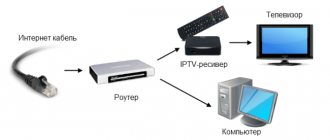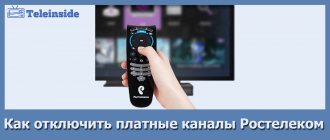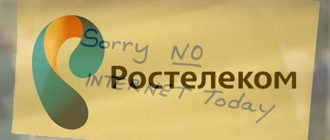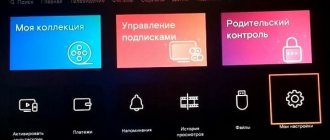Rostelecom is the largest operator of digital products in Russia. The number of subscribers who preferred this brand in terms of the Internet exceeds 13.5 million people, and another 10.8 million users connected to pay television. However, despite all the advantages of the information giant, some users are interested in how to disable the Rostelecom Internet. Such situations arise due to the desire to switch to another operator with more favorable tariffs or due to relocation.
In what cases should you refuse Rostelecom services?
Despite the fact that the company occupies a leading position in the Russian market of broadband access, pay television and IPTV , there are often cases when the brand’s clients seek to terminate the contract for the provision of a specific list of services. No truly large organization can operate perfectly. A certain percentage of people will still suffer from various problems or, for example, due to the lack of a high-quality Internet connection.
The main task of any organization with a good reputation is to minimize such cases. No one is able to remove them completely: because of this, relevant questions appear on the Internet about how to abandon Rostelecom. Such a desire may arise due to the following reasons:
- there were problems with the quality and efficiency of services;
- moving to a new house or apartment is expected;
- another brand has released a more profitable and convenient tariff schedule;
- there was a need to refuse the relevant part of the organization’s proposals;
- no longer liked the price parameters of the tariffs provided;
- the person for whom the central service agreement was issued has died;
- there was a need for a temporary shutdown due to a long trip on vacation or a business trip.
Most situations can indeed become a reason to disconnect Rostelecom from the network and Internet. This need is especially acute for people moving who have bought a new apartment in another city or country. This functionality is also used by users who leave their home for an indefinite period of time. These may include business trips and vacations lasting several months.
TV antenna
Both the apartment owner and the tenant (by proxy) can refuse service. To do this, we take all the necessary documents (passport and power of attorney) and go to the nearest office .
We ask the consultant to help us with termination of the contract and fill out a standard application form.
The application form for termination of the contract for using the antenna can be downloaded from here.
How to refuse the company's services
Before you ask about how to disable Rostelecom Internet , you should understand that all brand services are based on a service agreement. This document specifies not only the parameters of connected tariffs, but also the rules applied when refusing digital products.
The agreement provides for a unilateral break at any time, with payment for the resources used. Also within the paper there is a set of methods with which a person can launch the necessary processes:
- using a hotline call;
- via the network, using the user’s personal account;
- in any structural unit, salon, agency or point of sale.
Thus, the problem of how to disable Rostelecom’s home Internet, as well as any other digital products of the brand, is solved in three different ways. Each of them has a set of disadvantages and advantages. For example, a user who chooses to break off a relationship on the official portal should not waste time visiting the company’s offices.
Important : you can cancel Rostelecom’s services forever only by visiting physical office centers. The hotline and network portal are suitable exclusively for people who are breaking off relationships for a while.
What happens if you don't pay your bills?
There is a misconception that if you systematically fail to pay for the Internet, Rostelecom will turn it off automatically. This is not entirely true.
If you do not top up your personal account for a long time, the Internet will actually be turned off. But only you will be accrued debt, which will grow in size every month.
As a result, the debt can reach impressive amounts, and the company will have the right to sue the willful defaulter.
So you will not only have to pay off the entire debt, but also penalties and legal costs for services that you did not use.
Internet shutdown for non-payment occurs within a month.
How to refuse Rostelecom
Stopping the delivery of digital services in the form of the Internet is the most difficult and problematic part of the job for all network users. The procedure is complicated by the huge number of bonus tariffs, the terms of which often replace some clauses of the central agreement.
In addition, according to the relevant conditions presented, people who disable the service to access the network must return the digital equipment. Thus, terminating a relationship with a company becomes an extremely complex, and often expensive, regulatory and technical process.
People interested in information about how to cancel Rostelecom services by phone or through the website should pay attention to one important feature of such a procedure. Termination of a contract by such methods is possible only in a non-permanent format. To implement the procedure for complete, untimely deactivation of the digital tariff, you will have to visit the office division of the organization.
Temporary shutdown
Temporary shutdown of the Internet by Rostelecom is a simple process, which is a voluntary deactivation carried out at the request of the client. The cost of implementing such events in 2021 is 3 rubles/day . This is exactly the price the user will pay for each day of network downtime without completely breaking the contract.
The maximum period for which you can turn off the Internet in a temporary format is 60 days. Modern regulations do not provide for long time frames for people using voluntary blocking services. If a person wants to terminate the contract for three to four months, he, according to the established rules, will have to carry out complete deactivation.
The question of how to temporarily disable Rostelecom’s Internet is also answered by the regulatory documentation of the brand itself. The list of methods that can be used to implement such procedures includes:
- on the organization's website;
- hotline number; 8
- office points, showrooms and structural divisions.
All presented options have a unique set of advantages and disadvantages. When deactivating the network connection via , the user does not need to look for the addresses of office centers in order to visit them. However, with the use of this option, you can refuse tariffs only in a temporary format. To break a contractual relationship in a permanent format, you should still spend time making a visit.
How to disable Rostelecom Internet forever
The procedure for full-scale termination of relations with one of the largest digital brands in Russia comes with many difficulties. Unlike a temporary, voluntary block, the user will have to take several additional measures. It is mandatory to recalculate the cost of services for equipment, and also carry out technical seizure of all related devices.
To understand how to disable Rostelecom Internet, you should again refer to the regulations specified in the central service agreement. It is in this document that three main points are described that help in implementing the basic procedures for terminating a contract.
Repayment of debts to the company
The first thing you need to do before terminating your digital service agreement is to make the appropriate payments. The user closes the subscription transaction for the period of activation of services, and only then proceeds to further activities. If all the work is done in the middle of the month, then you will have to pay for each day, from the total amount, in pre-calculated equal shares.
Particular difficulties are caused by bonus tariffs, of which Rostelecom can have a huge variety. At the time of signing contractual papers for the use of digital brand products for a promotion, the client may be limited in terms of various procedures.
For example, a tariff is provided at a reduced price for 12 months, but during this entire time the user cannot deactivate it. Thus, the question of how to abandon Rostelecom through a personal account or office division simply becomes irrelevant.
Please note: you can terminate the agreement for the use of bonus offers only through procedures for paying a penalty. Failure to comply with the terms of the agreement is a fairly serious violation, entailing considerable financial losses. The transaction size will be calculated as the difference between the full and bonus tariff, multiplied by the number of months of direct use.
Making payments for provided equipment
When contracts are terminated in full, the company’s client incurs debts: both for the service itself and for the equipment provided. As a rule, when connecting to the Internet, Rostelecom prompts the user to install a branded modem or router. A promotion called, for example, “Device for network access for 1 ruble per month” initially seems like a good deal. Accordingly, such bonuses have their pitfalls.
In fact, the router is provided not for one ruble, but in an installment plan, at a full cost of 3-5 thousand rubles. At the same time, people who refuse service must pay for the devices at the prescribed price. It is impossible to refuse routers and modems - this is precisely the condition most often present in documents.
Thus, before disabling Rostelecom forever, the user must carefully read the regulatory documents and operating regulations of the company itself. It is also useful to read the agreement on the provision of digital services. Within the framework of this paper, as a rule, all the nuances of the process under consideration are described.
How and where to apply for termination of service
The result of all the work is a visit to the office center, agency or structural division of the brand, in order to submit the appropriate application. Of course, the issuance of such certificates can also be carried out remotely. However, in most Russian cities, in order to refuse the Rostelecom Internet, you need to make a personal visit to the physical branch of the company. In this case, take the following documents with you:
- identification document;
- contractual certificate of service;
- technical devices used, for example, to create communications;
- a certificate of absence of debts on subscription fees.
It is extremely important: directly, the application according to the established form is drawn up right in the salon, according to the sample received from the company’s specialists.
Refusal of mobile communications
Rostelecom cellular tariffs are a product with the simplest possible shutdown scheme. Deactivate agreements for communication in this format, both in full and temporary format, depending on the parameters of the case and the desires of the user. This procedure provides a kind of protection against overly cunning clients. Disabling only the Internet when using a service package simply won’t work. The user will still have to pay the full tariff amount.
The easiest option to refuse Rostelecom mobile communications is the USSD command, which can be dialed on any modern device. To implement the necessary procedures, you should take your smartphone and then dial the command *104# . After clicking the call button, an inscription about the correctness of the manipulations will appear on the gadget’s display.
The question of how to abandon Rostelecom through your personal account is simply not relevant for modern mobile devices: smartphones or tablets. With the use of gadgets, you can make everything much easier by simply typing the desired combination.
Personal account features
In your Rostelecom personal account you are offered to connect certain services and change them. The main service packages look like this:
The 2 in 1 combo comes in two versions:
- Internet + mobile communications;
- Internet and digital TV.
Combo 3 in 1 service package. Combined the Internet, interactive television and Wink online cinema.
The 4 in 1 Combo package is the most complete. It has the Internet, digital TV, Wink online cinema and mobile communications.
On the provider’s website you can select individual Internet connection packages and submit an application:
When you click on the “Connect” button, an application form opens that must be filled out.
If a family changes their place of residence, the Internet service can be transferred to a new address. You just need to open the appropriate application form and fill it out.
Disabling your home phone
Deactivating home calls is a procedure that is in many ways similar to the work of terminating a network service contract. Temporary deactivation of such a digital product is also carried out through the portal, using the client section. In order to completely “break” the line, the client should make an appointment at the office structural unit, asking its employees for help.
The following fairly detailed instructions answer the question of how to disable Rostelecom services through your personal account:
- Go to https://rt.ru/ organization and log into the category from the user’s personal account. If you don't have an account, register.
- Find the “Management” tab and click to go. Next, select “Home phone” by clicking on the desired phrase with the mouse pointer.
- Click on the “Voluntary blocking” item, and then select the line’s personal account.
You can get recommendations about disconnecting your phone from the network with the help of consultants working on the line 8-800-1000-800. Service employees conduct the most detailed informative sessions, telling clients about the principles of carrying out certain operations.
Service management
For Rostelecom interactive television, there is only one button for the “Viewing Control” service. Disabling and enabling this function is in the menu, in the “Additional services” section.
You need to go to this menu and select this service. Everything is intuitively simple, and you will immediately understand how to disable this Rostelecom option - you just need to press the appropriate button.
As you can see, using Rostelecom’s functions is simple and fast, be it analog, cable or digital television. Rostelecom is designed for convenience and minimizing additional actions for the user, and figuring it out is not at all difficult!
In any case, to use any function you just need to read the instructions. Therefore, if you decide to say goodbye to Rostelecom, or disable unnecessary services and functions, then you need to do it now!
Termination of the contract for providing access to television
Another popular service of the Rostelecom brand is paid TV sets and IPTV products. Disconnecting from such products is also quite simple: all work is carried out according to principles similar to the process of deactivating service agreements in terms of network access.
Disconnecting from interactive television
Television switching is created using devices called set-top boxes. You can disconnect from such a system either temporarily or permanently, depending on the parameters of a specific situation. Voluntary termination of the contract is a paid service with a cost of 3 rubles / day . You can activate it using your personal account.
Things are more complicated with the disconnection from Rostelecom in an untimely format. The procedure can be carried out only with the help of an application from the subscriber in whose name the contract was concluded. If such a person passes away, the corresponding paper in the form of a death certificate is brought to the office, along with the application.
Thus, there is no positive answer to the question of how to disable Rostelecom through your personal account forever. Complete deactivation of the company's services is carried out only through the office, with the help of employees and specialists of the desired structural unit.
Collective antenna
In the 21st century, there are still houses whose residents use the services of installing collective antennas. This technology, which is undoubtedly outdated, has a huge number of shortcomings, as a result of which its deactivation is an extremely wise step. Payment for such a digital product is divided among all residents of the entrance. Even people who simply do not use television should conduct subscription transactions.
You can disconnect from the collective format TV system only through a personal visit to a Rostelecom structural unit. The user involved in carrying out such events should take care of selecting the necessary documents:
- documents confirming the fact that the apartment is in personal ownership;
- passport of the applicant who owns the property in question;
- application - written according to the provided sample in the organization’s salon itself.
Please note: sometimes, when disconnected from a collective antenna, Rostelecom office employees may ask to provide an agreement on concluding the appropriate service. However, since such technologies were used for a long time, such paper could simply not survive. The absence of such a certificate is not a violation, since the organization takes upon itself the task of storing its original version.
How to open the front door using a special code
This is the most common type of intercom in our country, equipped with an electronic lock. How to open the “Visit” intercom depends on the equipment model. We suggest using the options listed below.
- Dial the following sequence: 12#345.
- If the door does not open, enter the code: *#4230.
- If neither the first nor the second option worked, it means that the door is equipped with a more modern model of devices. In this case, the code from the Vizit intercom will be either 67#890 or *#423.
You can also try to open the door using the preset menu. The algorithm of actions is as follows.
- Press the # key. Wait for a sound signal indicating that you have entered the menu.
- Enter a set of numbers that installers often use. Usually this is 1234, 1111, 0000. A sound signal will confirm that the code is correct.
- Dial combination 2#3535 for emergency opening.
If you were unable to get into the entrance using the described methods, it is advisable to wait for one of the residents or disturb the neighbors.
Metacom
A popular model of devices often used in the Russian Federation due to the fact that they work even during glaciation. There are models with and without display. Let's look at several methods on how to open the Metakom intercom without a key.
Method No. 1. Call, number of the apartment from which the entrance numbering begins, call again. When you see COD on the monitor, dial 5702.
Method number 3. Start with the standard dial 1234, call, 6. Then press call and 4568.
The code for the Metakom MK-20M/T intercom is slightly different. Devices of the specified model respond to the following actions: bell, 27, bell, 5702. Another way to open the door is the following combination: bell, 1, bell, 4526.
Cyfral
- Press the call.
- Dial one of these numbers: 100, 200, etc., call.
- Enter: 7272, 7273 or 2323 (one of the above).
Owners of Cyfral CCD 2094 M are wondering how to open this device without a key. Enter 0000 and call. Wait until COD appears on the screen. One of the following combinations will help you unlock the door:
- from 1 to 6;
- 456999;
- 123400, call;
- if after 8–10 seconds the display shows F0, set combination 601.
When the model is marked as 1M, then after entering 0000 and calling, the device will either open the lock or go into menu mode, which will be indicated by ON on the screen. Then you need to dial 2, and the entrance will be open. When you see OFF in the window, you need to keep in mind that the base encoding has been changed.
Domestic intercoms. Electronic intercoms and locks of this type are easy to open. The simplest code for the Eltis intercom is 07054. If it does not work, then dial: call, 100, call, 2323 or 7273. How to open the Eltis intercom if the above manipulations did not work? Then it is recommended to use the algorithm of actions described above, provided for the Cyfral device.
Forward
The methods for selecting the Forward intercom code are generally similar to the process for devices of other modifications. To do this, you need to enter one of the standard factory combinations: 2427101 or 123*2427101. There are models whose keys contain alphabetic characters. In this case, the following codes can help: K557798K or K1234.
There is another option for how to open the Forward intercom without a key. Some modifications have small holes in the chip placement area. It is enough to place a stiff wire, a hairpin or a paper clip there, apply light pressure, and the lock will open.
Domoguard
This model of device can also be opened without a key, but you must act quickly. After pressing the C key and the signal sounds, dial: 669900, call, and a number equal to the last apartment number in this entrance plus 1. The letter F and two dashes mean that you need to enter 080.
Factorial
“Factorial” is an intercom that opens by entering simple codes, for example, six zeros or a set of numbers from 1 to 6. If nothing happens, press with a delay on 5, 180180, call, 4, call.
Marshal
If you need to open the Marshall intercom without a key, first you need to check the number of the last apartment in this entrance, add 1 to it, and enter the result on the panel. Next, enter either K1957 or K5555.
Barrier II, 2M
A device with a mechanical lock is rare, mainly in old high-rise buildings. To open it, use the standard password 1013. In addition, the lock can be unlocked by passing a magnet over the key hole.
Termination of cooperation with Rostelecom legal. persons
Rostelecom is a brand whose products are sold not only to individuals. The organization has huge statistics on connecting a client package for all kinds of representatives of all forms of business. In such an environment, various troubles occur, as a result of which companies often have to abandon previously purchased relevant digital products. You can deactivate previously connected services of this format using two main options.
Through a visit
An official visit by a representative of the organization to the Rostelecom office is the simplest, most familiar and convenient way to break off relations. This procedure, as in the case of ordinary individuals, has a set of certain nuances:
- To successfully complete all procedures, the company must complete payment transactions, closing all current debts on subscription fees.
- If the company rented network or digital equipment, it must be returned or a buyout agreed upon at the cost established in the contract.
After completing the entire sequence and signing the relevant papers, communication, Internet and television services will be deactivated automatically. Brand employees, if any questions arise, will tell you how to cancel Rostelecom’s Internet and telephone services.
Using the hotline
The second option, which allows a legal entity to terminate relations with Rostelecom, is the need to use a multi-channel hotline. The digital giant offers partner companies a separate service communication channel, which can only be used by representatives of collaborating organizations:
- 8;
- 8-800-200-30-00;
Hotline employees who provide information and consulting support over the phone provide detailed explanations, talking about the features of all procedures for deactivating services. Specialists will clarify all the points about the timing and regulations for the implementation of the necessary operations, and will also offer to send the necessary documents in a remote format.
Previous post How to set up a Rostelecom remote control for your TV - Step-by-step instructions!
Next entry How to disable the Wink service from Rostelecom